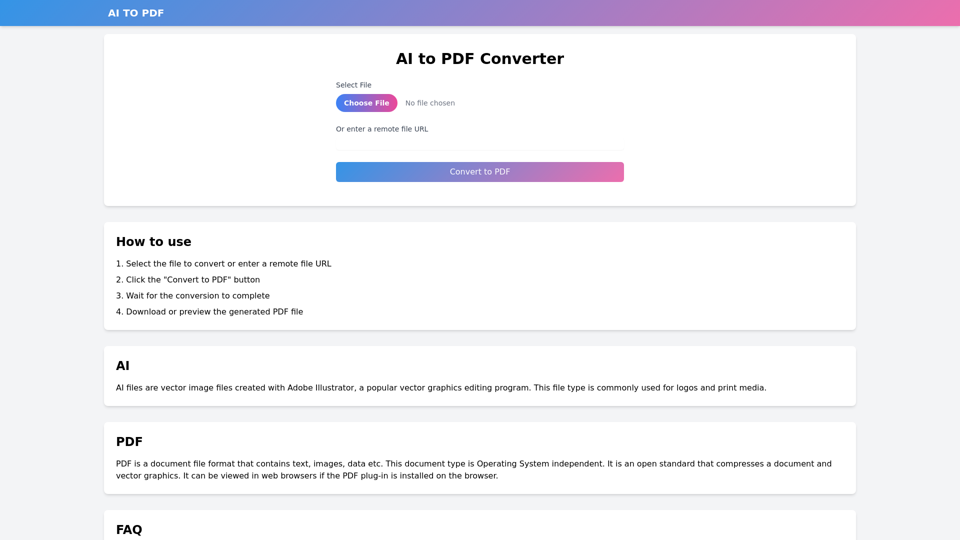Product Features of AI to PDF
Overview
AI to PDF is an online AI to PDF converter designed to facilitate the seamless conversion of AI files into PDF format. This tool is user-friendly and efficient, making it accessible for anyone needing to convert vector graphics created in Adobe Illustrator into a universally compatible document format.
Main Purpose and Target User Group
The primary purpose of AI to PDF is to provide a quick and easy solution for converting AI files to PDF. It is targeted towards graphic designers, marketers, and businesses that frequently work with vector graphics and need to share or print their designs in PDF format.
Function Details and Operations
-
Simple file selection: Users can either upload an AI file or enter a remote file URL for conversion.
-
One-click conversion: The "Convert to PDF" button initiates the conversion process.
-
Quick processing: Most conversions are completed in seconds, with larger files taking slightly longer.
-
Download and preview options: Users can download the converted PDF or preview it directly after conversion.
User Benefits
-
Free AI to PDF conversion: The service is offered at no cost, making it accessible to all users.
-
Batch conversion capability: Users can convert multiple AI files to PDF simultaneously, saving time and effort.
-
No software installation required: The online platform allows users to convert files from any device with internet access.
Compatibility and Integration
AI to PDF is compatible with various operating systems and devices, as it operates entirely online. It integrates seamlessly with web browsers, allowing users to convert files without needing additional software.
Access and Activation Method
To access AI to PDF, users simply visit the website at https://ai-to-pdf.com/. No registration or activation is required; users can start converting their files immediately by selecting their AI files or entering a remote file URL.