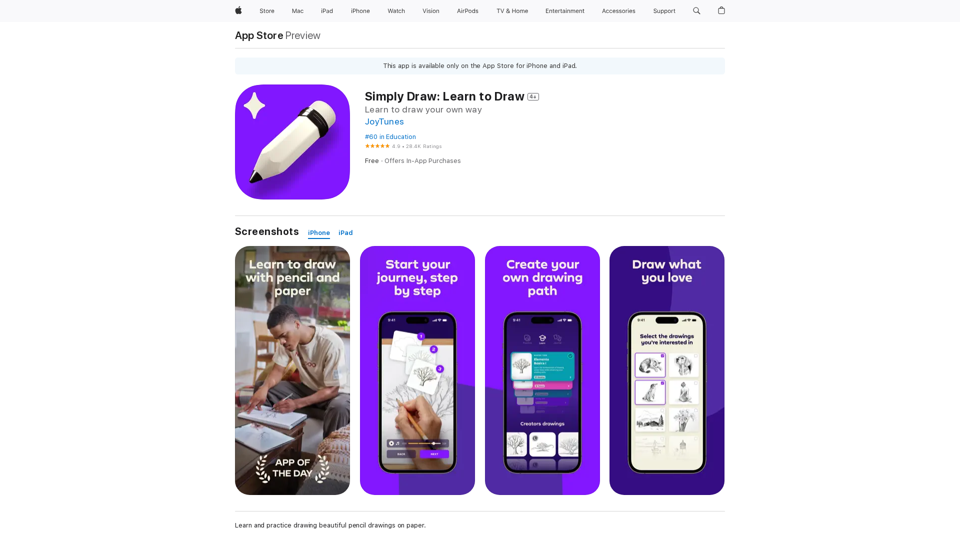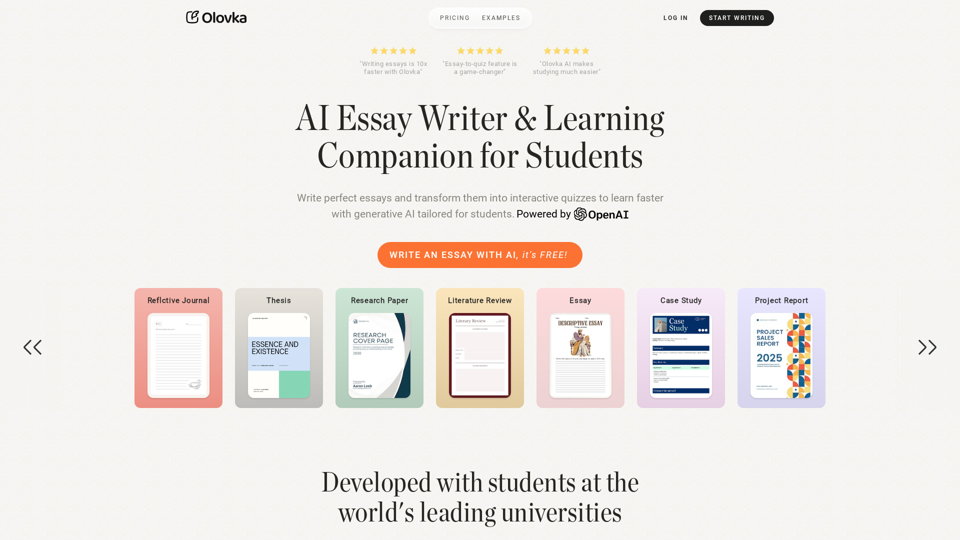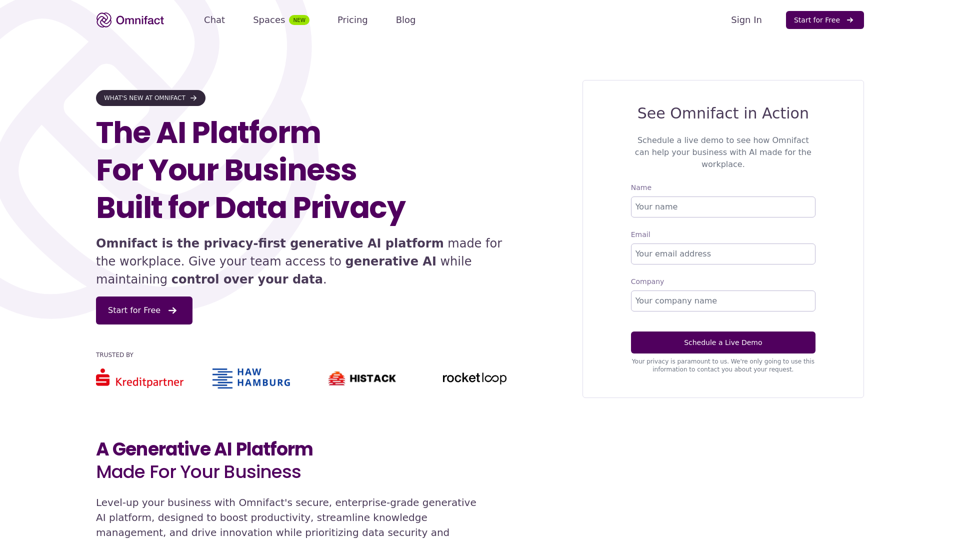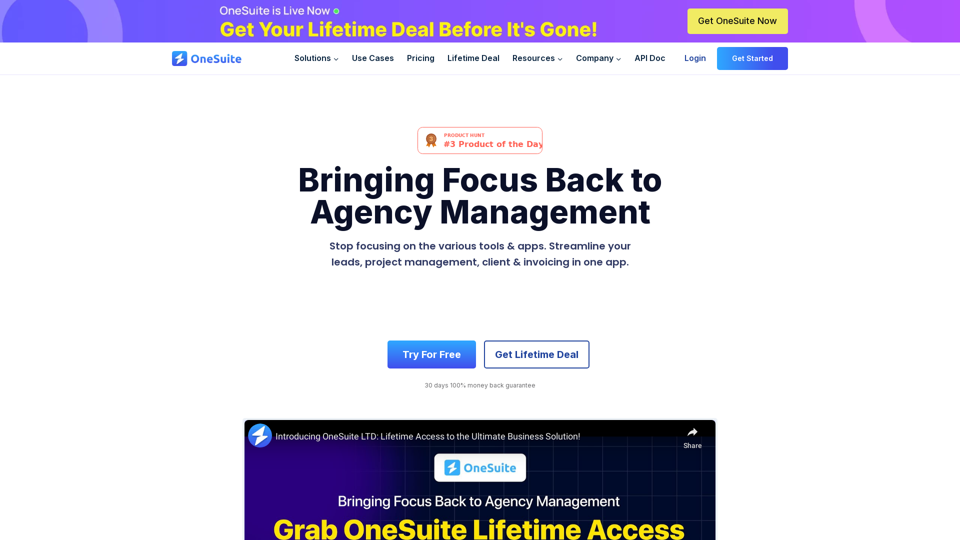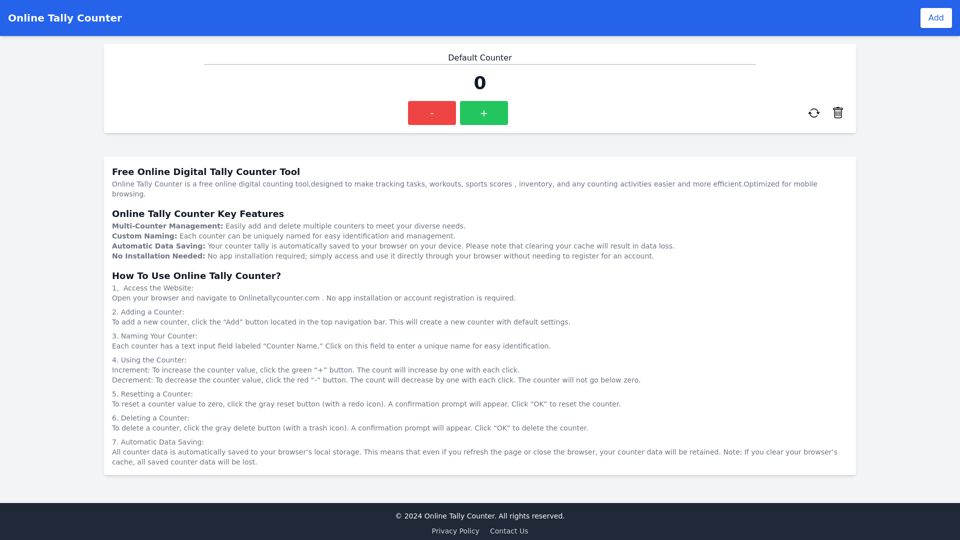Product Features of Simply Draw
Overview
Simply Draw is an innovative drawing app designed to help users learn and practice drawing skills through personalized lessons and engaging video tutorials. It caters to both beginners and those looking to refine their artistic abilities.
Main Purpose and Target User Group
The primary purpose of Simply Draw is to provide an accessible platform for individuals interested in learning to draw. It targets a diverse user group, including children, hobbyists, and aspiring artists who seek to enhance their drawing skills in a fun and interactive way.
Function Details and Operations
-
Customized Learning Journey: Users receive a tailored learning experience based on their interests.
-
Video Tutorials: Step-by-step guidance from professional artists and teachers.
-
Flexible Learning: Users can learn at their own pace and on their own schedule.
-
Skill Development: Focus on mastering new drawing techniques and skills.
-
Feedback Mechanism: Users can receive constructive feedback on their artwork.
-
Regular Updates: New drawing sessions are added weekly to keep content fresh and engaging.
User Benefits
-
Personalized Approach: Users can focus on drawing subjects that interest them the most.
-
Enhanced Creativity: The app encourages artistic expression and creativity.
-
Skill Improvement: Users can track their progress and improve their drawing abilities over time.
-
Community Support: Users can connect with fellow artists for inspiration and motivation.
Compatibility and Integration
Simply Draw is compatible with iPhone and iPad, requiring iOS 15.2 or later. It seamlessly integrates with the Apple ecosystem, allowing users to access their drawings across devices.
Access and Activation Method
Simply Draw is available for free on the App Store, with optional in-app purchases for premium features. Users can easily download and activate the app on their devices to start their drawing journey.