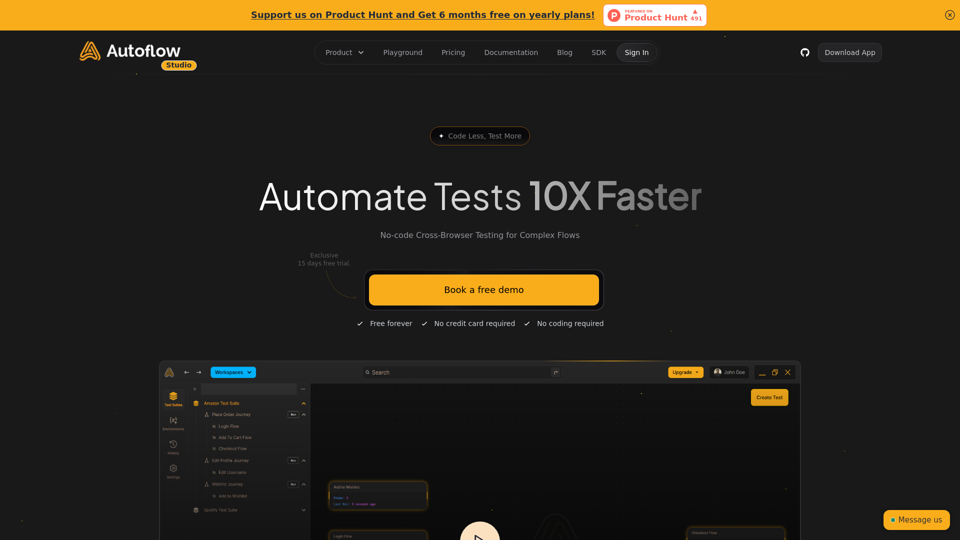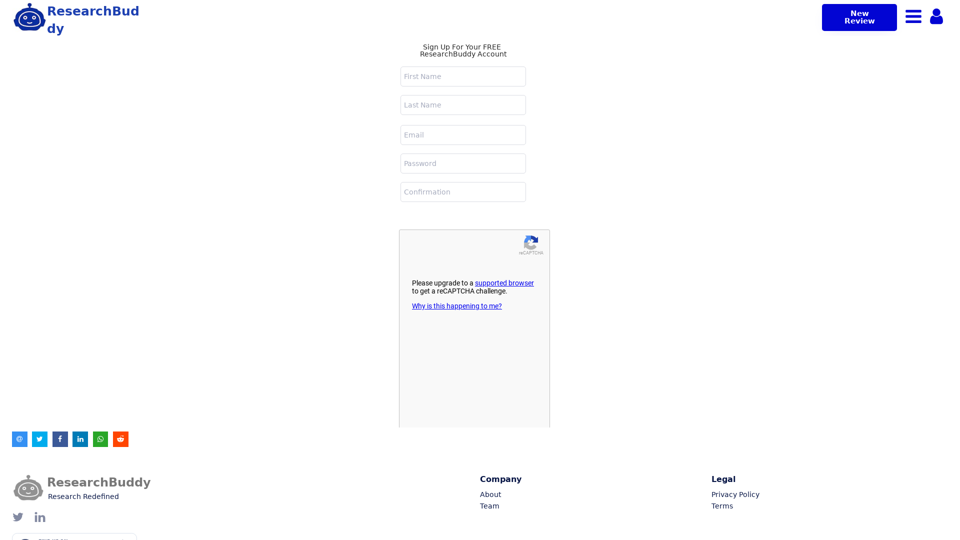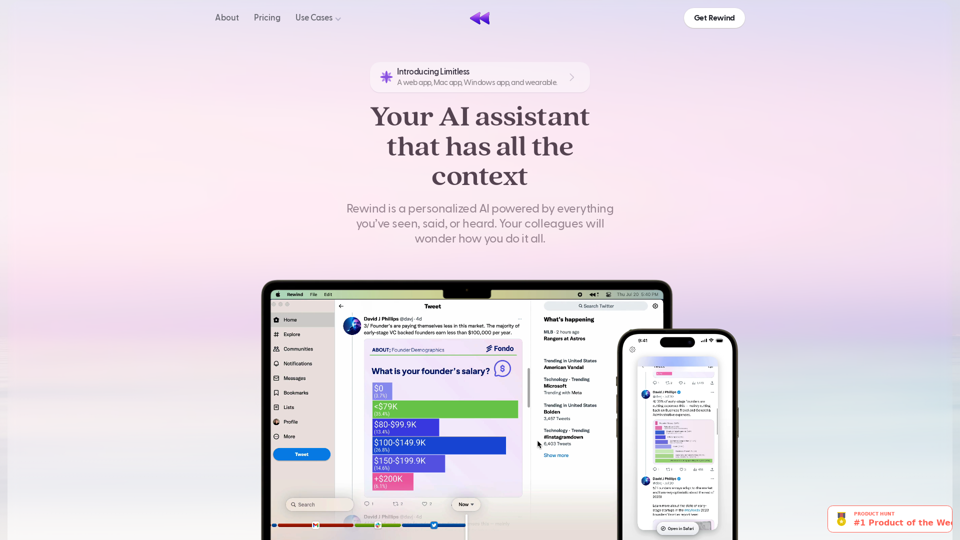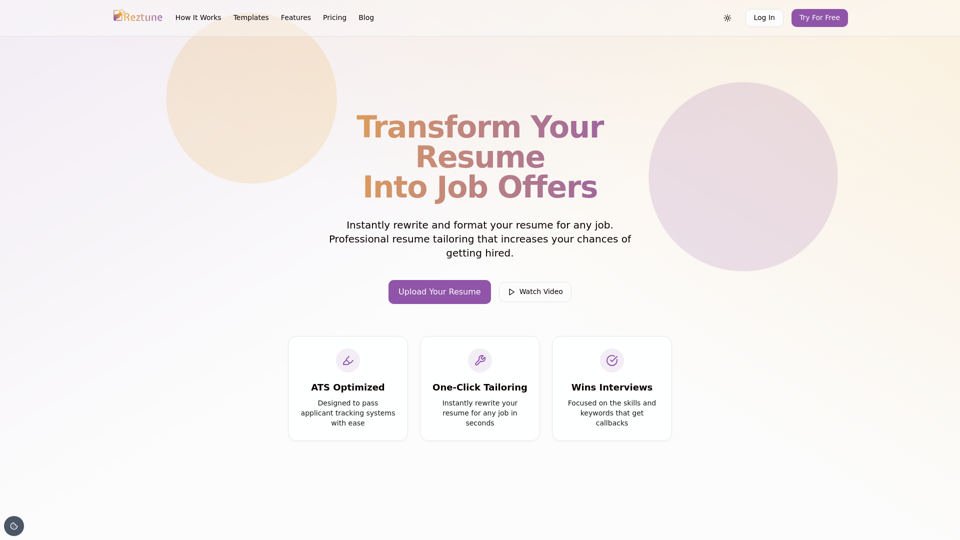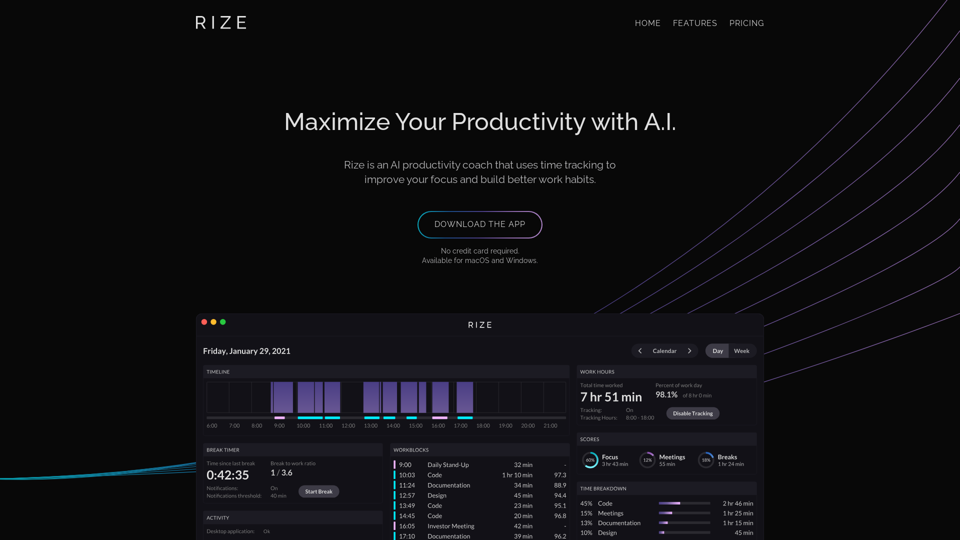Product Features of AutoFlow Studio
Overview
AutoFlow Studio is a cutting-edge automated testing tool designed for modern QA teams, developers, and product managers. It offers a no-code solution for cross-browser testing, enabling users to automate tests 10 times faster without compromising on quality. With its user-friendly interface and powerful features, AutoFlow Studio simplifies the testing process for complex workflows.
Main Purpose and Target User Group
AutoFlow Studio is primarily aimed at QA teams, developers, and product managers who seek to enhance their software testing efficiency. It is ideal for those who want to accelerate test cycles, reduce bug-related delays, and improve time-to-market without the need for extensive coding knowledge.
Function Details and Operations
- Record User Journeys: Utilize the industry-leading test recorder for local test execution and immediate results. Manage and edit tests using AI, and create reusable test steps.
- Run and Integrate: Execute tests via cloud-based platforms, schedule runs, or integrate with CI/CD pipelines using CLI or API.
- Alerts and Reports: Receive real-time alerts through email or Slack, and generate clear, shareable reports for stakeholders.
- Collaborate and Optimize: Invite unlimited team members for collaboration, re-record specific test steps, and manage reusable test nodes.
User Benefits
- Accelerated Testing: Speed up test cycles and reduce testing costs and time.
- No-Code Solution: Automate complex test flows without coding.
- Cross-Platform Compatibility: Works seamlessly on Mac, Windows, and Linux.
- Cloud Sync: Ensures data consistency and prevents data loss.
- Visualize User Journeys: Provides a clear visualization of user journeys across applications.
- Regression and Mobile Testing: Supports one-click regression testing and mobile screen types.
Compatibility and Integration
AutoFlow Studio is platform-agnostic and integrates smoothly with existing testing frameworks like Playwright, Selenium, and Cypress. It supports cross-platform applications and offers cloud sync for consistent data management.
Customer Feedback and Case Studies
Customers have reported a 30% reduction in bug-related delays and a 20% faster release cycle. Testimonials from industry leaders highlight the efficiency and reliability of AutoFlow Studio in real-world applications.
Access and Activation Method
AutoFlow Studio offers an exclusive 15-day free trial with no credit card required. Users can book a free demo and enjoy a free forever plan. The application can be downloaded from the official website, and users can activate their accounts to start leveraging its powerful testing capabilities.