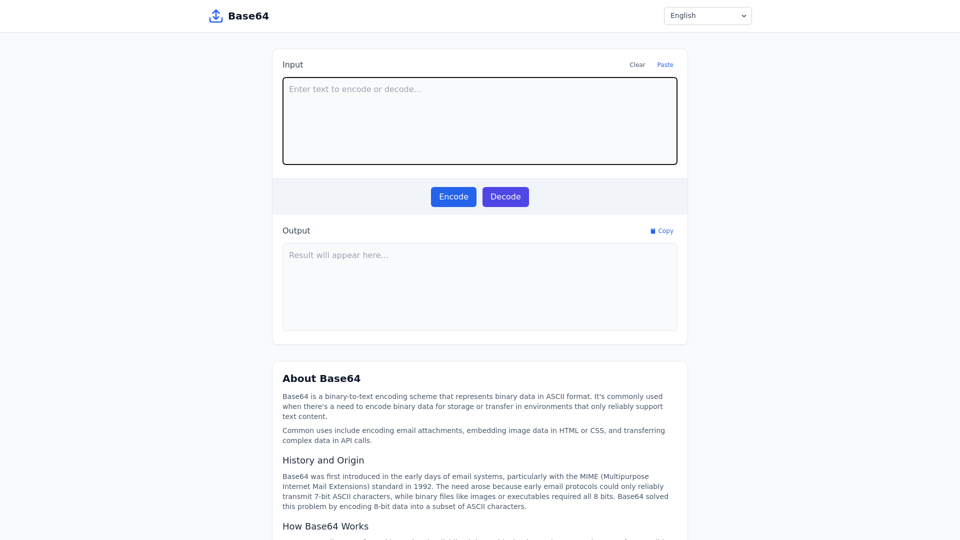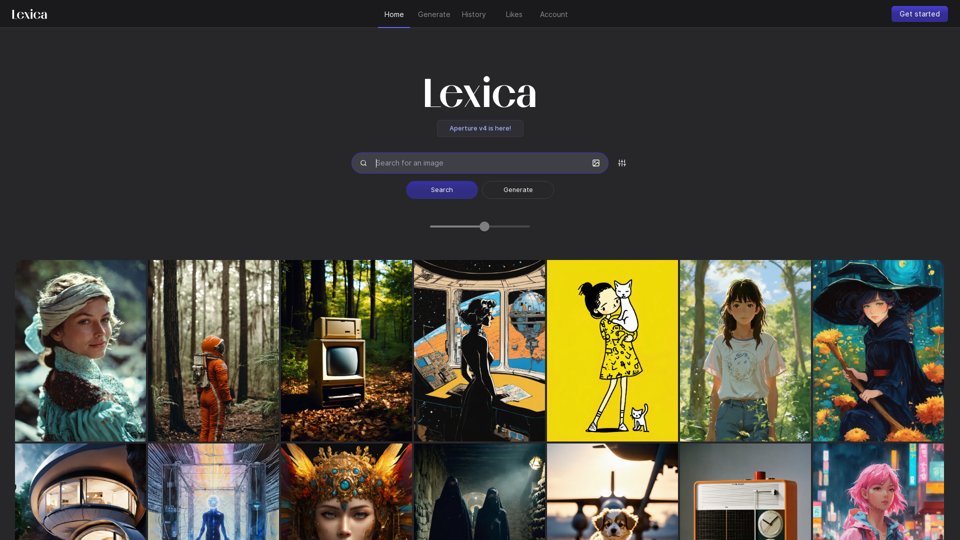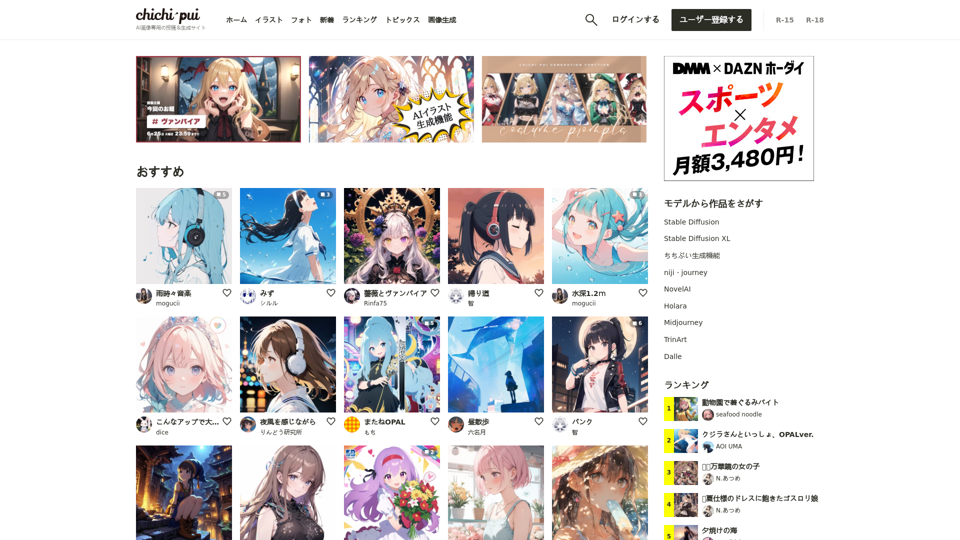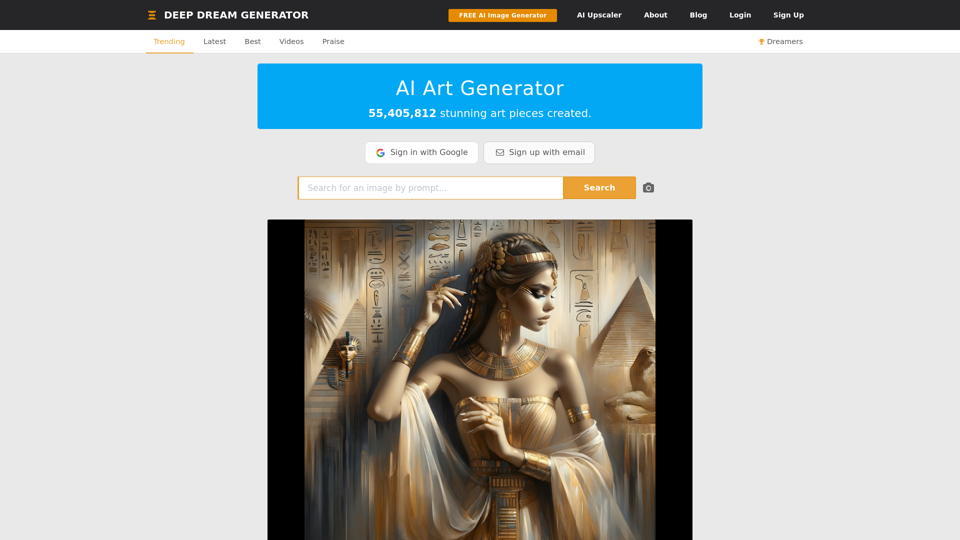Product Features of Base64
Base64 is a free online tool for encoding and decoding data using the Base64 scheme. It provides a simple interface for converting binary data to text and vice versa, commonly used for transferring or storing data in text-only environments.
Overview
The main purpose is to facilitate the conversion of data between binary and Base64 text formats. The target user group includes developers, system administrators, and anyone who needs to encode or decode data for various applications like email attachments, web development, or data storage.
-
Encoding: Converts input data (text or implicitly binary) into its Base64 representation.
-
Decoding: Converts Base64 encoded text back into its original data format.
-
Input Area: A text box for users to paste or type the data they want to process.
-
Output Area: A text box displaying the result of the encoding or decoding operation.
-
Clear Button: Clears the content of the input area.
-
Paste Button: Pastes content from the clipboard into the input area.
-
Copy Button: Copies the content of the output area to the clipboard.
-
Language Selection: Allows users to switch the interface language (English, Chinese, Spanish, French, German, Japanese).
-
Ease of Use: Simple and intuitive interface for quick encoding and decoding.
-
Accessibility: Available online, requiring no software installation.
-
Efficiency: Provides a fast way to perform Base64 conversions.
-
Versatility: Supports both encoding and decoding operations.
-
Multilingual Support: Caters to a global user base with multiple language options.
Base64 is a web-based tool, making it compatible with any device with a web browser and internet connection. It doesn't require integration with other systems but serves as a utility for various applications that utilize Base64 encoding.
Base64 is accessed directly through its website (https://base64.best). It is a free service and does not require any activation or registration.