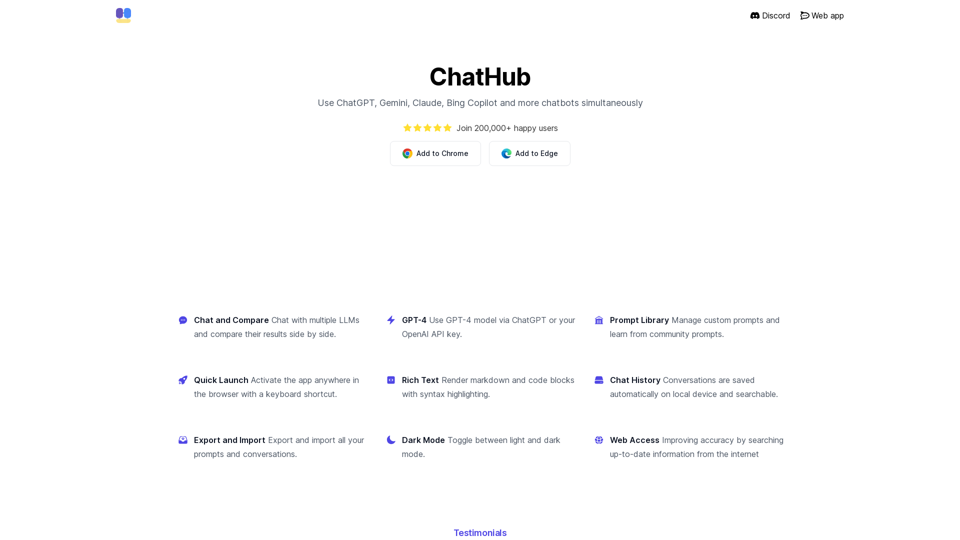Product Features of ChatHub
Overview
ChatHub is an all-in-one chatbot client that allows users to chat with multiple AI models simultaneously. With support for popular AI models like ChatGPT, Gemini, Claude, Bing Copilot, and more, ChatHub is a versatile tool for engaging in online conversations.
Main Purpose and Target User Group
The main purpose of ChatHub is to provide users with a seamless experience of interacting with various chatbots in one place. It is designed for individuals who rely on AI models for different tasks, such as content creation, research, or simply engaging in random chat conversations.
Function Details and Operations
- Chat and Compare: Chat with multiple LLMs and compare their results side by side.
- Extensive Model Support: Supports popular AI models like GPT-4o, Claude 3.5, Gemini 1.5, and more.
- Prompt Library: Manage custom prompts and learn from community prompts.
- Quick Launch: Activate the app anywhere in the browser with a keyboard shortcut.
- Rich Text: Render markdown and code blocks with syntax highlighting.
- Chat History: Conversations are saved automatically on the local device and searchable.
- Export and Import: Easily export and import all your prompts and conversations.
- Dark Mode: Toggle between light and dark mode for personalized viewing.
- Web Access: Improves accuracy by searching up-to-date information from the internet.
User Benefits
- Simultaneously chat with multiple AI models.
- Access to a wide range of popular AI models.
- Manage custom prompts and learn from community prompts.
- Convenient keyboard shortcut for quick activation.
- Save and search chat history.
- Easily export and import conversations.
- Personalize viewing experience with dark mode.
- Enhance accuracy with web access for information retrieval.
Compatibility and Integration
ChatHub works on all Chromium-based browsers, including Chrome, Edge, Brave, etc., making it accessible to a wide range of users.
Customer Feedback and Case Studies
Here are some testimonials from ChatHub users:
- "Simple but effective tool to chat with multiple models at once and pick the best responses." - Roberto Kauffmann
- "A user-friendly and visually appealing UI that is easy to use and functions properly." - JACK SMITH
- "Good extension and useful. Excellent to have all the chatbots in one place easy access." - Alvaro de J. Carcaño
Access and Activation Method
Users can access ChatHub by adding it to Chrome as a browser extension. The app can be launched directly from the browser, and users can activate it anywhere with a keyboard shortcut.
For more information, visit ChatHub