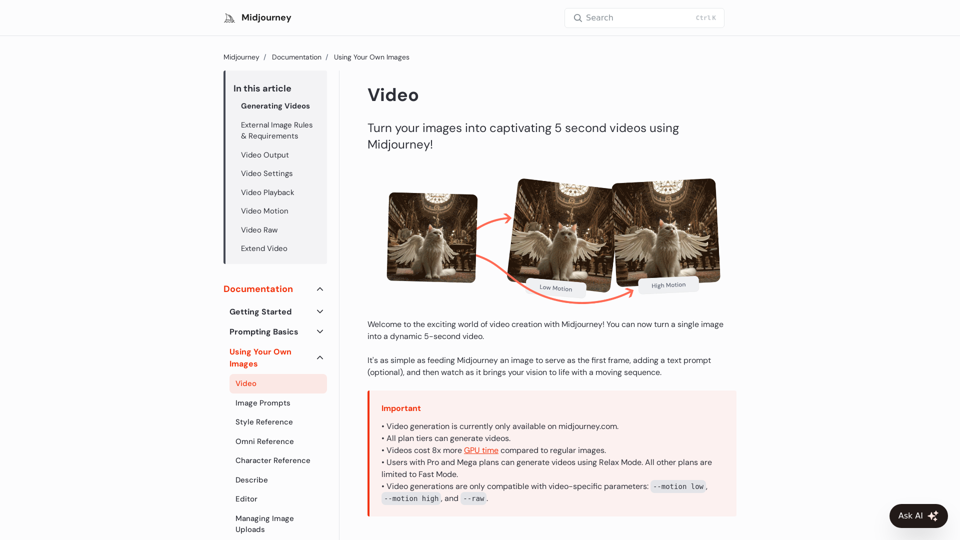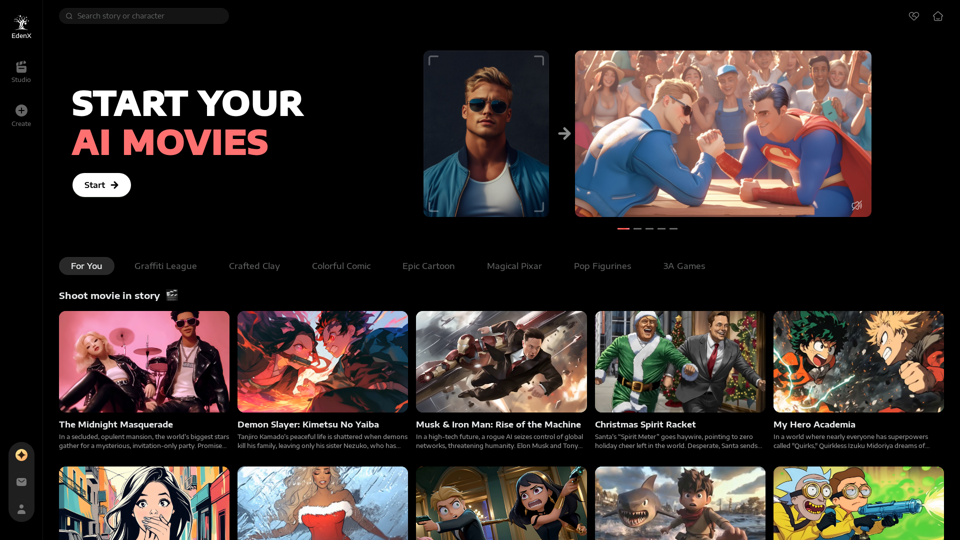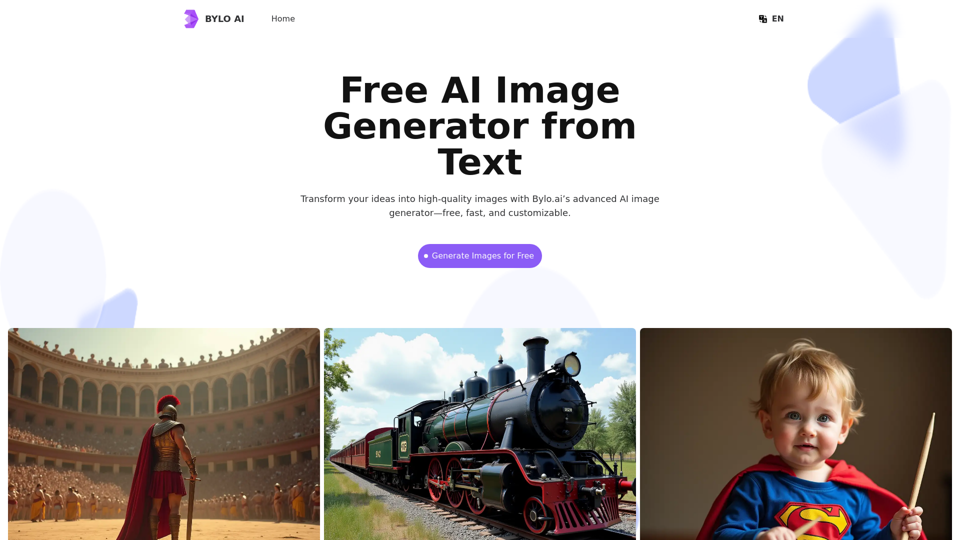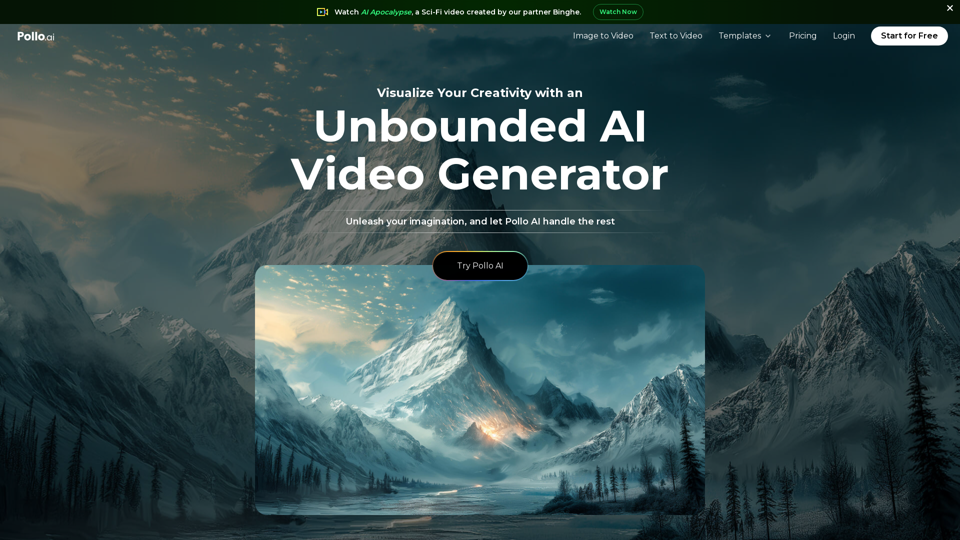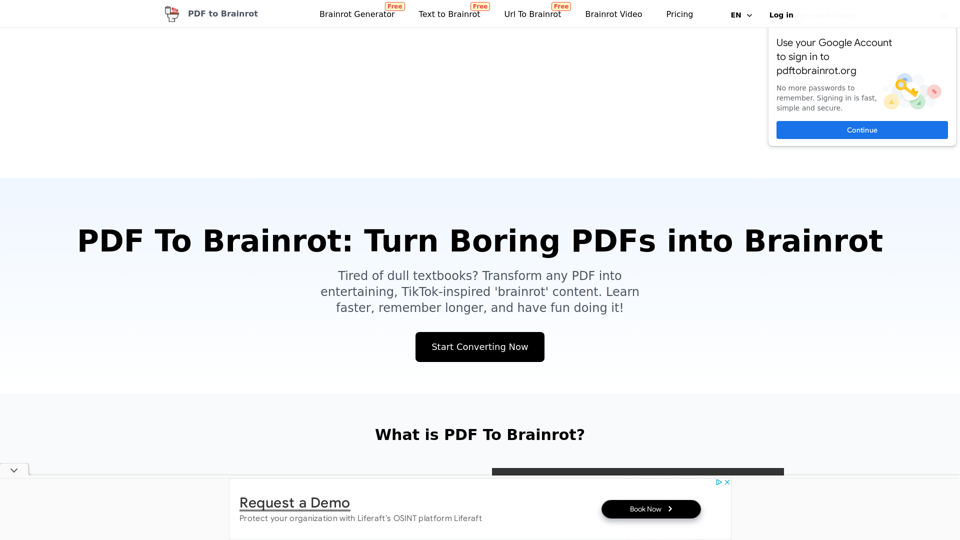Product Features of Midjourney Video 1.0
Overview
Midjourney Video 1.0 is an innovative AI-powered tool that transforms static images into dynamic 5-second video clips. It leverages Midjourney's generative AI capabilities to bring visual content to life, offering a straightforward process for video creation directly on the Midjourney website.
Main Purpose and Target User Group
- Main Purpose: To enable users to easily convert single images into short, captivating video sequences using AI, with optional text prompts for creative direction.
- Target User Group:
- Midjourney users seeking to add motion to their existing image creations.
- Content creators and artists looking for a simple way to generate short video clips from their static visuals.
- Individuals interested in experimenting with AI video generation without extensive technical knowledge.
Function Details and Operations
- Video Generation Process:
- Starting Frame: Users provide an image to serve as the initial frame of the video. This can be a Midjourney-generated image or a user-uploaded external image.
- Optional Text Prompt: An optional text prompt can be added to guide the AI in generating the moving sequence.
- Platform: Video generation is exclusively available on midjourney.com.
- Image Input Options:
- Midjourney Images: "Animate Image" buttons are available for all images in a user's gallery, with "Auto" and "Manual" options for immediate or customized generation.
- External Images: Users can upload their own images via the "Imagine bar" or drag-and-drop, with options to pin images for multiple prompts.
- Video Output Specifications:
- Duration: Initial videos are 5 seconds long.
- Quality: Generated in 480p (Standard Definition).
- Aspect Ratio: Based on the starting image's aspect ratio, with slight adjustments possible (e.g., 1:1 image yields 624x624px video, 16:9 yields 832x464px video).
- Video Control Parameters:
- Motion Settings:
--motion low(default): Favors still scenes, low camera motion, slow motion, or subtle character movements.--motion high: Encourages big camera motions and larger character movements, though potentially leading to unrealistic or glitchy results.
- Raw Mode (
--raw): Reduces Midjourney's default creative flair, giving the text prompt more influence over the video's outcome, similar to Raw Mode for images.
- Motion Settings:
- Video Extension:
- Videos can be extended by an additional 4 seconds per extension.
- "Extend Auto" uses the original prompt; "Extend Manual" allows prompt modification before extension.
- Maximum video length is 21 seconds (up to 4 extensions).
- Playback: Videos can be played by hovering over them on the Create page. Manual scrubbing is possible by holding Ctrl/Cmd and moving the mouse.
- Settings: Video settings (default motion, GPU speed, Stealth Mode) are accessible via the settings icon in the Imagine bar and sync with image generation settings.
User Benefits
- Ease of Use: Simple interface for transforming images into videos, requiring minimal effort.
- Creative Expression: Adds a new dimension to static images, allowing users to visualize movement and narrative.
- Accessibility: Available to all plan tiers, making AI video generation broadly accessible.
- Flexibility: Offers control over motion intensity and prompt influence, allowing for varied creative outcomes.
- Efficiency: Quickly generates short video clips without the need for complex video editing software.
Compatibility and Integration
- Platform Specificity: Currently exclusive to midjourney.com.
- Discord Integration (Login): Users who access Midjourney via Discord must log in to the website using the "Continue with Discord" option.
- Image Compatibility: Works with both Midjourney-generated images and user-uploaded external images.
- Parameter Compatibility: Only compatible with video-specific parameters (
--motion low,--motion high,--raw). Original image parameters are automatically removed during video generation. - Plan Tier Compatibility:
- All plan tiers can generate videos.
- Pro and Mega plans can use Relax Mode for video generation; other plans are limited to Fast Mode.
Access and Activation Method
- Access: Users can access the video generation feature by visiting midjourney.com.
- Activation:
- For Midjourney-generated images: Open an image in the gallery and click the "Animate Image" buttons.
- For external images: Click the image icon in the Imagine bar, upload or select an image, and then proceed with video generation.
- Cost: Video generations cost 8x more GPU time compared to regular image generations. Blocked jobs (due to content filters) do not incur GPU time costs.