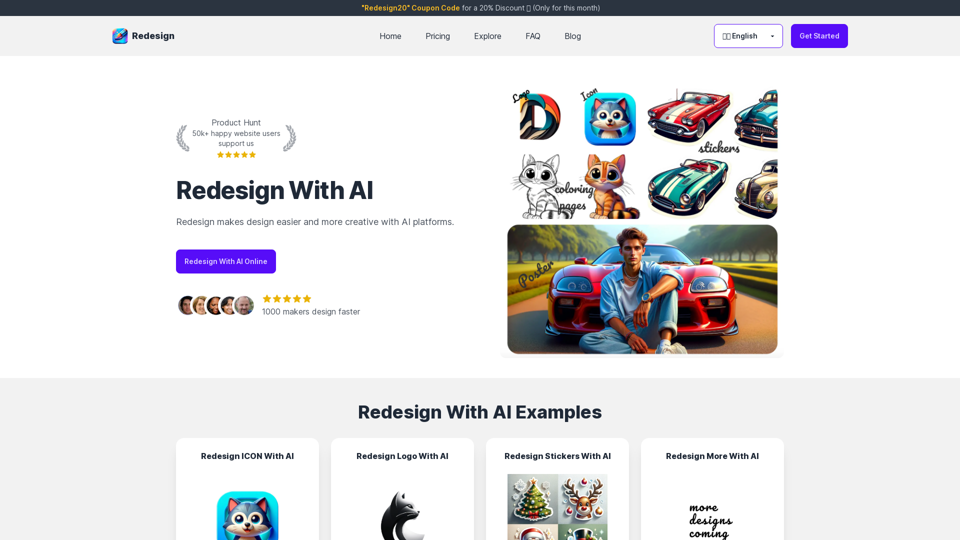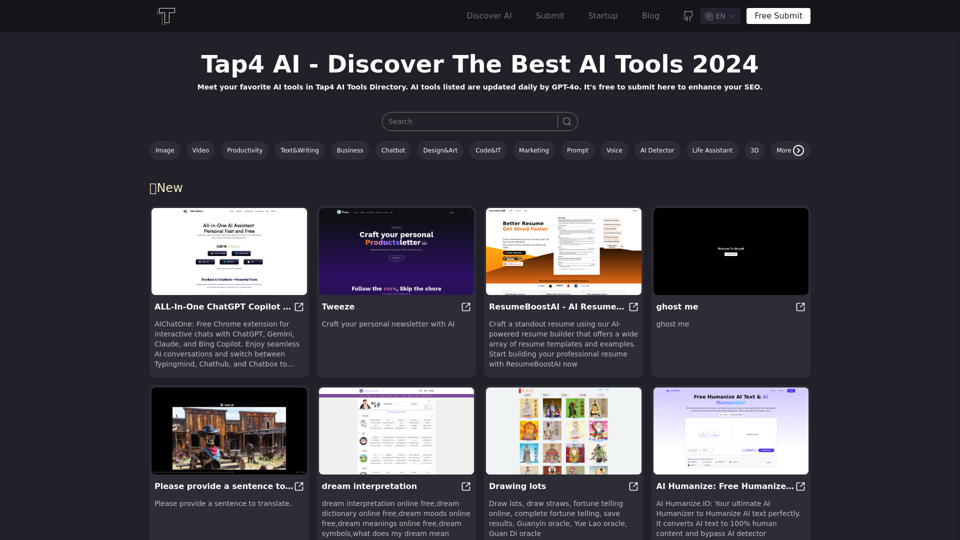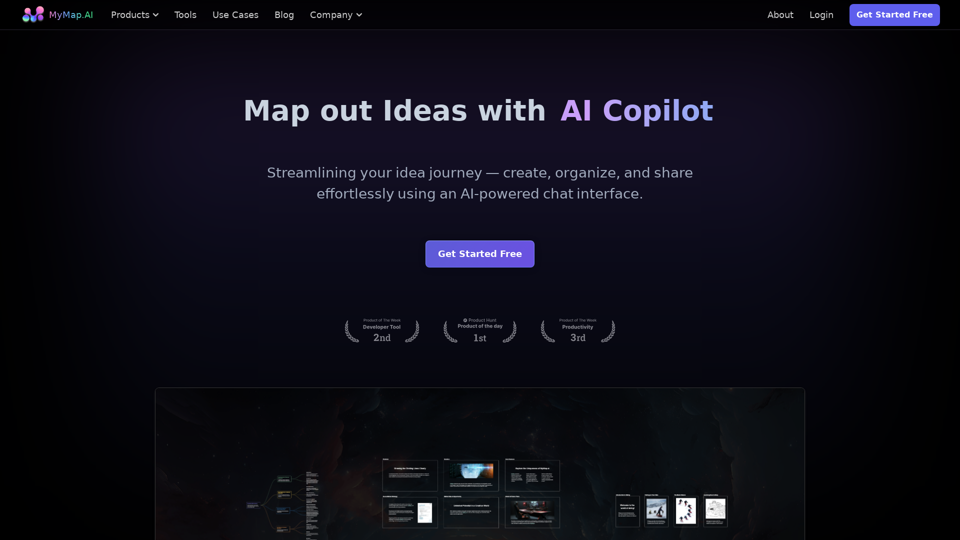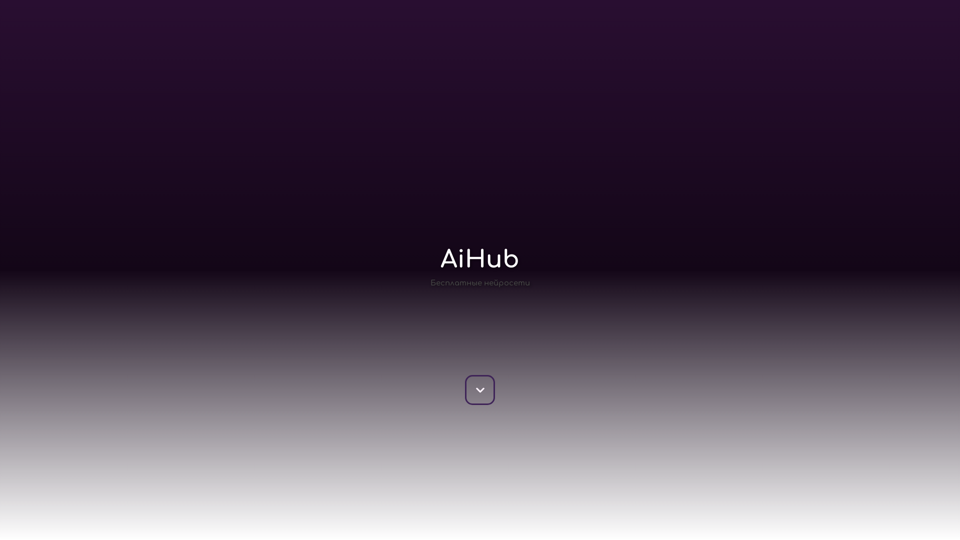Frequently Asked Questions
What is Figma Slides?
Figma Slides is a unique presentation tool tailored for designers and their teams, enabling the creation of captivating slide decks, collaborative storytelling, and effective audience interaction.
How does Figma Slides set itself apart from other presentation tools?
Figma Slides distinguishes itself by integrating Figma's design capabilities with intuitive features that facilitate team collaboration, the development of visually appealing presentations, and the inclusion of interactive elements such as prototypes.
What are the main highlights of Figma Slides?
- Design Mode: Utilize design essentials like Auto Layout, Advanced Properties, and shared Libraries.
- Templates and Theming: Craft on-brand presentations using customizable templates and theming choices.
- AI-powered writing tools: Quickly refine copy with AI tools that adjust text tone and length.
- Live Polls and Voting: Engage your audience through interactive features like live polls and voting.
- Presenter View: Preview upcoming slides and access presenter notes for confident delivery.#### Can I work together with my team using Figma Slides?
Yes, Figma Slides is a collaborative design tool that enables team members to work together on creating presentations, sharing feedback, and staying aligned. Features like Live Polls, Alignment Scales, and shared Libraries facilitate seamless collaboration.
How do I start using Figma Slides?
To begin using Figma Slides, you can register for a free account on the Figma website and explore the variety of templates available to jumpstart your prototype creation process.
Is Figma Slides suitable for various types of presentations?
Indeed, Figma Slides is a versatile tool that can be utilized for a broad spectrum of presentations, such as design reviews, startup pitches, product roadmaps, marketing strategies, and more. The platform offers top-notch templates to cater to diverse presentation requirements.
Where can I access additional resources and tutorials for Figma Slides?
For further details on Figma Slides, including tutorials, community templates, and best practices, you can navigate to the Figma website and explore the resources provided in the Figma Slides section.
How does Figma Slides integrate with other Figma products like Figma Design and FigJam?
Figma Slides seamlessly integrates with other Figma products, enabling users to switch effortlessly between design, collaboration, and presentation modes. Users can leverage design tools, collaborate on digital whiteboards, and craft engaging presentations within the Figma ecosystem.