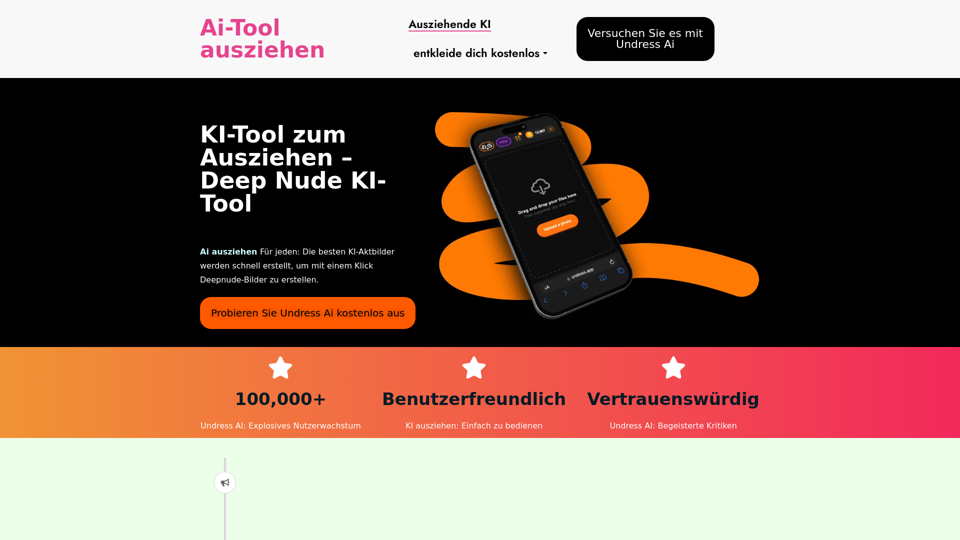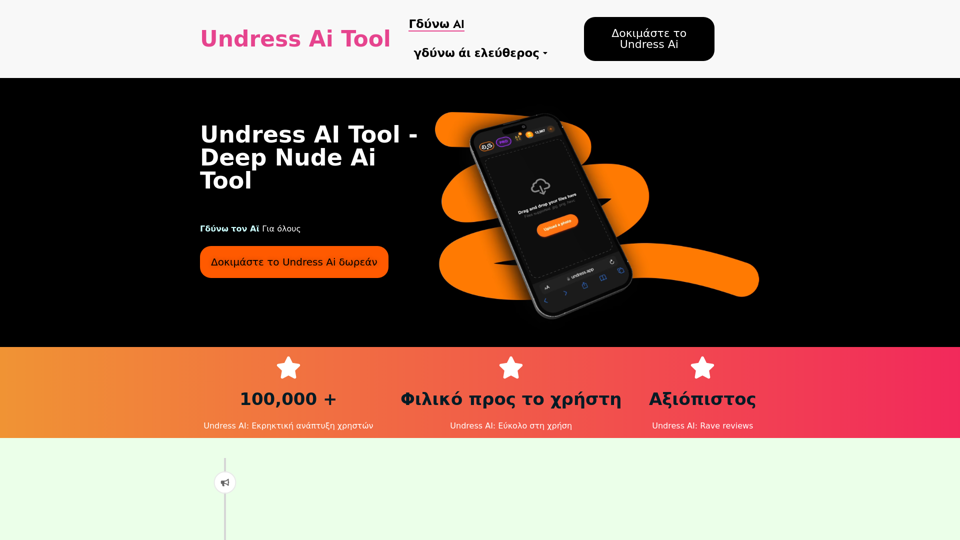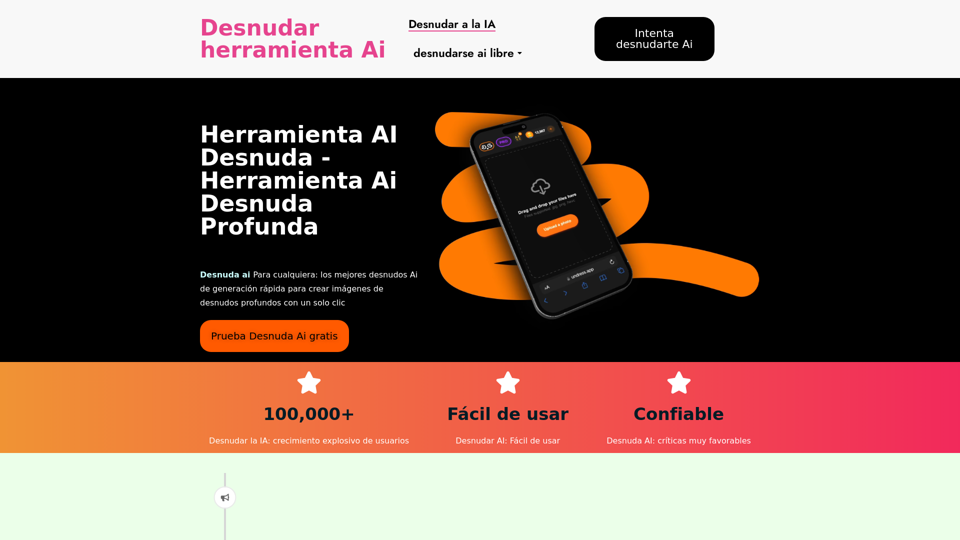What is AI Image Editor?
AI Image Editor is a web-based application that empowers you to enhance, restore, and transform your images using the power of artificial intelligence.
How to use AI Image Editor
AI Image Editor is designed to be user-friendly and accessible to everyone, regardless of their technical skills.
Features
Image Restoration
Enhance faded colors and bring your memories back to life.
Generative Fill
Create stunning compositions with ease.
Object Removal
Remove unwanted objects from images with precision.
Object Recolor
Change the color of objects in images effortlessly.
Background Removal
Remove backgrounds from images automatically.
Pricing
Our Image Editor allows you to edit 10 images completely free of charge. Once you reach the limit, we offer a variety of affordable subscription plans as well as one-time credit packages to increase your limit.
FAQs
How to find an AI photo Editor online?
If you are finding AI photo Editor online, there are a few key factors to consider to ensure you choose the right one for your needs: Ease of Use, Advanced AI Features, Performance, Pricing, Integration.
How to use AI Image Editor to remove object or background from a photo?
The process typically involves the following steps: 1. Uploading the photo to the AI Image Editor. 2. Selecting the object or area to be removed, either by drawing a mask or using a selection tool. 3. Letting the AI algorithm process the image. 4. Reviewing the result and making any fine-tuning adjustments if necessary. 5. Saving the edited image.
What is the most powerful AI photo editor?
The most powerful AI photo editor currently available is Pai AI Editor. It utilizes advanced artificial intelligence technology to provide users with a wide array of editing tools and features, enabling them to create stunning and professional-looking images with ease.