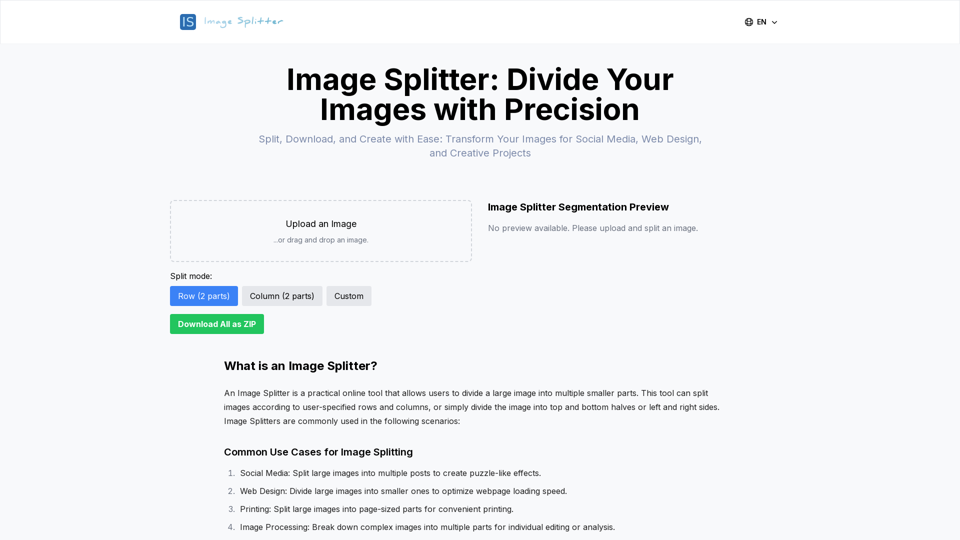Product Features of Image Splitter
Overview
Image Splitter is an intuitive online tool designed to effortlessly divide large images into smaller segments. It allows users to split images based on customizable rows and columns, making it ideal for various creative and practical applications.
Main Purpose and Target User Group
The primary purpose of Image Splitter is to facilitate the segmentation of images for social media, web design, printing, and creative projects. It caters to a diverse user group, including social media managers, web designers, educators, artists, and anyone needing to manipulate images for specific uses.
Function Details and Operations
-
Image Upload: Users can easily upload images via drag-and-drop or by clicking to select files, supporting formats like JPG and PNG.
-
Splitting Modes: Offers three modes: Row Split (horizontal), Column Split (vertical), and Custom Split (user-defined rows and columns).
-
Real-time Preview: Users can view a live preview of the split images, allowing for adjustments before downloading.
-
Individual and Batch Downloads: Users can download images individually or all at once as a ZIP file.
-
Responsive Design: The interface adapts to various devices, ensuring a seamless user experience.
User Benefits
-
Enhanced Social Media Engagement: Create visually appealing puzzle-like images for platforms like Instagram and Pinterest.
-
Improved Web Performance: Optimize loading times by breaking down large images into smaller files.
-
Flexible Design Options: Generate images tailored for different display requirements and creative projects.
-
Convenient Printing: Split large images into standard sizes for easy printing.
-
Privacy Protection: Share only specific parts of an image, safeguarding sensitive information.
Compatibility and Integration
Image Splitter is compatible with all modern web browsers and devices, including desktops, tablets, and smartphones. It does not require any software downloads or installations, making it accessible for all users.
Access and Activation Method
Image Splitter is a free online tool that requires no registration or login. Users can access the tool directly through the website (https://imagesplitter.vip/) and start splitting images immediately.