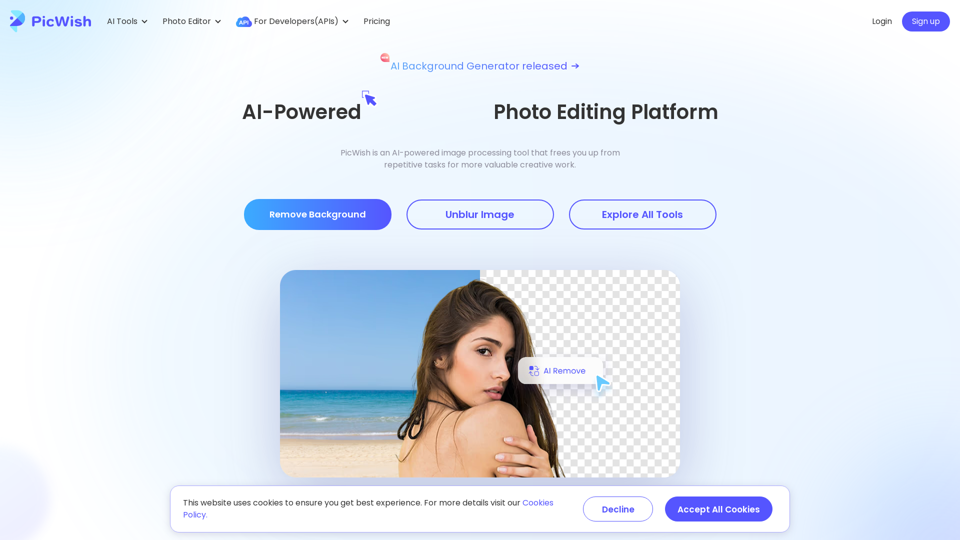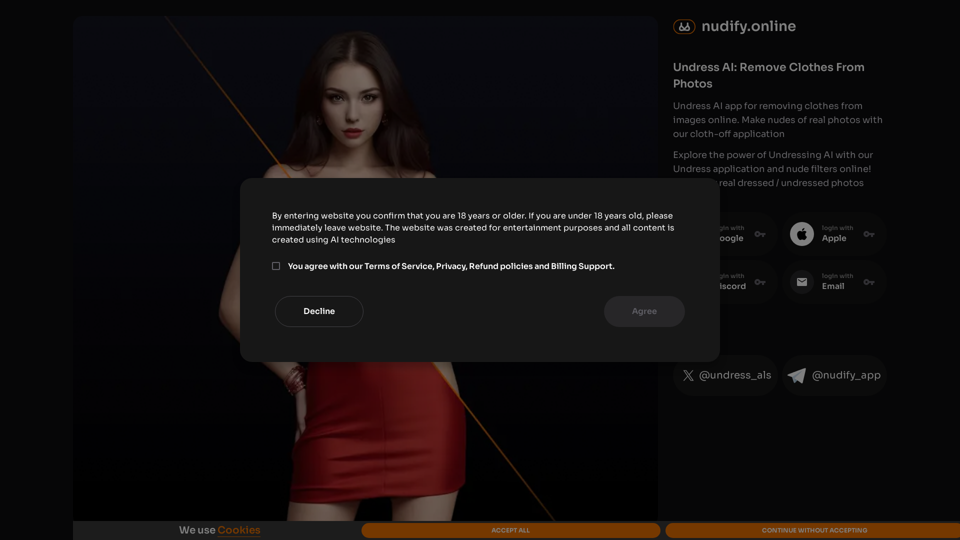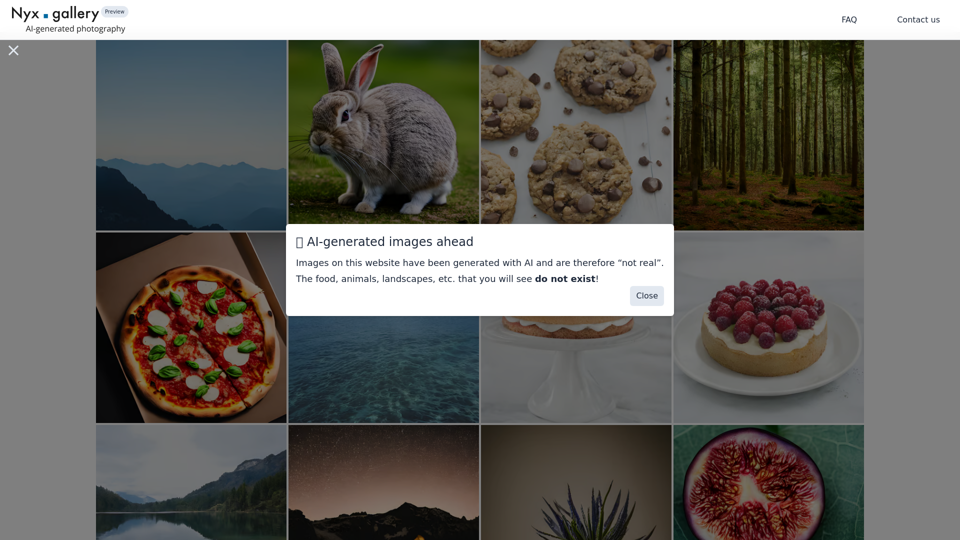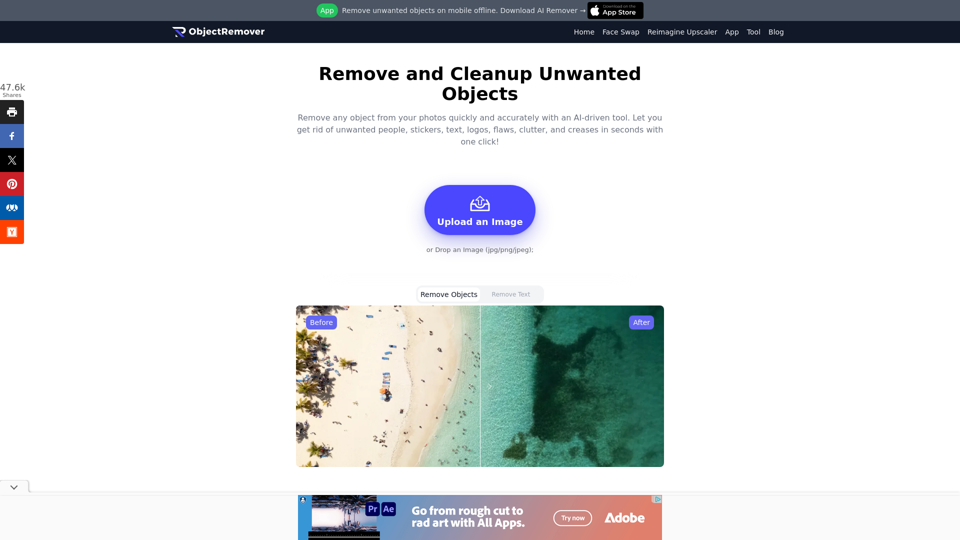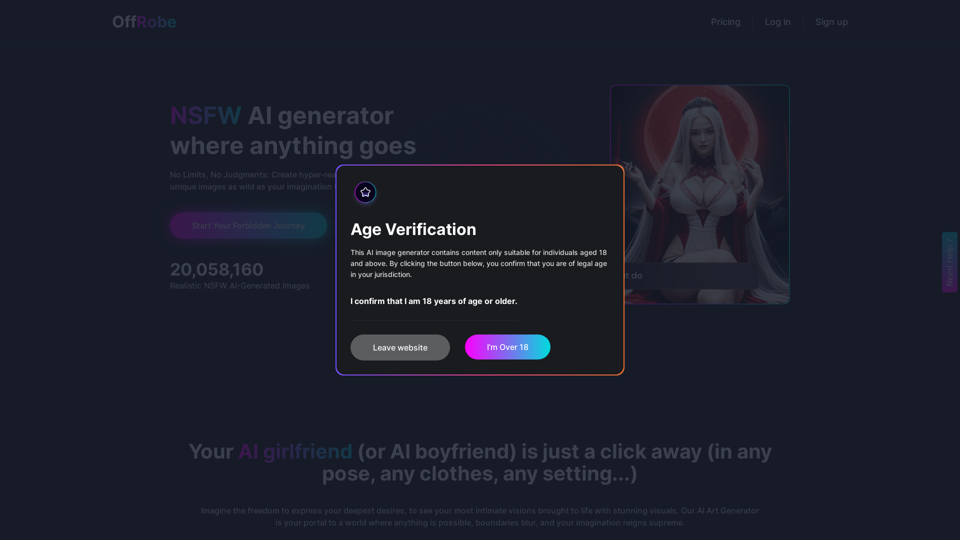What is PicWish AI Photo Editor?
PicWish AI Photo Editor is an AI-powered image processing tool that automates repetitive tasks, allowing users to focus on more valuable creative work. It offers tools such as background remover, photo enhancer, face enhancement, and more.
How can I use PicWish AI Photo Editor?
You can use PicWish AI Photo Editor for free without any learning curve. It processes over 300k images daily for users worldwide, helping to increase productivity and unleash creativity.
What features does PicWish AI Photo Editor offer?
PicWish AI Photo Editor provides various features, including:
- Background Remover: Quickly remove the background from a photo.
- Photo Enhancer: Enhance image resolution automatically for sharper photos.
- Face Enhancement: Improve portrait quality consistently.
- AI Art Generator: Create stunning images using AI.
- AI Face Swap: Upload your photo and select a preset template.
- Image to Text: Extract text from images without manual typing.
- White Background: Simplify product photography with a white background.
- Photo Retouch: Use Magic Retouch to remove blemishes while preserving the background.
- All Photo Editing Tools: Compress, crop, or resize images easily.
Why choose PicWish AI Photo Editor?
PicWish AI Photo Editor is user-friendly, enhances productivity, and stimulates creativity. It is suitable for various industries like ecommerce, graphic design, and marketplace. By integrating its APIs, you can make your projects more cost-effective and manageable.
What do users say about PicWish AI Photo Editor?
Users enjoy editing photos with PicWish AI Photo Editor due to its ease of use, accuracy, and affordability. They value its background removal, image sharpening, and other editing capabilities.