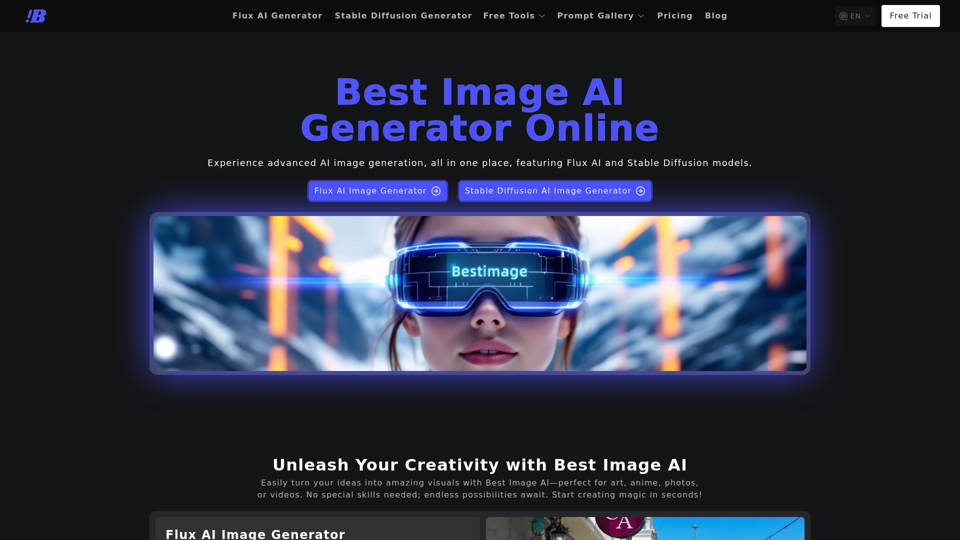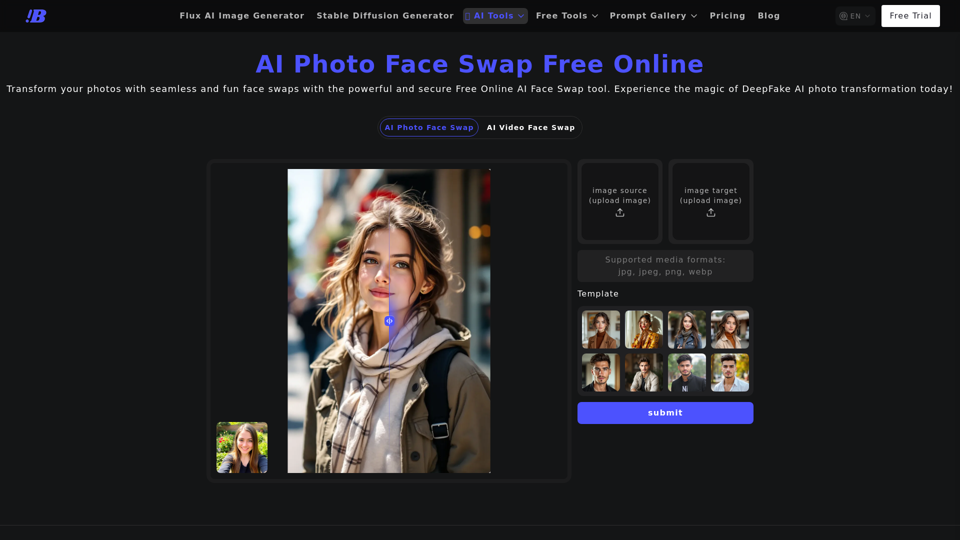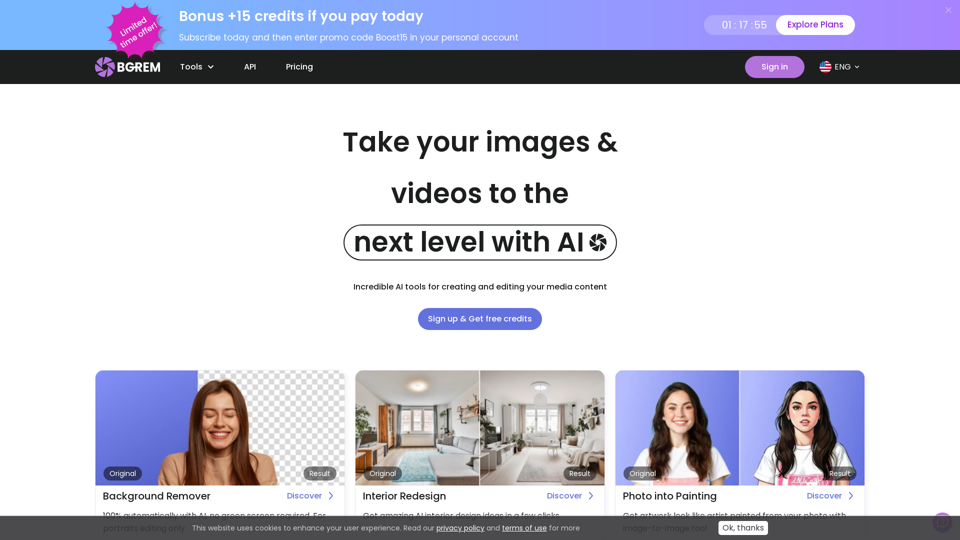What is Pixelcut?
Pixelcut is a free AI photo editor that offers a variety of AI-powered editing tools to help users enhance their photos. Users can utilize tools like Background Remover, Image Upscaler, and Magic Eraser to easily edit their photos.
How can I use Pixelcut for free?
Users can access Pixelcut's free AI-powered editing tools, such as Background Remover, Image Upscaler, and Magic Eraser, without any cost. Additionally, users can download the app for free on their mobile devices to edit photos on the move.
What features does Pixelcut offer?
Pixelcut provides several features, including:
-
Background Remover: Effortlessly eliminate backgrounds from photos with a few clicks.
-
Image Upscaler: Enhance low-resolution images to high-resolution without compromising quality.
-
Magic Eraser: Smoothly remove objects or individuals from photos.
-
Recolor Image: Alter the color of objects in your photos.
-
Batch Edit: Edit multiple photos simultaneously with batch editing.
-
Profile Photo Maker: Create striking profile pictures using Pixelcut's AI-powered editing tools.
-
API Access: Utilize Pixelcut's AI-powered editing tools via their API.
How can I make the most of Pixelcut's AI services?
By using Pixelcut's free AI-powered editing tools, users can effortlessly refine their photos. With functionalities like Background Remover, Image Upscaler, and Magic Eraser, users can edit their photos quickly and easily, even without extensive photo editing skills.
Will my data be used for Pixelcut's training data?
Pixelcut prioritizes user privacy, ensuring that user data is not utilized for training purposes. Users have the option to delete their accounts at any time, resulting in the removal of all associated data.
When should I consider a Pixelcut subscription?
Users who require extensive use of Pixelcut's AI-powered editing tools can opt for a subscription to access additional benefits and extended usage beyond the free limits.