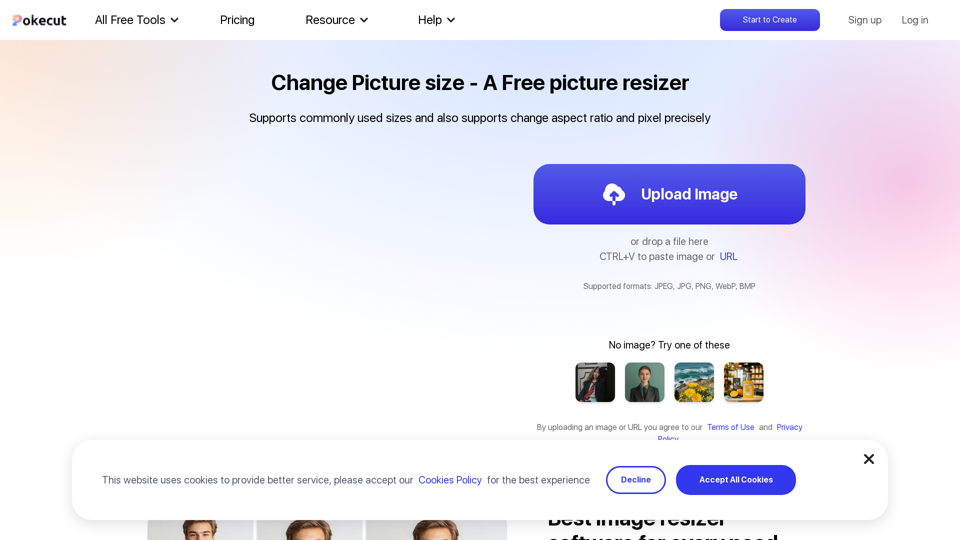Product Features of Pokecut Change Picture Size
Overview
Pokecut Change Picture Size is a versatile online tool designed to meet a variety of image resizing needs. It offers users the ability to adjust image dimensions with precision, catering to both standard and custom size requirements. This tool is part of the Pokecut suite of AI photo editing tools, providing an easy and efficient way to resize images for different purposes.
Main Purpose and Target User Group
The primary purpose of Pokecut Change Picture Size is to provide users with a simple yet powerful tool to resize images for various applications, including social media, e-commerce, and personal use. It is ideal for photographers, designers, online sellers, and anyone who needs to adjust image sizes quickly and accurately.
Function Details and Operations
- Resize Tool: Easily change image dimensions to standard sizes or custom dimensions like 600x600 pixels.
- Aspect Ratio Adjustment: Modify aspect ratios effortlessly, such as converting images to a 1:1 ratio.
- Pixel Precision: Adjust pixel dimensions without compromising image quality.
- Instant Results: See changes immediately without waiting, ensuring a smooth workflow.
- Supported Formats: Compatible with JPEG, JPG, PNG, WebP, and BMP formats.
User Benefits
- Versatility: Supports a wide range of image sizes for different platforms, including Facebook, Instagram, Amazon, and eBay.
- Quality Retention: Maintains image quality even when resizing or changing aspect ratios.
- Ease of Use: User-friendly interface with drag-and-drop functionality and quick upload options.
- Free Access: Available as a free tool with additional features accessible via the mobile app.
Compatibility and Integration
Pokecut Change Picture Size is accessible online and integrates seamlessly with other Pokecut tools, such as AI Background Remover and AI Photo Enhancer. It is available on both iOS and Android platforms, allowing users to resize images on the go.
Customer Feedback and Case Studies
Users have praised Pokecut Change Picture Size for its ease of use and efficiency in meeting diverse image resizing needs. Case studies highlight its effectiveness in preparing images for online marketplaces and social media, ensuring compliance with platform-specific requirements.
Access and Activation Method
To access Pokecut Change Picture Size, users can visit the Pokecut website and start resizing images immediately. For additional features, users can download the Pokecut app from the App Store or Google Play. Simply upload an image or paste a URL to begin using the tool, agreeing to the Terms of Use and Privacy Policy.