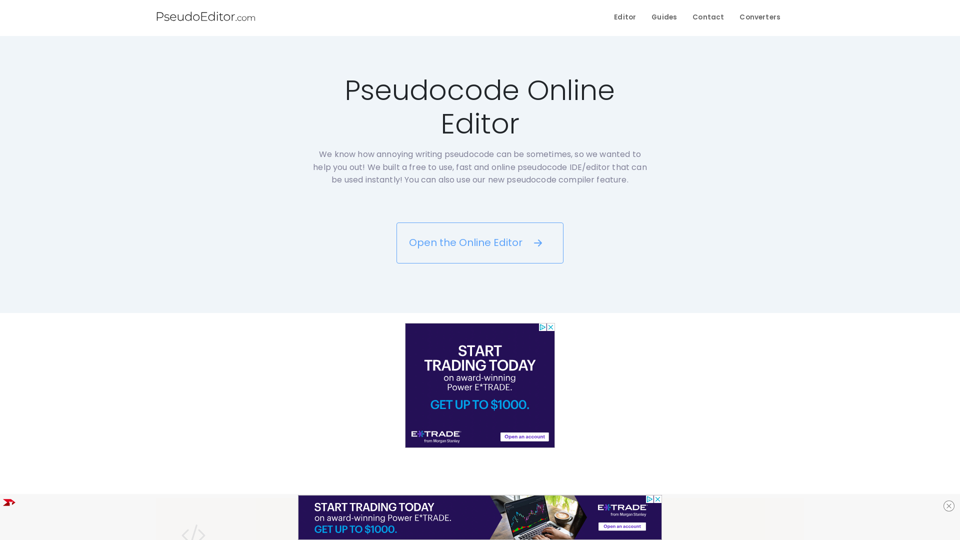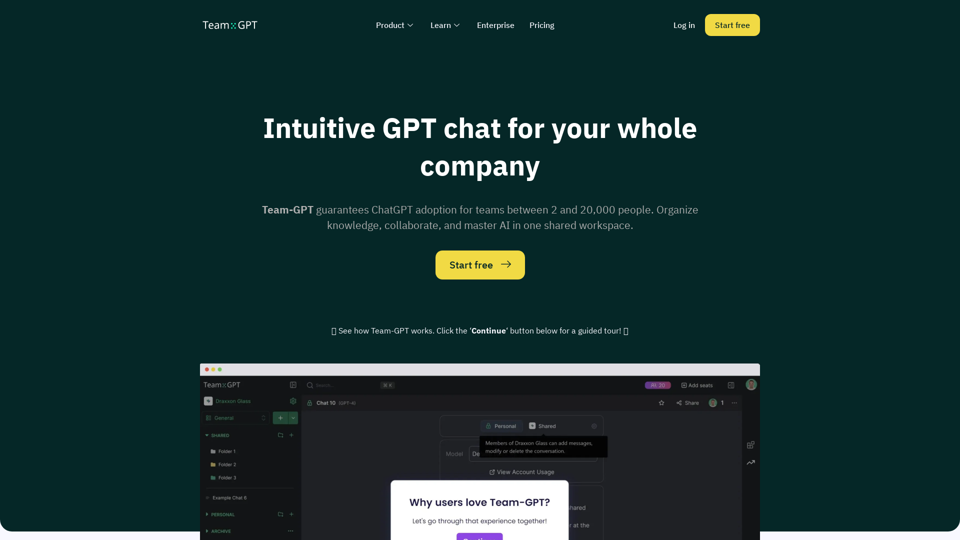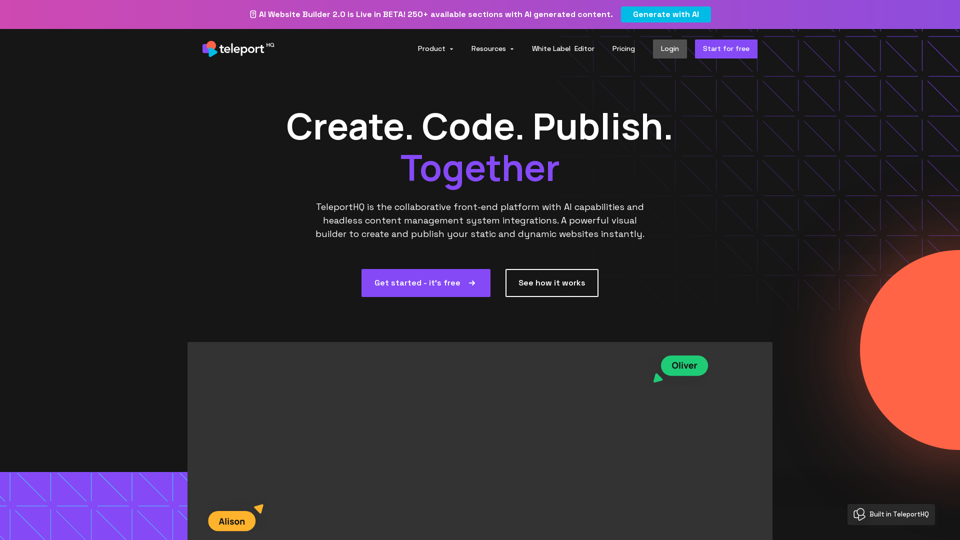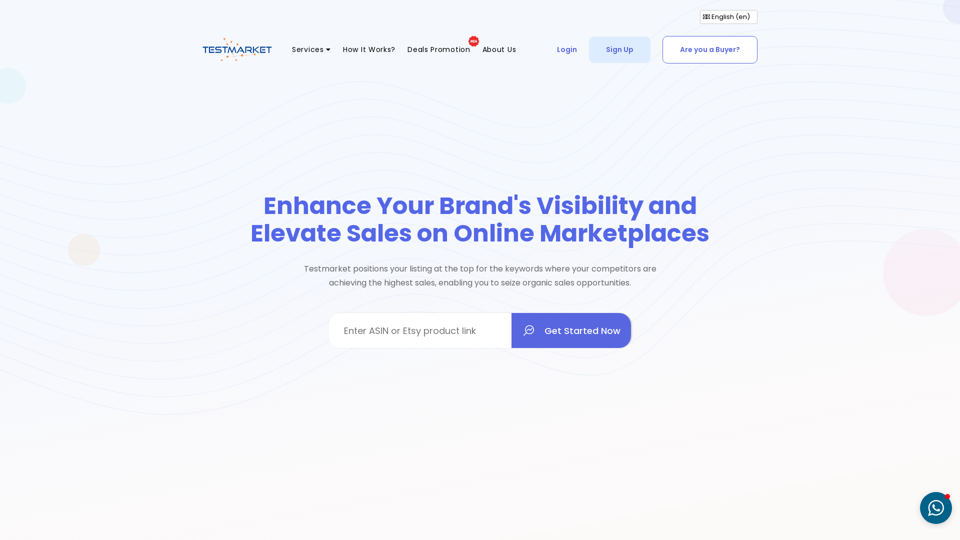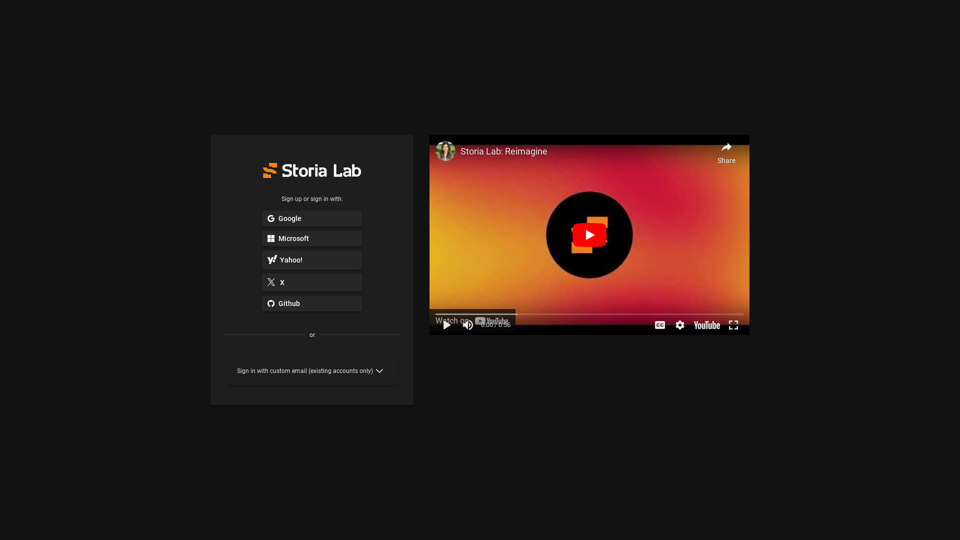What is PseudoEditor?
PseudoEditor is an online pseudocode editor that provides a free, fast, and dynamic platform for writing and debugging pseudocode. It includes features such as syntax highlighting, code saving, and error highlighting, making it an ideal tool for programmers and developers.
How to use PseudoEditor?
To use PseudoEditor, simply open the online editor and start writing your pseudocode. You can take advantage of the syntax highlighting feature, which highlights keywords, functions, data types, conditionals, and more. You can also save your code and resume writing whenever and wherever you want.
Features of PseudoEditor
PseudoEditor offers a range of features that make it an ideal tool for writing pseudocode. These features include:
Syntax Highlighting
PseudoEditor includes dynamic syntax highlighting for keywords, functions, data types, conditionals, and more. This helps you write and debug pseudocode even faster.
Code Saving
With PseudoEditor, you can save your code and resume writing whenever and wherever you want.
Error Highlighting
PseudoEditor's error highlighting feature helps you identify and fix errors in your pseudocode.
Pseudocode Compiler
PseudoEditor's newly added pseudocode compiler feature allows you to write, test, and make sure that your pseudocode works.
Pricing of PseudoEditor
The best part about PseudoEditor is that it is completely free to use. You don't have to pay a single penny to use this online pseudocode editor. Our hosting and running costs are supported by ads, allowing the editor to stay free.
Benefits of using PseudoEditor
Using PseudoEditor can help you write pseudocode up to 5x faster than using other programs. It provides a smooth and fast writing environment, making it an ideal tool for programmers and developers.