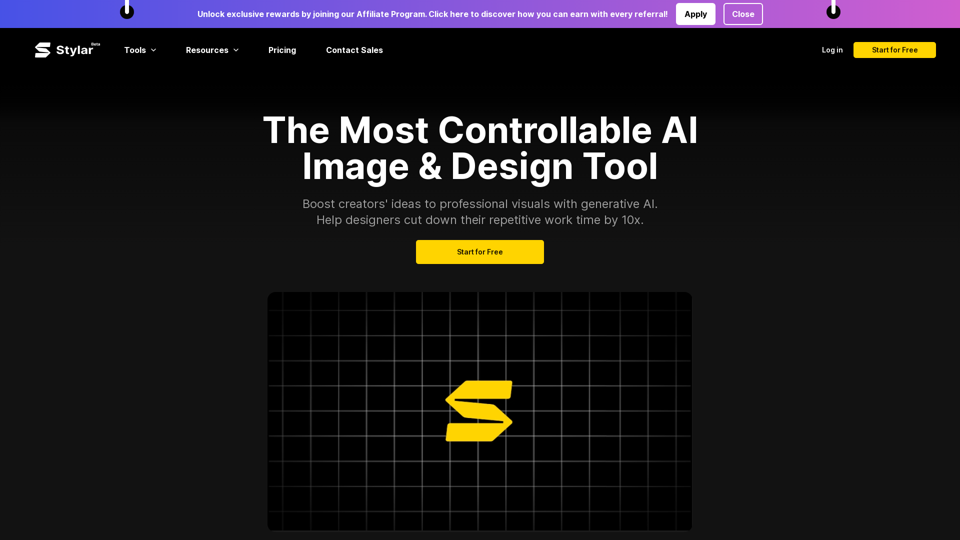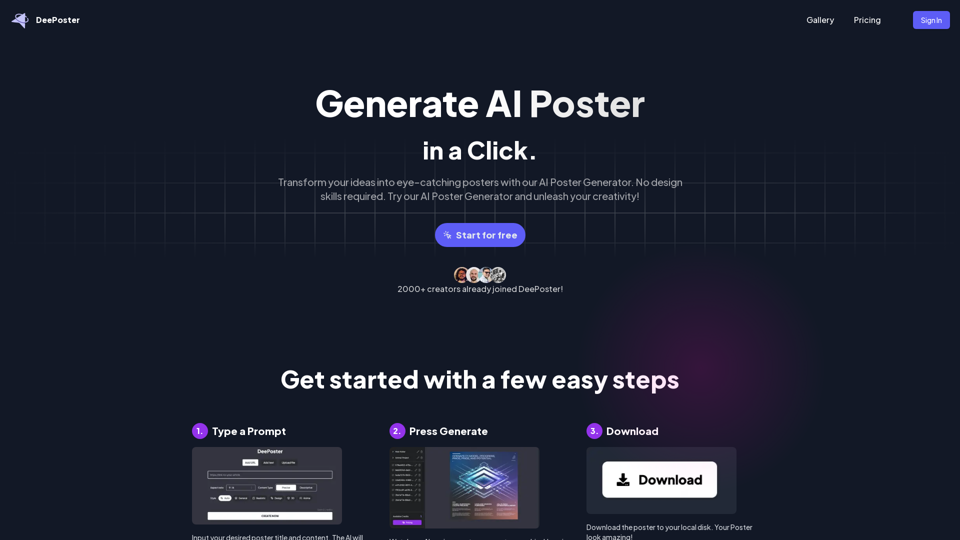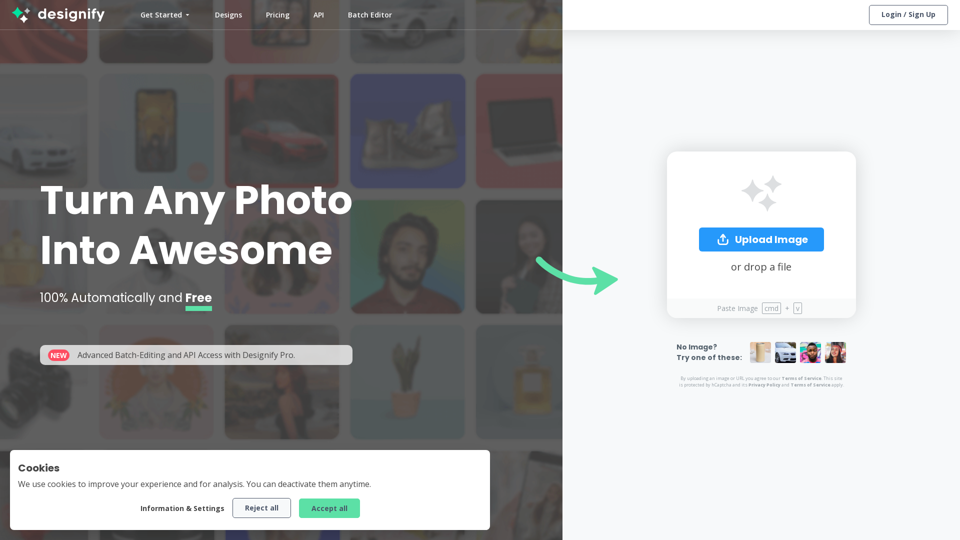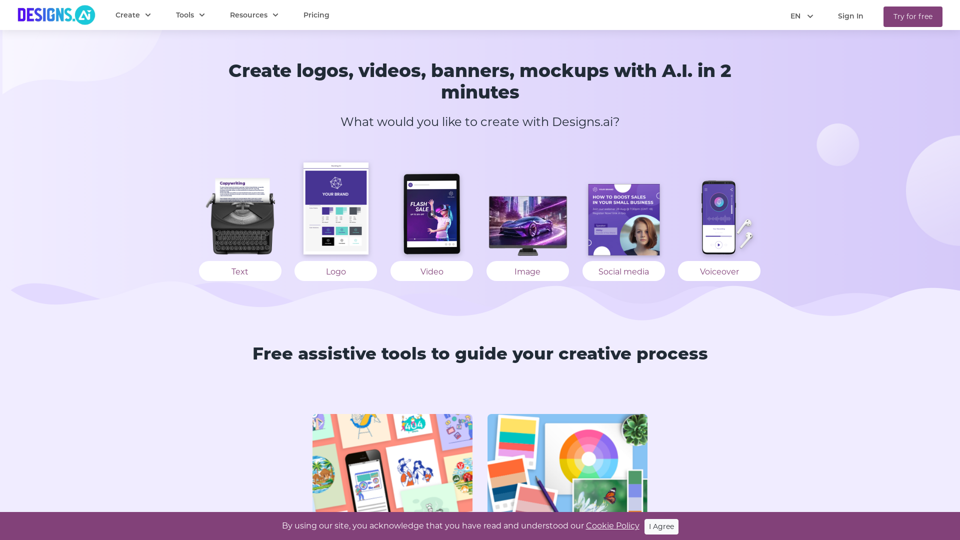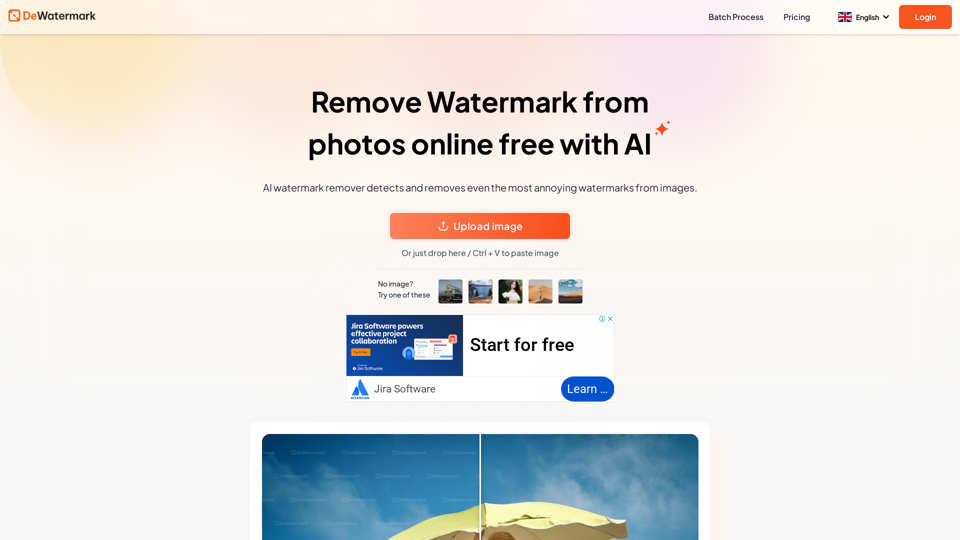Product Features of Stylar AI
Overview
Stylar AI, now rebranded as Dzine, is a powerful AI image generation and design tool that empowers users to create stunning visuals with unparalleled control over composition and style.
Main Purpose and Target User Group
The primary purpose of Stylar AI is to streamline the graphic design process by providing an all-in-one platform for image generation and editing. It targets a diverse user group, including graphic designers, game developers, e-commerce store owners, and anyone looking to enhance their visual content effortlessly.
Function Details and Operations
-
AI Image Generation: Create images from text prompts or existing images with advanced AI algorithms.
-
Generative Fill and Modify: Easily add or modify objects in images by simply typing what you want.
-
Background Removal: Quickly remove backgrounds from images, even for complex areas like hair.
-
AI Photo Enhancer: Upgrade image sharpness and improve visual clarity with one-click enhancements.
-
Layering and Positioning: Utilize a layer-based composition board for intuitive design adjustments.
User Benefits
-
Time Efficiency: Reduce repetitive work time by up to 10x, allowing for more focus on creativity.
-
User-Friendly Interface: Designed for all skill levels, making it easy to create professional visuals without extensive training.
-
Versatile Tools: Access a wide range of features, including text effects, logo creation, and style transfer, all in one platform.
Compatibility and Integration
Stylar AI is compatible with various devices and platforms, ensuring seamless integration into existing workflows. It supports high-definition exports in PNG or JPG formats.
Access and Activation Method
New users can start for free with 100 credits upon registration, along with 30 free credits refreshed daily. The platform is designed to be intuitive, requiring no coding skills or high-end hardware, making it accessible for everyone.