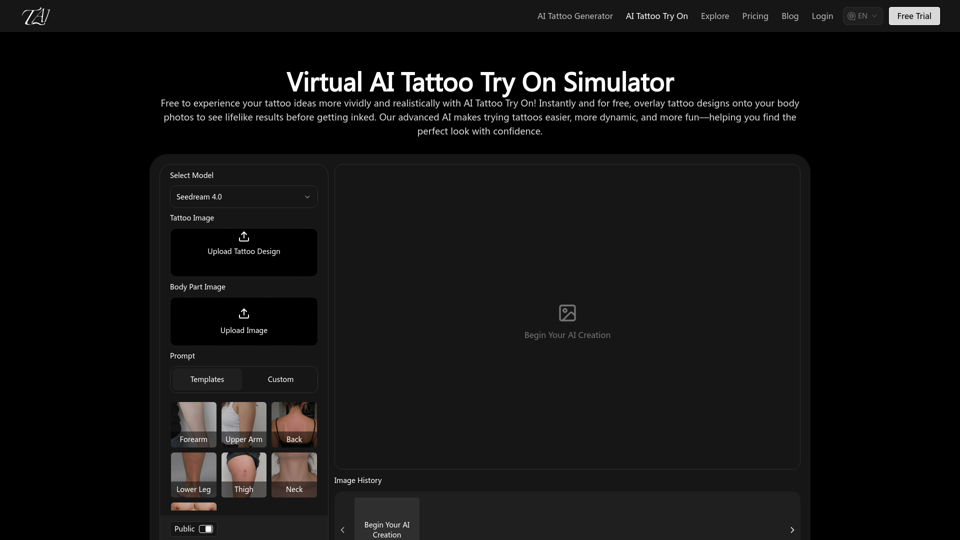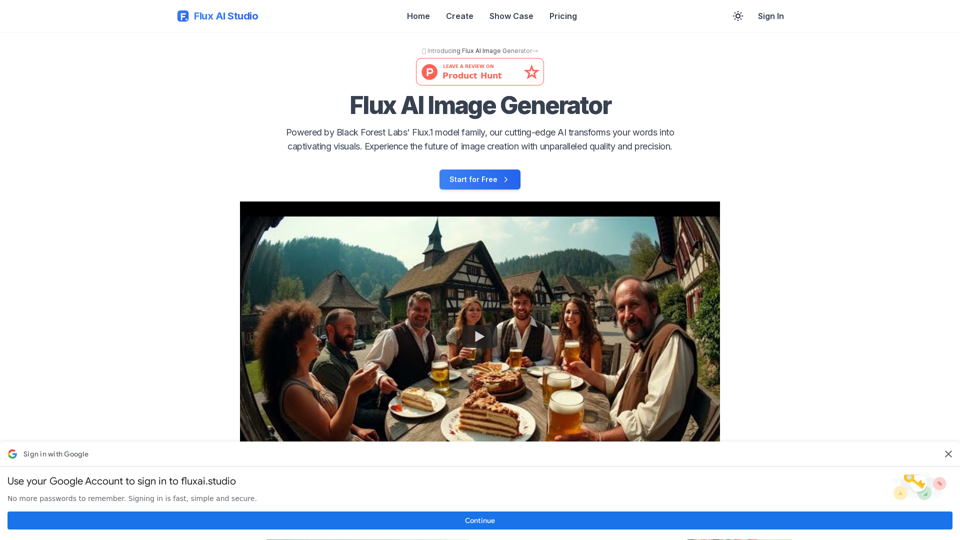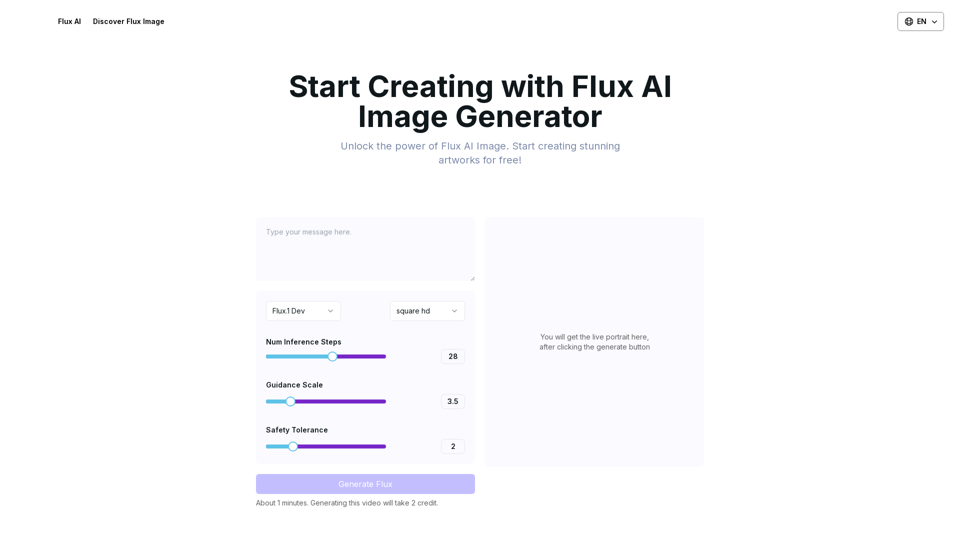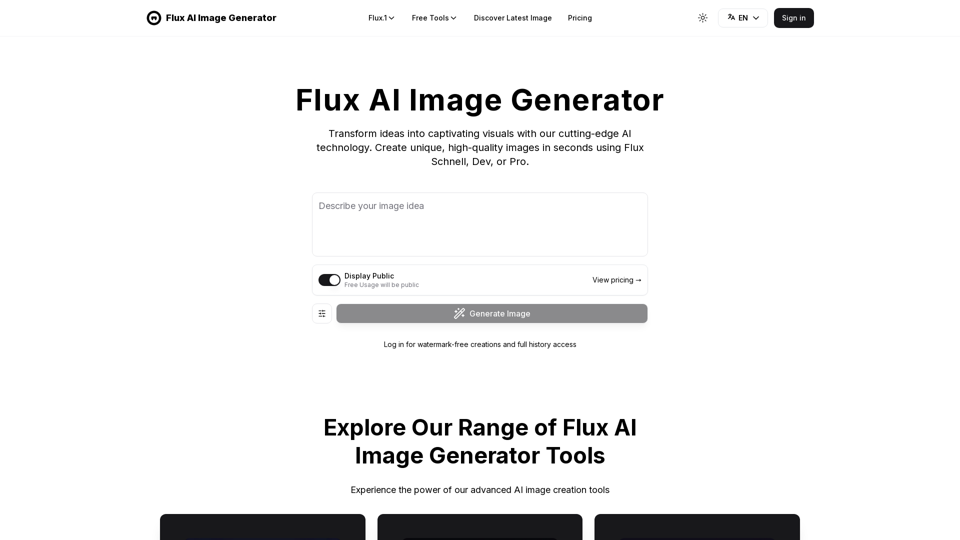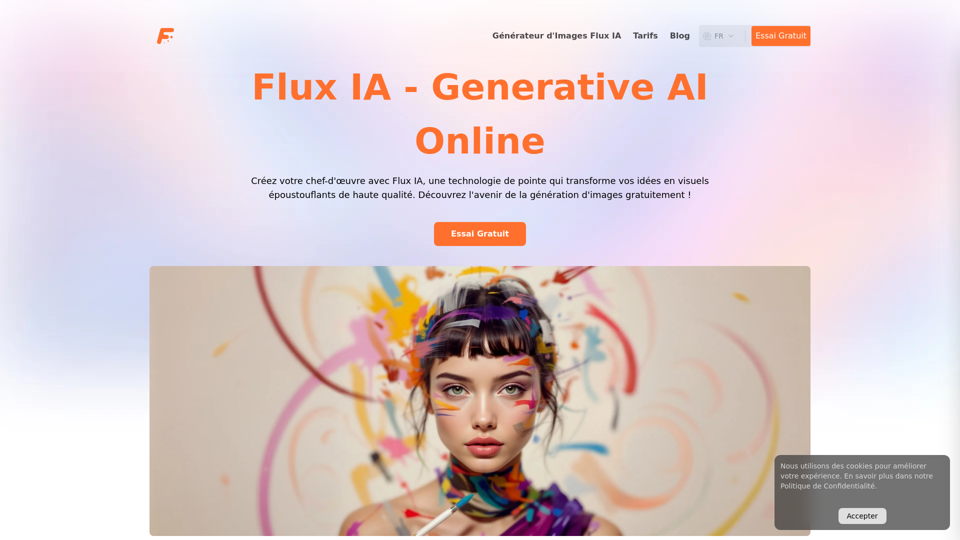AI Tattoo Try On
Overview
AI Tattoo Try On is a virtual tattoo simulator that allows users to overlay tattoo designs onto their body photos using advanced AI technology. It provides a realistic and dynamic way to visualize tattoo ideas before getting inked, making the decision-making process easier and more confident.
Main Purpose and Target User Group
- Main Purpose: To provide a free, instant, and realistic virtual try-on experience for tattoo designs, helping users visualize how tattoos will look on their body before committing to permanent ink.
- Target User Group:
- Individual Users: People considering getting a tattoo who want to preview designs and placements.
- Tattoo Designers/Artists: Professionals who want to showcase design effects to clients and facilitate style comparisons.
- Anyone exploring tattoo ideas: Individuals interested in experimenting with different tattoo styles and placements without risk.
Function Details and Operations
- Multiple Input Methods:
- Select from Gallery: Choose from pre-existing tattoo designs.
- Upload Custom Design: Users can upload their own tattoo images.
- Generate from Keywords: Suggests design generation capabilities.
- Upload Body Part Image: Users upload a photo of the body area where they want to try on the tattoo.
- Smart Fitting Display:
- Automatically Adapt to Body Curves: The AI intelligently adjusts the tattoo design to fit the contours of the body for natural effects.
- Precise Body Part Recognition: The system automatically detects and maps the tattoo to the selected body part.
- Auto Angle Adjustment: Ensures the tattoo is displayed at the correct angle on the body.
- Skin Tone Matching: Integrates the tattoo design seamlessly with the user's skin tone.
- Flexible Adjustments:
- Color Adjustment: Modify the colors of the tattoo design.
- Pattern Replacement: Easily switch between different tattoo patterns.
- Quick Design Switching: Allows for rapid comparison of various designs.
- Ratio and Resolution Control: Users can adjust the aspect ratio (e.g., 1:1, 16:9) and resolution (e.g., 1k, 2k, 4k) of the output.
- Prompt/Template Options: Offers structured or custom input for design generation (e.g., "Forearm," "Upper Arm," "Back," "Lower Leg," "Thigh," "Neck," "Abdomen").
- Core Operation Steps:
- Upload Your Photo: Take a clear photo of the desired body area.
- Add Your Design: Upload a custom tattoo design or select from the gallery/generate.
- Position & Preview: Place and adjust the tattoo on the body photo to see the realistic preview.
User Benefits
- Low-Risk Trials: Provides a risk-free way to experiment with tattoo ideas before permanent commitment, reducing the chance of regret.
- Enhanced Visual Experience: Intuitively displays how a tattoo will look on the user's actual body.
- Simple Operation: User-friendly interface allows for easy try-on without complex steps.
- Personalized Choice: Caters to diverse design needs and preferences of different user groups.
- Multi-Scene Compatible: Useful for personal exploration, professional client presentations, and style comparisons.
- Confidence in Decision-Making: Helps users make informed choices about their tattoos.
Compatibility and Integration
- Web-Based Platform: Accessible directly through a web browser (e.g., tattooai.design/ai-tattoo-try-on/).
- Image Upload Support: Compatible with standard image formats for both body photos and tattoo designs.
- AI-Powered: Leverages advanced AI for image recognition, pattern mapping, and realistic rendering.
Access and Activation Method
- Free Trial/Experience: The service is "Free to experience" and offers a "Free Trial."
- Login/Account: Users can log in, suggesting account creation for saving designs or accessing more features.
- Direct Web Access: Accessible via the provided URL.