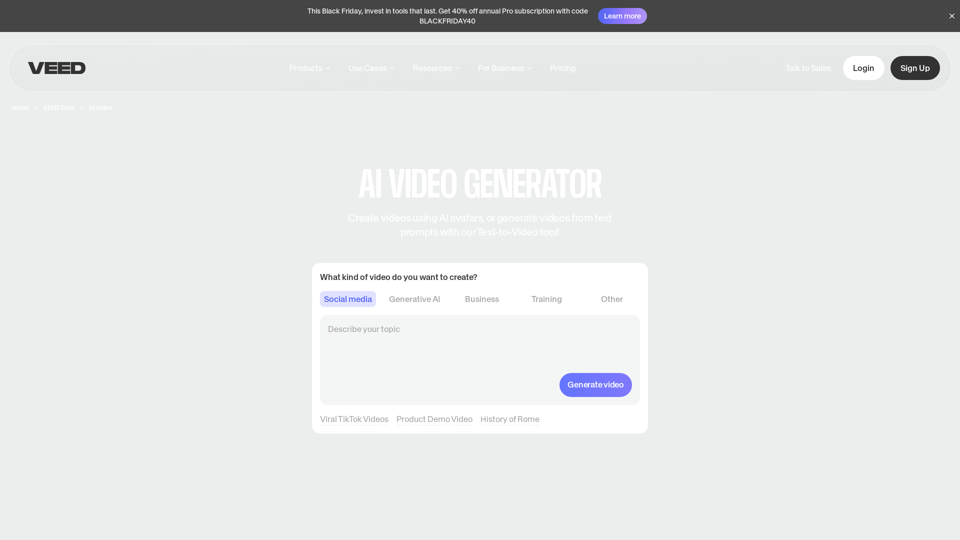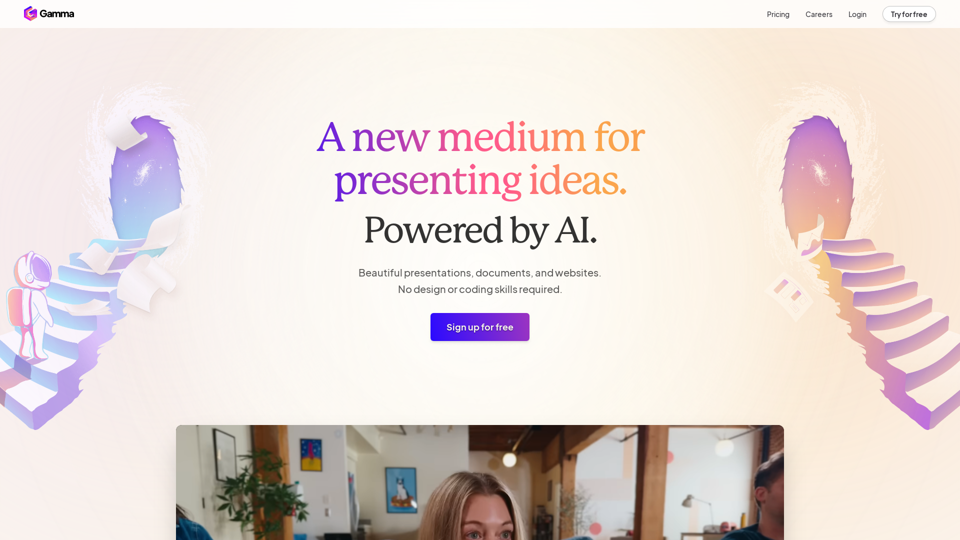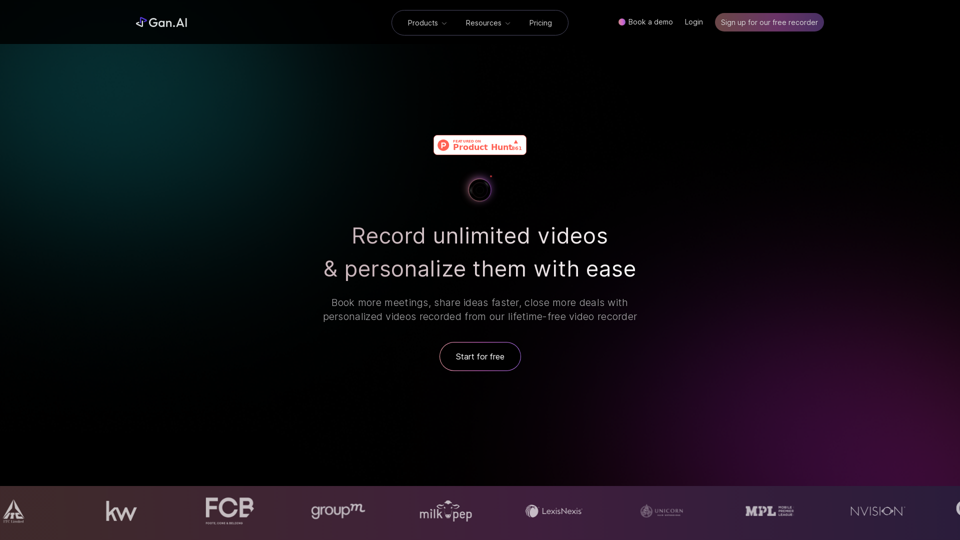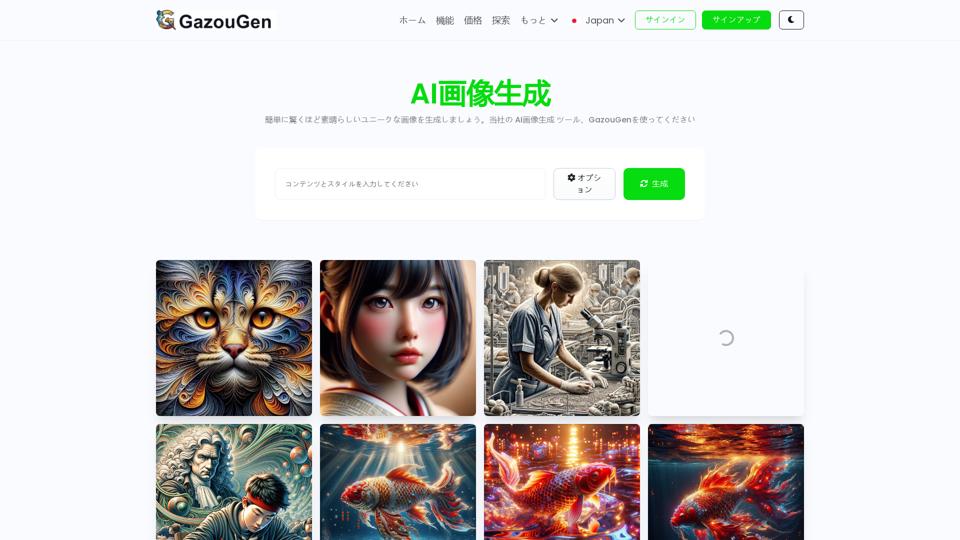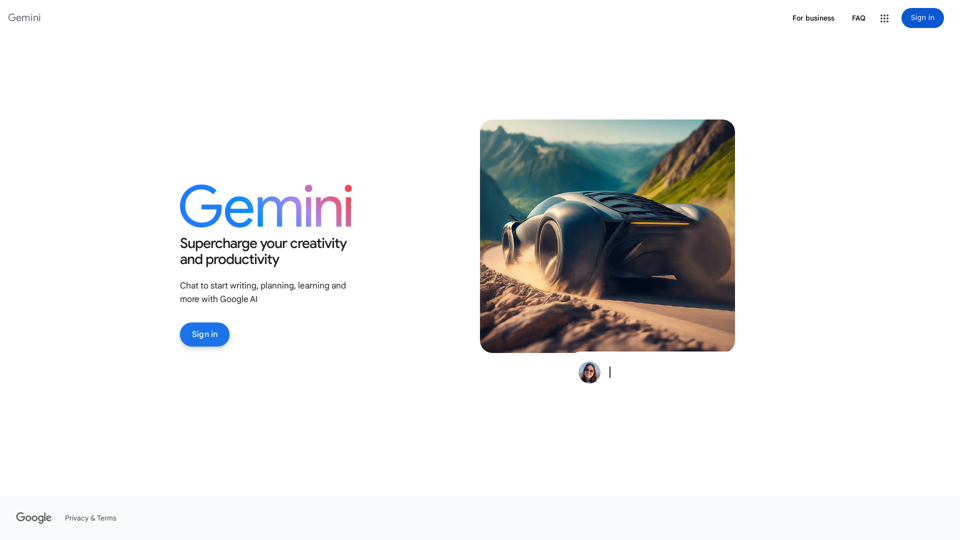Product Features of AI Video Generator
Overview
The AI Video Generator by Veed is a cutting-edge tool designed to revolutionize video creation. It leverages advanced AI technology to transform text prompts into engaging videos, complete with AI avatars, voiceovers, and animations. This tool is perfect for users looking to create professional-quality videos quickly and efficiently.
Main Purpose and Target User Group
The primary purpose of the AI Video Generator is to simplify the video creation process, making it accessible to everyone from content creators and marketers to educators and business professionals. It is ideal for users who need to produce high-quality videos without extensive video editing skills or resources.
Function Details and Operations
- Text-to-Video Conversion: Users can input text prompts to generate videos instantly.
- AI Avatars: Add animated AI avatars to enhance video presentations.
- Voiceovers: Utilize text-to-speech technology to create voiceovers in various languages and accents.
- Editing Tools: Access a suite of editing tools to add music, subtitles, and more.
- Stock Media Library: Choose from thousands of royalty-free audio and video clips to enrich your content.
- AI Short-form Video Editor: Convert long videos into short clips effortlessly.
User Benefits
- Efficiency: Create videos up to 8 times faster than traditional methods.
- Cost-Effective: No need for professional voice actors or expensive editing software.
- Versatility: Suitable for various applications, including marketing, training, and social media.
- Customization: Highly customizable templates and styles to suit different needs.
Compatibility and Integration
The AI Video Generator is compatible with various platforms and integrates seamlessly with Veed’s other tools, enhancing its functionality for comprehensive video editing and creation.
Customer Feedback and Case Studies
Users from diverse industries, including media, marketing, and education, have praised the AI Video Generator for its ease of use and the quality of content it produces. Notable testimonials highlight its impact on reducing editing time and improving content engagement.
Access and Activation Method
Access to the AI Video Generator is available through Veed’s platform. Users can sign up for a free account or opt for a Pro subscription for additional features. Activation is straightforward, requiring only a few clicks to start creating videos.