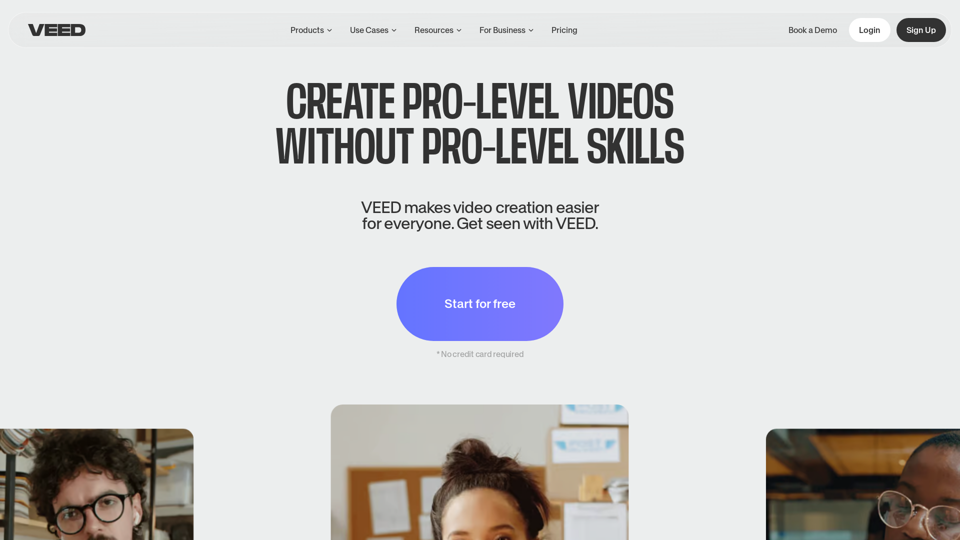Product Features of VEED AI
Overview
VEED AI is an advanced online video editing platform designed to simplify the video creation process. It offers a comprehensive suite of tools that enable users to create, edit, and share videos effortlessly, all within a web browser.
Main Purpose and Target User Group
The primary purpose of VEED AI is to provide an easy-to-use, yet powerful video editing solution for content creators, marketers, educators, and businesses. It caters to users who need to produce professional-quality videos without requiring extensive technical skills or expensive equipment.
Function Details and Operations
- AI Video Editor: Create videos with a single click, add subtitles, remove background noise, and more.
- Screen Recorder: Capture screen and webcam recordings that are easy to edit and share.
- Subtitles & Transcription: Automatically generate accurate subtitles and transcriptions in seconds.
- Video Editing Tools: Add images, music, and text to videos; remove background noise; and use text-to-speech features.
- AI Tools: Utilize AI avatars, image and video generators, voice cloning, and eye contact correction.
- Video Toolkit: Crop, loop, resize, rotate, merge, and trim videos; remove video backgrounds.
User Benefits
- Simplifies video creation with intuitive tools and AI-powered features.
- Enhances productivity by reducing editing time and effort.
- Expands audience reach with multilingual subtitles and translations.
- Facilitates collaboration with team-friendly features and asset sharing.
- Offers a cost-effective solution with no need for expensive gear.
Compatibility and Integration
VEED AI is compatible with various devices and platforms, allowing users to edit videos directly in their web browser. It integrates seamlessly with social media platforms for easy sharing and publishing.
Customer Feedback and Case Studies
VEED AI is highly rated by users, with testimonials highlighting its ease of use and efficiency. Notable feedback includes:
- Max Alter from NBCUniversal praises its impact on content creation for social promotion.
- Laura Haleydt from Carlsberg Importers commends the accuracy of subtitles.
- Cedric Gustavo Ravache from Cloud Software Group appreciates the all-in-one functionality.
- Nadeem L from TheCareerCEO.com notes a significant reduction in editing time.
Access and Activation Method
Users can start using VEED AI for free with no credit card required. The platform offers a range of subscription plans, including a 40% discount on annual Pro subscriptions during promotional periods. Access is available through the VEED website, and users can download the app for mobile editing.