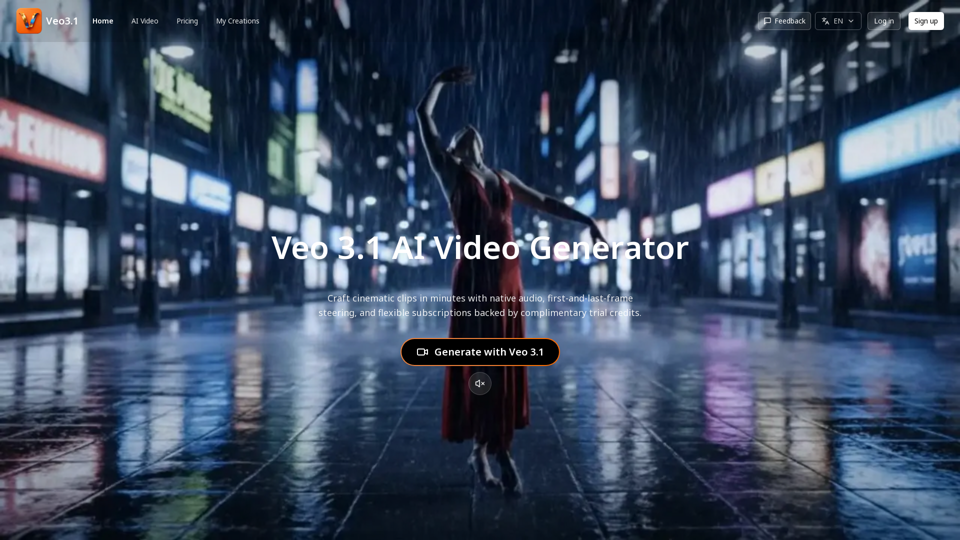Overview
Veo 3.1 AI is an advanced AI video generator designed to create cinematic video clips quickly and efficiently. It offers native audio integration, precise shot-level control, and flexible subscription options, including complimentary trial credits. The platform emphasizes prompt fidelity, fast iteration, and secure delivery, making it suitable for a wide range of creative and professional applications.
Main Purpose and Target User Group
The main purpose of Veo 3.1 AI is to empower users to generate high-quality, cinematic video content with unprecedented control and speed, eliminating the need for traditional filming and extensive post-production.
Target User Group
- Growth & Campaign Teams: For launching regional explainers, product reveals, and rapid campaign variants with localized content.
- Film & Storytelling Labs: For previsualizing scenes, iterating character beats, and testing transitions.
- Solo Founders & Product Teams: For demonstrating features, onboarding users, and pitching investors without a film crew.
- Education & Training Creators: For transforming scripts into multi-language lessons and designing role-play modules.
Function Details and Operations
- AI Video Generation: Crafts cinematic clips in minutes.
- Native Audio Integration: Automatically delivers dialogue, ambience, and Foley without external mixing.
- Shot-Level Control:
- First-and-Last-Frame Steering: Guides narratives and ensures seamless shot progression.
- Multi-Shot Cues: Allows for complex scene alignment to storyboards.
- Reference Images: Anchors characters, palettes, and camera moves.
- Scene Extension: Extends shots in two-second increments.
- Prompt Fidelity: Ensures scenes stay on-brief with precise guidance.
- Fast Mode Iteration: Allows users to preview drafts quickly before committing to premium renders.
- Secure Delivery: Features encrypted storage, audit trails, and commercial-ready licensing for IP protection.
- Story Mapping: Users can outline key scenes with timing cues for pacing and transitions.
- Fine-Tuning & Export: Adjust frames, extend shots, and download in preferred aspect ratios (1080p landscape or vertical, square cuts for social).
- Brand-Locked Prompts: Reuses palettes, typography, and tone across all renders for brand consistency.
- Budget Visibility: Credit dashboards forecast spend before launches.
- Lighting & Lens Notes: Specify cinematic palettes, rack focus, or camera moves directly in prompts.
- Audio Scratch Tracks: Preview dialogue and Foley before booking performers.
- Reference Libraries: Store lookbooks to maintain character style across episodes.
- Self-Serve Templates: Kick-start explainer scripts with reusable scene packs.
- In-App Embeddings: Pull finished clips into product tours, onboarding flows, or CMS entries.
- Usage Insights: Track credit consumption and automate top-ups.
- Caption-Ready Exports: Delivers accessible lessons with time-coded subtitles.
- Voice and Ambience Layering: Auto-layers instructor narration with soundscapes.
- Secure Archives: Keeps student data private with encrypted asset libraries.
User Benefits
- Time and Cost Savings: Eliminates the need for live shoots, extensive post-production, and large film crews.
- Creative Control: Offers unparalleled precision over video generation, from audio to visual styling.
- Rapid Prototyping: Fast Mode allows for quick iteration and validation of storyboards.
- Brand Consistency: Tools like brand-locked prompts and reference libraries ensure consistent visual and auditory branding.
- Scalability: Flexible subscription tiers and usage insights support growing production needs.
- Security: Encrypted storage and audit trails protect intellectual property.
- Accessibility: Caption-ready exports and multi-language capabilities enhance content reach.
- Ease of Use: Three-step process from idea to publish-ready video simplifies content creation.
Compatibility and Integration
- Export Formats: Outputs MP4 or MOV with native audio.
- Editing Suite Compatibility: Presets flow directly into editing suites.
- DAM/CMS Integration: Compatible with Digital Asset Management (DAM) systems and Content Management Systems (CMS).
- Aspect Ratios: Supports 1080p landscape, vertical, and square cuts for social media.
Access and Activation Method
- Trial Credits: Every new account unlocks complimentary trial credits.
- Subscription Tiers: Flexible subscription plans are available, scaling with render minutes and offering predictable per-second pricing.
- Usage Alerts: Warnings are provided before exceeding credit pools, with options to top up or upgrade.
- Website Access: Accessible via veo3-1.co.