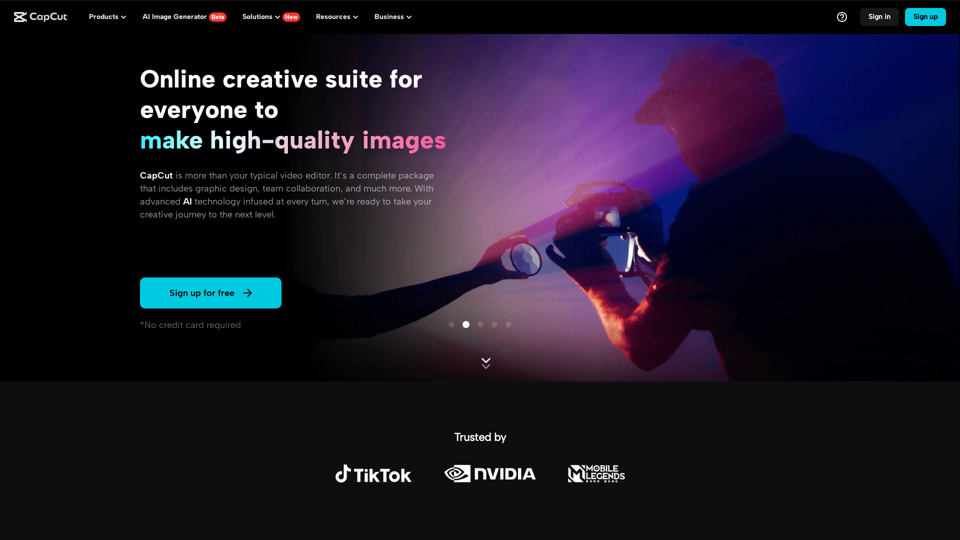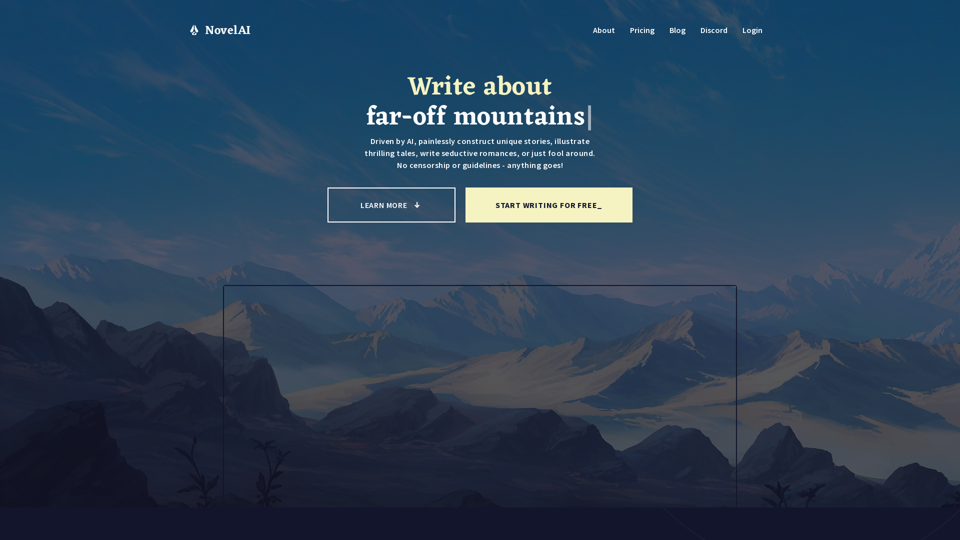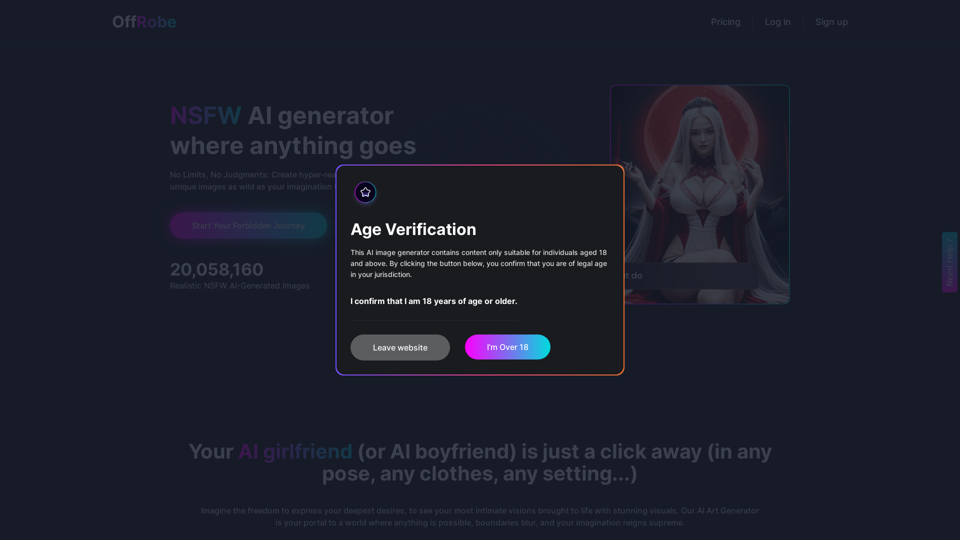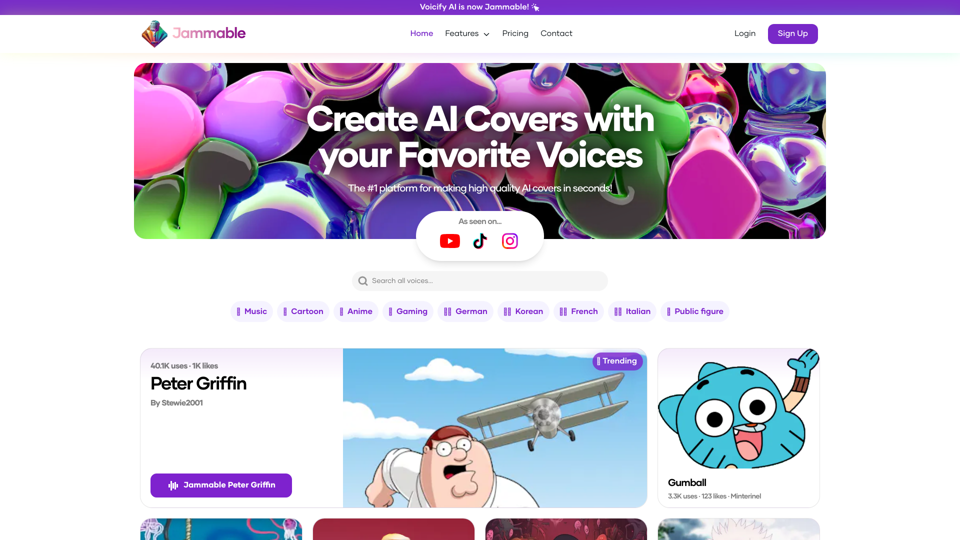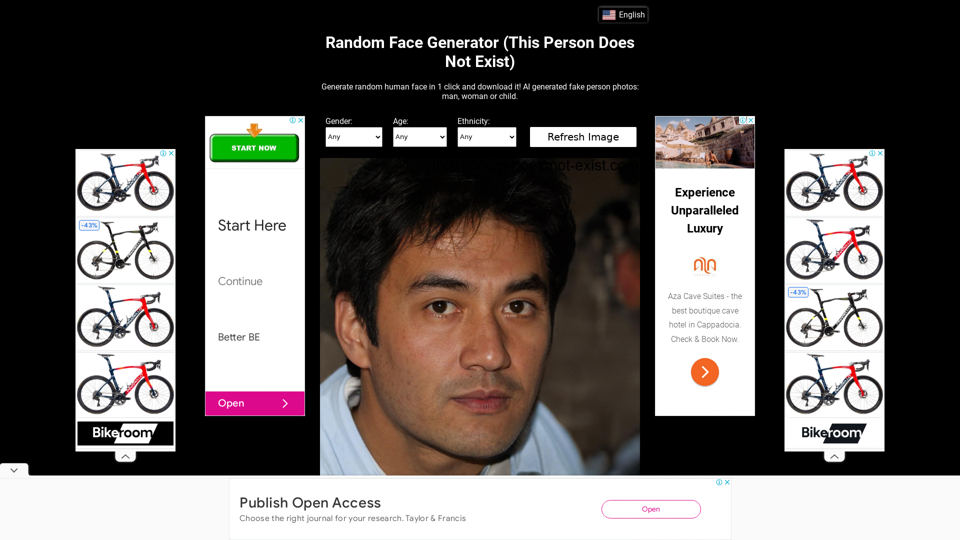What's an AI Cartoon Generator?
An AI Cartoon Generator is a software tool that leverages artificial intelligence to transform images or text into cartoon-style graphics. These generators can create cartoon avatars, characters, and illustrations, making them accessible and easy to use for both professional and amateur creators. They often support various styles, from simple cartoons to more complex anime or comic styles.
Benefits of AI Cartoon Generators
- Ease of Use: No artistic skills are required; simply upload an image or enter a text prompt to generate cartoons.
- Versatility: Create a wide range of outputs including avatars, characters, memes, and more.
- Customization: Many tools offer style options, allowing users to choose or guide the cartoonization process.
- Speed: Quickly generate cartoon images in seconds, enhancing productivity for creators.
- Accessibility: Online platforms make cartoon generators widely available, often with free or trial versions.
How to Use an AI Cartoon Generator
Step 1: Upload an Image or Enter Text
Start by uploading a photo or entering a descriptive text prompt. The image can be a portrait, pet, or any object you wish to transform. For text prompts, describe the desired style or character.
Step 2: Choose a Style
Select from various cartoon styles provided by the generator. Options may include classic cartoon, anime, or even specific themes like Disney or Pixar.
Step 3: Generate and Download
Click the "Generate" button to create your cartoon image. Once satisfied with the result, download the image to use in your projects or share on social media.
Popular AI Cartoon Generators
- Artguru: Known for its user-friendly interface and quick transformation capabilities.
- Fotor: Offers a variety of filters and customization options for creating unique cartoon avatars.
- VanceAI: Specializes in both photo-to-cartoon and text-based cartoon generation.
- Krikey AI: Provides advanced features for creating animated cartoon characters and integrating voiceovers.
AI cartoon generators are revolutionizing the way we create digital art, offering tools that are both powerful and easy to use. Whether you're looking to create a simple avatar or a complex animated character, these tools can help bring your creative visions to life.