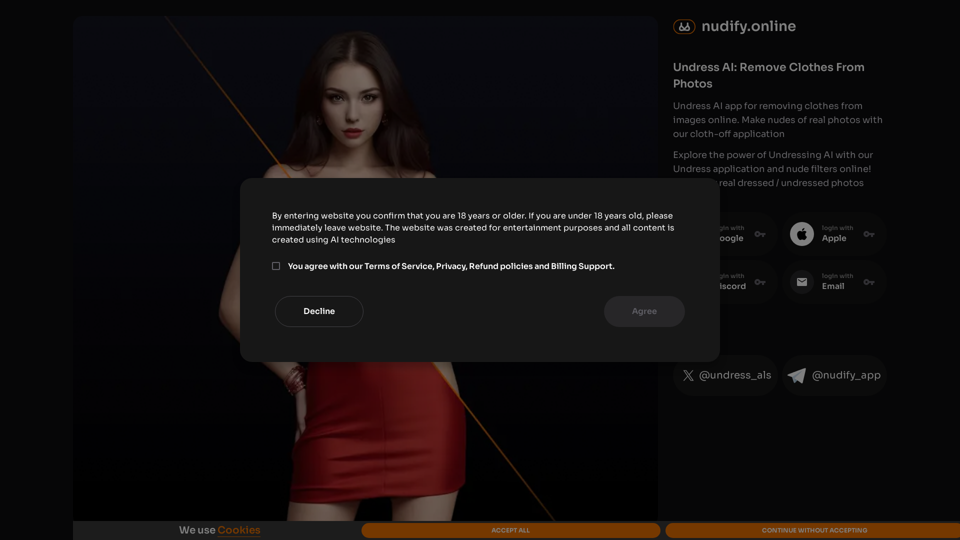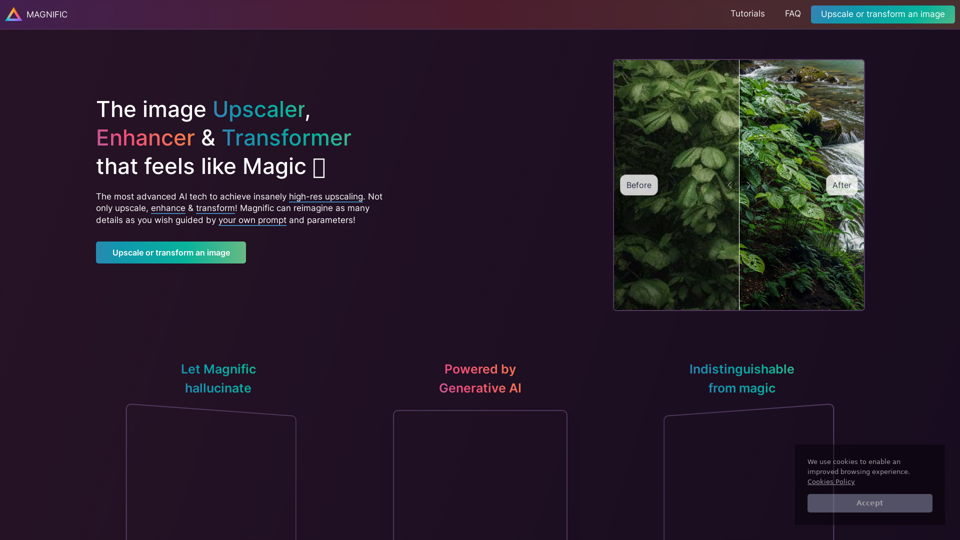What's OpenArt?
OpenArt is a comprehensive AI-powered art platform that enables users to create images using pre-built models or by training their own. It offers a suite of AI tools designed to enhance the creation of artwork, making it accessible to both beginners and professionals. OpenArt's technology leverages advanced generative AI to convert textual prompts into visual art, imitating a wide range of artistic styles and allowing for personalized and unique creations.
Benefits of OpenArt
- Accessibility: Democratizes art creation, making it accessible regardless of traditional artistic skills.
- Variety of Styles: Offers a wide array of artistic styles from Renaissance brushwork to modern digital art.
- Customization: Allows users to craft custom images and fine-tune models to align with their artistic vision.
- Community Engagement: Provides a platform for collaboration and learning through an active Discord community.
- Educational Resources: Offers resources like the Prompt Book and Model Training Book to enhance user understanding.
How to Use OpenArt
- Choose a Plan: Select from Free, Starter, Hobbyist, or Pro plans based on your needs and usage frequency.
- Create a Prompt: Define your artistic vision with detailed prompts, specifying subjects, styles, and moods.
- Generate Art: Use the AI tools to generate artwork from your prompts, experimenting with different models and styles.
- Refine and Customize: Utilize editing tools to adjust and perfect your creations.
- Engage with the Community: Join the Discord channel to share, collaborate, and receive feedback from fellow artists.
OpenArt stands out by offering high-quality art creation tools and a supportive community, making it a valuable resource for anyone interested in exploring AI-generated art.