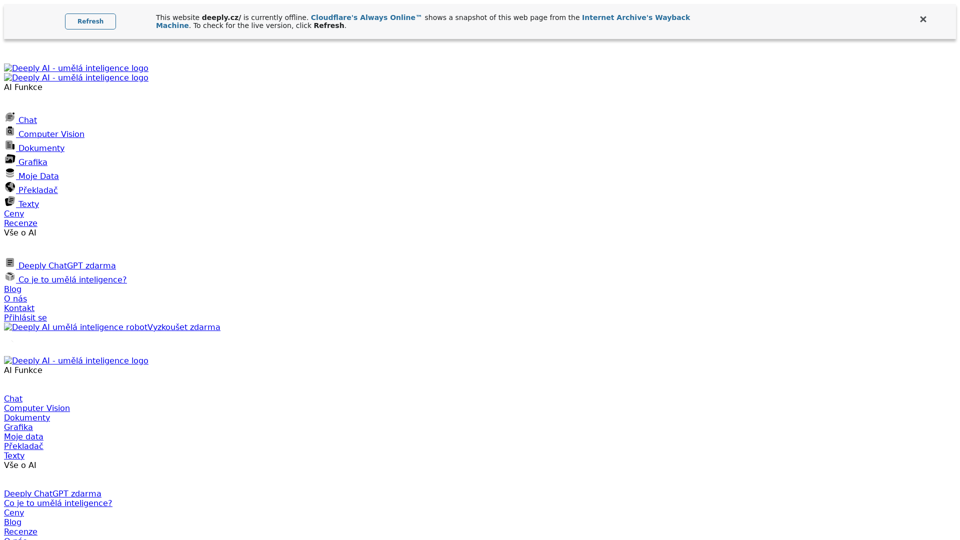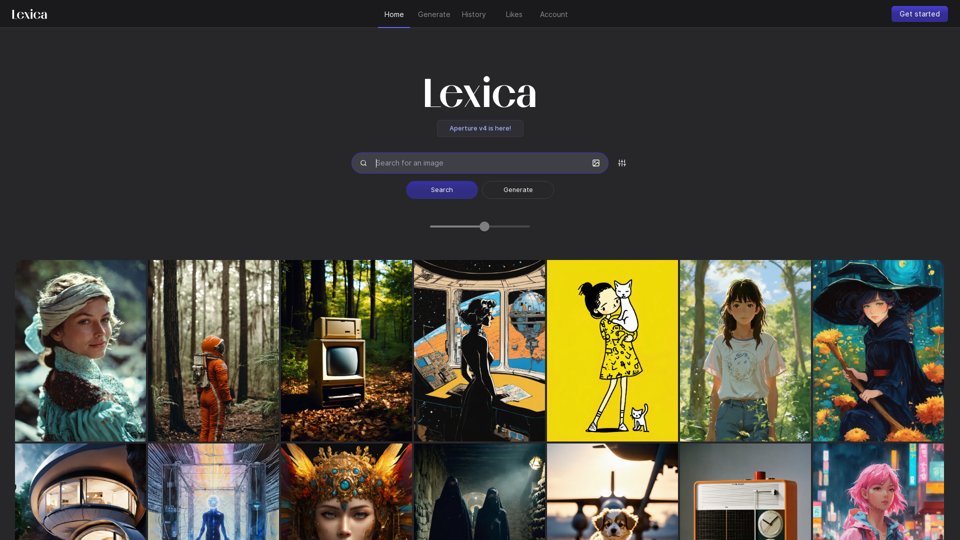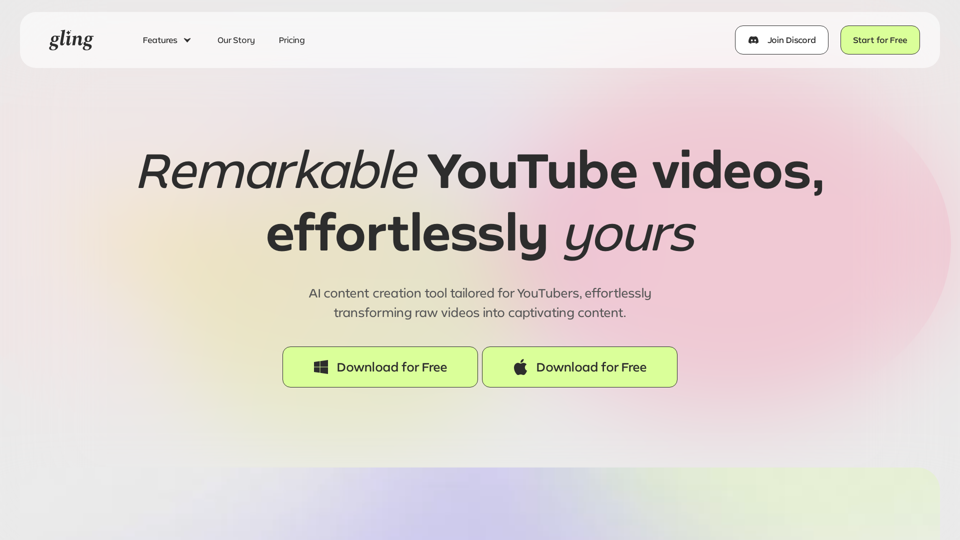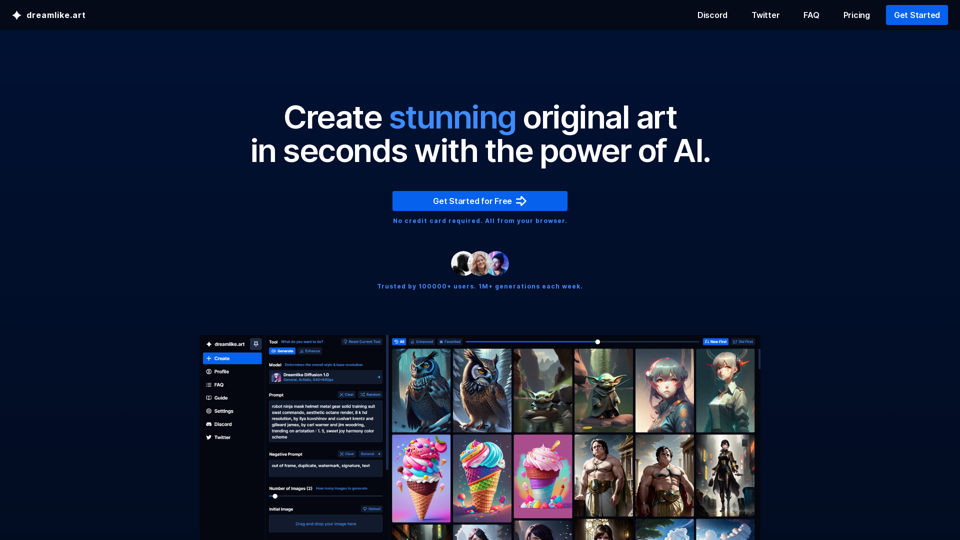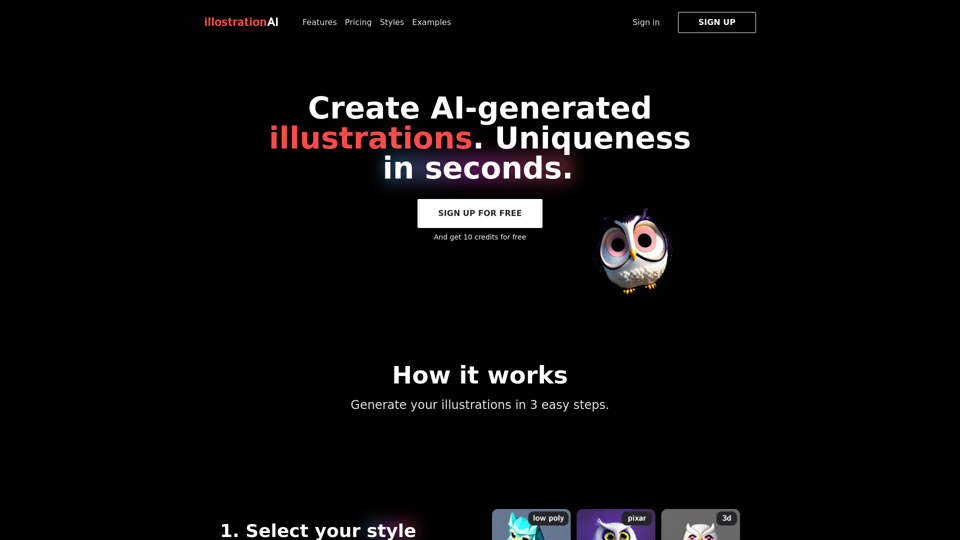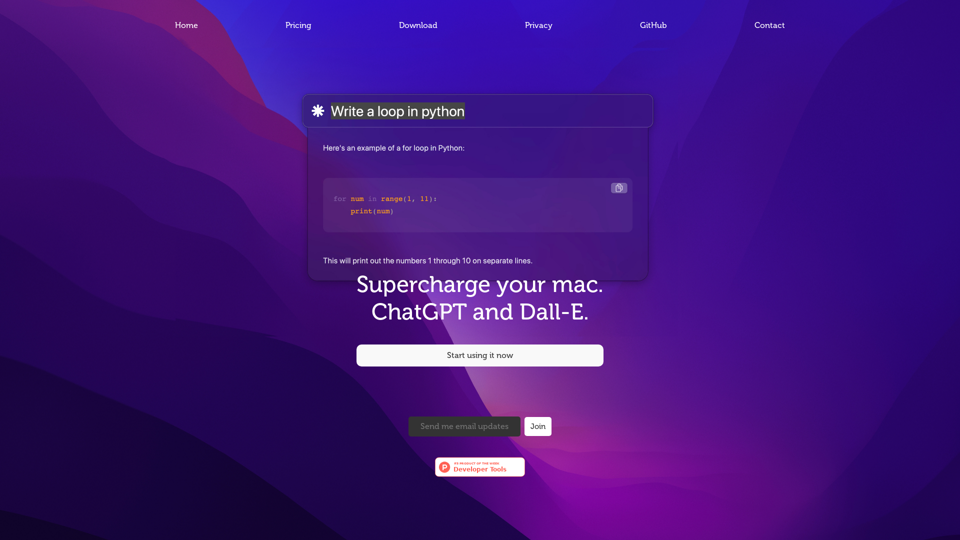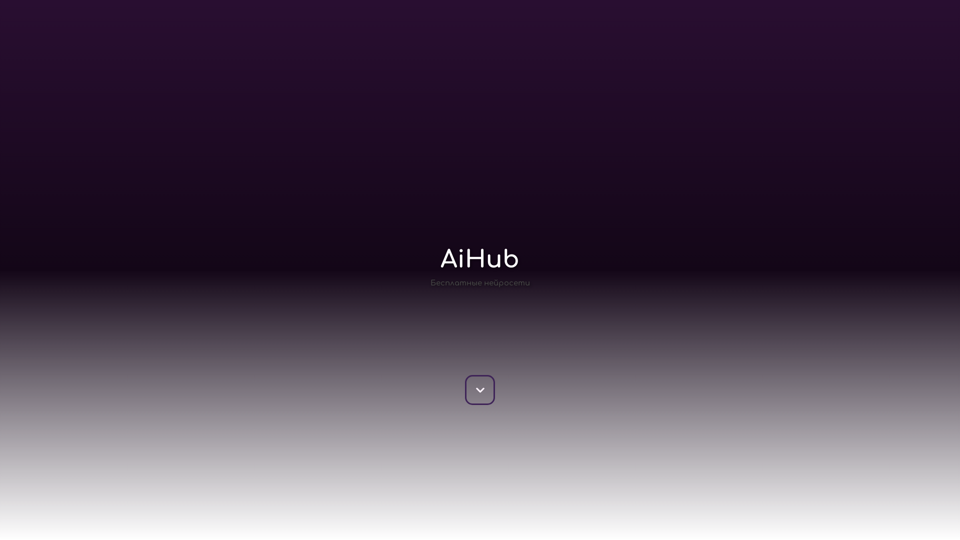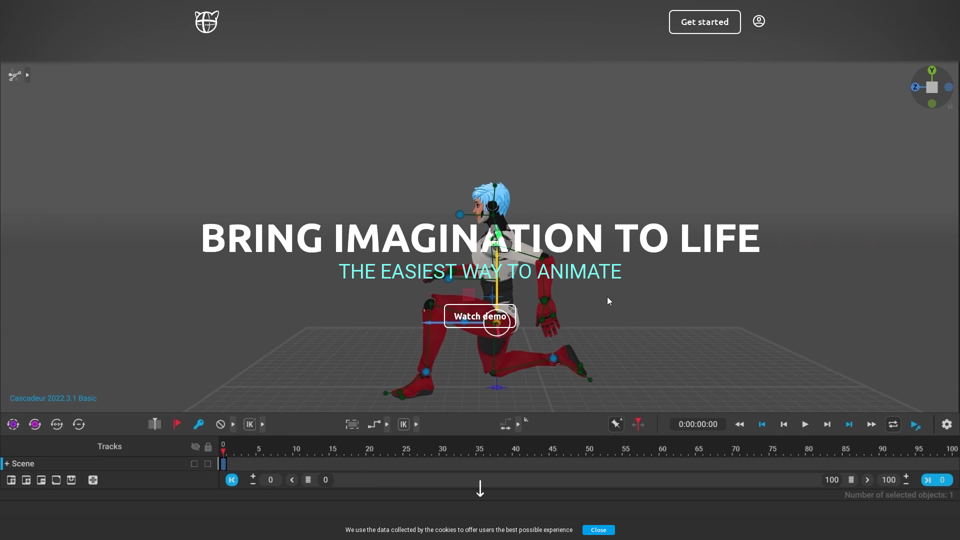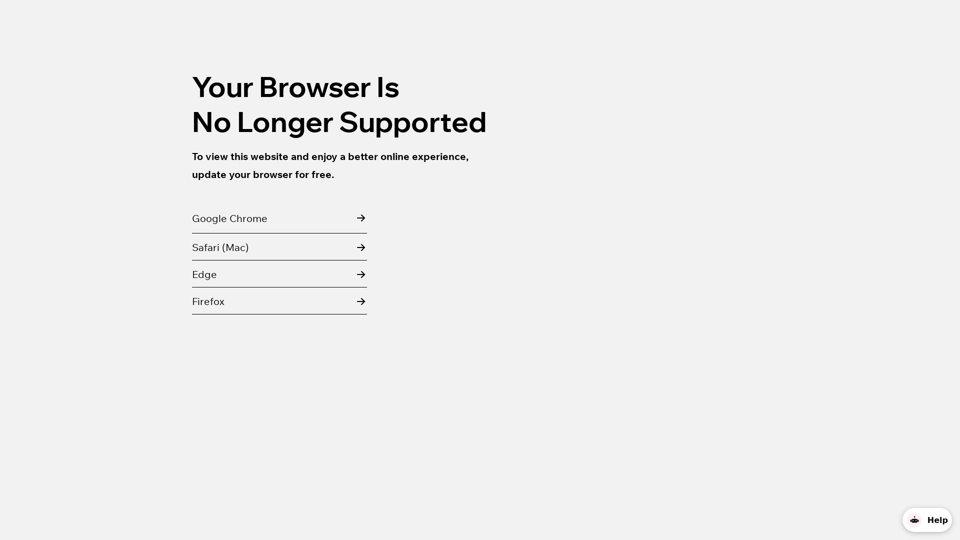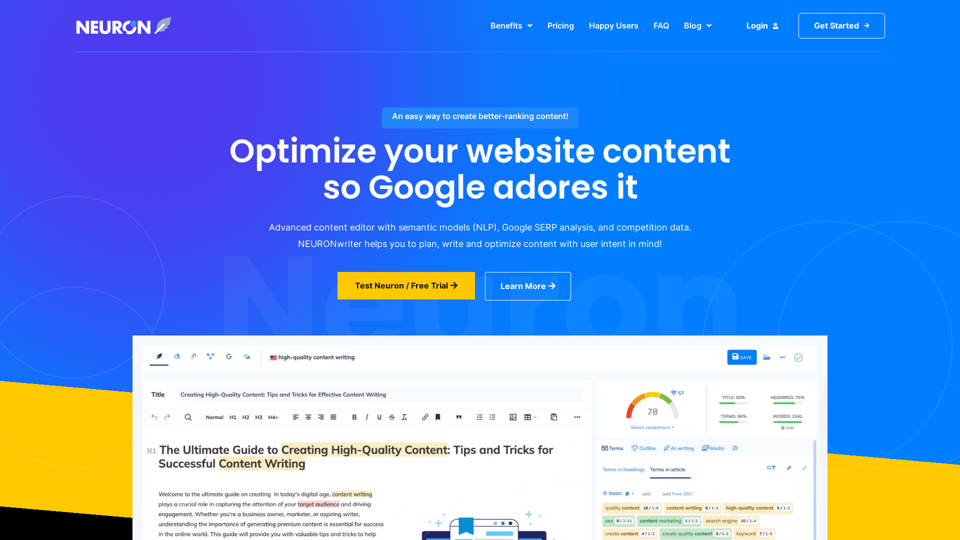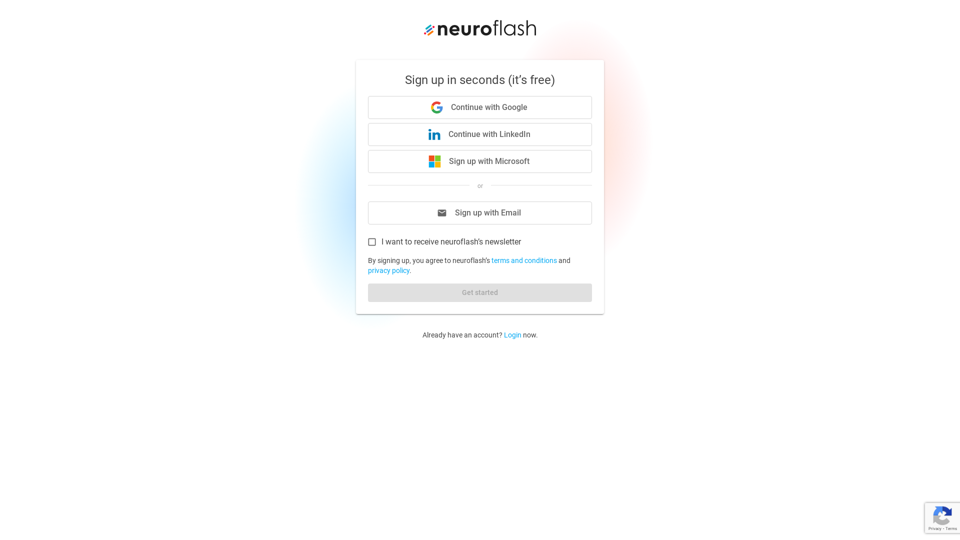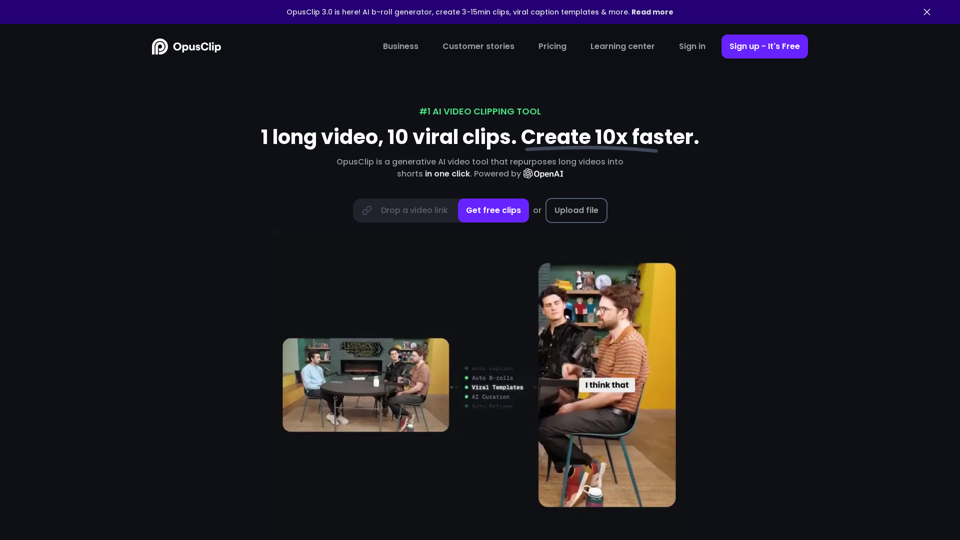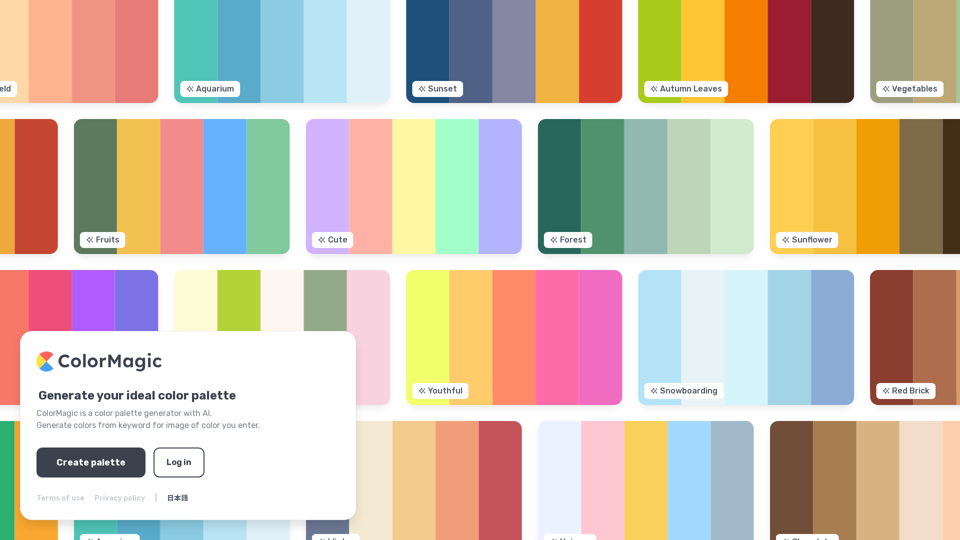What's AI Pixel Art?
Pixel art is a digital art form where images are created at a pixel level, often characterized by its retro aesthetic reminiscent of early video games. With advancements in artificial intelligence, AI pixel art generators have emerged, allowing users to create pixel art effortlessly. These tools utilize AI algorithms to convert images or text prompts into pixelated art, enhancing creativity and accessibility for artists and enthusiasts alike.
Benefits of AI Pixel Art Generators
Accessibility and Ease of Use
- Simplified Process: Users can create pixel art without extensive manual effort. AI handles the intricate details, making the process straightforward.
- No Expertise Required: Anyone can generate pixel art, regardless of their artistic skills, thanks to intuitive interfaces and automated features.
Time Efficiency
- Quick Turnaround: AI generators produce pixel art in seconds, significantly reducing the time required compared to traditional methods.
- Batch Processing: Some tools allow for the creation of multiple pieces simultaneously, further saving time.
Versatility
- Diverse Styles: Users can experiment with various styles, such as 8-bit, 16-bit, or even custom styles, to suit different creative needs.
- Multiple Applications: Pixel art can be used in gaming, graphic design, social media avatars, and more.
Cost-Effective
- Free Options Available: Many AI pixel art generators offer free versions, making them accessible to users with limited budgets.
- Reduced Need for Software: Online platforms eliminate the need for expensive graphic design software.
How to Use AI Pixel Art Generators
Step-by-Step Guide
-
Choose a Platform: Select an AI pixel art generator that suits your needs. Popular options include Fotor, Pixelfy, and Perchance.
-
Input Source:
- Text Prompt: Describe the desired pixel art, and the AI will generate an image based on the description.
- Image Upload: Upload an existing image to be transformed into pixel art.
-
Customize Settings:
- Aspect Ratio and Resolution: Adjust these settings to fit the intended use (e.g., social media, game assets).
- Style Selection: Choose from various pixel art styles to match your creative vision.
-
Generate and Review:
- Click the generate button and wait for the AI to create the pixel art.
- Review the output and make adjustments if necessary by refining prompts or settings.
-
Download and Use:
- Once satisfied, download the pixel art for personal use, sharing, or further editing.
Tips for Best Results
- Detailed Prompts: Provide detailed descriptions to achieve more accurate and satisfying results.
- Experiment with Styles: Try different styles and settings to discover unique artistic expressions.
By leveraging AI pixel art generators, artists and hobbyists can explore new creative possibilities, streamline their workflow, and produce stunning pixel art with ease.