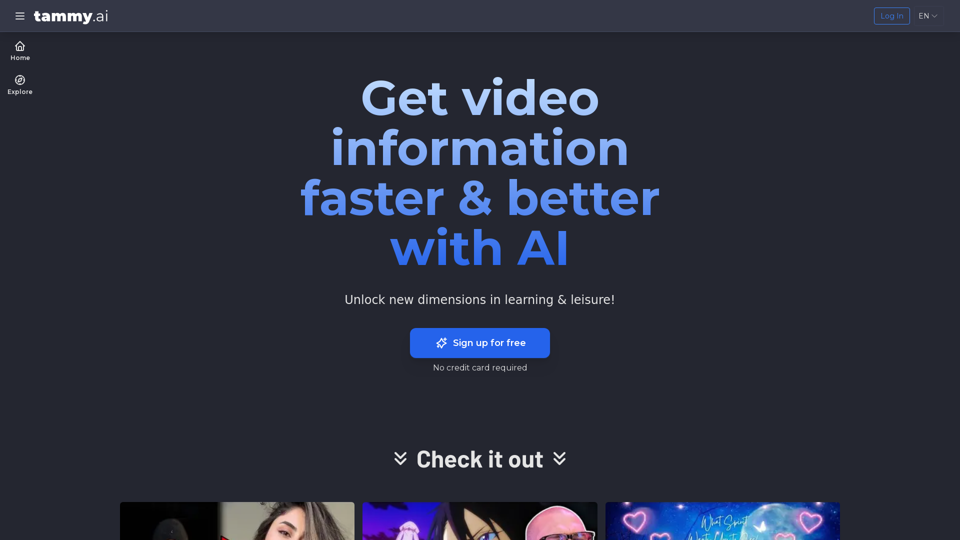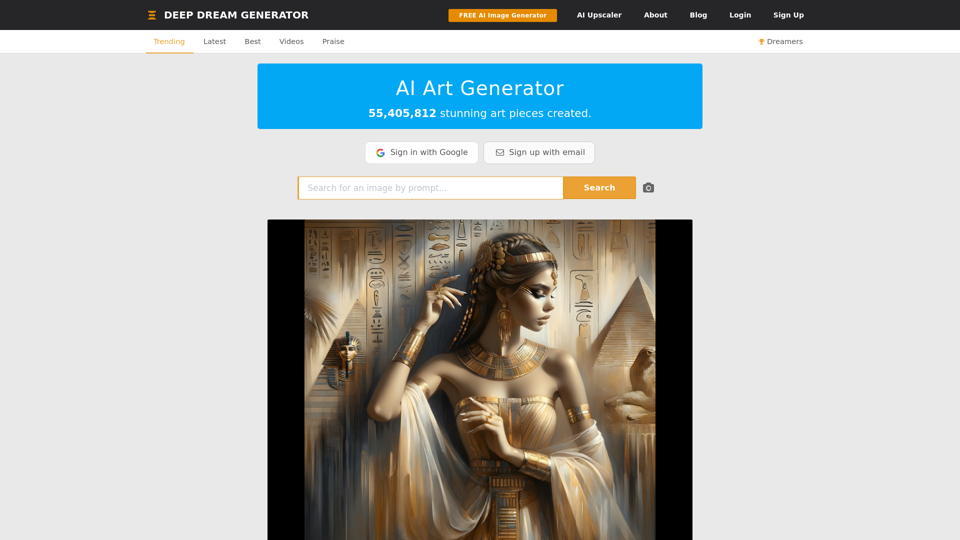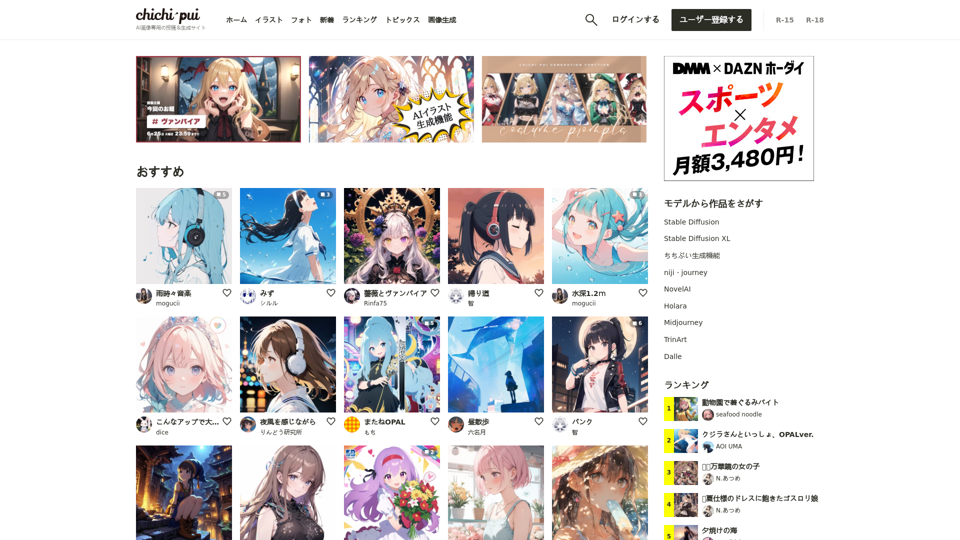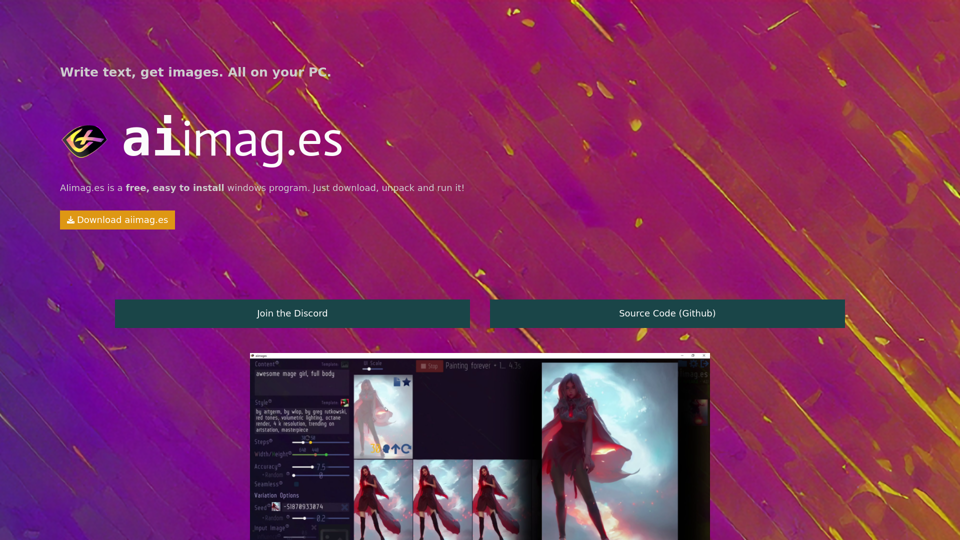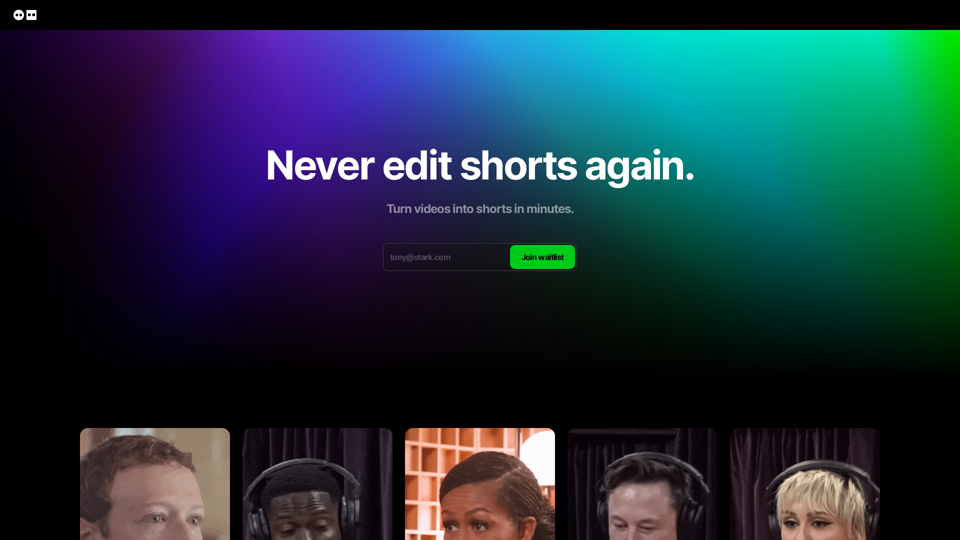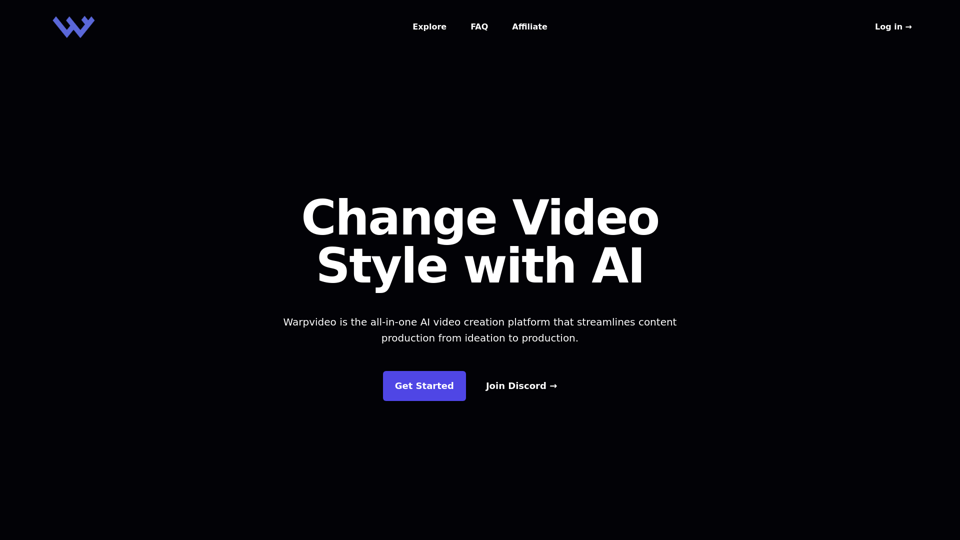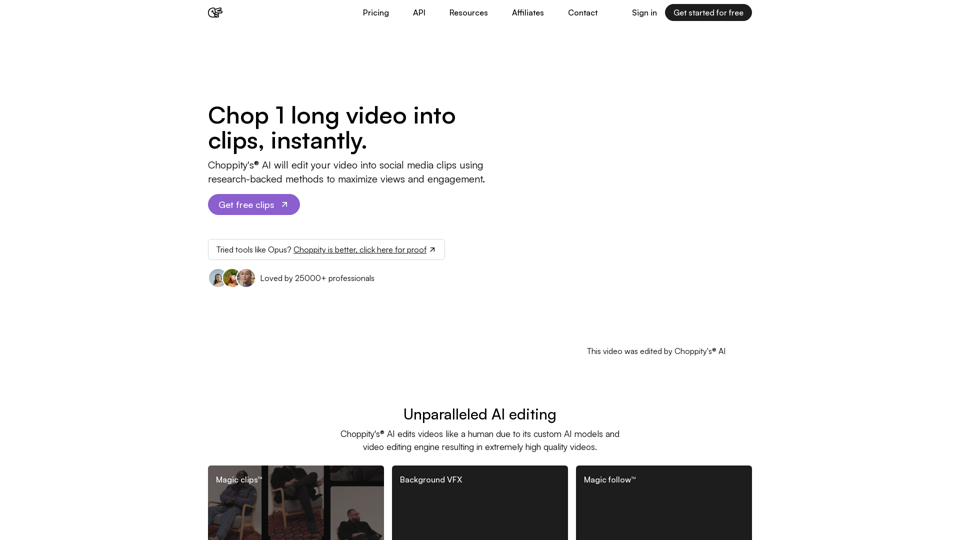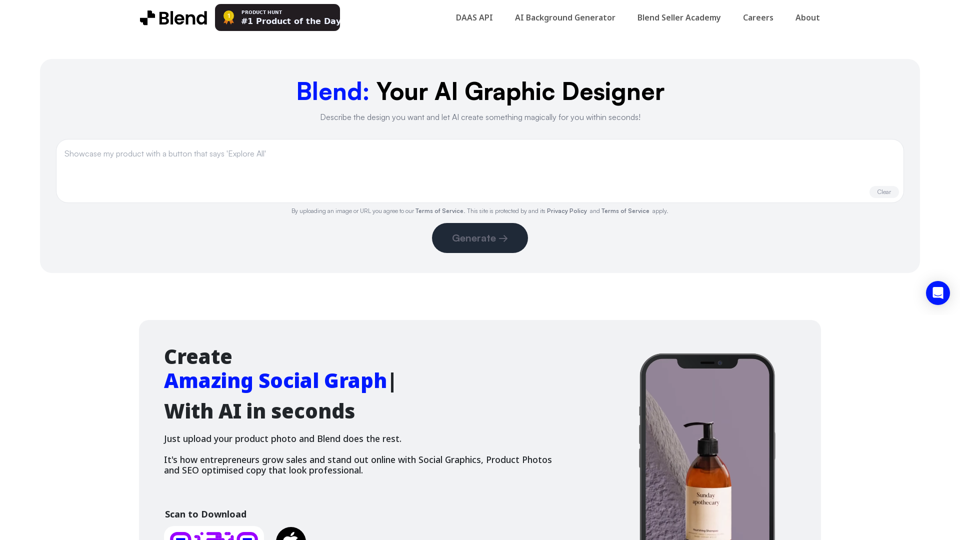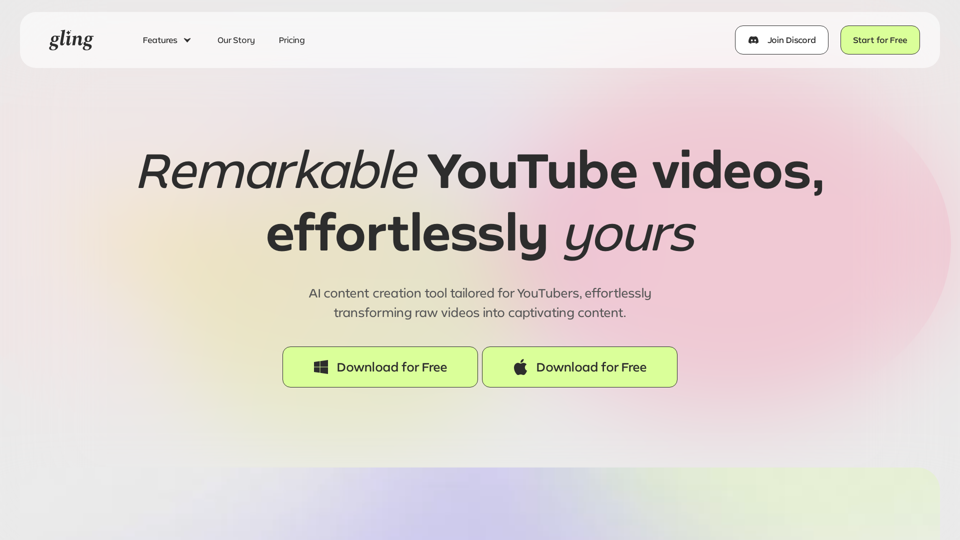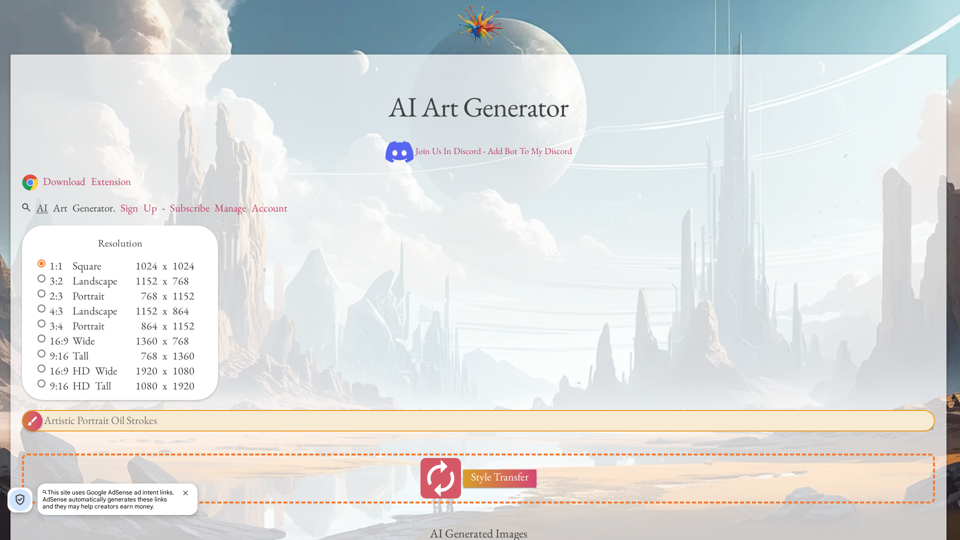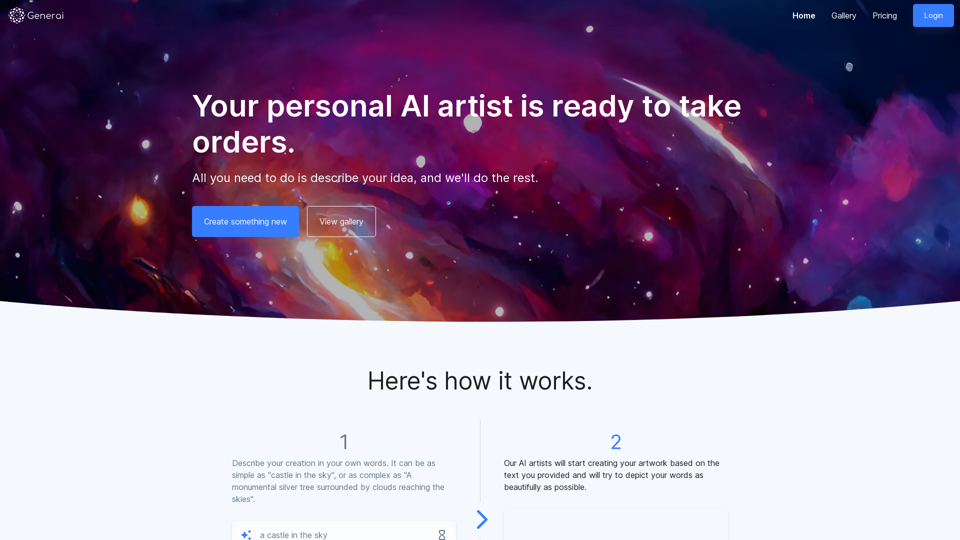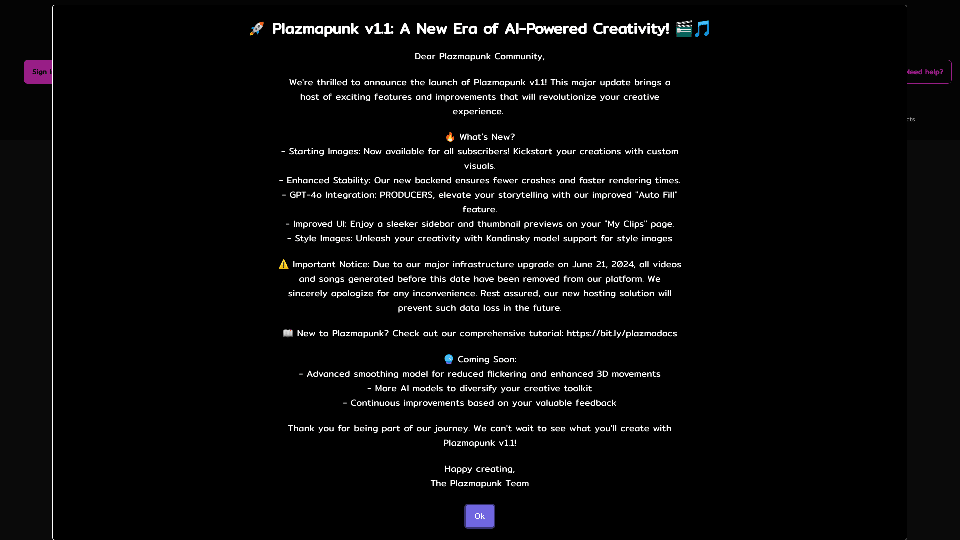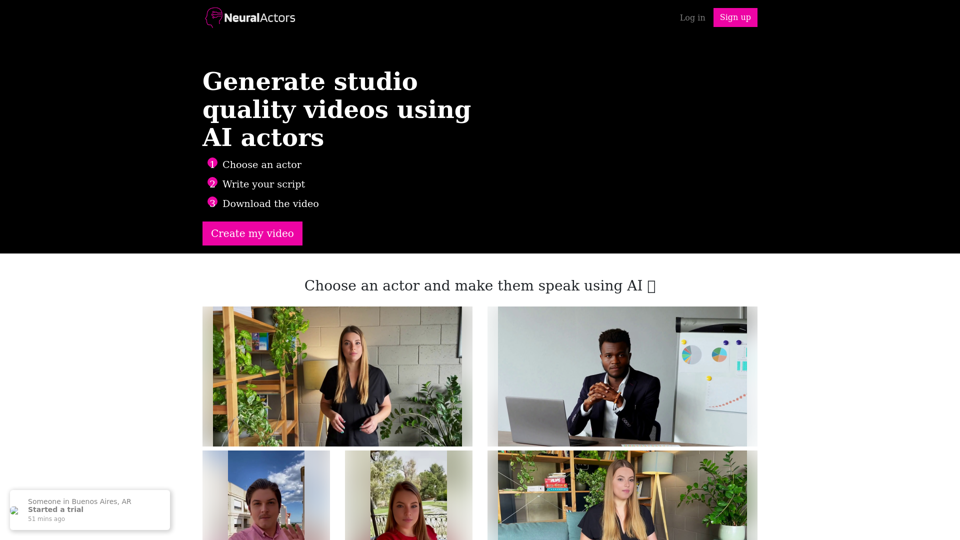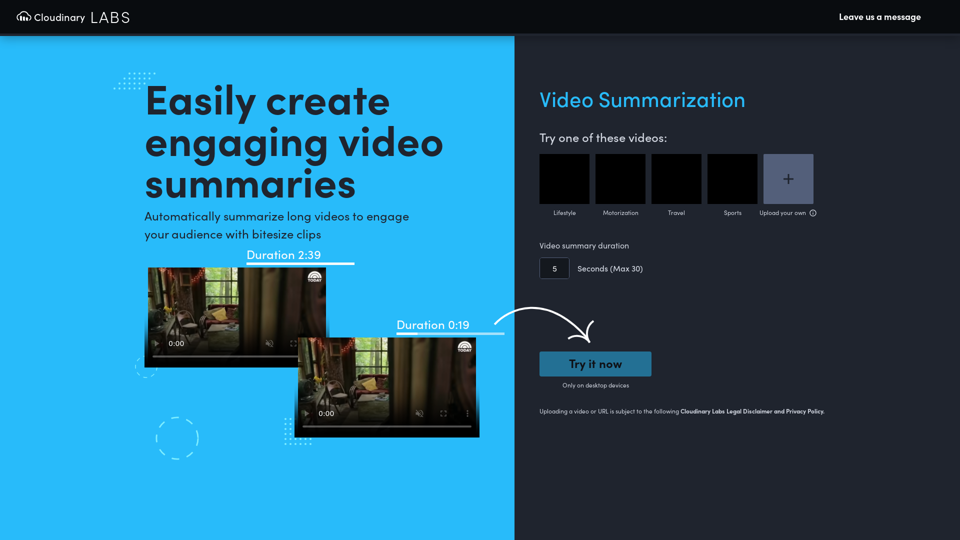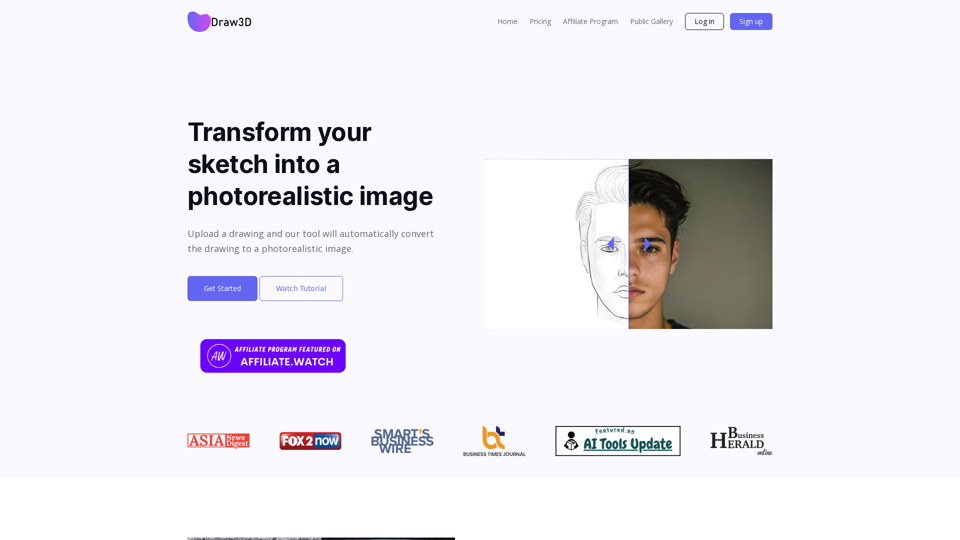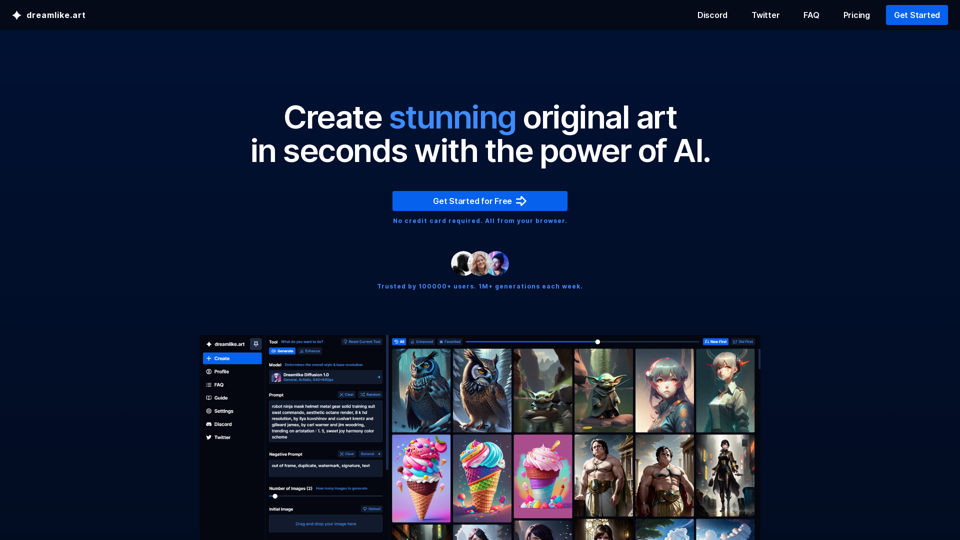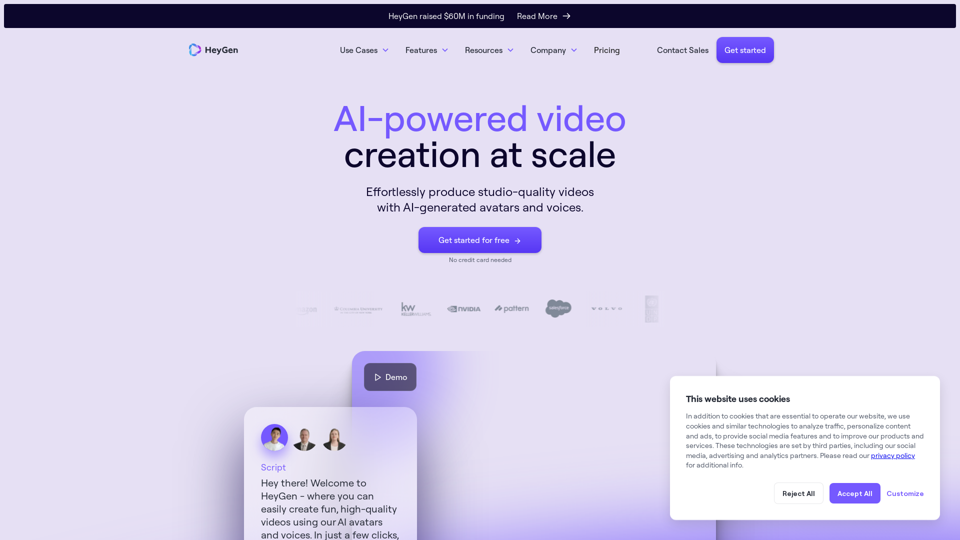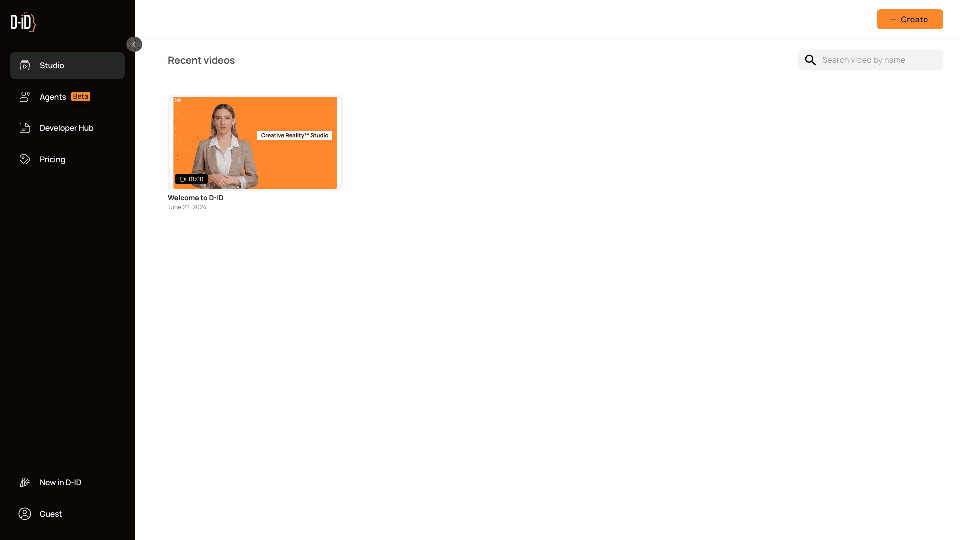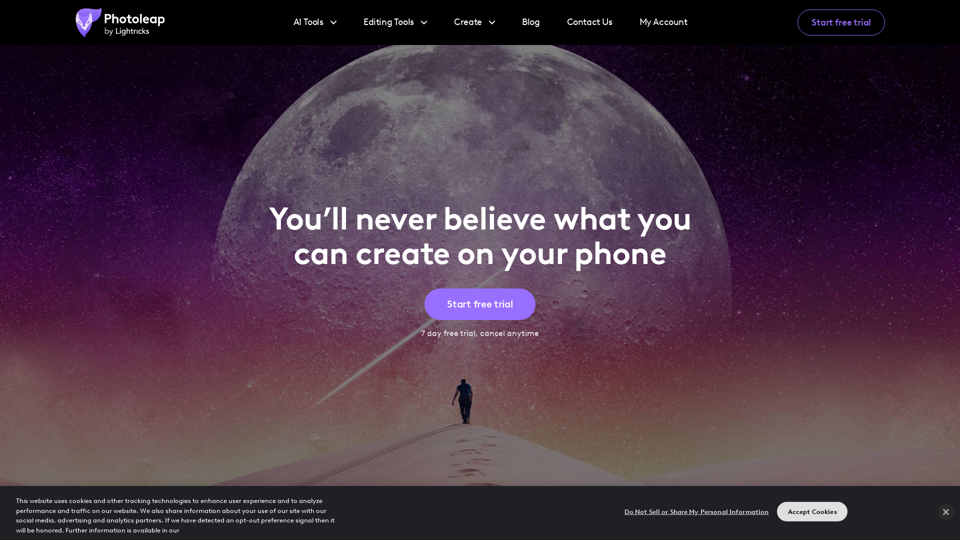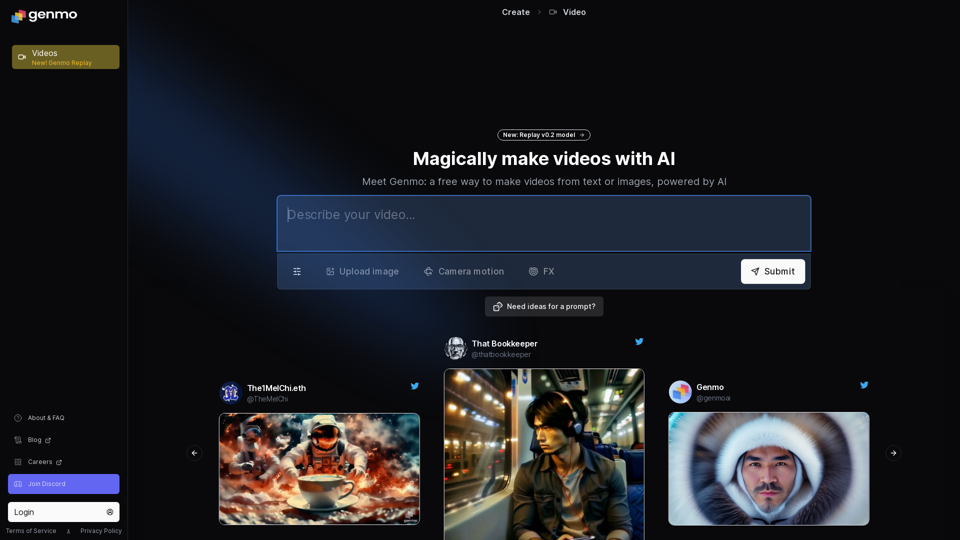What's an AI Video Enhancer?
AI video enhancers are sophisticated tools that utilize artificial intelligence to improve video quality. These tools employ machine learning algorithms to analyze video content and apply enhancements such as noise reduction, stabilization, and upscaling. By understanding video elements like faces, scenes, and objects, AI video enhancers can automatically correct imperfections, making videos appear clearer and more polished.
Key Features of AI Video Enhancers:
- Noise Reduction: Minimizes visual noise for a cleaner video.
- Upscaling: Enhances video resolution, potentially up to 8K.
- Stabilization: Reduces shakiness for smoother playback.
- Detail Recovery: Restores lost details for sharper images.
Benefits of Using AI Video Enhancers
Integrating AI video enhancers into your workflow offers numerous advantages, particularly for content creators and video editors. These tools streamline the video enhancement process, saving time and effort compared to traditional methods.
Advantages:
- Enhanced Quality: AI algorithms automatically upscale videos without losing clarity or detail.
- Efficient Workflow: Speeds up the enhancement process, allowing for quick adjustments and improvements.
- Revitalizes Old Footage: AI tools are adept at restoring and enhancing older videos, making them look vibrant and new.
- User-Friendly: Many AI video enhancers are designed to be intuitive, requiring minimal technical expertise.
How to Use an AI Video Enhancer
Using an AI video enhancer is straightforward, with most tools offering user-friendly interfaces and automated processes. Here's a general guide on how to enhance your videos using AI technology.
Steps to Enhance Video Quality:
- Upload the Video: Select the video file you wish to enhance. Common supported formats include MP4, MOV, and WebM.
- Automatic Enhancement: The AI tool will analyze and enhance the video automatically, applying necessary corrections and improvements.
- Download and Share: Once processed, download the enhanced video and share it on your preferred platforms, such as YouTube or Instagram.
Tips for Optimal Results:
- Ensure your video files are compatible with the enhancer tool.
- Experiment with different AI settings to achieve the desired quality.
- Consider the output resolution and format requirements for your specific use case.
By leveraging AI video enhancers, you can significantly improve the quality of your video content, making it more engaging and professional. Whether for personal use or professional projects, these tools can transform your videos with minimal effort.