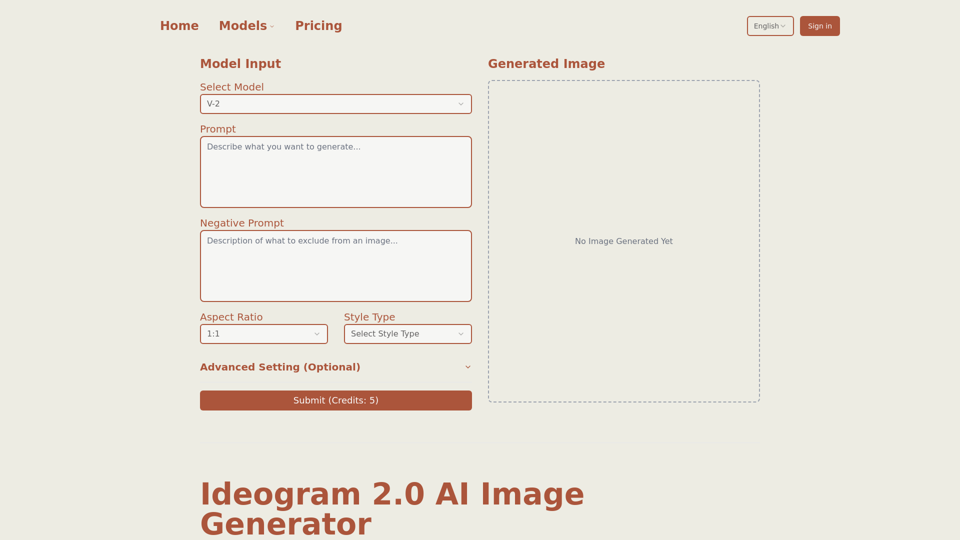Ideogram 2.0 AI图像生成器的产品特性
概述
Ideogram 2.0 AI图像生成器是一款先进的在线工具,旨在提供卓越的文本渲染和创意设计,帮助用户为各种应用创建令人惊艳的视觉效果,包括标志、海报和网页设计。
主要目的和目标用户群体
Ideogram 2.0的主要目的是通过先进的FLUX模型实现专业的图形设计。它的目标用户包括设计师、营销人员和希望高效创建高质量视觉内容的企业。
功能细节和操作
- 用户可以输入文本或设计提示,并从包括标志、海报和网页设计在内的多种风格中进行选择。
- 自定义选项允许调整色彩调色板和文本渲染设置。
- 该平台支持生成可以通过额外提示或调整进行细化的设计。#### 用户收益
- 创建视觉冲击力强的海报,准确的文本排版和可定制的色彩方案。
- 设计统一且吸引人的网页布局,有效结合文本和图像。
- 轻松生成独特而令人难忘的标志,精确控制颜色和文本渲染。
兼容性与集成
- Ideogram 2.0 兼容多种设备和平台,包括专为移动用户设计的 iOS 应用。
- 提供测试版 API,允许开发者将其图像生成能力集成到他们的应用中。
客户反馈与案例研究
用户称赞 Ideogram 2.0 的高级文本渲染能力和设计导向特性,使其成为专业图形设计任务的首选。案例研究突显了成功的营销活动和品牌项目,这些项目利用 Ideogram 2.0 创建了具有影响力的视觉效果。
访问与激活方式
用户可以通过访问 Fluximage 网站免费试用 Ideogram 2.0。访问平台简单明了,提供登录或创建账户的选项,以实现完整功能。