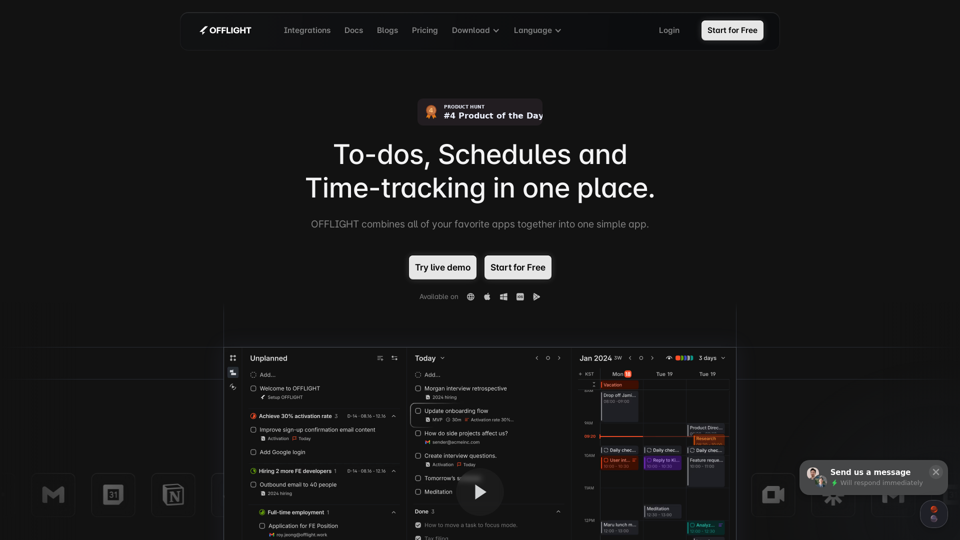OFFLIGHT产品特点
概述
OFFLIGHT是一款综合性的工作管理和生产力工具,旨在简化任务管理和日程安排。它将各种应用整合到一个平台上,使用户能够高效地管理待办事项、日程和时间追踪。
主要目的和目标用户群体
OFFLIGHT的主要目的是通过提供一个统一的平台来增强生产力,专注于任务管理和日程安排。它的目标用户群体是希望优化工作流程和改善时间管理的专业人士、团队和组织。#### 功能详情与操作
-
任务管理:轻松创建、修改和删除任务,包括重复任务。
-
日历集成:直接在OFFLIGHT中管理日历事件,提供RSVP和事件创建功能。
-
时间追踪:专注于单个任务,分析每个任务所花费的时间。
-
通用收件箱:在一个应用中管理来自Gmail、Notion和Slack等多个平台的任务。
-
命令栏:快速访问关键操作,减少不必要的点击。
-
快捷键:使用以键盘为主的用户体验高效导航任务。
-
Gmail双向同步:无需重定向即可阅读和管理电子邮件。
用户收益
-
提高生产力:简化的任务管理和日程安排提高了专注力和效率。
-
增强协作:邀请同事参加会议,并无缝管理共享任务。
-
自定义:用户可以根据个人偏好自定义日历设置和任务可见性。
-
改善可读性:增强的任务卡可读性和深色模式选项提升用户体验。
兼容性与集成
OFFLIGHT与多个平台兼容,包括macOS、Windows、iOS和Android。它与Gmail、Notion和Slack等流行应用集成,并通过Zapier支持超过7,000项服务的自动化。
访问与激活方式
用户可以通过在官方网站注册免费开始使用OFFLIGHT。该平台可在多个操作系统上下载,包括macOS Silicon、macOS Intel、Windows、iOS和Android。