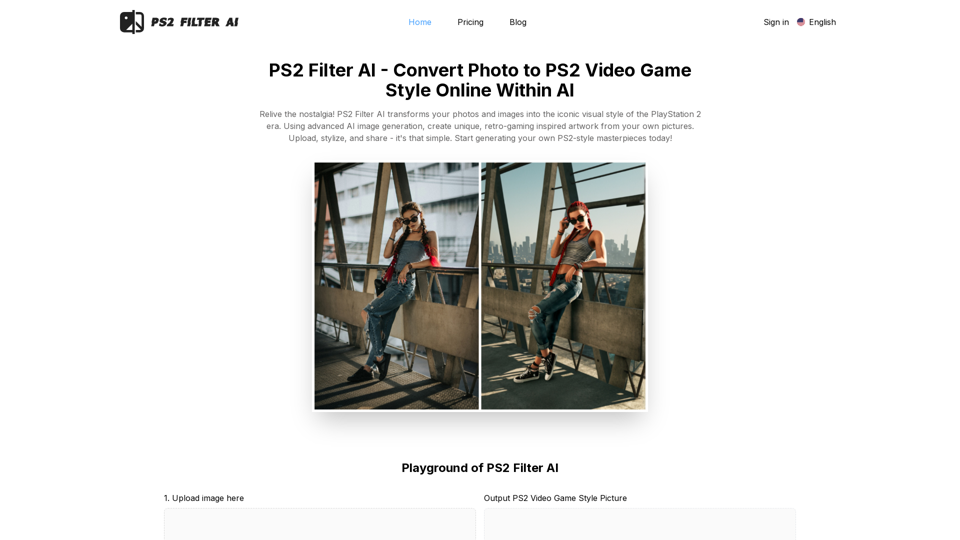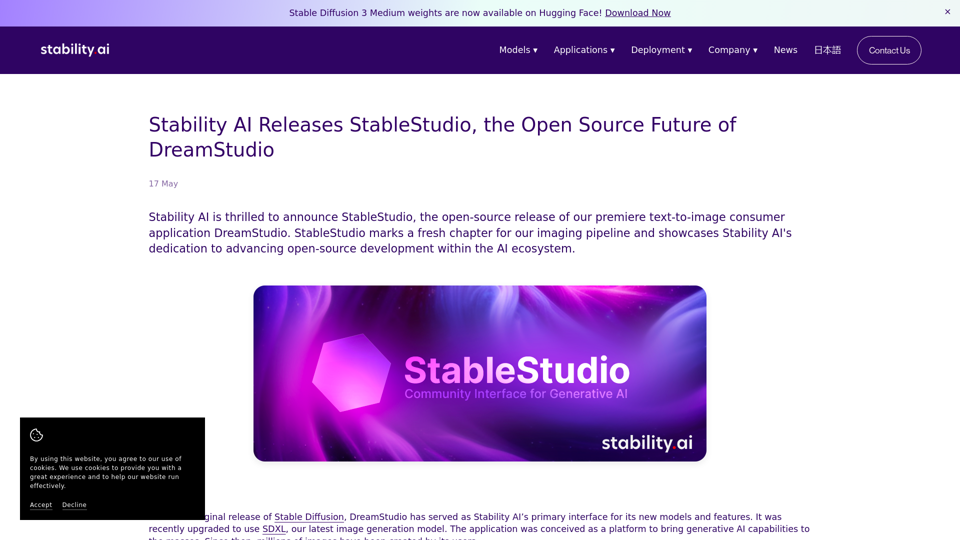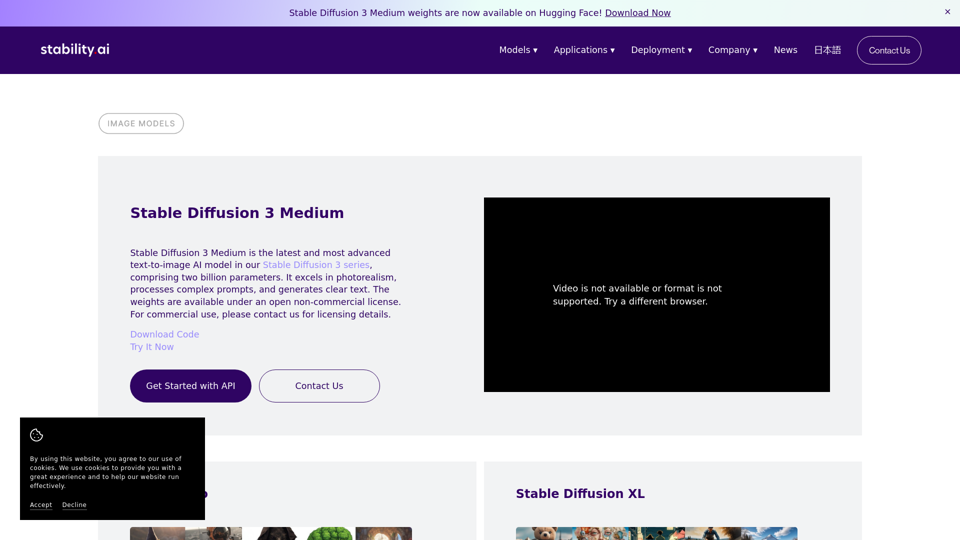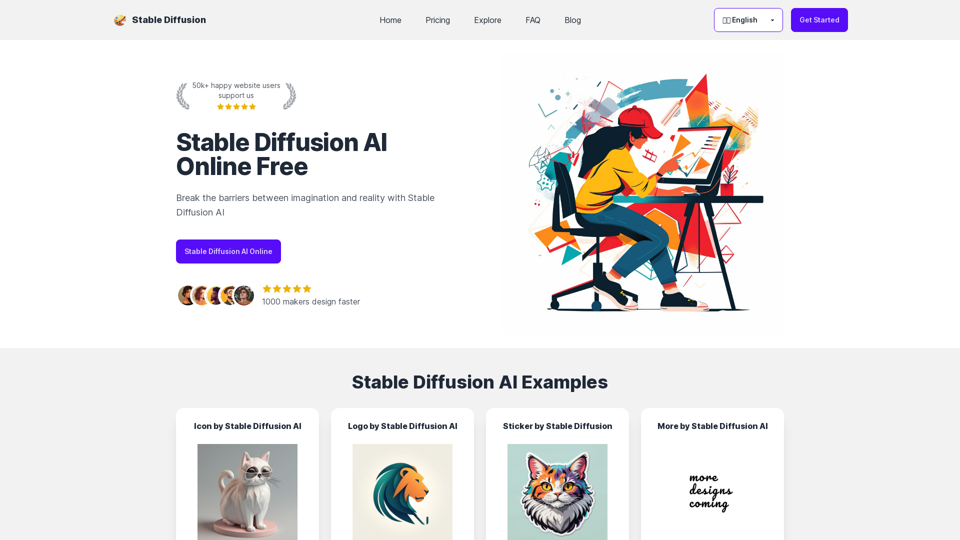PS2滤镜AI的产品特点
概述
PS2滤镜AI是一个创新的在线平台,利用先进的人工智能将您的照片转换成怀旧的PlayStation 2游戏视觉风格。
主要目的和目标用户群体
PS2滤镜AI的主要目的是为用户提供一种有趣且富有创意的方式,以重温PS2时代标志性的美学。它面向复古游戏爱好者、艺术家、社交媒体用户以及任何希望为他们的图像增添独特风格的人。#### 功能详情与操作 PS2滤镜AI的操作简单明了,分为三个步骤:
- 上传您的图片(JPG/PNG,大小不超过2MB)。
- 选择特定的PS2风格,并输入可选的自定义提示。
- 点击“生成”,等待AI处理您的图片,通常在10-30秒内完成。
用户收益
-
真实的PS2风格:忠实再现PS2图形特有的低多边形模型和像素化纹理。
-
易于使用:无需技术专长;界面友好且简单明了。
-
创造自由:用户可以通过各种风格和提示自定义他们的图片,创造独特的作品。
-
极速处理:AI快速处理图片,几秒钟内提供结果。
兼容性与集成
PS2滤镜AI是一个基于网络的平台,意味着它可以从任何有互联网连接的设备访问。目前,它不提供直接的API访问或与其他软件的集成,但用户可以轻松地在社交媒体上分享他们的创作。
访问与激活方法
要开始使用PS2滤镜AI,用户只需访问网站https://ps2filterai.online/。提供有限使用的免费试用,完整功能需付费订阅。无需下载或安装,直接通过网页浏览器使用非常方便。