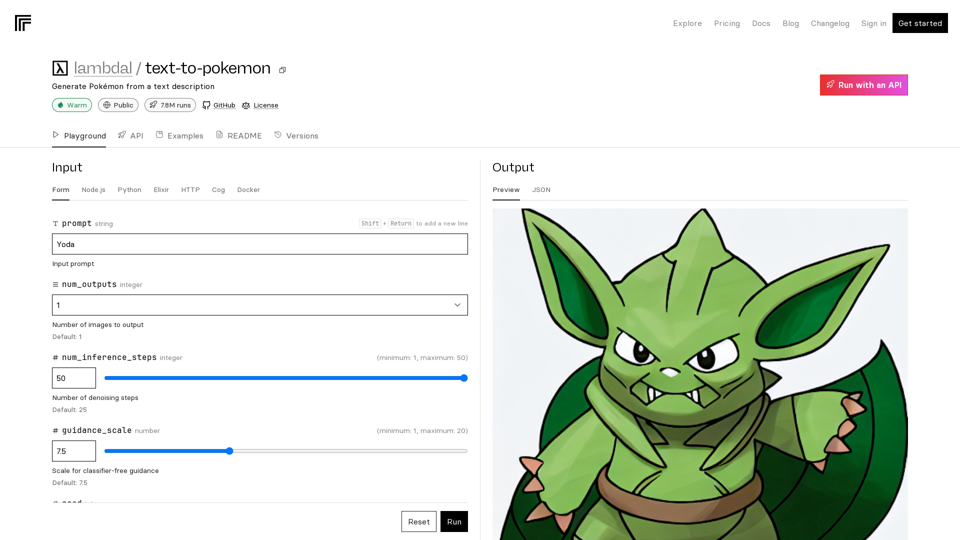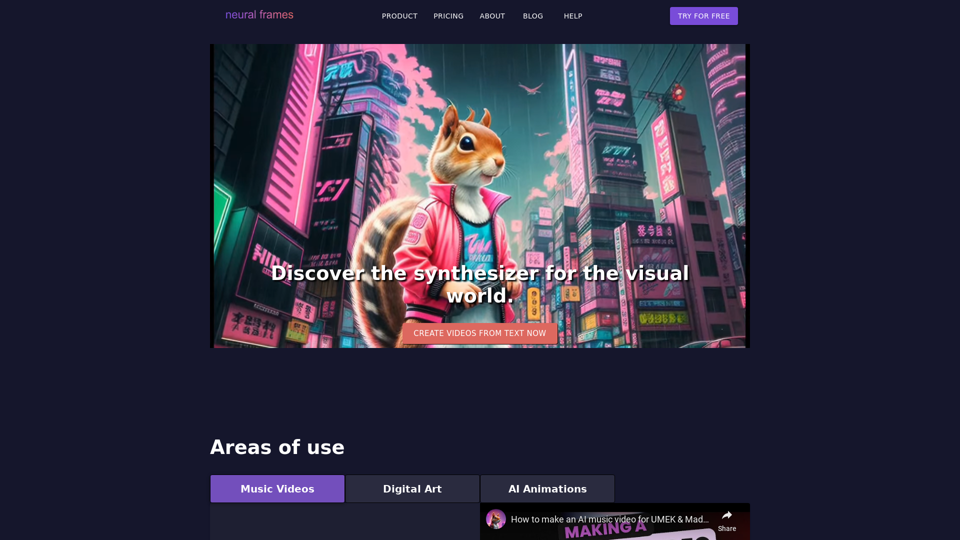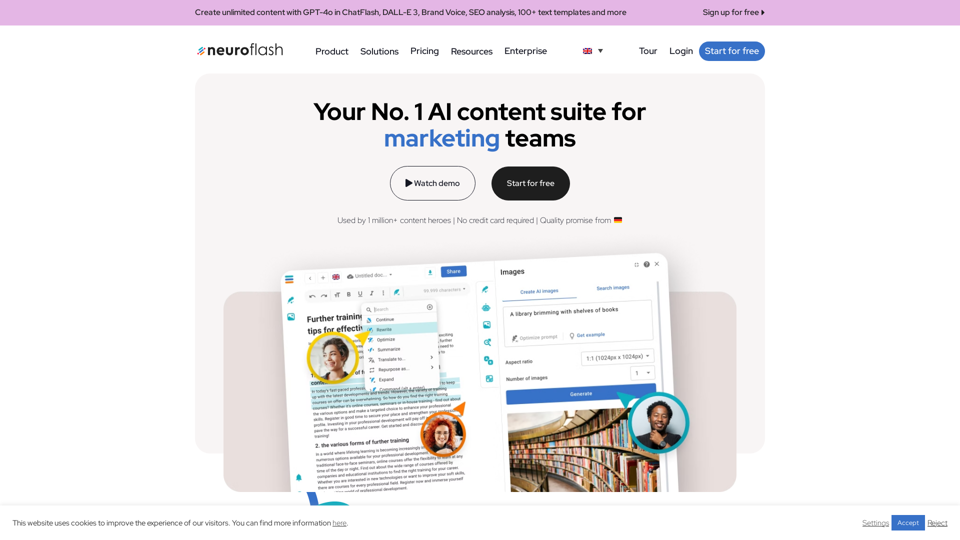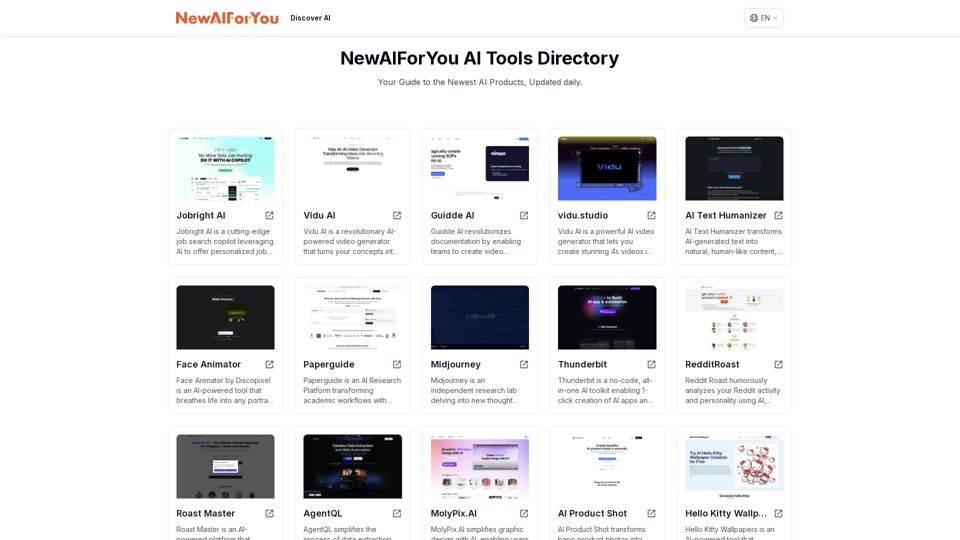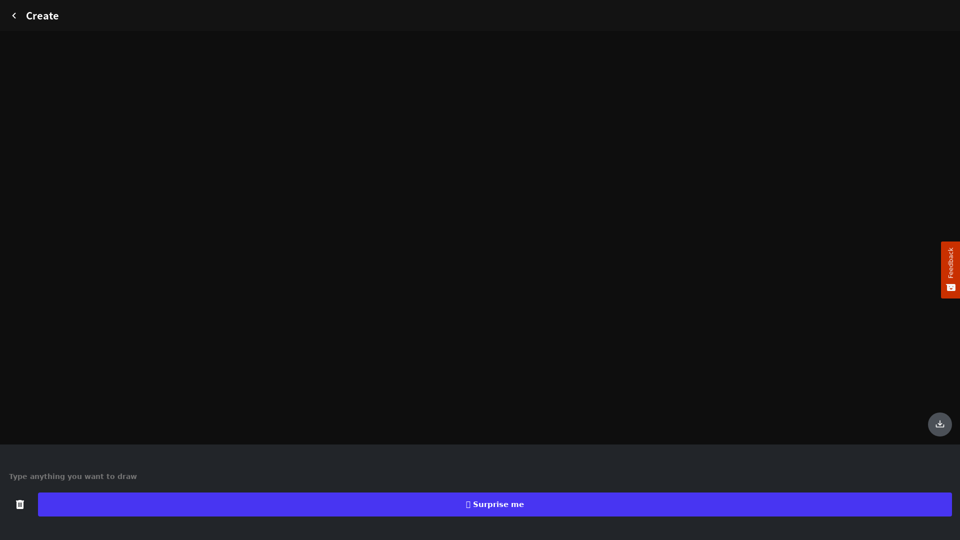lambdal/text-to-pokemon 是什么?
lambdal/text-to-pokemon 是 Replicate 上的一个模型,可以根据文本描述生成 Pokémon。它结合了自然语言处理和计算机视觉技术,根据输入文本创建一个 Pokémon 的图像。
lambdal/text-to-pokemon 如何工作?
要使用 lambdal/text-to-pokemon,您可以向 Replicate API 发送一个包含输入文本和任何其他参数的 JSON 负载的 POST 请求。然后模型将根据输入文本生成一个 Pokémon 的图像,并将输出作为一个 URL 返回。
lambdal/text-to-pokemon 的特点
- 从文本描述生成 Pokémon
- 支持多种输出格式,包括图像和视频
- 可以与多种编程语言一起使用,包括 Node.js、Python 和 Elixir
- 提供一系列自定义选项,包括指导比例和推理步数
lambdal/text-to-pokemon 的定价和计费
lambdal/text-to-pokemon 的定价和计费基于使用该模型进行预测的次数。您可以在 Replicate 网站上找到有关 Replicate 模型定价和计费的更多信息。
使用 API 运行 lambdal/text-to-pokemon
要使用 API 运行 lambdal/text-to-pokemon,您需要向 Replicate API 发送一个包含输入文本和任何其他参数的 JSON 负载的 POST 请求。您可以使用多种编程语言进行请求,包括 Node.js、Python 和 Elixir。
使用 lambdal/text-to-pokemon 的示例
以下是使用不同编程语言运行 lambdal/text-to-pokemon 的示例:
- Node.js:
const replicate = new Replicate({
auth: process.env.REPLICATE_API_TOKEN,
});
const output = await replicate.run(
"lambdal/text-to-pokemon:ff6cc781634191dd3c49097a615d2fc01b0a8aae31c448e55039a04dcbf36bba",
{
input: {
prompt: "Yoda",
num_outputs: 1,
guidance_scale: 7.5,
num_inference_steps: 50
}
}
);
console.log(output);
- Python:
import replicate
output = replicate.run(
"lambdal/text-to-pokemon:ff6cc781634191dd3c49097a615d2fc01b0a8aae31c448e55039a04dcbf36bba",
input={
"prompt": "Yoda",
"num_outputs": 1,
"guidance_scale": 7.5,
"num_inference_steps": 50
}
)
print(output)
- Elixir:
output = Replicate.run(
"lambdal/text-to-pokemon:ff6cc781634191dd3c49097a615d2fc01b0a8aae31c448e55039a04dcbf36bba",
%{
prompt: "Yoda",
num_outputs: 1,
guidance_scale: 7.5,
num_inference_steps: 50
}
)
IO.inspect(output)
您还可以使用 Replicate API 通过 curl 命令行运行 lambdal/text-to-pokemon:
curl -s -X POST \
-H "Authorization: Bearer $REPLICATE_API_TOKEN" \
-H "Content-Type: application/json" \
-d $'{
"version": "ff6cc781634191dd3c49097a615d2fc01b0a8aae31c448e55039a04dcbf36bba",
"input": {
"prompt": "Yoda",
"num_outputs": 1,
"guidance_scale": 7.5,
"num_inference_steps": 50
}
}' \
https://api.replicate.com/v1/predictions