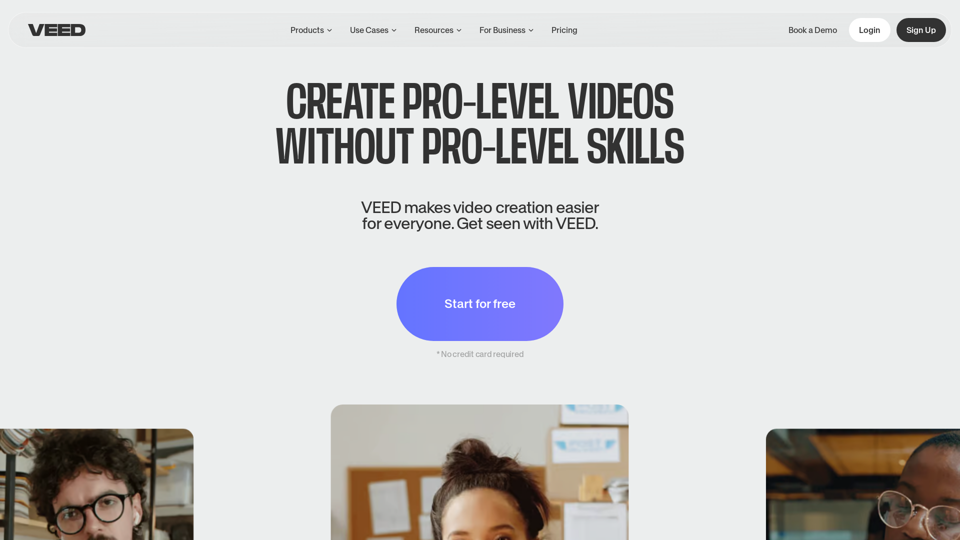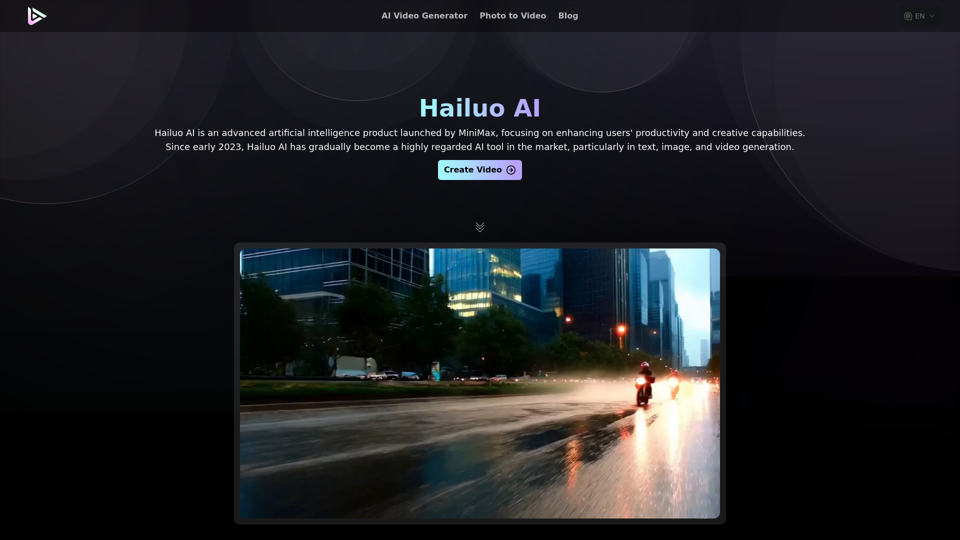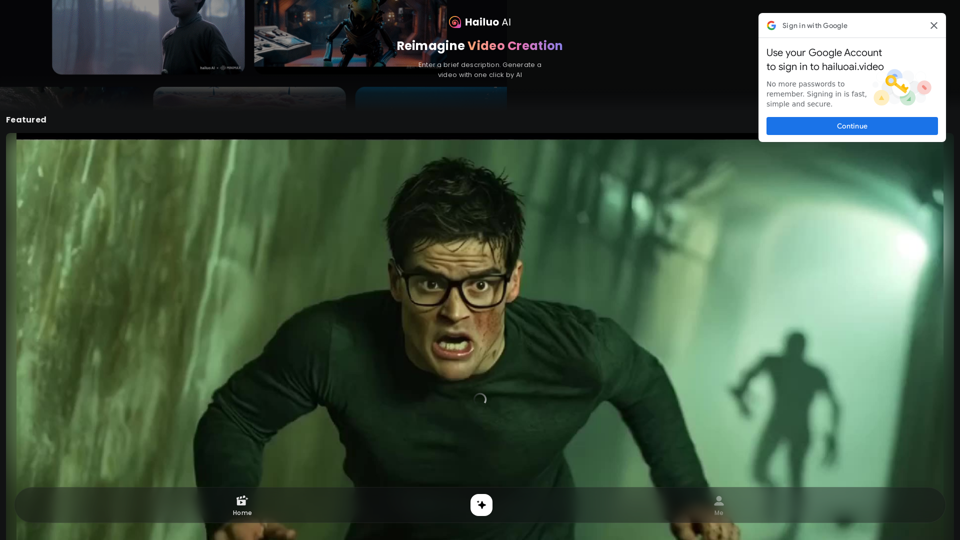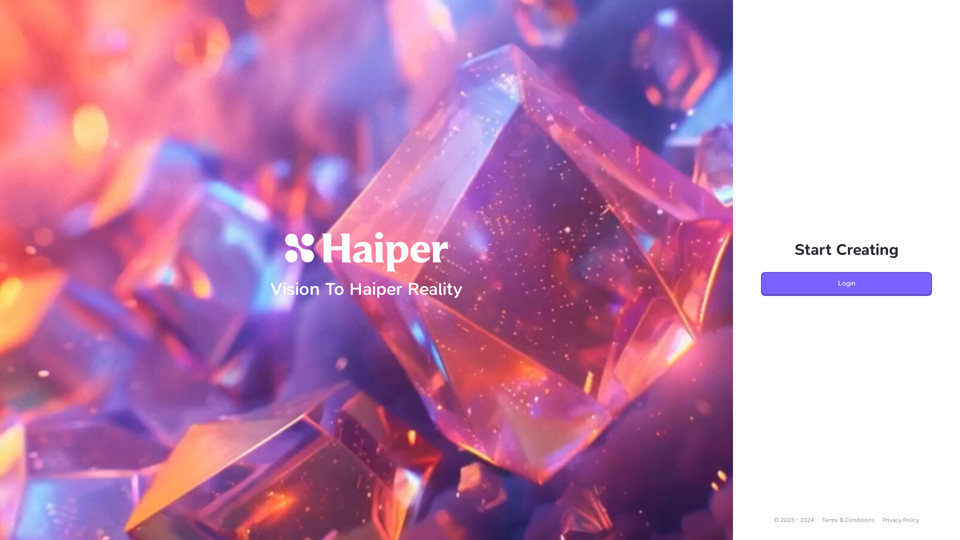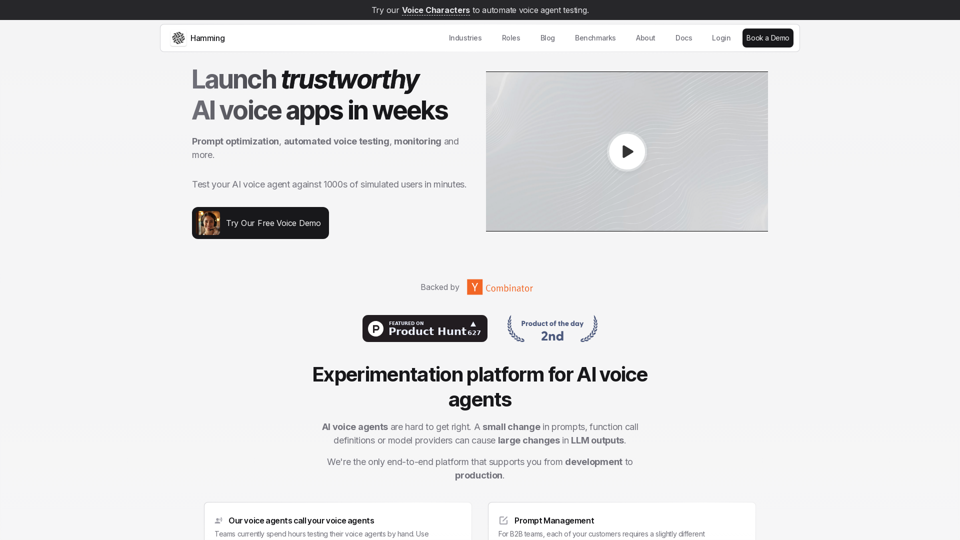VEED AI 的产品特性
概述
VEED AI 是一个先进的在线视频编辑平台,旨在简化视频制作过程。它提供了一整套工具,使用户能够在网络浏览器中轻松创建、编辑和分享视频。
主要目的和目标用户群
VEED AI 的主要目的是为内容创作者、营销人员、教育工作者和企业提供一个易于使用且功能强大的视频编辑解决方案。它适合那些需要制作专业质量视频但不需要广泛技术技能或昂贵设备的用户。
功能细节和操作
- AI 视频编辑器:一键创建视频,添加字幕,去除背景噪音等。
- 屏幕录制器:捕捉屏幕和摄像头录制,易于编辑和分享。
- 字幕和转录:自动生成准确的字幕和转录,仅需数秒。
- 视频编辑工具:向视频中添加图片、音乐和文字;去除背景噪音;使用文字转语音功能。
- AI 工具:利用 AI 头像、图像和视频生成器、语音克隆和眼神接触校正。
- 视频工具包:裁剪、循环、调整大小、旋转、合并和剪辑视频;去除视频背景。
用户收益
- 通过直观的工具和 AI 驱动的功能简化视频创作。
- 通过减少编辑时间和精力提高生产力。
- 通过多语言字幕和翻译扩展观众覆盖面。
- 通过团队友好功能和资产共享促进协作。
- 提供无需昂贵设备的经济高效解决方案。
兼容性和集成
VEED AI 兼容各种设备和平台,允许用户直接在网络浏览器中编辑视频。它与社交媒体平台无缝集成,便于分享和发布。
客户反馈和案例研究
用户对 VEED AI 的评价很高,推荐其易用性和效率。值得注意的反馈包括:
- NBCUniversal 的 Max Alter 称赞其对社交推广内容创作的影响。
- Carlsberg Importers 的 Laura Haleydt 赞扬字幕的准确性。
- Cloud Software Group 的 Cedric Gustavo Ravache 赞赏其一体化功能。
- TheCareerCEO.com 的 Nadeem L 指出编辑时间显著减少。
访问和激活方法
用户可以免费开始使用 VEED AI,无需信用卡。平台提供多种订阅计划,包括在促销期间年付专业版订阅享受 40% 折扣。可通过 VEED 网站访问,并可下载应用程序进行移动编辑。