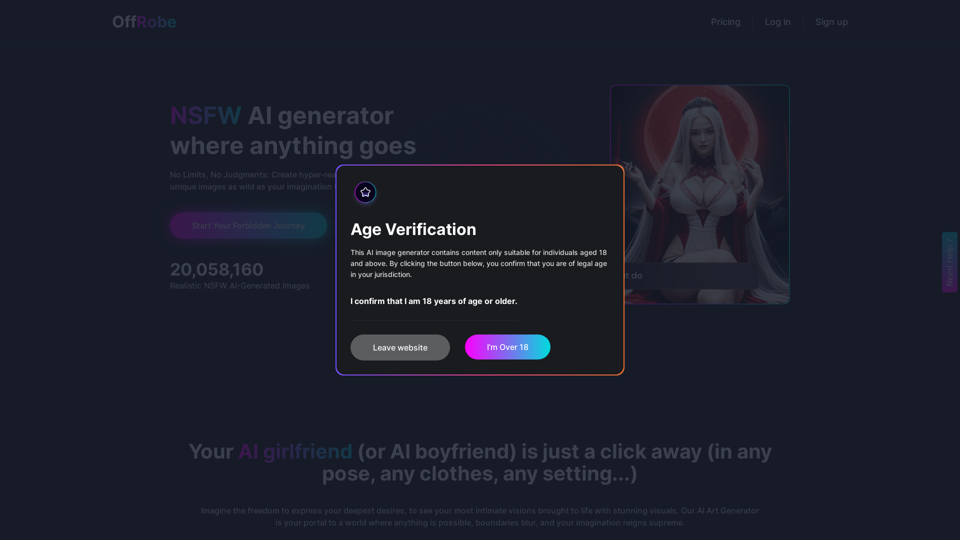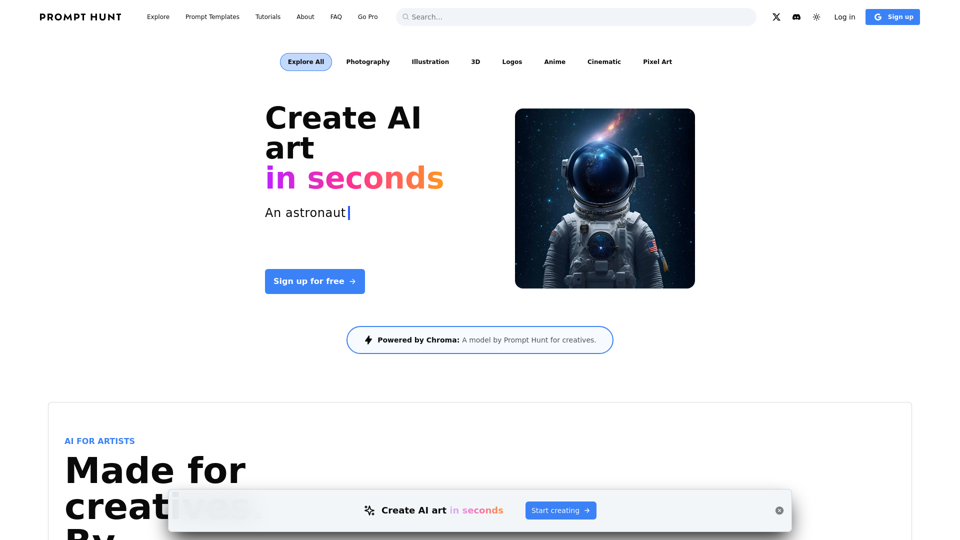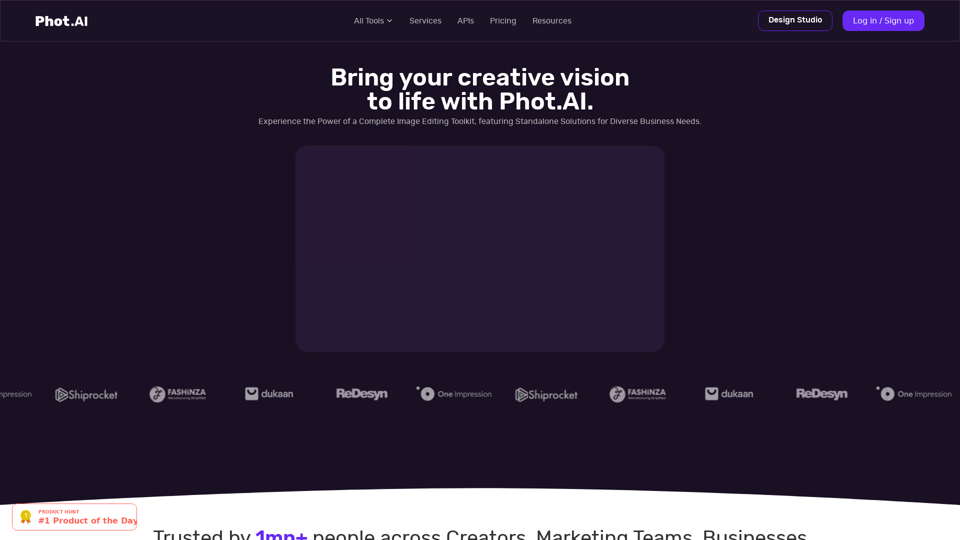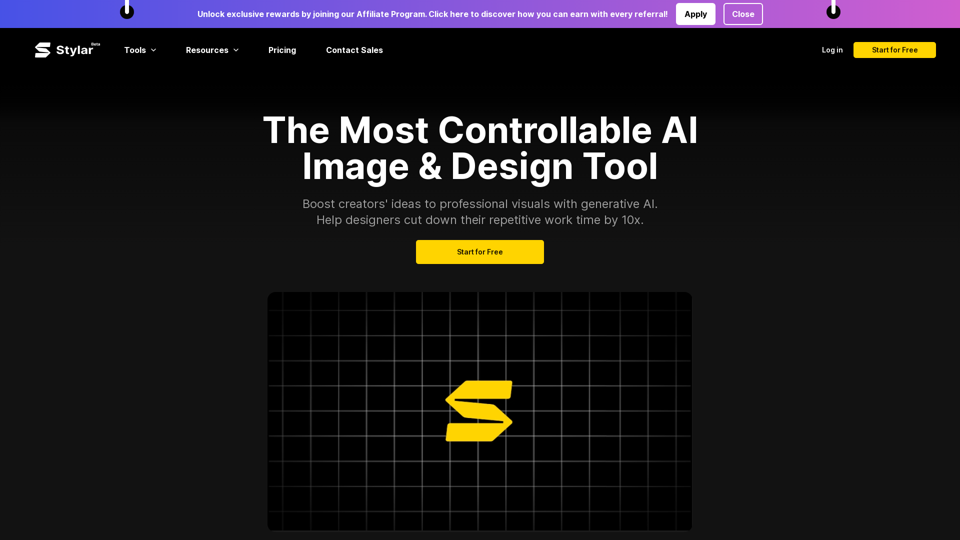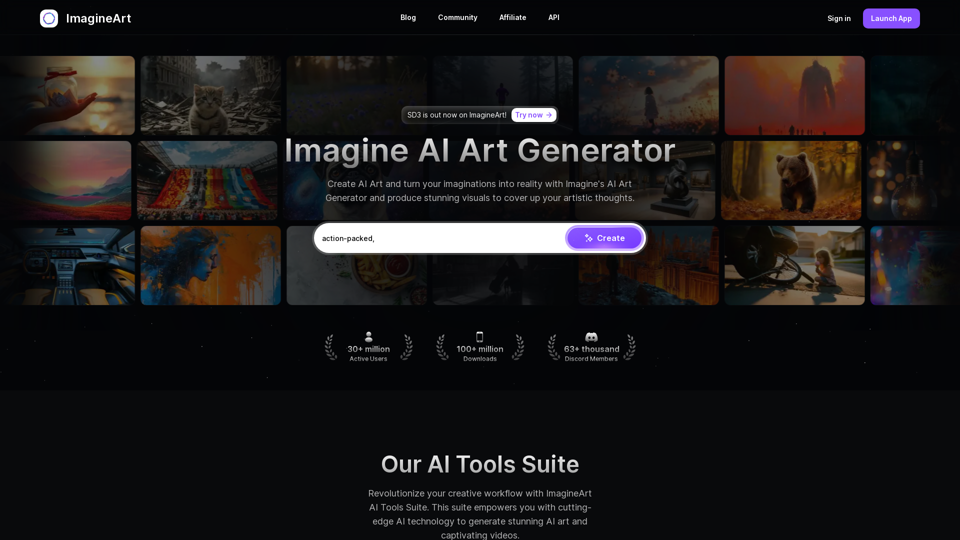什么是 AI 艺术生成器?
AI 艺术生成器是一种利用人工智能从文本提示或其他输入中创建视觉艺术作品的工具。这些生成器使用复杂的算法和模型来解释提示,并生成符合用户描述的图像。AI 艺术生成中使用的主要模型类型包括扩散模型和生成对抗网络(GANs)。
AI 艺术生成器的关键特性:
- **文本到图像转换:**将文本提示转换为图像。
- **模型多样性:**使用不同的 AI 模型,如 Stable Diffusion、DALL-E 和 GANs。
- **自定义选项:**允许对风格、复杂性和其他参数进行调整。
AI 艺术生成器的优势
AI 艺术生成器提供了众多优势,使其成为专业艺术家和普通用户的热门工具。
优势:
- **提升创造力:**通过简单的提示生成独特的艺术作品,提供无尽的创造可能性。
- **效率:**节省创建视觉内容的时间和精力,尤其对营销和品牌推广有益。
- **可访问性:**使非艺术家无需经过广泛的艺术培训即可制作高质量的艺术作品。
如何使用 AI 艺术生成器
使用 AI 艺术生成器很简单,只需几个步骤。
使用步骤:
- **选择平台:**选择一个 AI 艺术生成器,如 DALL-E、Midjourney 或 Stable Diffusion。
- **输入提示:**输入描述性文本提示,概述所需图像。
- **自定义设置:**根据需要调整风格、配色方案和分辨率等设置。
- **生成图像:**让 AI 处理提示并创建图像。
- **下载和使用:**保存生成的图像以供个人或商业用途。
在各个领域的应用:
- **营销:**为广告和社交媒体创建吸引人的视觉效果。
- **内容创作:**为博客、文章和演示文稿生成插图。
- **个人项目:**为个人艺术项目或爱好探索创意想法。
通过了解 AI 艺术生成器的功能和应用,用户可以有效利用这些工具来提升他们的创意项目。