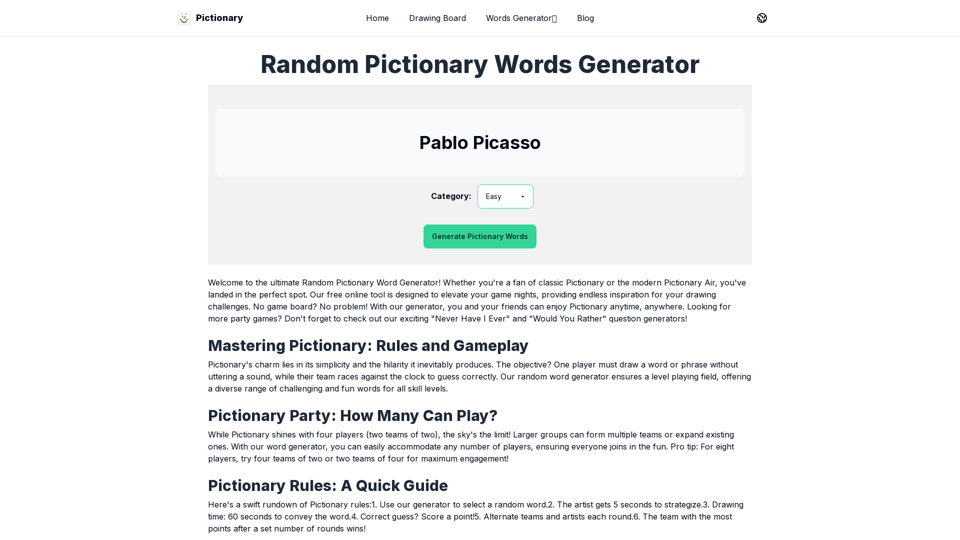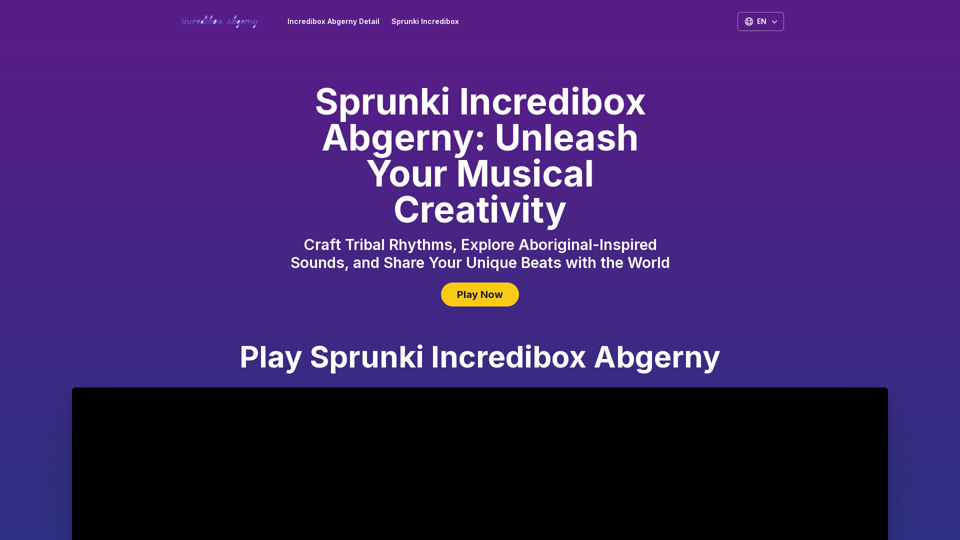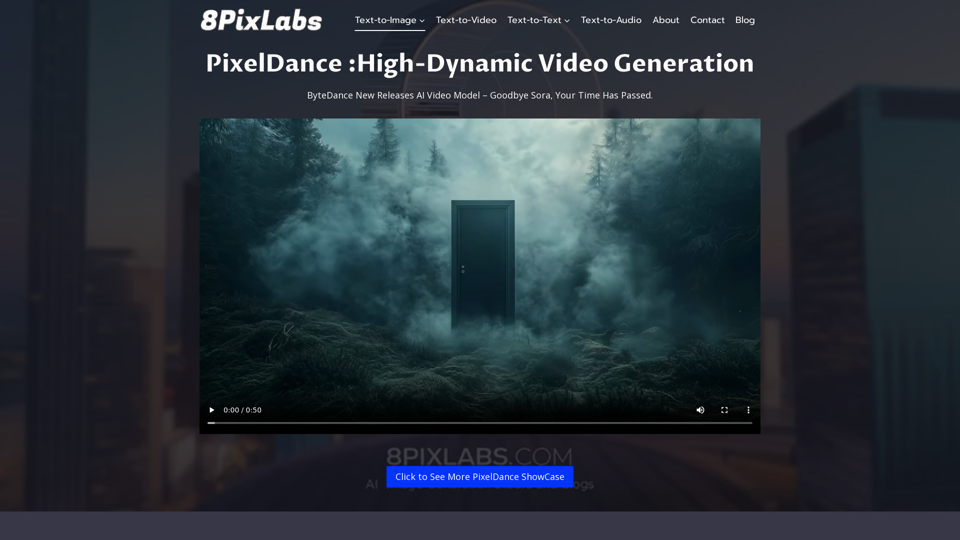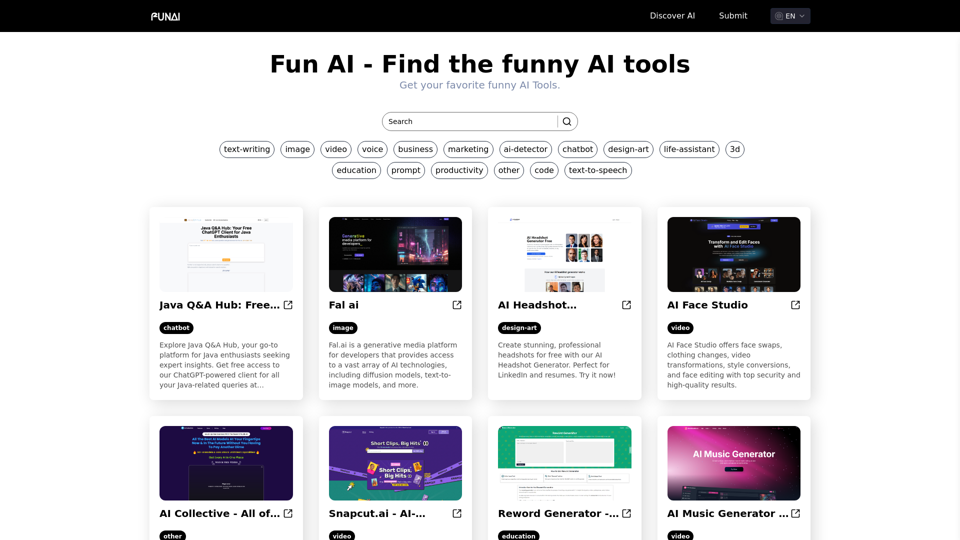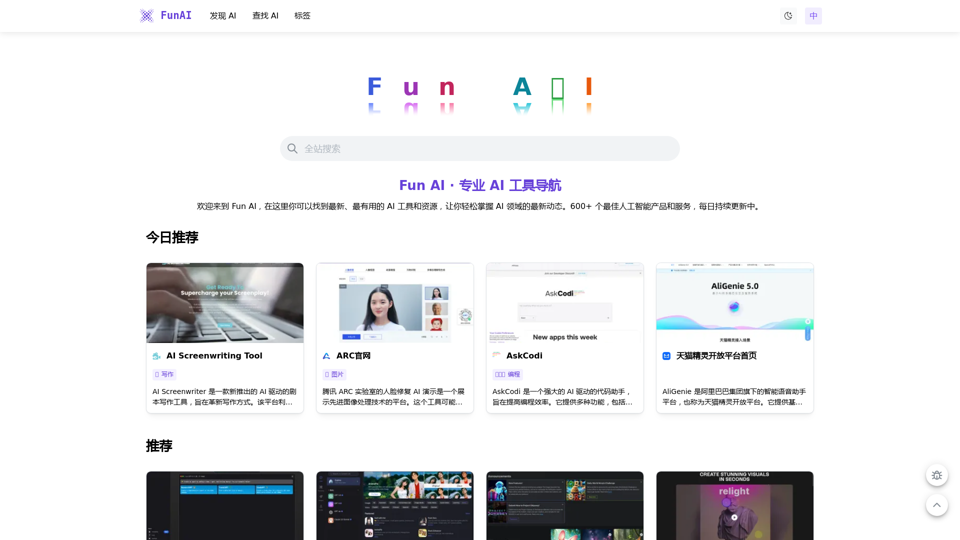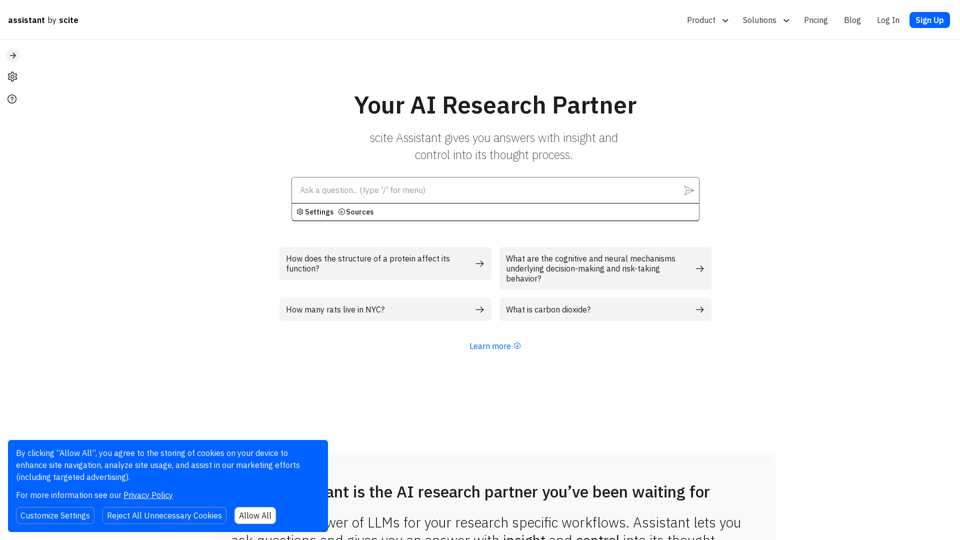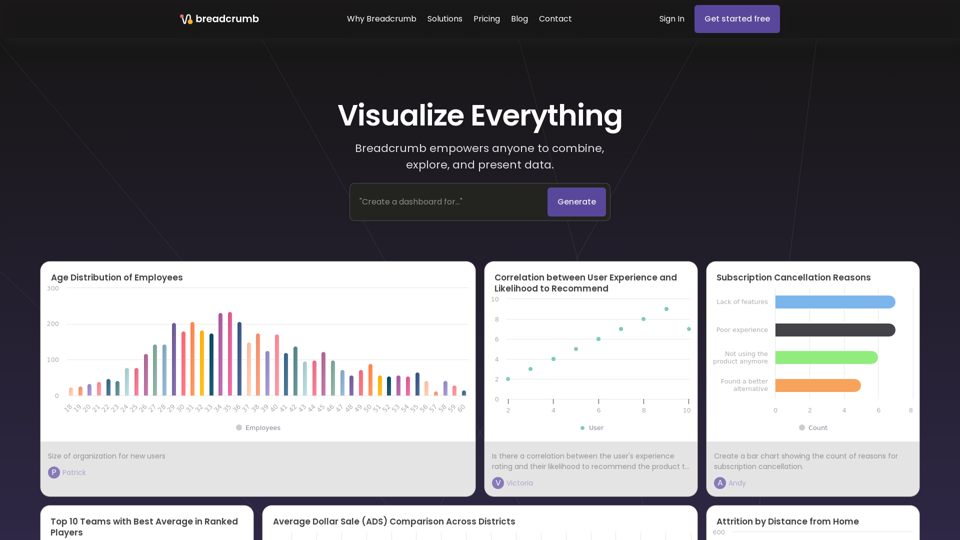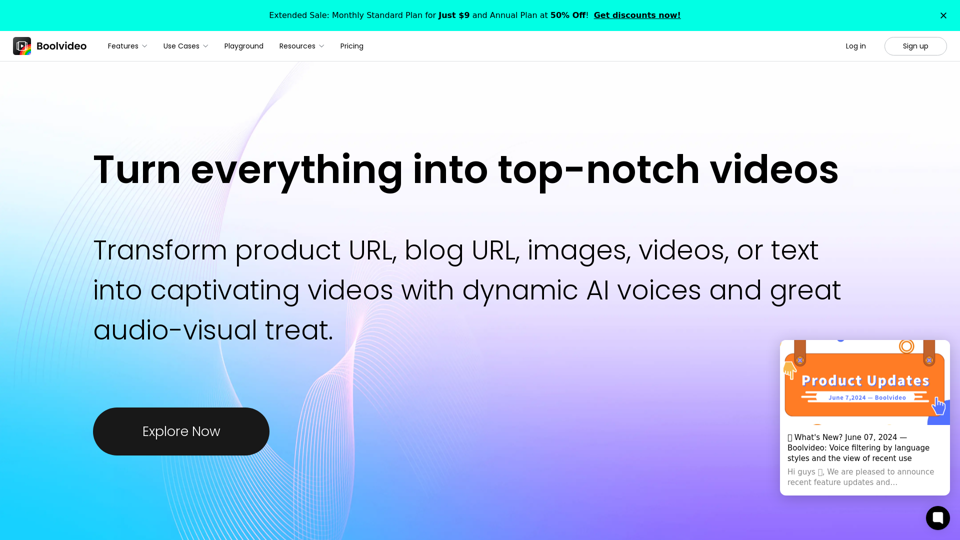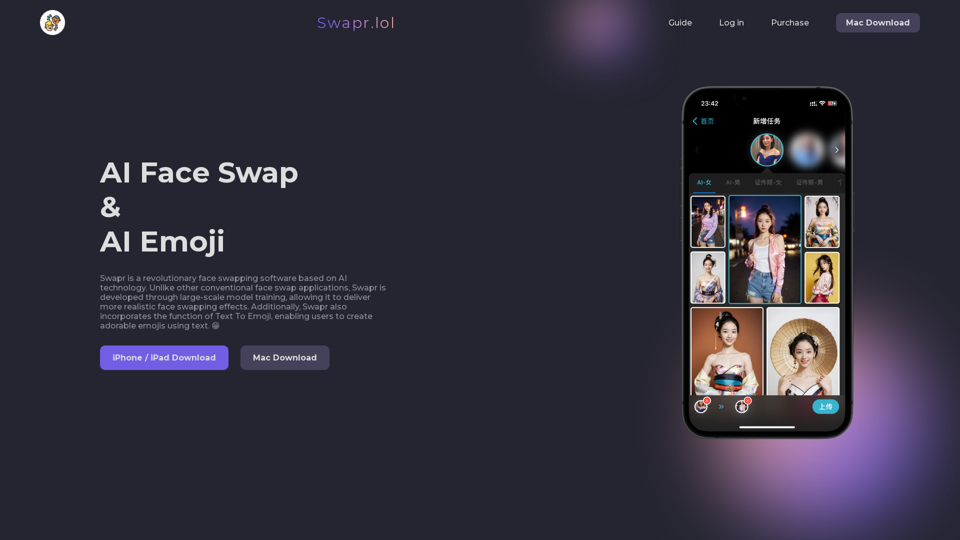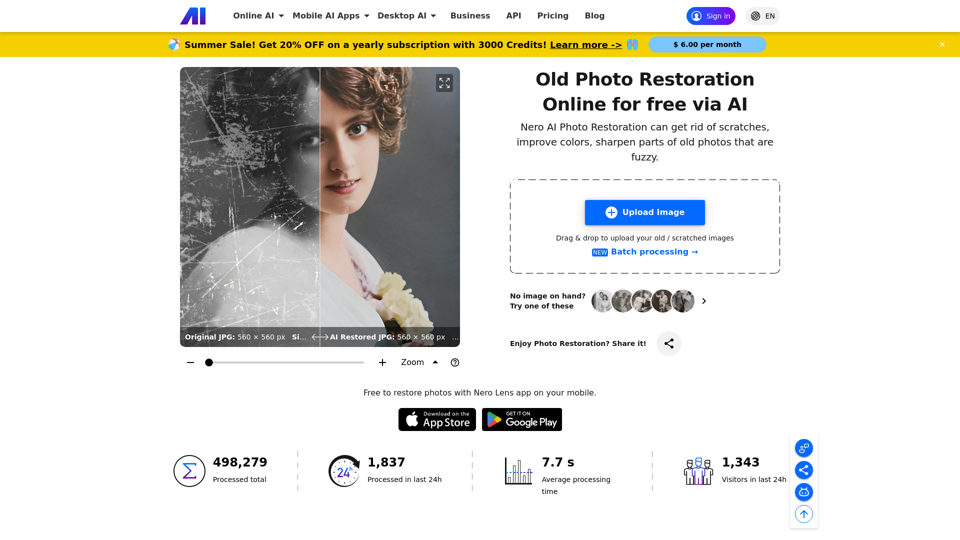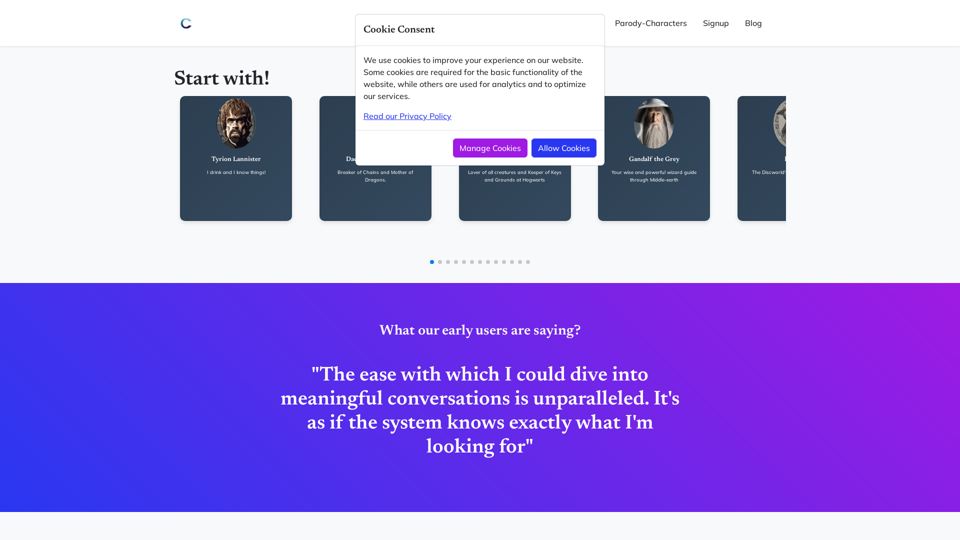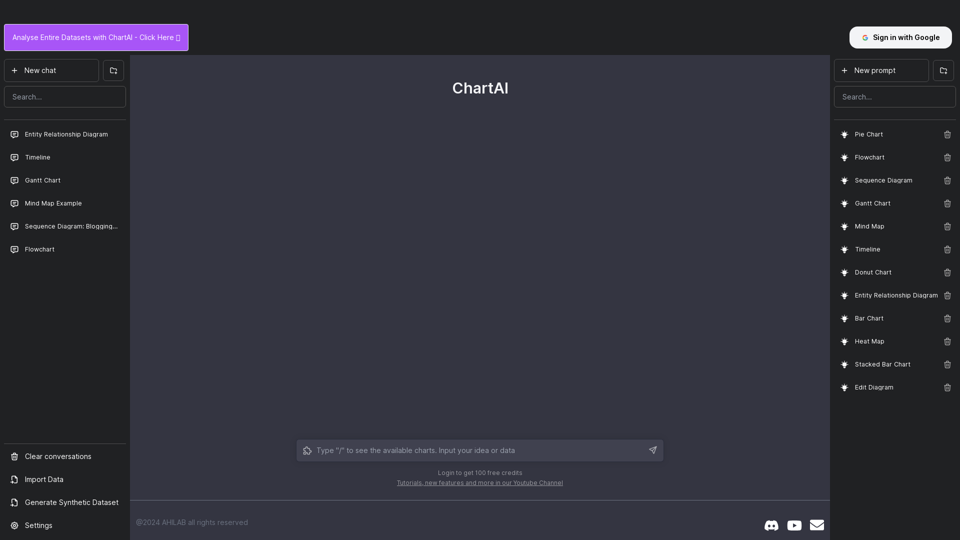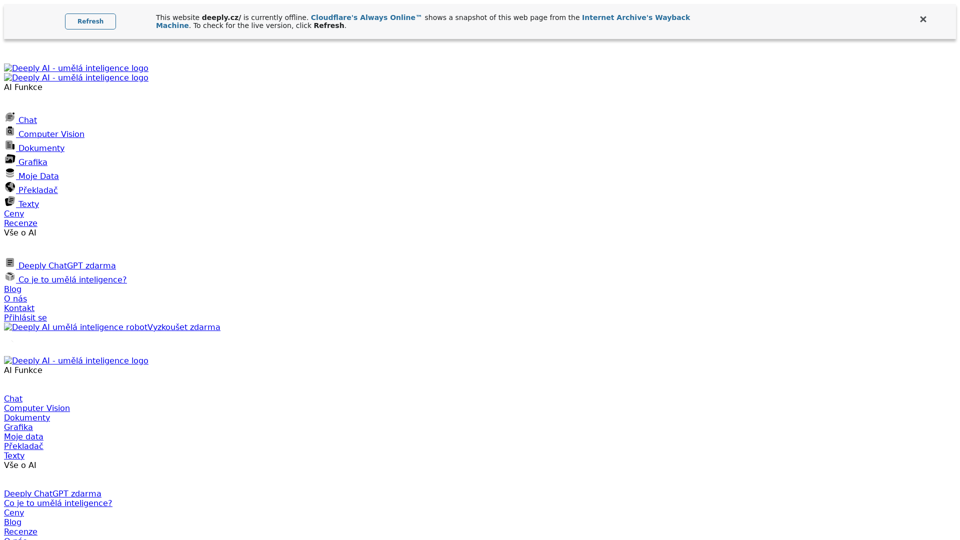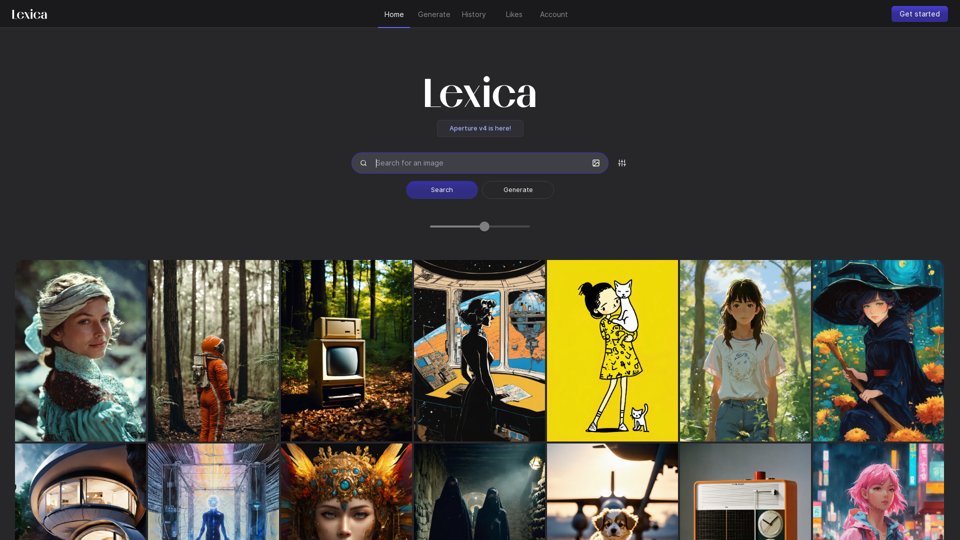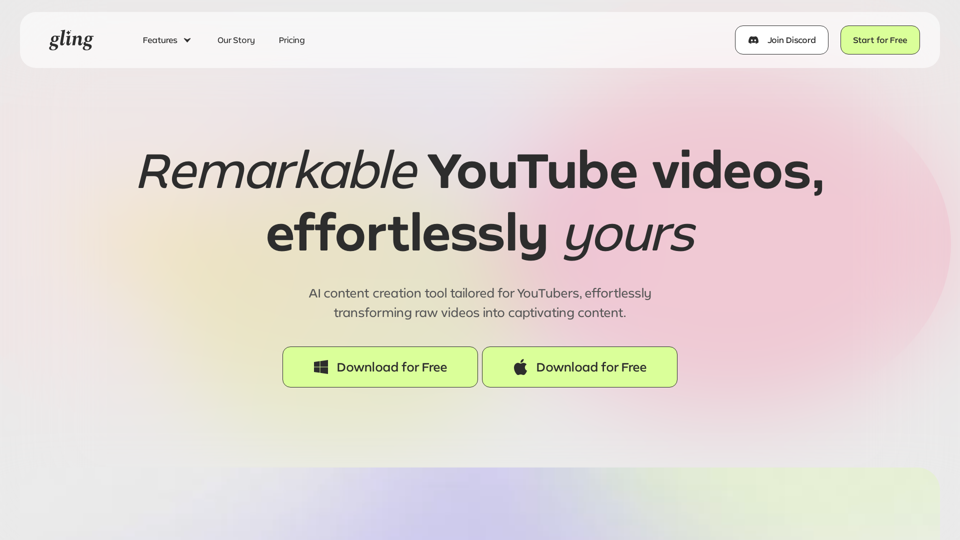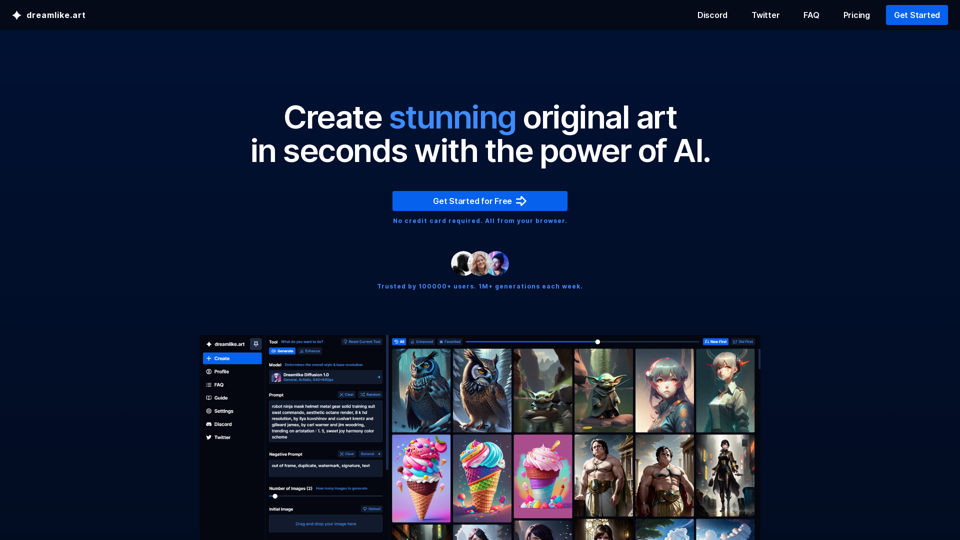什么是ChatGPT
ChatGPT是由OpenAI开发的领先AI聊天机器人,以其由GPT-4o模型驱动的对话能力而闻名。它旨在帮助用户生成基于文本的回复、回答问题,甚至创作复杂的内容,如代码或诗歌。ChatGPT广泛用于头脑风暴、翻译、编码辅助和数据分析,提供无缝的对话体验。
ChatGPT的优势
- 多功能性:ChatGPT可以处理从简单查询到复杂问题解决的各种任务。
- 多模态能力:它可以解读图像并提供见解,使其在视觉数据分析中非常有用。
- 上下文理解:在对话中保持上下文,允许个性化和连贯的互动。
- 可访问性:提供免费版本,并有Plus计划以增强功能。
如何使用ChatGPT
- 注册:在平台上创建一个账户以访问ChatGPT。
- 输入查询:在聊天界面中输入问题或提示。
- 互动:参与对话,通过后续问题完善回复。
- 探索功能:利用多模态能力进行图像分析和其他高级功能。
什么是Claude
Claude是由Anthropic开发的AI聊天机器人,以其在编码任务和创造性问题解决中的精确性而著称。它提供更为亲切的互动风格,使其成为寻求温暖对话体验的用户的首选。
Claude的优势
- 编码能力:擅长识别代码问题并提出改进建议。
- 用户友好:提供更具人情味和亲和力的对话语气。
- 集成:无缝连接各种应用程序以自动化工作流程。
如何使用Claude
- 访问:访问Claude平台并创建一个账户。
- 互动:开始对话以探索编码解决方案或创造性内容生成。
- 集成:使用可用的集成来提高不同应用程序的生产力。
什么是Synthesia
Synthesia是顶级AI视频生成器,利用AI头像将文本转化为专业视频内容。它广泛用于创建培训模块、营销视频和内部沟通。
Synthesia的优势
- 易用性:简化视频制作,无需相机或工作室。
- 定制化:提供多种头像和模板以满足不同需求。
- 多语言支持:支持超过140种语言,允许全球内容创作。
如何使用Synthesia
- 创建账户:在Synthesia平台上注册。
- 输入文本:输入您想转化为视频的脚本或内容。
- 选择头像:从多种头像中选择并根据需要进行定制。
- 生成视频:预览并完成视频以供下载或分享。
什么是Grammarly
Grammarly是一个流行的AI驱动写作助手,通过纠正语法、拼写和风格来增强文本。它还提供语气调整和战略性写作建议。
Grammarly的优势
- 全面编辑:提供关于语法、标点和风格的详细反馈。
- 实时建议:与各种平台集成以实现即时写作改进。
- 用户友好:易于使用,具有直观的反馈和编辑工具。
如何使用Grammarly
- 安装:将Grammarly扩展添加到您的浏览器或下载应用程序。
- 写作:在Grammarly编辑器中输入或粘贴您的文本。
- 审查建议:接受或修改建议的修正和增强。
- 完成:实施更改以提高写作的清晰度和专业性。
什么是ElevenLabs
ElevenLabs是领先的AI语音生成器,以其逼真的文本转语音和语音克隆能力而闻名。它提供高质量的语音输出,并具有可定制的参数,如音高和语调。
ElevenLabs的优势
- 自然音质:提供类似人类的语调和节奏。
- 语音克隆:允许用户创建自己语音的数字副本。
- 集成:与各种应用程序兼容,实现无缝语音集成。
如何使用ElevenLabs
- 注册:在ElevenLabs平台上注册。
- 上传文本:输入您想转换为语音的文本。
- 定制:调整语音参数以满足您的需求。
- 生成:收听并下载生成的音频以供使用。