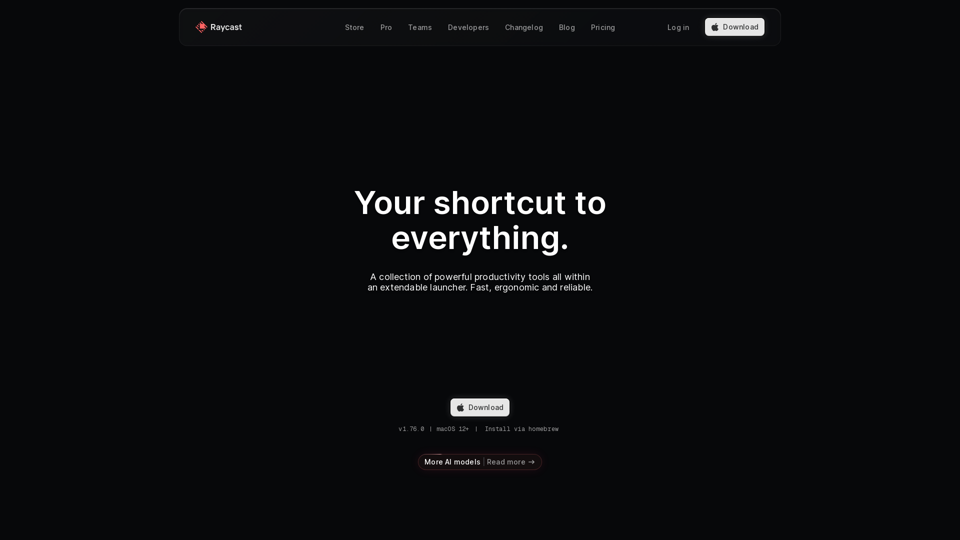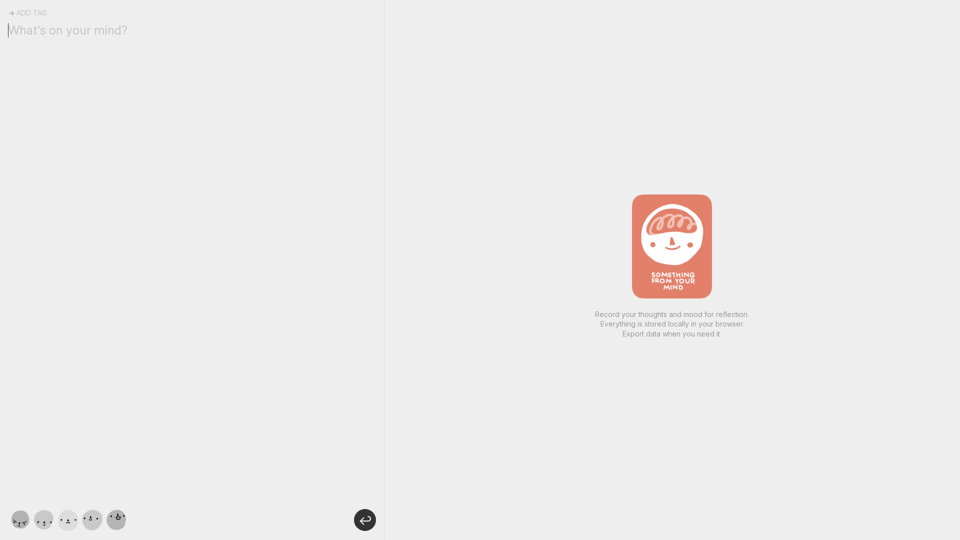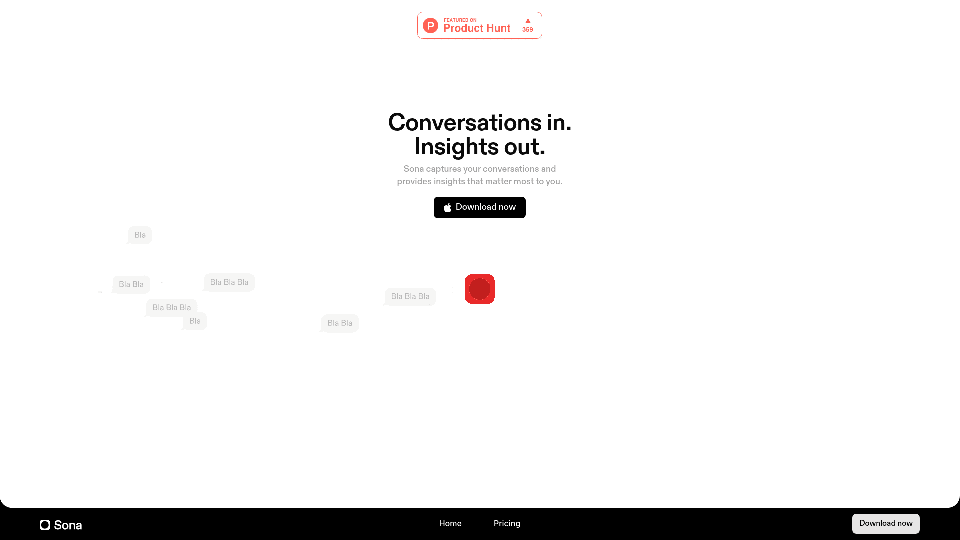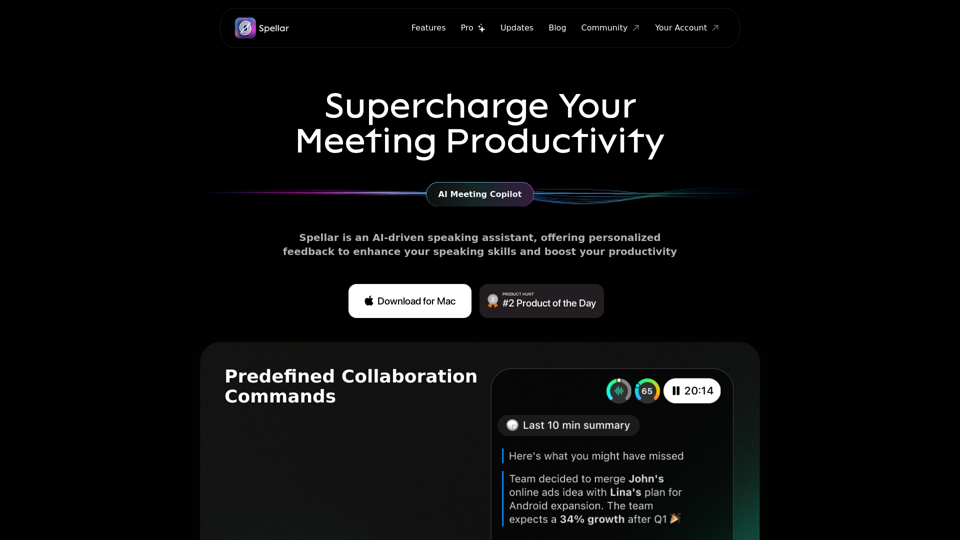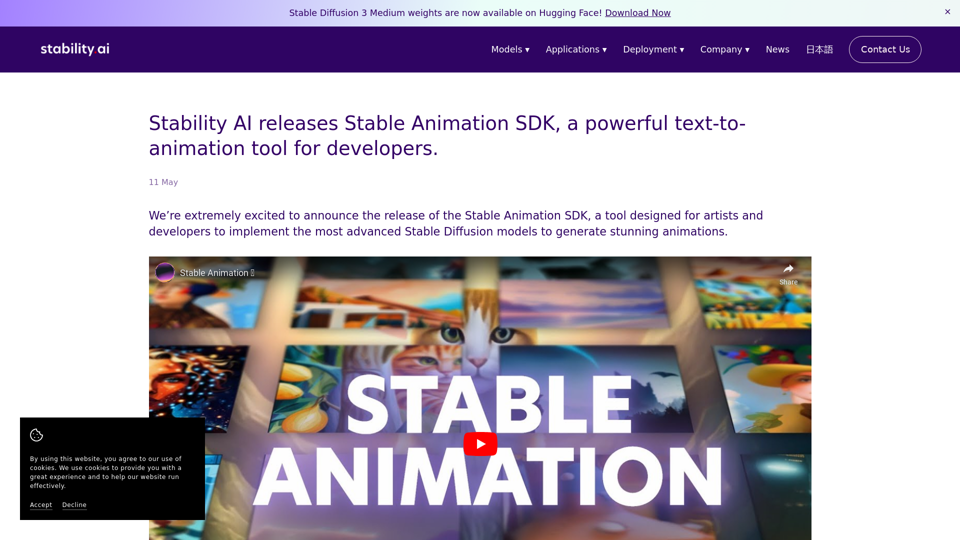Produktmerkmale von Raycast Notes
Übersicht
Raycast Notes ist ein integraler Bestandteil der Raycast-Suite, die entwickelt wurde, um die Produktivität durch ein nahtloses Notizerlebnis zu steigern. Es ist ein schnelles und effizientes Werkzeug, um Gedanken und Ideen beim Multitasking festzuhalten, sodass Benutzer keinen Moment der Inspiration verpassen.
Hauptzweck und Zielgruppe
Der Hauptzweck von Raycast Notes ist es, eine schnelle und intuitive Möglichkeit zu bieten, Notizen zu machen, ohne den Arbeitsablauf zu unterbrechen. Es ist ideal für Profis, Entwickler und Kreative, die eine zuverlässige Notizlösung benötigen, die in ihre Produktivitätstools integriert ist. Die Zielgruppe umfasst Personen, die Effizienz und nahtlose Integration in ihren täglichen Aufgaben schätzen.
Funktionsdetails und Bedienung
-
Schnelles Notieren: Gedanken sofort festhalten mit minimaler Unterbrechung der laufenden Aufgaben.
-
Cloud-Synchronisierung: Notizen über Geräte hinweg synchronisieren, um jederzeit und überall Zugriff auf Informationen zu haben.
-
Benutzerdefinierte Themen: Das Erscheinungsbild der Notizen mit verschiedenen Themen an persönliche Vorlieben anpassen.
-
KI-Integration: KI-Funktionen nutzen für ein intelligenteres Notizmanagement und gesteigerte Produktivität.
-
Tastenkombinationen: Intuitive Shortcuts verwenden für schnelles Notieren und Verwalten.
Benutzer Vorteile
-
Verbesserte Produktivität: Optimieren Sie den Prozess der Erfassung und Organisation von Notizen, wodurch die Zeit für die manuelle Notizverwaltung reduziert wird.
-
Nahtlose Integration: Genießen Sie ein einheitliches Erlebnis mit anderen Raycast-Tools, was die Effizienz des gesamten Workflows erhöht.
-
Personalisierung: Passen Sie die Notizumgebung an, um den persönlichen Stil und die Vorlieben widerzuspiegeln.
-
Zugänglichkeit: Greifen Sie von jedem Gerät mit Cloud-Synchronisierung auf Notizen zu, sodass Informationen immer griffbereit sind.
Kompatibilität und Integration
Raycast Notes ist mit macOS kompatibel und integriert sich nahtlos in das breitere Raycast-Ökosystem. Es unterstützt verschiedene Erweiterungen und kann mit der Raycast API angepasst werden, was weitere Personalisierung und Funktionserweiterungen ermöglicht.
Kundenfeedback und Fallstudien
Benutzer loben Raycast Notes für seine Geschwindigkeit und Benutzerfreundlichkeit und heben hervor, wie es sich reibungslos in ihre bestehenden Workflows integriert. Fallstudien zeigen signifikante Verbesserungen in der Produktivität und Aufgabenverwaltung für Fachleute in verschiedenen Branchen.
Zugangs- und Aktivierungsmethode
Raycast Notes kann durch Herunterladen der Raycast-Anwendung für Mac zugänglich gemacht werden. Benutzer können die Notizfunktion über die Raycast-Oberfläche aktivieren und dabei Tastenkombinationen für den schnellen Zugriff nutzen. Für diejenigen, die an zusätzlichen Funktionen interessiert sind, bietet Raycast Pro erweiterte Fähigkeiten, einschließlich verbesserter KI-Tools und Anpassungsoptionen.