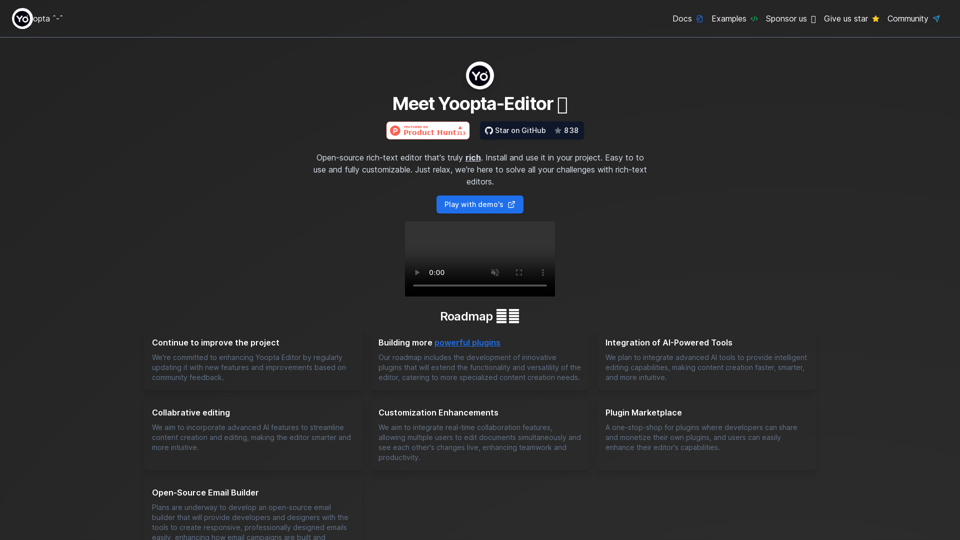Produktmerkmale des Yoopta-Editors
Übersicht
Der Yoopta-Editor ist ein Open-Source-Rich-Text-Editor, der ein wirklich reichhaltiges Bearbeitungserlebnis bietet. Er ist einfach zu installieren und zu verwenden und bietet umfassende Anpassungsoptionen, um verschiedene Bedürfnisse der Inhaltserstellung zu erfüllen.
Hauptzweck und Zielgruppe
Der Hauptzweck des Yoopta-Editors besteht darin, den Nutzern ein funktionsreiches Bearbeitungswerkzeug zur Verfügung zu stellen, das leicht in ihre Projekte integriert werden kann. Er ist für Entwickler, Designer, Inhaltscreatoren und alle, die nach einem leistungsstarken und anpassbaren Rich-Text-Editor suchen, konzipiert.
Funktionsdetails und Bedienung
- Einfache Installation und Einrichtungsprozess
- Vollständig anpassbarer Editor mit einer breiten Palette von Plugins
- Integration von KI-gestützten Werkzeugen für intelligente Bearbeitungsfunktionen
- Funktionen für die gemeinsame Bearbeitung zur Teamarbeit in Echtzeit
- Echtzeit-Zusammenarbeit für mehrere Benutzer, die gleichzeitig bearbeiten
- Plugin-Marktplatz für Entwickler, um Plugins zu teilen und zu monetarisieren
- Open-Source-E-Mail-Builder zum einfachen Erstellen responsiver E-Mails#### Benutzer Vorteile
- Verbesserte Möglichkeiten zur Inhaltserstellung
- Anpassbare Bearbeitungserfahrung
- Intelligente Bearbeitungsfunktionen, die von KI unterstützt werden
- Echtzeit-Zusammenarbeit für verbessertes Teamwork
- Zugriff auf eine Vielzahl von Plugins für erweiterte Funktionalität
- Einfache Erstellung von responsiven E-Mails mit dem Open-Source-E-Mail-Builder
Kompatibilität und Integration
Der Yoopta-Editor ist so konzipiert, dass er mit verschiedenen Projekten kompatibel ist und sich leicht in unterschiedliche Plattformen und Systeme integrieren lässt. Er bietet nahtlose Integration mit KI-gestützten Tools und einem Plugin-Marktplatz für erweiterte Funktionalität.
Kundenfeedback und Fallstudien
Der Yoopta-Editor hat positives Feedback von Benutzern erhalten, die seine umfangreichen Funktionen, Benutzerfreundlichkeit und Anpassungsoptionen schätzen. Fallstudien zeigen, wie der Editor die Prozesse zur Inhaltserstellung verbessert und die Zusammenarbeit unter Teammitgliedern gefördert hat.
Zugriffs- und Aktivierungsmethode
Benutzer können auf den Yoopta-Editor zugreifen, indem sie die offizielle Website unter https://yoopta.dev besuchen. Der Editor kann aktiviert werden, indem die Installationsanweisungen auf der Website befolgt werden.