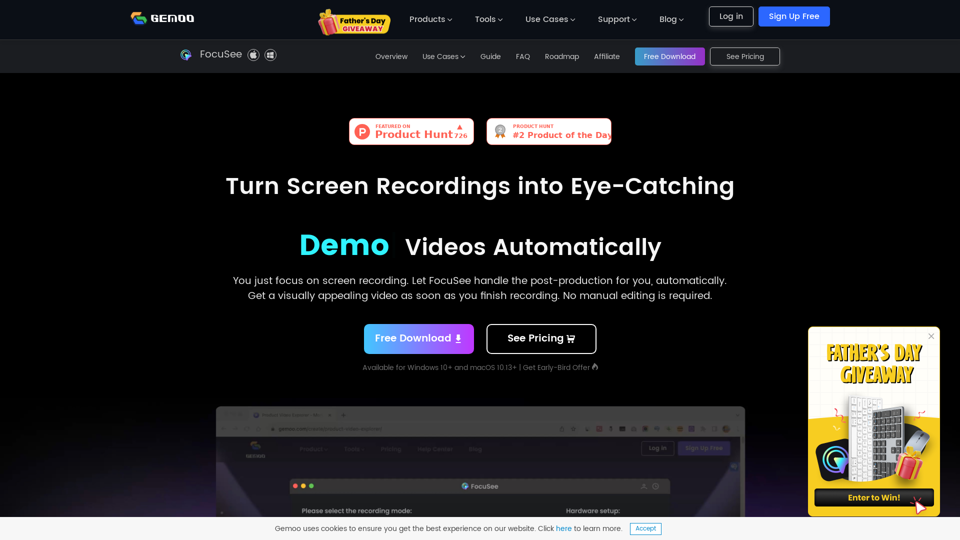Was ist ein AI-Video-Enhancer?
AI-Video-Enhancer sind fortschrittliche Werkzeuge, die künstliche Intelligenz nutzen, um die Videoqualität zu verbessern. Diese Tools verwenden maschinelle Lernalgorithmen, um Videoinhalte zu analysieren und Verbesserungen wie Rauschreduzierung, Stabilisierung und Hochskalierung anzuwenden. Durch das Verständnis von Videoelementen wie Gesichtern, Szenen und Objekten können AI-Video-Enhancer automatisch Unvollkommenheiten korrigieren und Videos klarer und polierter erscheinen lassen.
Hauptmerkmale von AI-Video-Enhancern:
- Rauschreduzierung: Minimiert visuelles Rauschen für ein saubereres Video.
- Hochskalierung: Verbessert die Videoauflösung, möglicherweise bis zu 8K.
- Stabilisierung: Reduziert Verwacklungen für eine flüssigere Wiedergabe.
- Detailwiederherstellung: Stellt verlorene Details für schärfere Bilder wieder her.
Vorteile der Verwendung von AI-Video-Enhancern
Die Integration von AI-Video-Enhancern in Ihren Arbeitsablauf bietet zahlreiche Vorteile, insbesondere für Content-Ersteller und Videoeditoren. Diese Tools vereinfachen den Videoverbesserungsprozess und sparen im Vergleich zu traditionellen Methoden Zeit und Mühe.
Vorteile:
- Verbesserte Qualität: AI-Algorithmen skalieren Videos automatisch hoch, ohne Klarheit oder Details zu verlieren.
- Effizienter Arbeitsablauf: Beschleunigt den Verbesserungsprozess und ermöglicht schnelle Anpassungen und Verbesserungen.
- Belebt altes Filmmaterial wieder: AI-Tools sind geschickt darin, ältere Videos wiederherzustellen und zu verbessern, sodass sie lebendig und neu aussehen.
- Benutzerfreundlich: Viele AI-Video-Enhancer sind intuitiv gestaltet und erfordern nur minimale technische Kenntnisse.
Wie man einen AI-Video-Enhancer verwendet
Die Verwendung eines AI-Video-Enhancers ist unkompliziert, da die meisten Tools benutzerfreundliche Oberflächen und automatisierte Prozesse bieten. Hier ist eine allgemeine Anleitung, wie Sie Ihre Videos mit AI-Technologie verbessern können.
Schritte zur Verbesserung der Videoqualität:
- Video hochladen: Wählen Sie die Videodatei aus, die Sie verbessern möchten. Häufig unterstützte Formate sind MP4, MOV und WebM.
- Automatische Verbesserung: Das AI-Tool analysiert und verbessert das Video automatisch, indem es notwendige Korrekturen und Verbesserungen anwendet.
- Herunterladen und teilen: Nach der Verarbeitung laden Sie das verbesserte Video herunter und teilen es auf Ihren bevorzugten Plattformen wie YouTube oder Instagram.
Tipps für optimale Ergebnisse:
- Stellen Sie sicher, dass Ihre Videodateien mit dem Enhancer-Tool kompatibel sind.
- Experimentieren Sie mit verschiedenen AI-Einstellungen, um die gewünschte Qualität zu erreichen.
- Berücksichtigen Sie die Ausgaberesolution und Formatvorgaben für Ihren spezifischen Anwendungsfall.
Durch den Einsatz von AI-Video-Enhancern können Sie die Qualität Ihrer Videoinhalte erheblich verbessern und sie ansprechender und professioneller gestalten. Ob für den persönlichen Gebrauch oder für professionelle Projekte, diese Tools können Ihre Videos mit minimalem Aufwand transformieren.