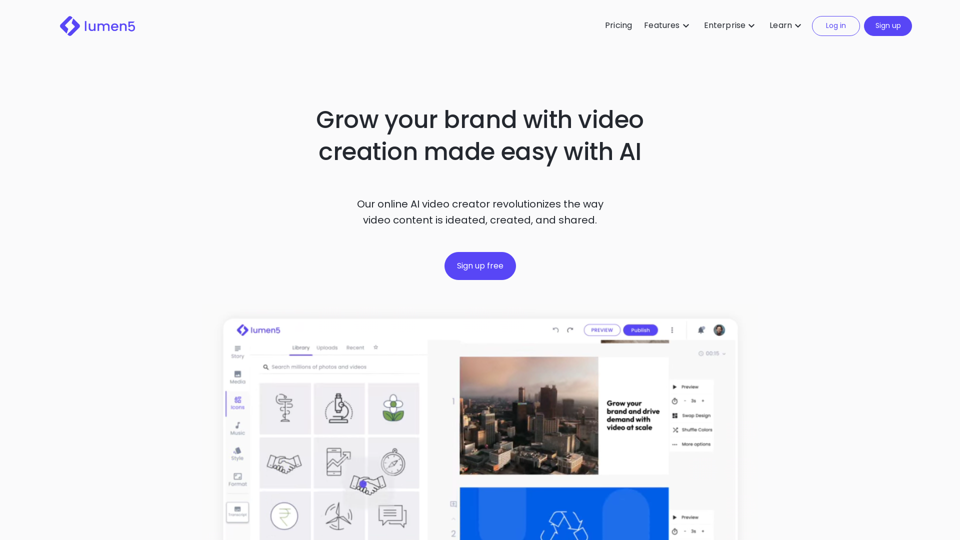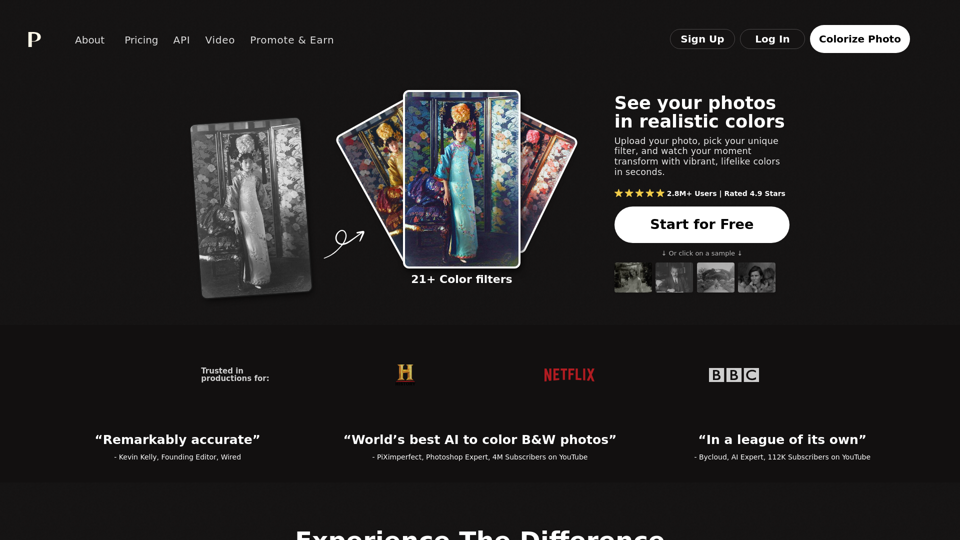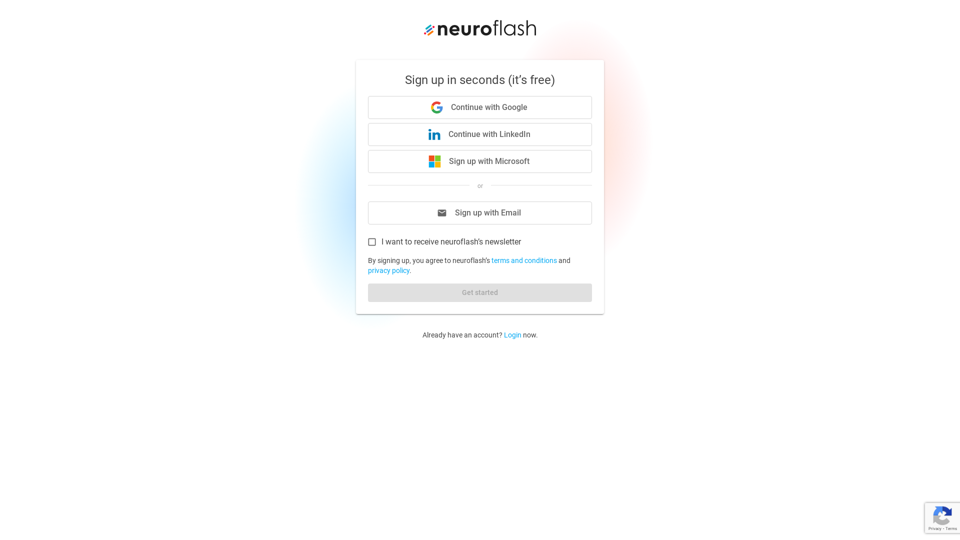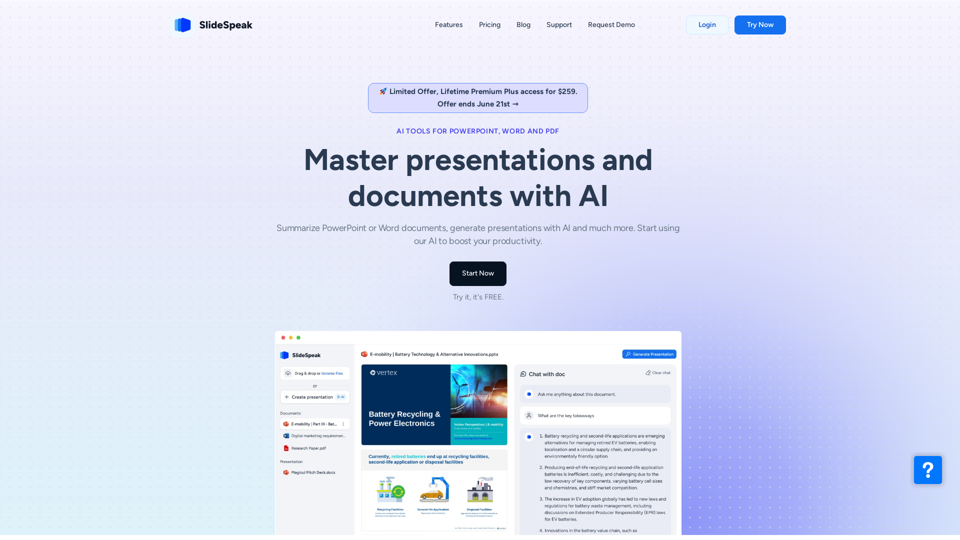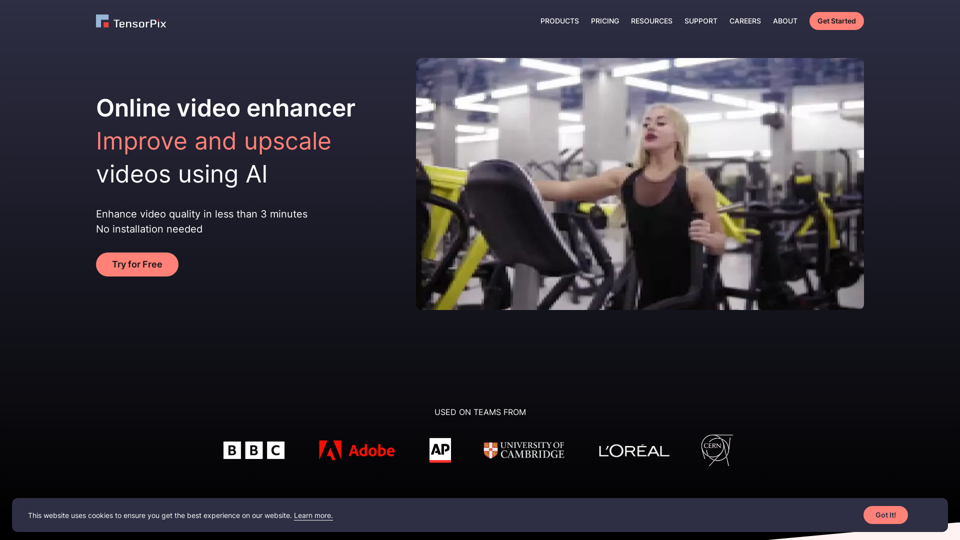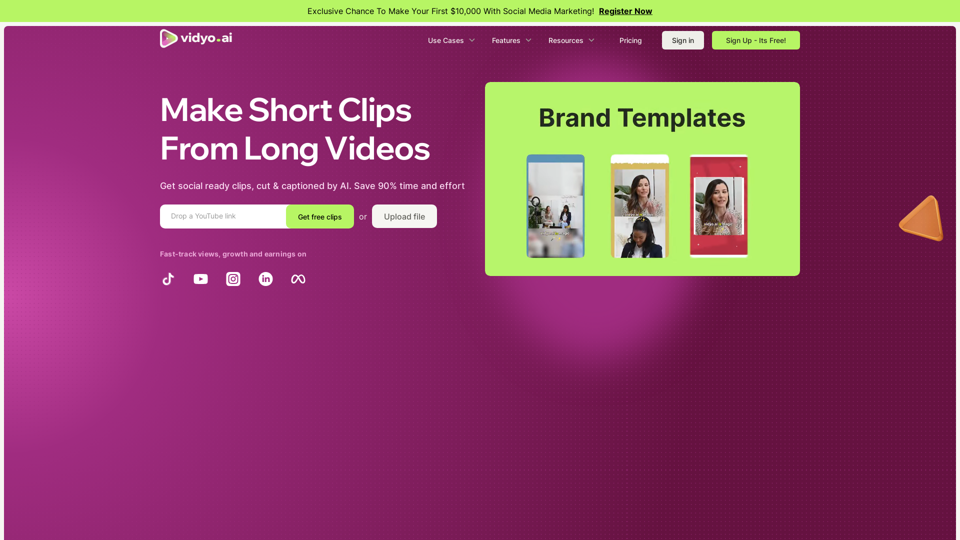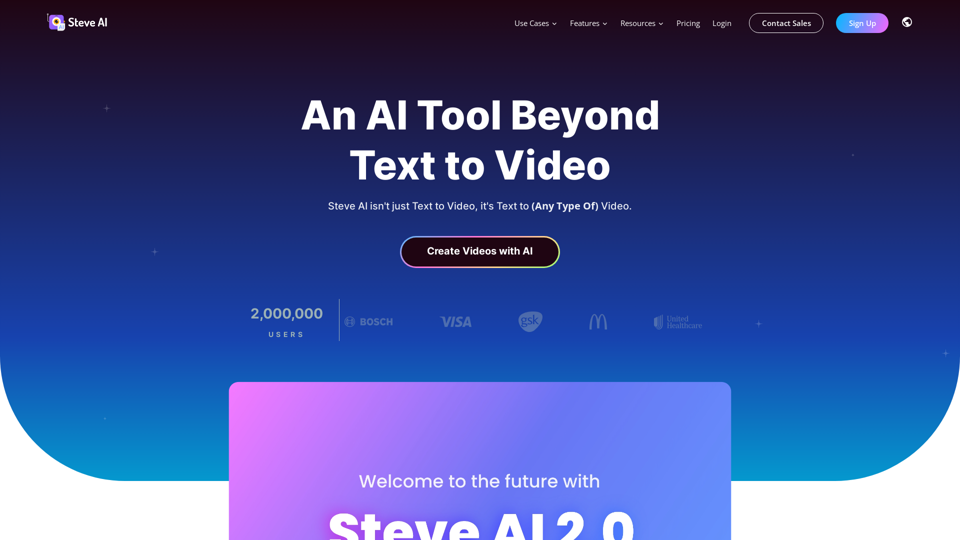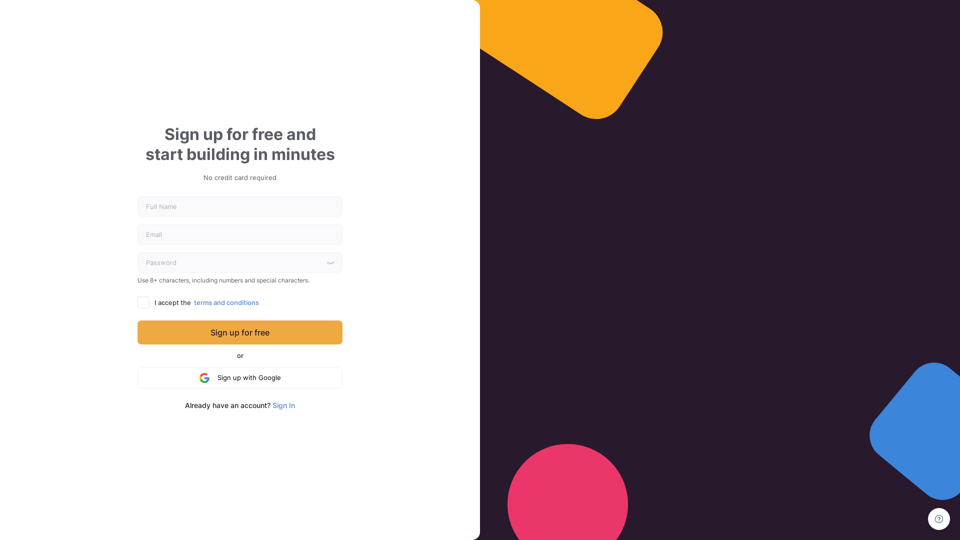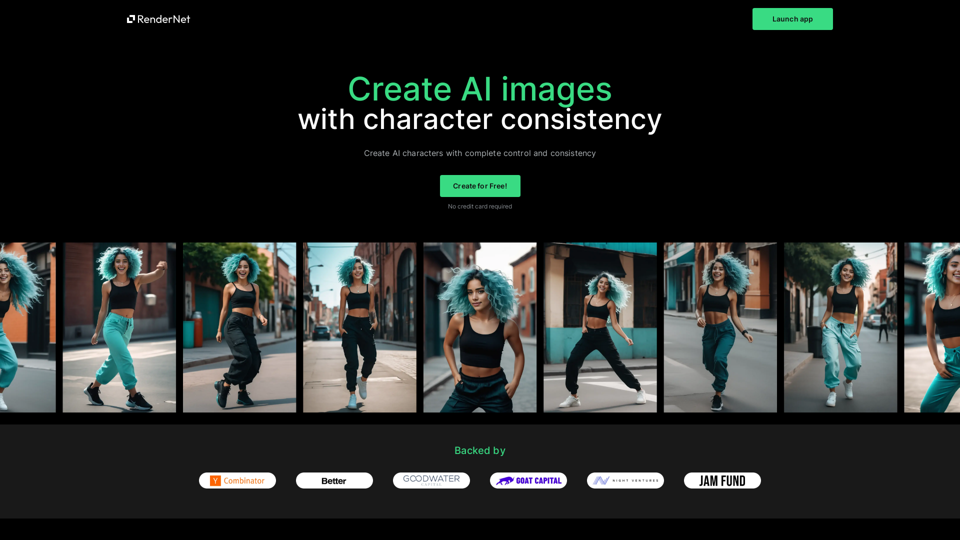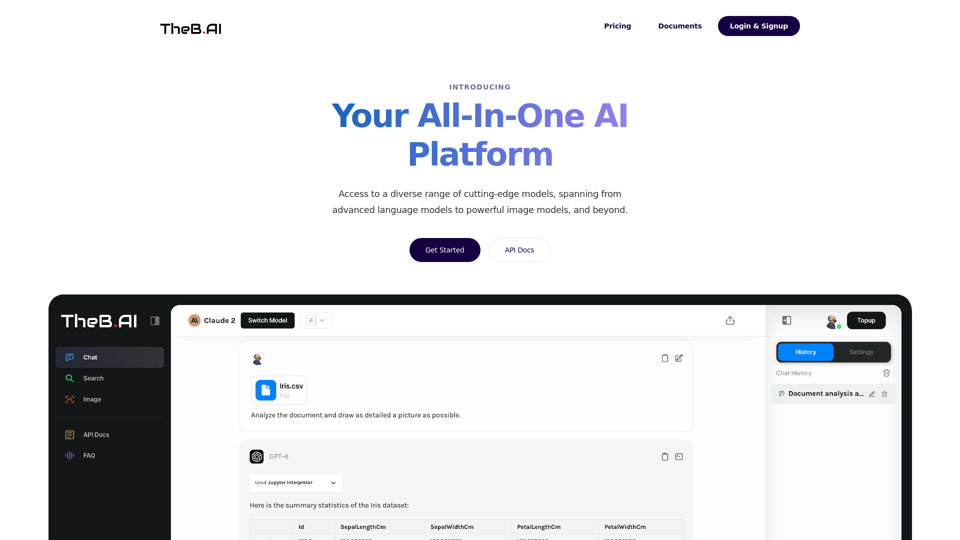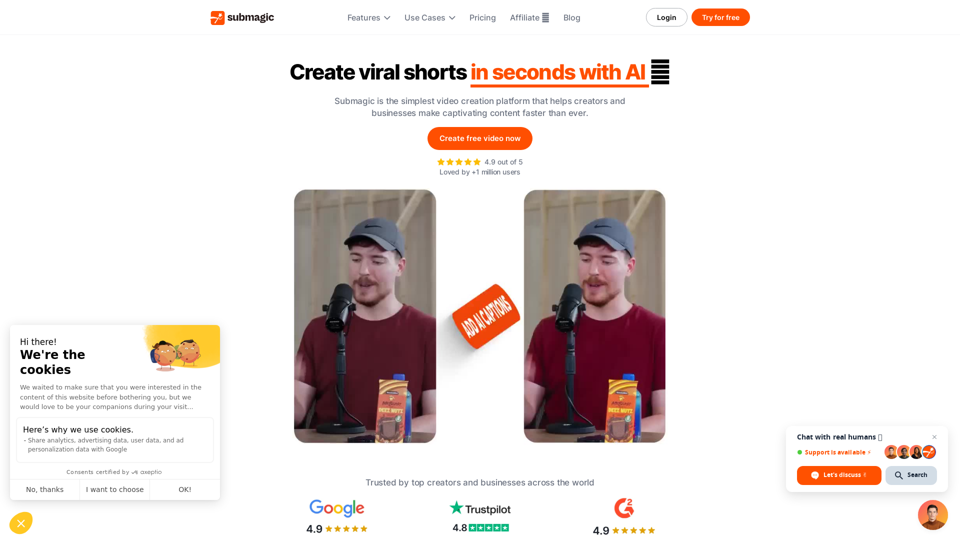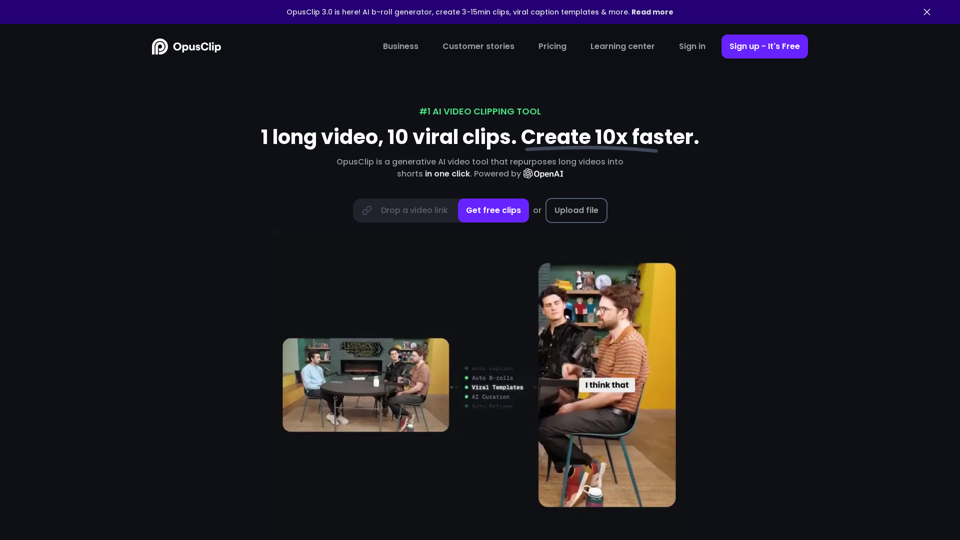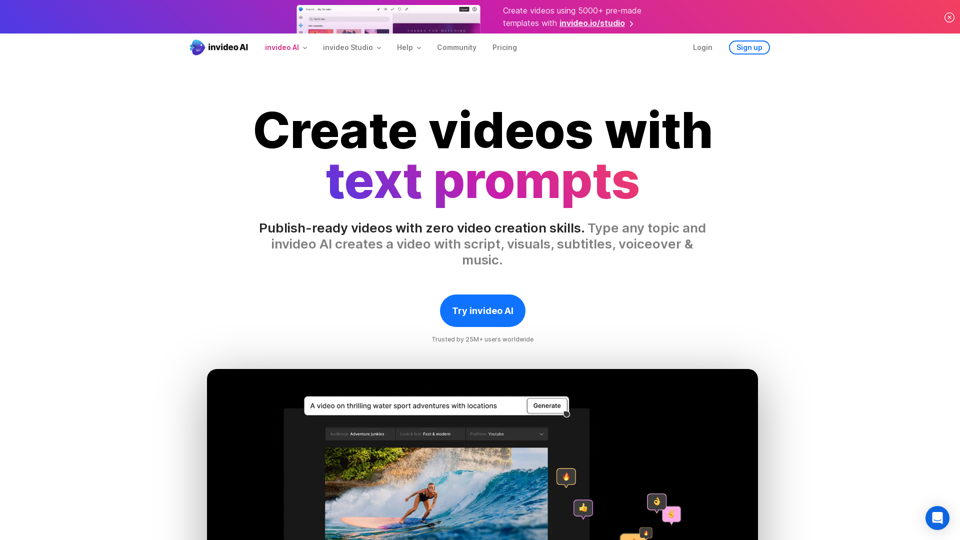Was ist ein KI-Video-Generator?
KI-Video-Generatoren sind innovative Werkzeuge, die künstliche Intelligenz nutzen, um die Erstellung von Videoinhalten zu automatisieren. Diese Tools verwenden maschinelle Lernalgorithmen, um Daten zu analysieren und zu verarbeiten, und generieren Videos, die von einfachen Diashows bis hin zu komplexen Animationen mit KI-Avataren reichen können. KI-Video-Generatoren sind aufgrund ihrer Fähigkeit, schnell und effizient hochwertige Videos zu produzieren, beliebt geworden und eignen sich ideal für Marketing-, Bildungs- und Unterhaltungszwecke.
Vorteile von KI-Video-Generatoren
Effizienz und Geschwindigkeit
- Schnelle Produktion: KI-Video-Generatoren verkürzen die Zeit, die zur Erstellung von Videos benötigt wird, erheblich und ermöglichen eine schnelle Bereitstellung von Inhalten.
- Automatisierte Prozesse: Viele sich wiederholende Aufgaben wie Bearbeitung, Übergänge und Effekte werden automatisiert, sodass mehr Zeit für kreative Aspekte bleibt.
Anpassung und Personalisierung
- Maßgeschneiderte Inhalte: KI-Video-Generatoren können Zuschaueranalysen durchführen, um personalisierte Videos zu erstellen, die auf individuelle Vorlieben und Verhaltensweisen zugeschnitten sind.
- Markenkonsistenz: Tools wie Synthesia bieten Optionen zur Anpassung von Videos mit Marken-Elementen, um eine konsistente Markenbotschaft sicherzustellen.
Kosteneffizienz
- Reduzierte Produktionskosten: Durch die Automatisierung der Videoproduktion eliminieren KI-Tools die Notwendigkeit für teure Ausrüstung und professionelle Bearbeitungsdienste.
Zugänglichkeit
- Benutzerfreundliche Oberflächen: Viele KI-Video-Generatoren sind mit intuitiven Benutzeroberflächen gestaltet, die auch für Benutzer mit minimalem technischem Wissen zugänglich sind.
Verwendung von KI-Video-Generatoren
Das richtige Tool auswählen
- Bedürfnisse identifizieren: Bestimmen Sie die Art der Videoinhalte, die Sie erstellen möchten (z. B. Marketing, Bildung, soziale Medien), und wählen Sie ein Tool, das sich auf diesen Bereich spezialisiert hat.
- Funktionen vergleichen: Bewerten Sie Tools anhand ihrer Funktionen wie KI-Avatare, Sprachunterstützung und Anpassungsoptionen.
Ein Video erstellen
- Daten eingeben: Beginnen Sie mit dem Hochladen Ihres Skripts, Ihrer Bilder oder anderer relevanter Inhalte.
- Vorlage wählen: Wählen Sie aus einer Vielzahl von Vorlagen, die als Grundlage für Ihr Video dienen.
- Elemente anpassen: Passen Sie Avatare, Voiceovers und andere Elemente an, um sie an Ihre Marke und Botschaft anzupassen.
- Generieren und bearbeiten: Verwenden Sie das KI-Tool, um das Video zu erstellen, und nehmen Sie bei Bedarf Bearbeitungen vor, um das Endprodukt zu verfeinern.
- Exportieren und teilen: Sobald Sie zufrieden sind, exportieren Sie das Video in Ihrem gewünschten Format und teilen Sie es auf Ihren gewählten Plattformen.
Qualität sicherstellen
- Überprüfen und bearbeiten: Überprüfen Sie das von der KI generierte Video immer auf Genauigkeit und Qualität und nehmen Sie bei Bedarf Bearbeitungen vor.
- Testen an der Zielgruppe: Führen Sie einen Probelauf mit einem Segment Ihrer Zielgruppe durch, um Feedback zu sammeln und Verbesserungen vorzunehmen.
Fazit
KI-Video-Generatoren transformieren die Landschaft der Videoproduktion, indem sie sie effizienter, anpassbarer und zugänglicher machen. Diese Tools bieten erhebliche Vorteile in Bezug auf Geschwindigkeit, Kosten und Personalisierung, was sie für Unternehmen, Pädagogen und Inhaltsersteller wertvoll macht. Da die Technologie weiter voranschreitet, wird erwartet, dass die Fähigkeiten von KI-Video-Generatoren erweitert werden und noch innovativere Lösungen für die Erstellung von Videoinhalten bieten.

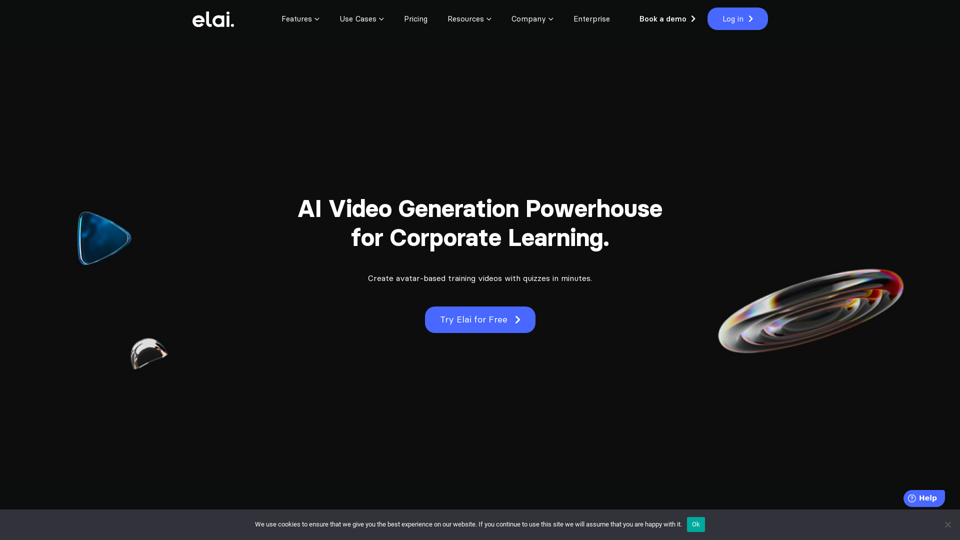
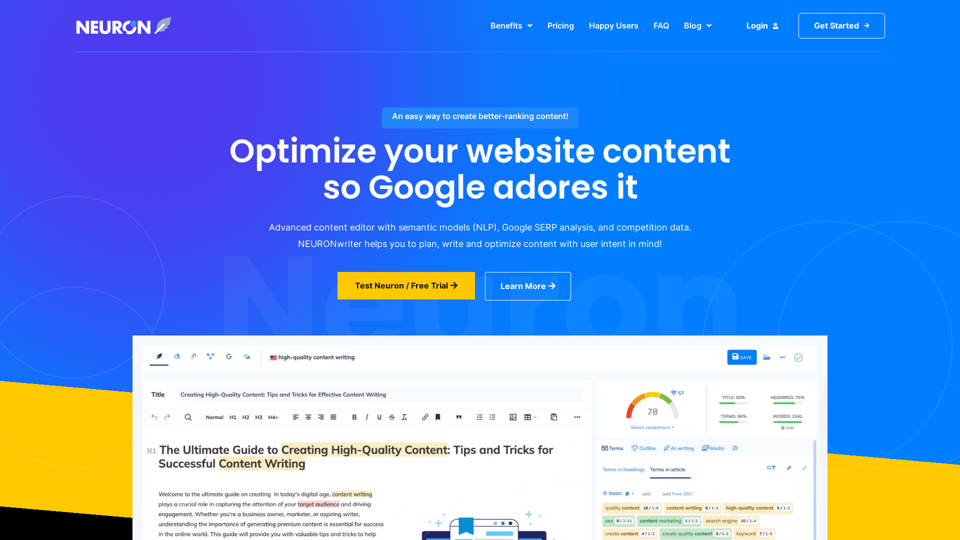
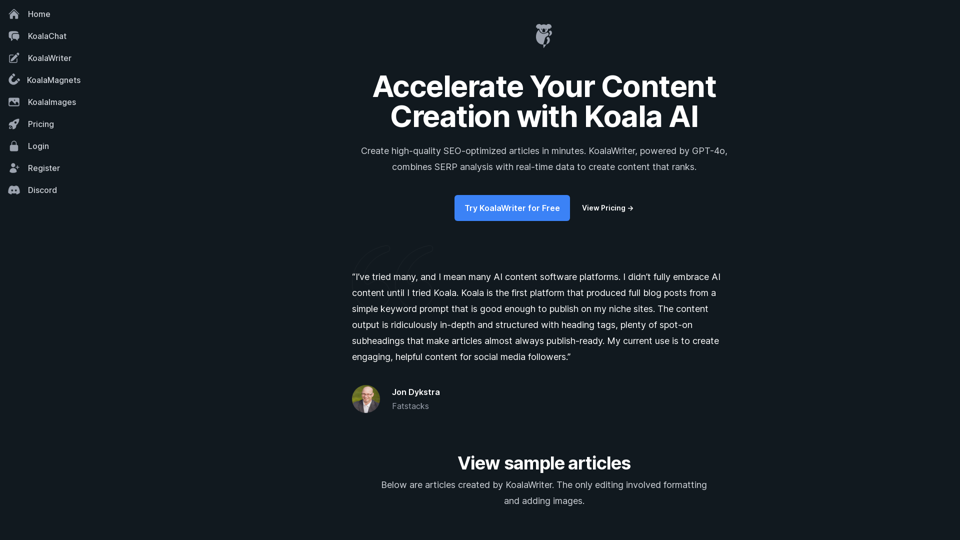
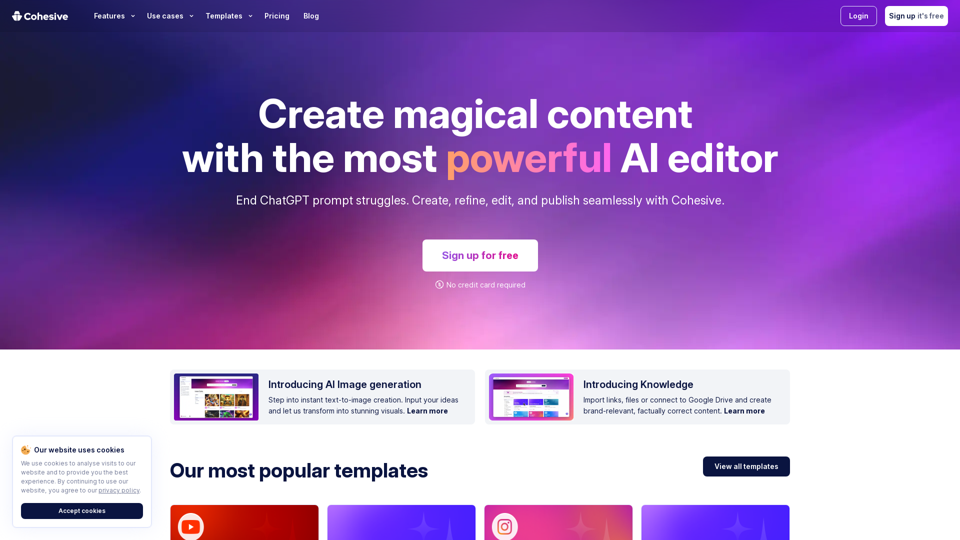
![Deepfakes Web | Erstellen Sie Ihren eigenen Deepfake! [Online-App]](https://img.tap4.ai/tools/2024/6/16/deepfakesweb-com-thumbnail-1718526608.png)