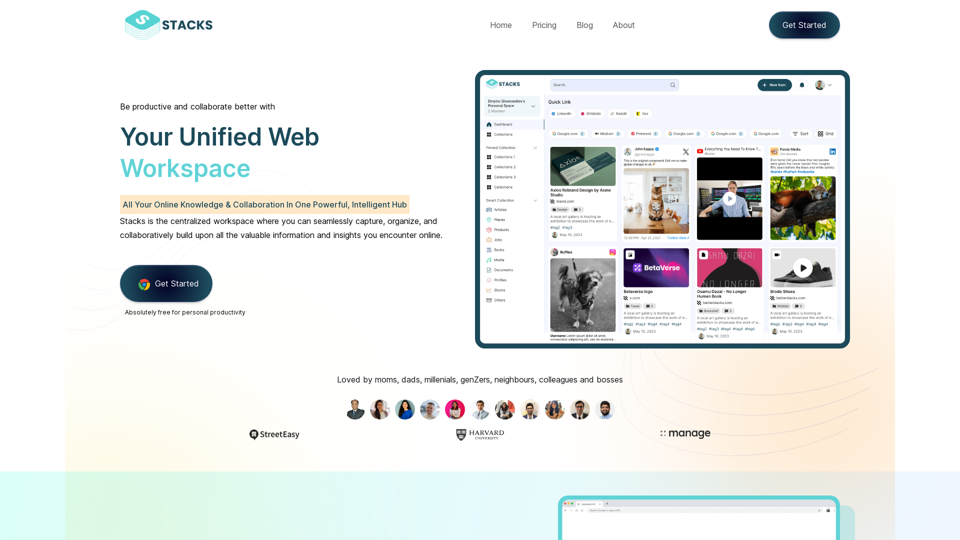Product Features of Stacks
Overview
Stacks is a unified web workspace designed to enhance productivity and collaboration by centralizing online knowledge and resources. It serves as a powerful hub for capturing, organizing, and sharing valuable information encountered across various platforms.
Main Purpose and Target User Group
The primary purpose of Stacks is to streamline workflows by eliminating the chaos of dispersed bookmarks and fragmented information. It caters to a diverse user group including professionals, students, and anyone looking to improve their online productivity and collaboration.
Function Details and Operations
-
AI-Powered Search Engine: Stacks utilizes advanced algorithms to provide personalized recommendations and insights from your saved bookmarks and notes.
-
Capture Anything, Anywhere: Users can save content from any browser or social media platform, including websites, PDFs, videos, and social media posts.
-
Collaborative Knowledge Building: Shared workspaces allow teams to co-curate and annotate resources, fostering collective intelligence.
-
Organized for Optimal Productivity: Users can create custom collections, smart tagging, and leverage AI-generated stacks to maintain an organized knowledge base.
User Benefits
- Enhanced productivity through a centralized repository for all online resources.
- Improved collaboration with shared workspaces and real-time information exchange.
- Personalized search experience that prioritizes user privacy and relevance.
- Reduction in the frustration of losing bookmarks and dealing with unorganized research.
Compatibility and Integration
Stacks is compatible with major web browsers and offers extensions for Chrome, as well as mobile applications available on the Play Store and App Store. It integrates seamlessly with existing digital workflows, making it easy to adopt.
Access and Activation Method
Getting started with Stacks is simple and free for personal use. Users can install the browser extension, save their inspirations, and let the AI simplify their search experience in just three easy steps.