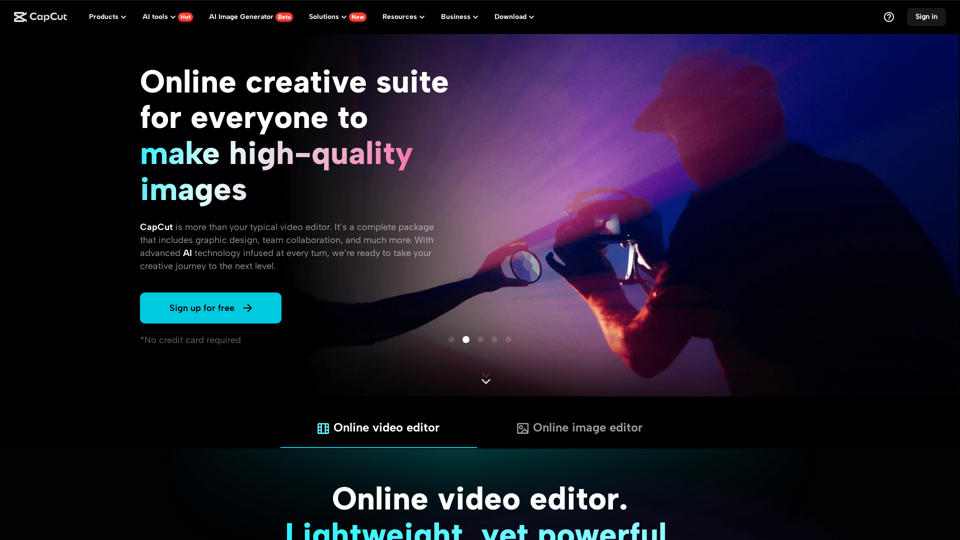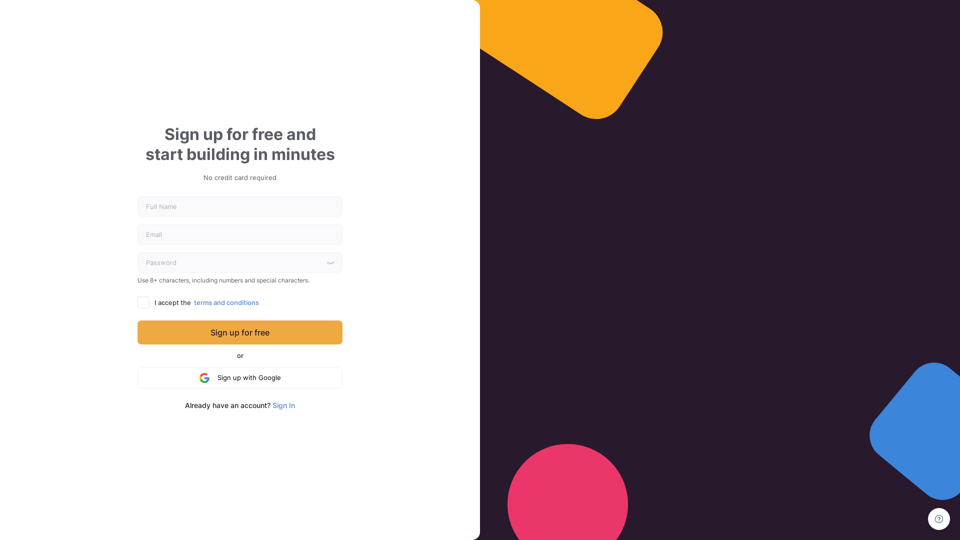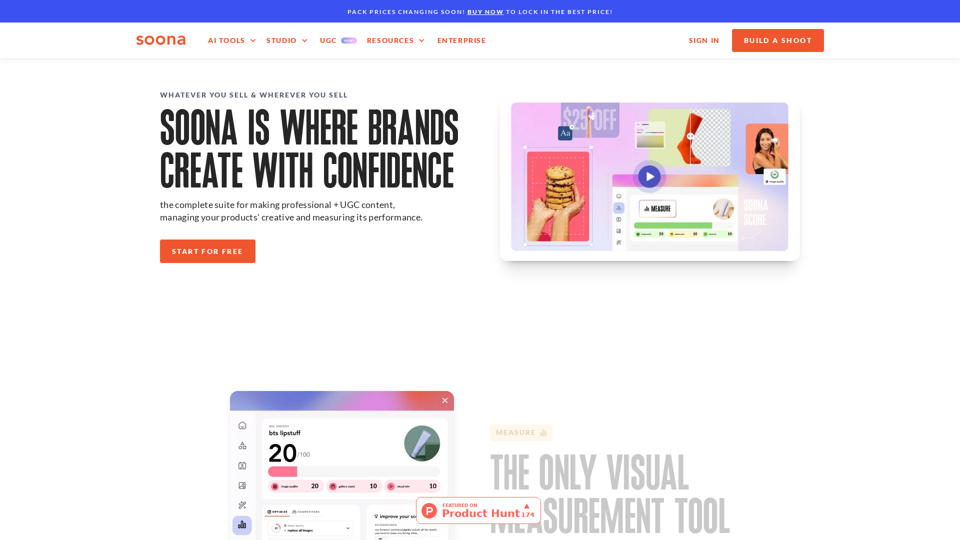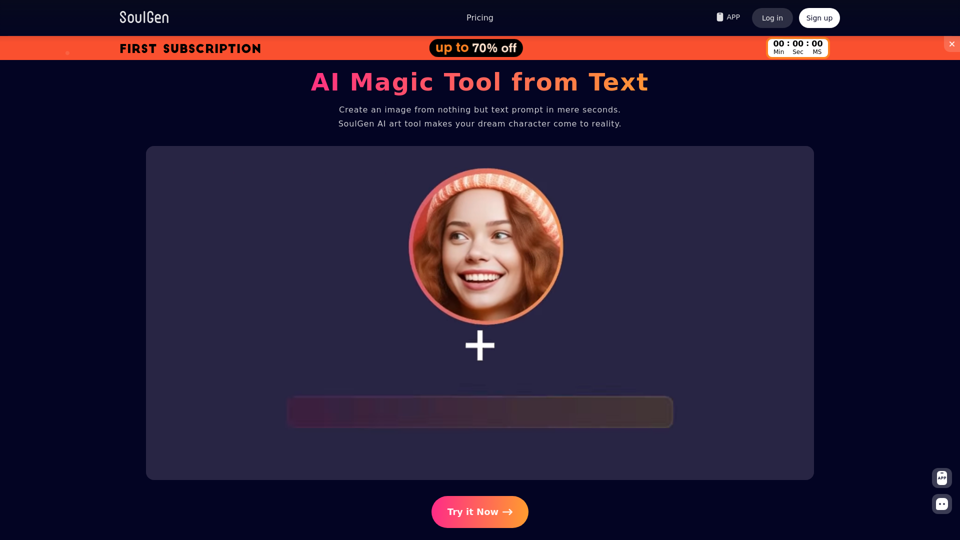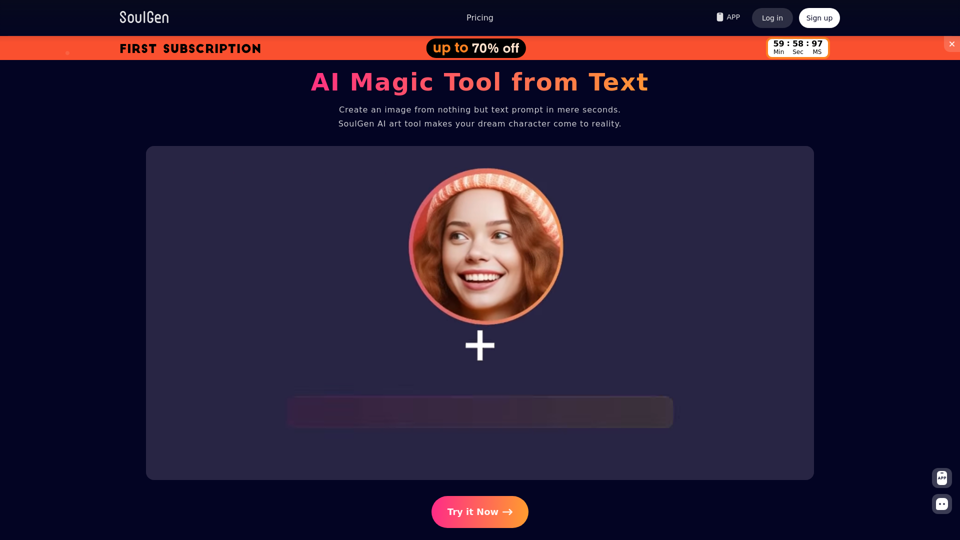What is CapCut?
CapCut is an online creative suite that provides access to a vast array of AI technologies for video editing, graphic design, and more. It offers advanced AI technology infused at every turn, making it a complete package for creative professionals and individuals alike.
How can I use CapCut for free?
Every user can utilize CapCut for free, with access to a range of features and templates. Subscribing to the platform grants additional benefits and extended access beyond the free usage limits.
Can I generate images using CapCut?
Yes, with CapCut's AI magic tools, users can create images, remove backgrounds, and resize up to 50 images at once. Additionally, CapCut offers a range of AI-powered tools, including text-to-image generation, image upscaling, color correction, and more.
What features does CapCut offer?
CapCut offers a wide range of features, including:
- Online video editor with advanced AI technology
- Graphic design tools with templates and collaboration features
- AI magic tools for image generation, upscaling, and more
- Video effects and filters, including keyframe animation and speech-to-text converter
- Online photo editor with features like remove background, sharpen image, and circle cropper
- And many more!
How can I maximize my use of CapCut's AI services?
By leveraging CapCut's daily free uses, users can explore a vast range of AI-powered tools to support various tasks, including video editing, graphic design, and image generation. Additionally, users can take advantage of CapCut's collaboration features and cloud storage to streamline their workflow.
Will my information be used for training data?
CapCut highly values user privacy, and your data will not be used for any training purposes. If needed, you can delete your account at any time, and all your data will be removed as well.
When would I need a CapCut subscription?
If the free features and templates do not meet your needs, and you heavily rely on CapCut's advanced AI technology, we invite you to subscribe to our affordable products.