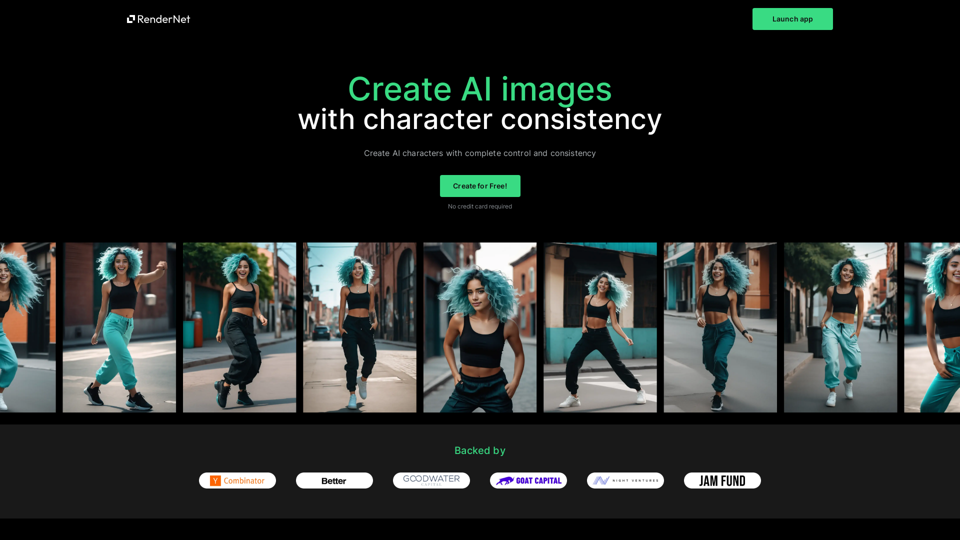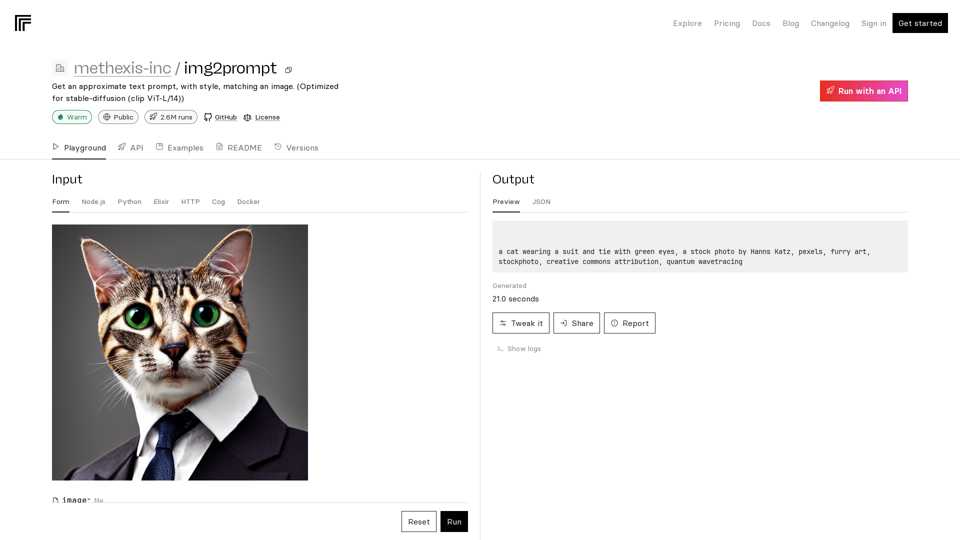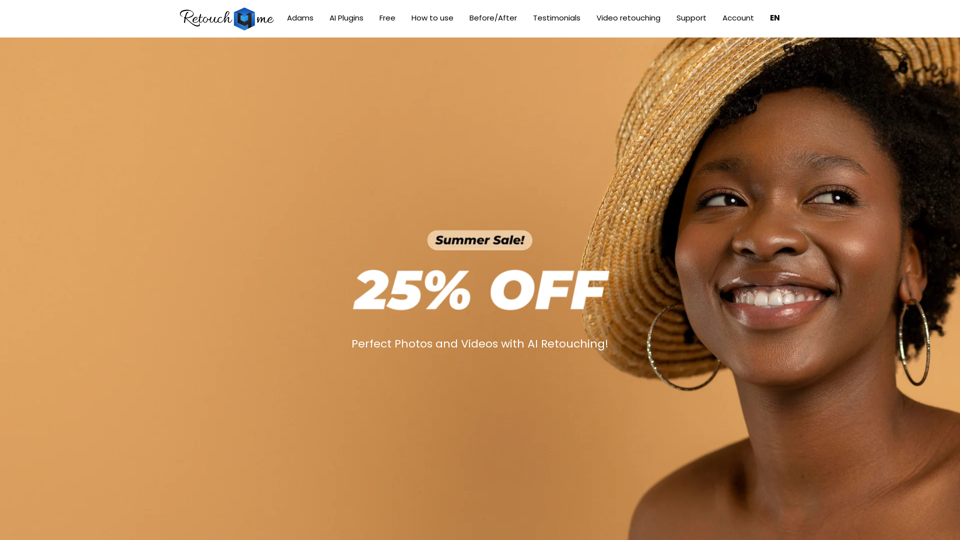What is Colorcinch?
Colorcinch is an AI-driven platform that provides access to a vast array of AI technologies for various needs, including photo editing, cartoonization, and image understanding.
How can I use Colorcinch for free?
Every user can utilize Colorcinch for free, with access to a range of features and tools. Subscribing to the platform grants additional benefits and extended access beyond the free usage limits.
Features of Colorcinch
Essential Tools
- Photo Editor
- Background Remover
- Image Cropper
- Image Resizer
- Image Flipper
- Image Brightener
- Image Darkener
- Text Editor
- Color Replacer
- Photo Blur
Filters & Effects
- Photo Cartoonizer
- NFT Maker
- Photo to Painting
- Photo to Drawing
- Photo to Sketch
- Image Posterizer
- Color Inverter
- Sepia Converter
- Grayscale Images
- Photo Filters
- Photo Frames
- FX Cartoonizer
Overlays & Masks
- Image Masking
- Mystical Fog
- Falling Rain
- Falling Snow
- Add Glitch
- Add Bokeh
- Add Light Leaks
- Image Blender
Social Media
- Profile Picture Maker
- Avatar Maker
- Meme Generator
- Watermark Photos
- Twitch Banner Maker
- Photo Combiner
Converters
- PNG to JPG
- JPG to PDF
- PNG Converter
- PNG Maker
- Image Compressor
Creative
- Image Pixelator
- Color Splash
- Draw on Pictures
- Background Changer
- Hair Color Changer
- Color Picker
- Circle Cropper
Pricing
Colorcinch offers a range of pricing plans to suit different needs and budgets. Subscribe to access additional features and extended usage limits.
Learn More
Explore the features and tools of Colorcinch, and learn how to get started with our intuitive interface and AI-powered editing tools.