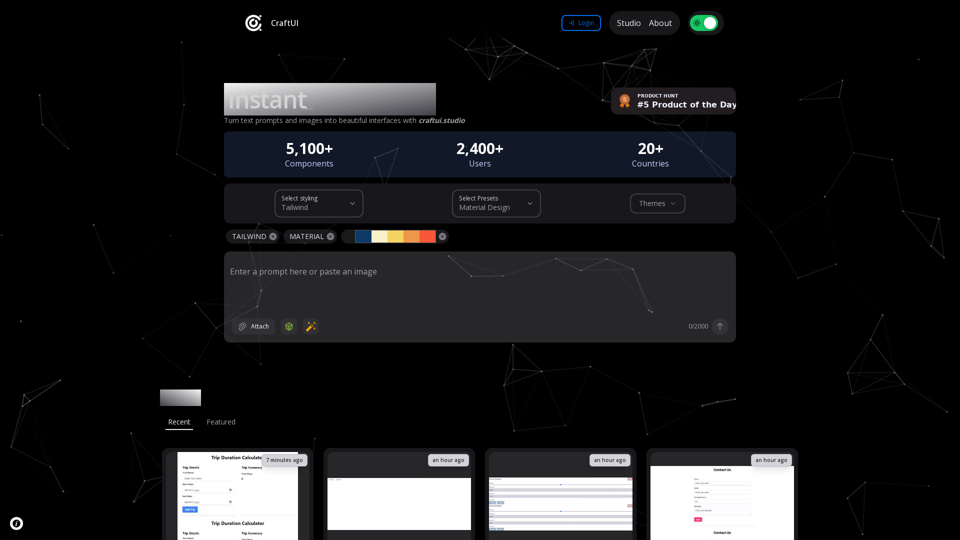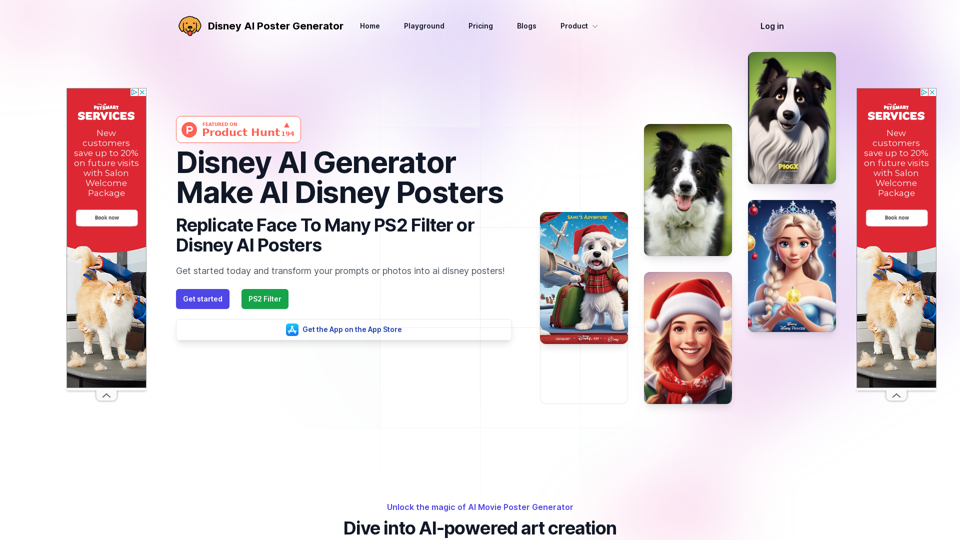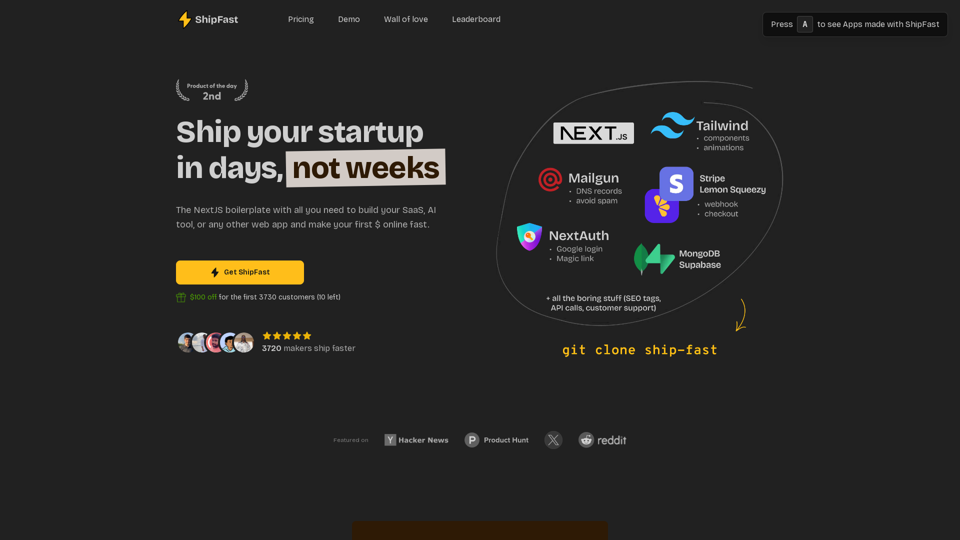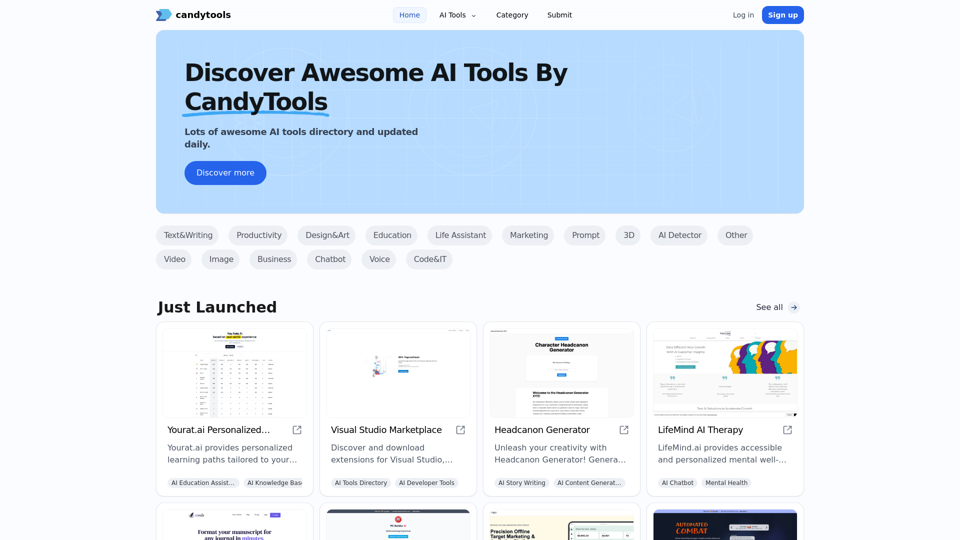Product Features of CraftUI
Overview
CraftUI is an innovative UI design tool that allows users to create stunning user interfaces effortlessly. With a focus on instant UI creation, CraftUI transforms text prompts and images into beautifully designed interfaces.
Main Purpose and Target User Group
The primary purpose of CraftUI is to simplify the UI design process for both novice and experienced designers. It caters to UI/UX designers, web developers, product managers, and anyone looking to enhance their digital products with high-quality user interfaces.
Function Details and Operations
CraftUI offers over 5,100 components and supports various styling frameworks such as Tailwind, Bootstrap, Bulma, Materialize, and Semantic UI. Users can select from multiple design presets, including Material Design, Minimalist, Neumorphism, Glassmorphism, and Flat Design. The platform allows for easy customization and integration of components into existing projects.
User Benefits
With CraftUI, users benefit from a streamlined design process, saving time and effort in creating user interfaces. The extensive library of components and presets enables quick prototyping and iteration, allowing designers to focus on creativity rather than technical details.
Compatibility and Integration
CraftUI is designed to be compatible with popular design frameworks and tools, ensuring seamless integration into existing workflows. It provides the flexibility needed to adapt to various project requirements.
Customer Feedback and Case Studies
CraftUI has garnered positive feedback from over 2,400 users across 20 countries. Customers praise its ease of use, extensive component library, and the ability to quickly generate high-quality UI designs.
Access and Activation Method
Users can access CraftUI by visiting the official website at CraftUI Studio. The platform offers a straightforward activation method, allowing users to sign up and start creating beautiful interfaces in minutes.