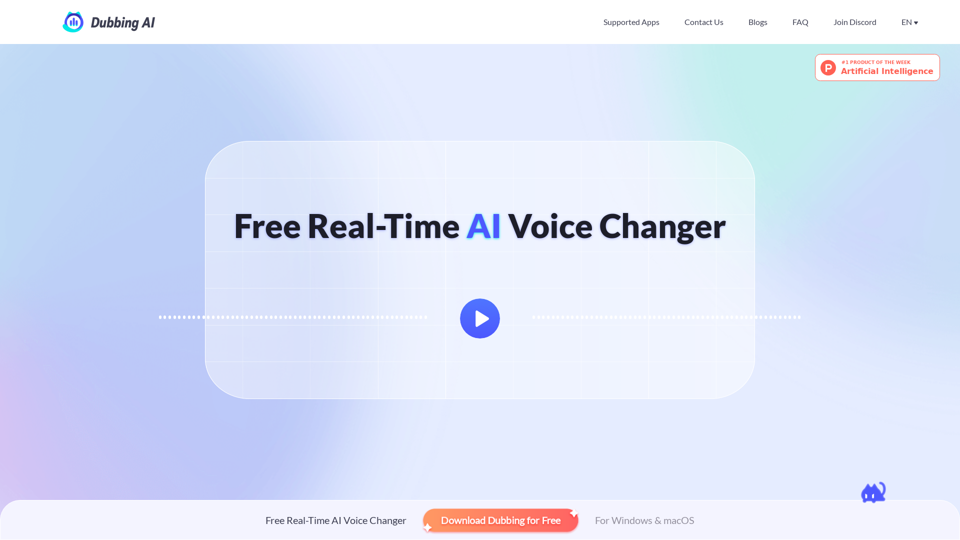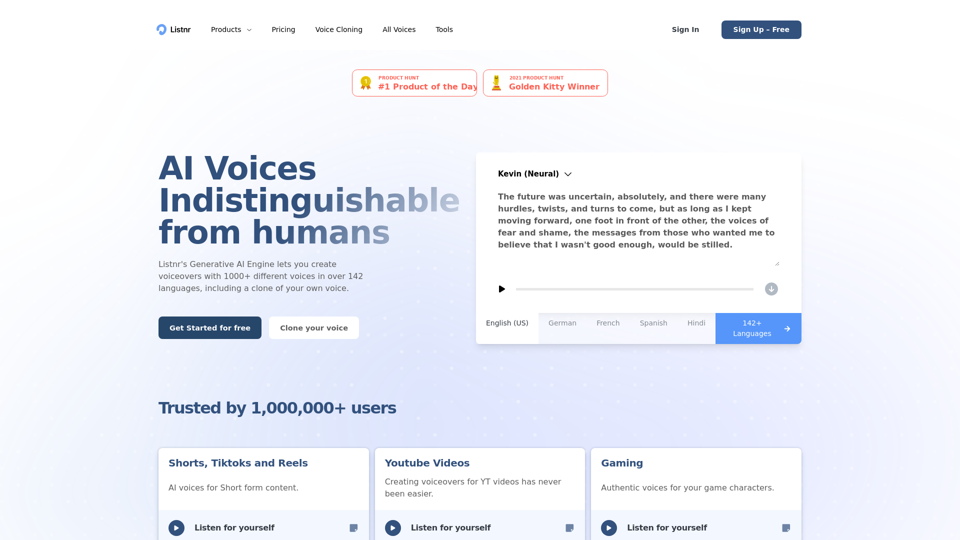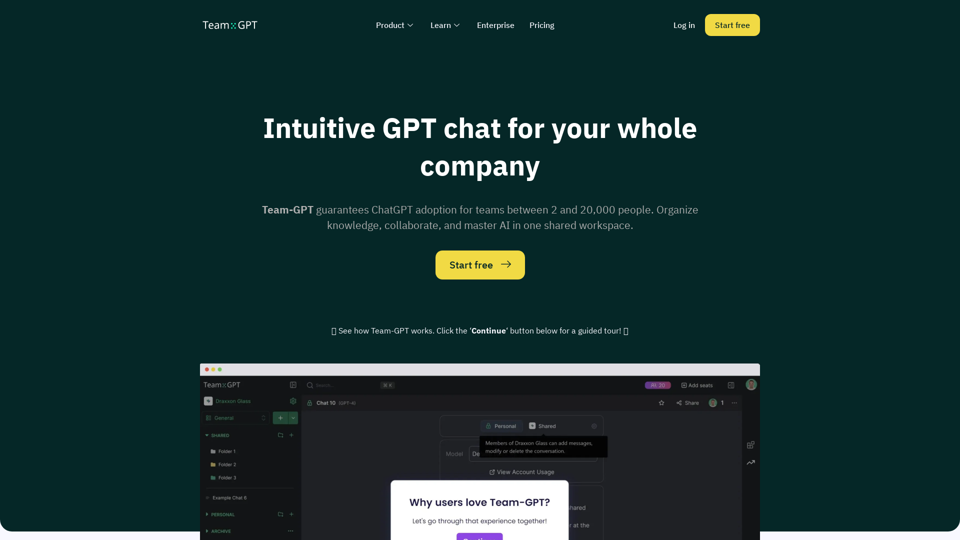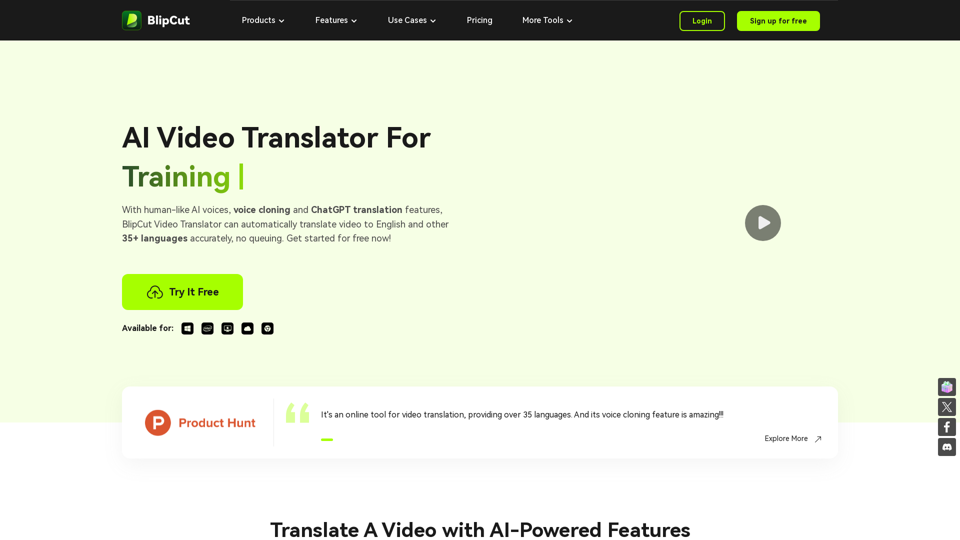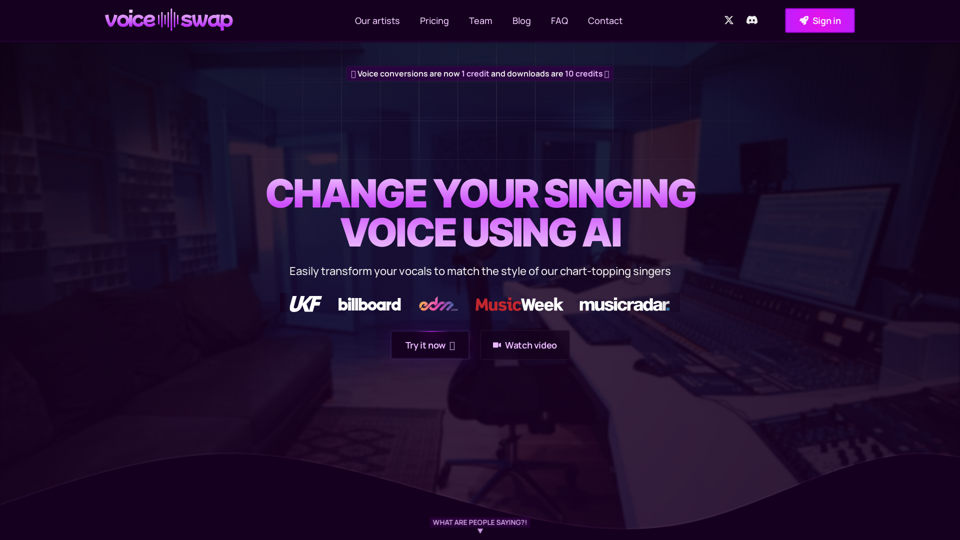What is Dubbing AI Voice Changer?
Supported Apps
Dubbing AI Voice Changer is a real-time AI-powered voice changer that supports various apps and games, including Discord, Zoom, OBS, Steam, League of Legends, Valorant, DOTA 2, CS:GO, Fortnite, and more.
How to Use Dubbing AI Voice Changer
Setting Up
To set up Dubbing AI Voice Changer, simply download and install the software, register an account, and choose your voice avatar. Then, select the "Dubbing Virtual Device" as the input device in the audio settings of the app or game you want to use.
Features
Dubbing AI Voice Changer offers a range of features, including:
- Over 1000 voice filters, with new voices added weekly
- Support for over 40 languages, including English, German, Portuguese, Arabic, Hindi, Tamil, Chinese, Japanese, Korean, French, Italian, Spanish, Russian, Dutch, Danish, Finnish, Norwegian, Romanian, Turkish, Indonesian, and Scottish
- Emotional vocal expressions, such as screaming, sighing, singing, mumbling, and whispering
- Low-latency and low-usage, with only 2-3% CPU usage and 300M memory storage
Frequently Asked Questions
Can I use Dubbing AI Voice Changer for free?
Yes, Dubbing AI Voice Changer offers a free version with limited voices and features. You can subscribe to unlock all voice characters and features.
How many voices does Dubbing AI Voice Changer have?
Dubbing AI Voice Changer has over 1000 voice filters, with new voices added weekly.
How do I set up Dubbing AI Voice Changer with my app or game?
To set up Dubbing AI Voice Changer, simply download and install the software, register an account, and choose your voice avatar. Then, select the "Dubbing Virtual Device" as the input device in the audio settings of the app or game you want to use.
Is Dubbing AI Voice Changer secure?
Yes, Dubbing AI Voice Changer is secure, with all voice generation processes completed on the user's device, and no external servers involved in the AI voice conversion process.