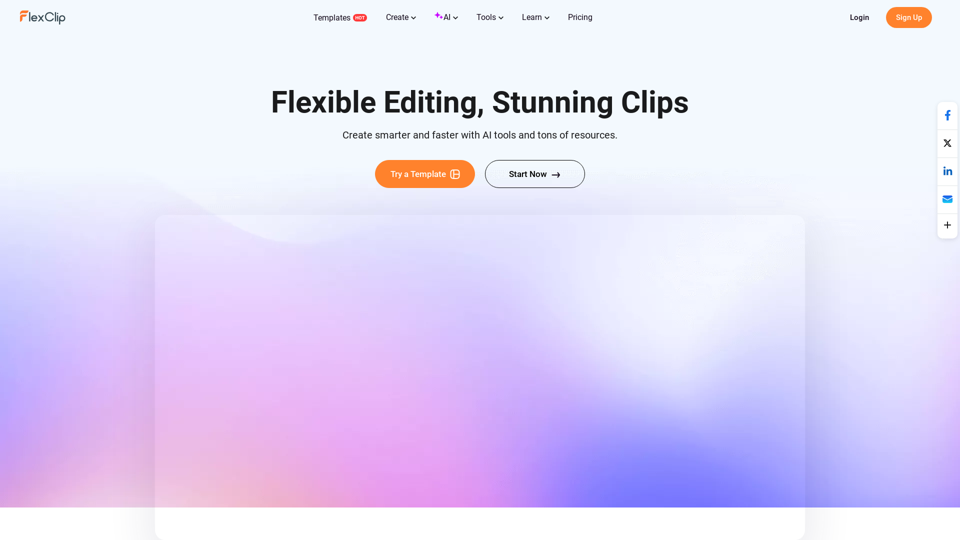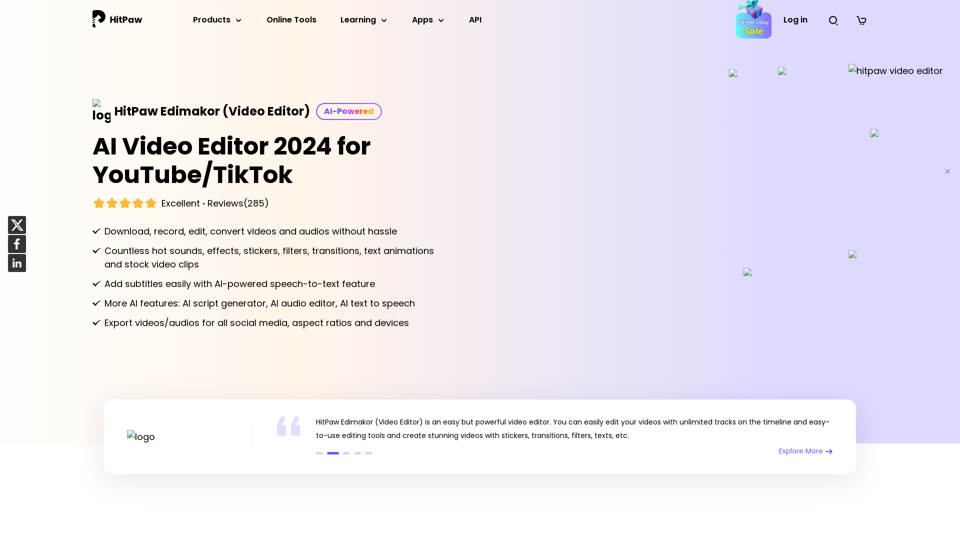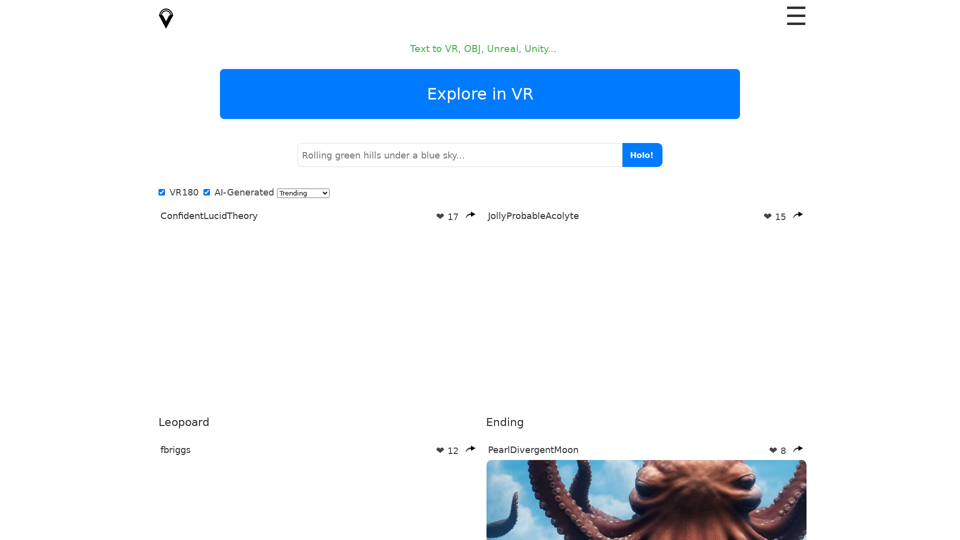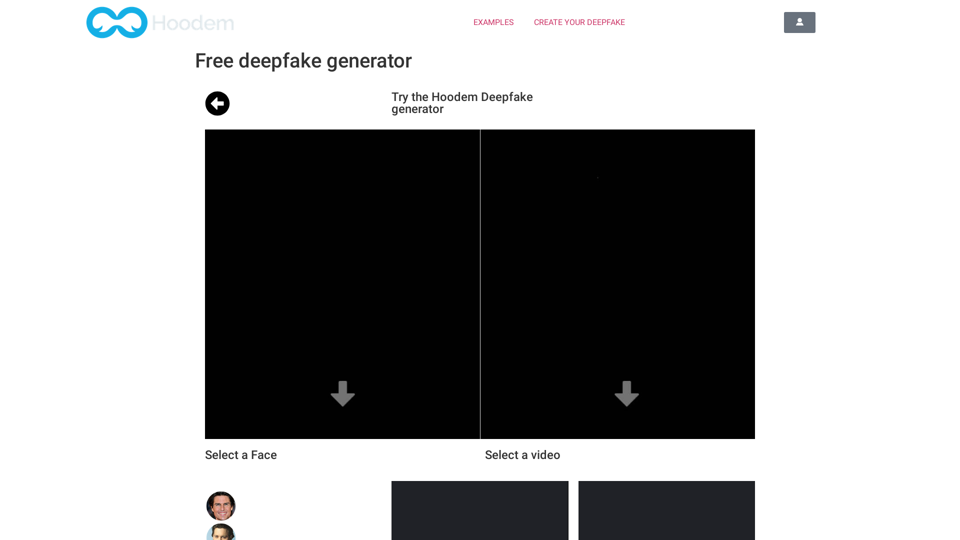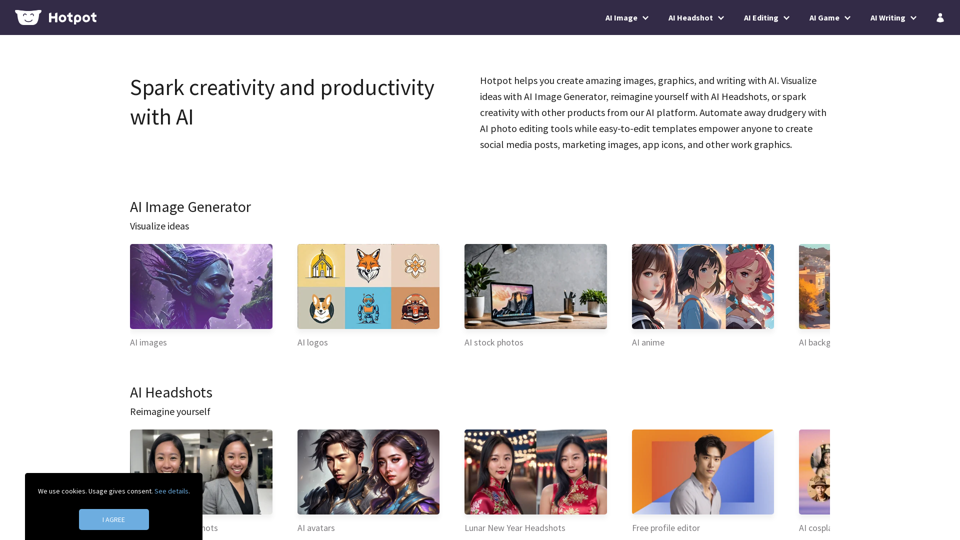Product Features of FlexClip:
Overview:
FlexClip is a user-friendly online video editor that allows users to create stunning video content for personal or business purposes with ease. It offers a wide range of templates, AI tools, and editing features to enhance the video creation process.
Main Purpose and Target User Group:
The main purpose of FlexClip is to provide a platform for users to create professional-quality videos without the need for advanced technical skills. It caters to a wide range of users, including content creators, marketers, educators, social media influencers, and individuals looking to create engaging video content.
Function Details and Operations:
- Templates: FlexClip offers a variety of templates for different types of videos, including business promos, real estate videos, tutorials, social media content, and more.
- AI Tools: Users can leverage AI tools such as text-to-video, video script generation, blog-to-video conversion, image generation, text-to-speech, background removal, auto subtitle generation, and translation.
- Video Editing Tools: FlexClip provides video editing tools like video trimming, merging, reversing, adding text, subtitles, music, effects, screen recording, chroma key, freeze frame, video collage, and speed curve adjustments.
User Benefits:
- Easy-to-Use: FlexClip's intuitive interface makes video editing accessible to users of all skill levels.
- AI Integration: The AI tools streamline the video creation process and enhance efficiency.
- Extensive Resources: With a vast library of templates, music, sound effects, text presets, dynamic elements, effects, and filters, users have ample resources to create engaging videos.
- Collaboration and Sharing: FlexClip allows for seamless collaboration with teammates and easy sharing of videos on social platforms.
Compatibility and Integration:
FlexClip is a web-based platform, making it compatible with various devices and operating systems. Users can access and use FlexClip on desktops, laptops, and mobile devices with internet connectivity.
Customer Feedback and Case Studies:
- Users have praised FlexClip for its simplicity, powerful features, and the ability to create professional-looking videos quickly.
- Case studies highlight how FlexClip has been instrumental in various industries, including marketing, education, real estate, and social media, by enhancing engagement and expanding reach.
Access and Activation Method:
Users can access FlexClip by visiting the website FlexClip. They can sign up for a free account to start creating videos immediately. FlexClip also offers premium plans with additional features for users with specific video editing needs.