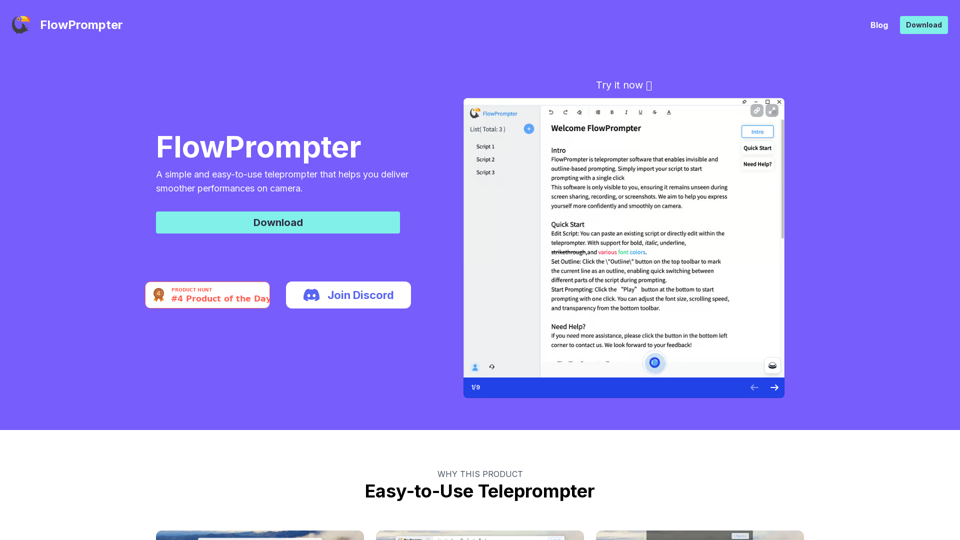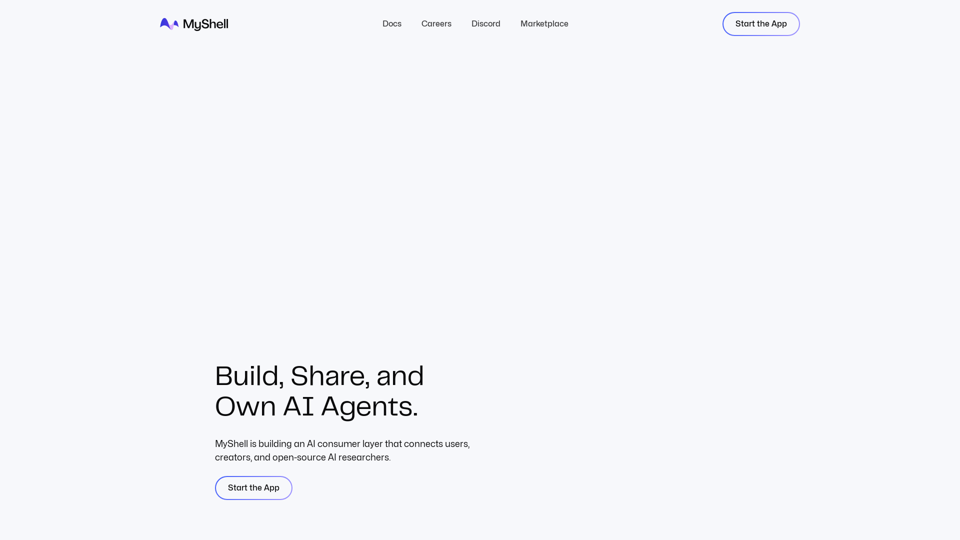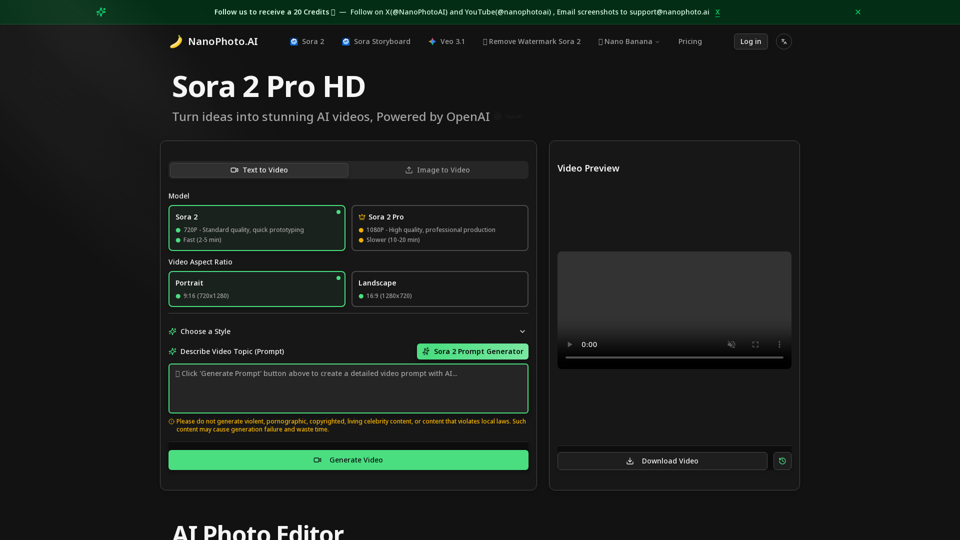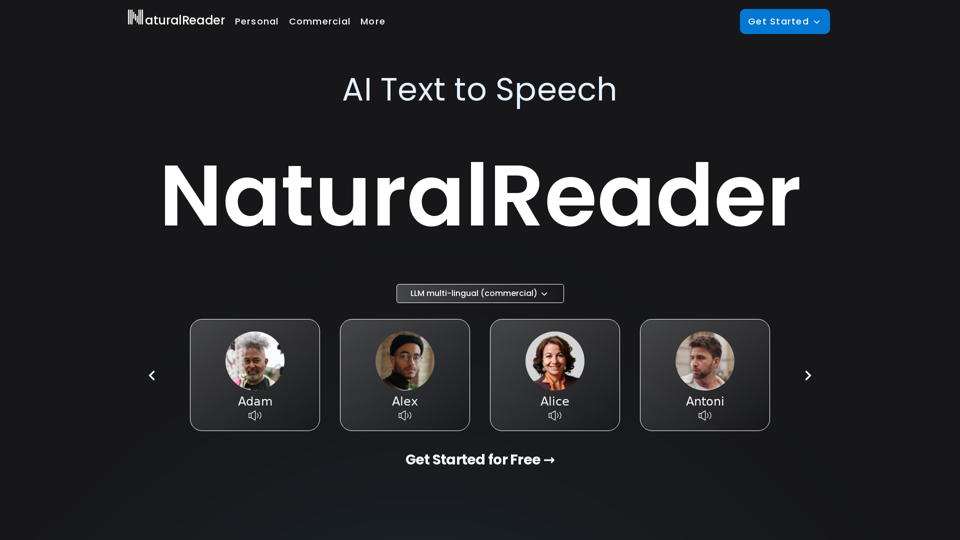Product Features of FlowPrompter
Overview
FlowPrompter is a user-friendly teleprompter software designed to enhance your video presentations and live streaming experiences.
Main Purpose and Target User Group
FlowPrompter serves as a versatile script reading app for content creators, livestream hosts, and anyone needing to present information clearly and confidently. It is ideal for professionals in various fields, including marketing, education, and entertainment.
Function Details and Operations
-
Effortless Scrolling Experience: Enjoy smooth scrolling that helps maintain a natural delivery without interruptions.
-
Intuitive Script Editing: Write and edit scripts directly within the app for a streamlined content creation process.
-
Outline Switching: Jump to specific sections of your script with a single click for a more organized presentation.
-
Invisible Window: The teleprompter text is only visible to the presenter, ensuring privacy during recordings and live streams.
-
Seamless Multi-Device Sync: Access your scripts across multiple devices, making it easy to present from anywhere.
User Benefits
-
Speech without Memorization: Users can deliver speeches confidently without the need to memorize scripts.
-
Increased Confidence: Livestream hosts and presenters can rely on FlowPrompter to remember key information.
-
Quick Setup: The intuitive interface allows users to get started in minutes.
Compatibility and Integration
FlowPrompter is compatible with Windows, macOS, iOS, and Android devices, ensuring that your scripts are always up-to-date and accessible across all platforms.
Customer Feedback and Case Studies
Users have praised FlowPrompter for its effectiveness in improving presentation quality.
Access and Activation Method
FlowPrompter is free to use, with an option for a premium version that offers additional features. Users can easily download the app from the official website and start using it immediately. Support is available via email at [email protected].