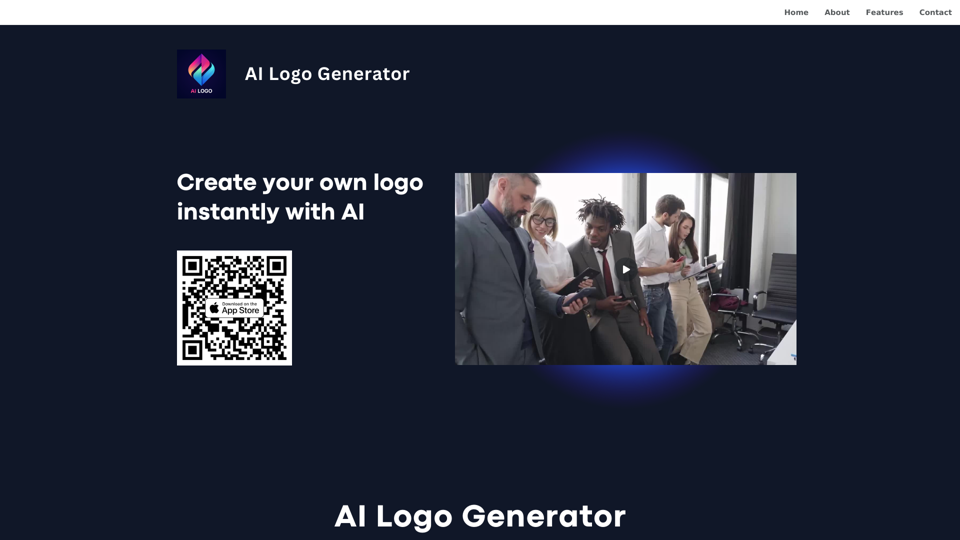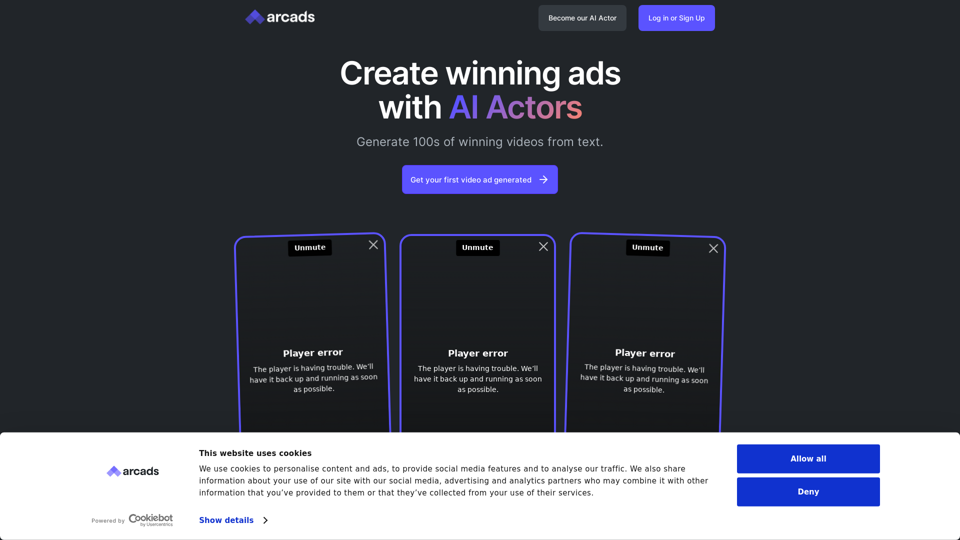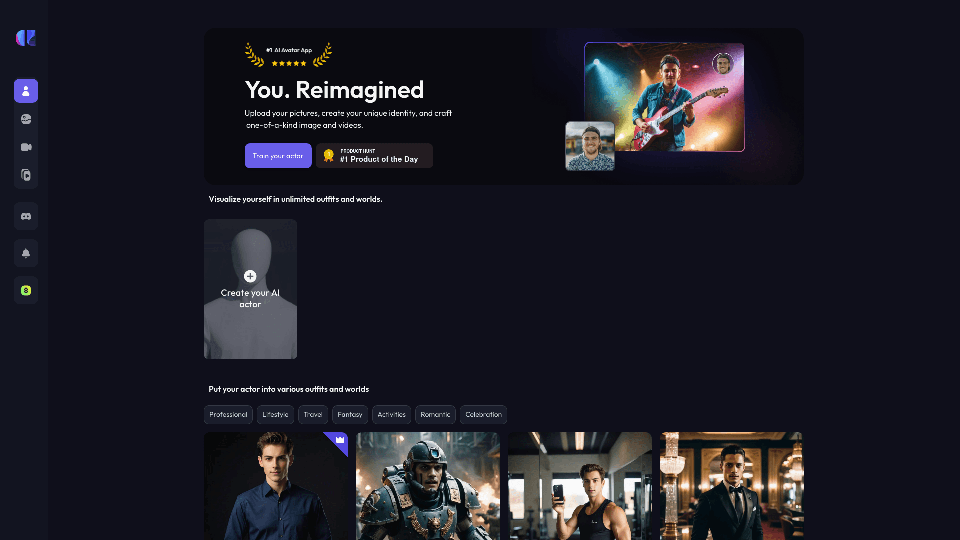Product Features of Flux Text to Video
Overview
Flux Text to Video is an AI-powered tool that allows users to transform text and images into dynamic videos. It leverages advanced AI models to generate high-quality visual content from user prompts and uploaded media.
Main Purpose and Target User Group
The main purpose of Flux Text to Video is to simplify and accelerate the video creation process. It is targeted at a wide range of users, including content creators, social media marketers, professionals, and enthusiasts who want to easily produce engaging videos without extensive video editing skills.
Function Details and Operations
- Text-to-Video Generation: Users can input text prompts to describe the desired video content, scenes, and styles. The AI interprets these prompts to generate corresponding video sequences.
- Image-to-Video Generation: The tool can animate static images, turning photos into dynamic videos or adding movement and effects.
- Start and End Frame Control: Users can provide or generate specific start and end frames for their videos, allowing for more control over the visual narrative.
- Keyword and Scene Description Input: Detailed keywords and scene descriptions help the AI understand the user's vision and generate more accurate and relevant video content.
- Style and Theme Selection: The tool supports a diverse range of artistic styles and themes, enabling users to customize the look and feel of their videos.
- Resolution and Aspect Ratio Adjustment: Users can set the desired resolution (e.g., 720p, 1080p) and aspect ratio (e.g., 16:9, 1:1, 9:16) to suit different platforms and purposes.
- Video Duration Control: The duration of the generated video can be adjusted to meet specific requirements.
- Prompt Optimization: Features to optimize text prompts for better AI interpretation and results.
- Image Generation Integration: Ability to generate images using Flux AI Image Generator for use as video frames.
- Video Storage: Generated videos are stored for a certain duration (15 days for free users, 100 days for paid users).
- Multiple AI Models: Access to different AI models (e.g., STD 1.0, STD 1.5, STD 1.6, PRO) with varying capabilities and credit costs.
User Benefits
- Ease of Use: User-friendly interface and streamlined workflow make video creation accessible to everyone.
- Efficiency: Rapid video generation process saves time and effort compared to traditional video editing.
- High-Quality Output: Generates videos with outstanding visual quality, detail, and clarity.
- Creative Flexibility: Offers broad creative freedom through customizable prompts, styles, and settings.
- Increased Social Influence: Helps users create engaging content that stands out on social media platforms.
- Cost-Effective: Provides a more affordable alternative to professional video production.
Compatibility and Integration
The tool is web-based and accessible through a browser.
Customer Feedback and Case Studies
The website includes positive testimonials from users highlighting the ease of use, speed, and quality of the generated videos.
Access and Activation Method
Users can access Flux Text to Video by visiting the Flux-Pro website. There is a "Start for Free" option, indicating a free tier or trial, and a "Pricing" section, suggesting paid plans for full access to features and higher usage limits. Activation likely involves creating an account and potentially subscribing to a paid plan.