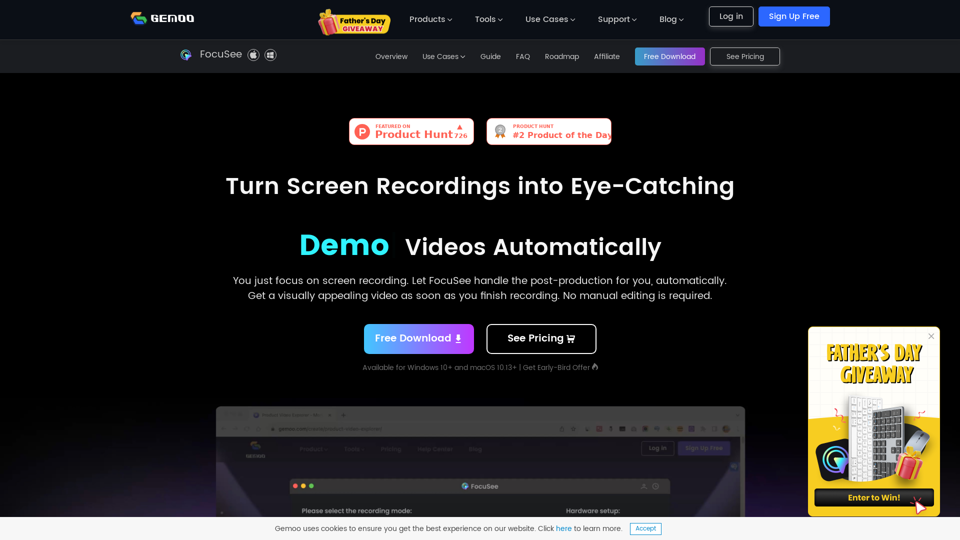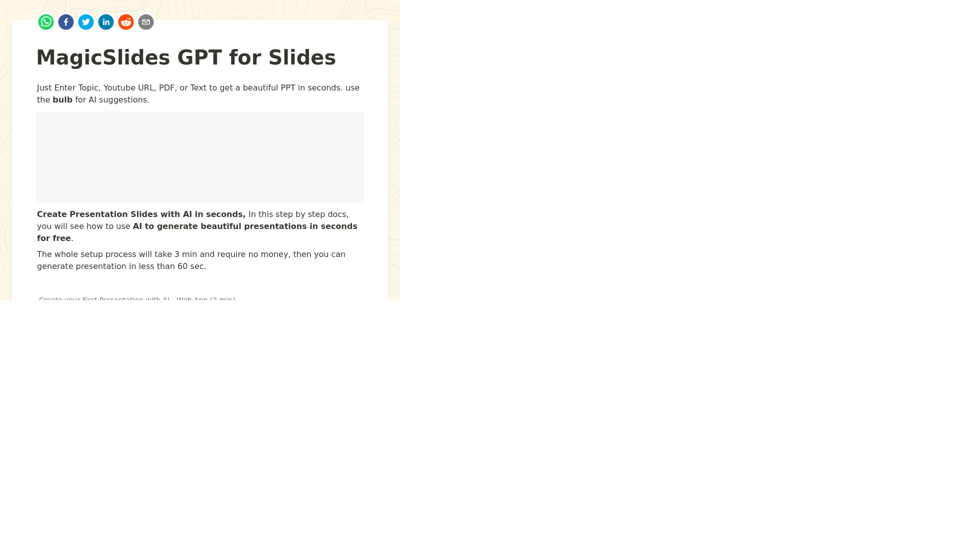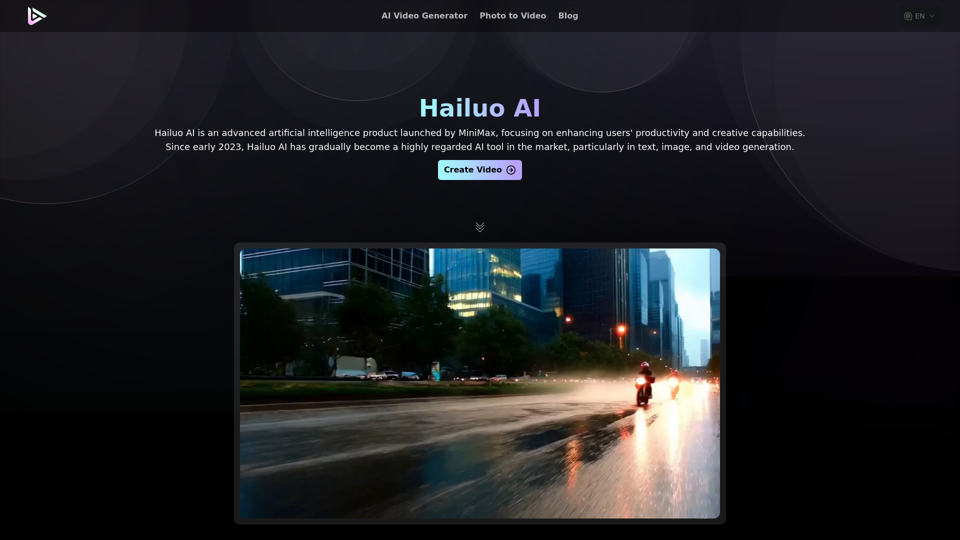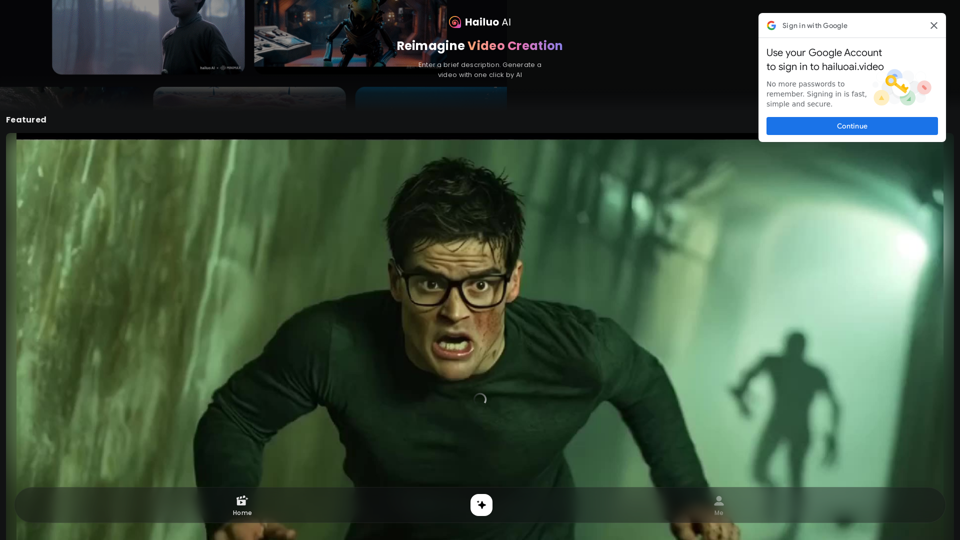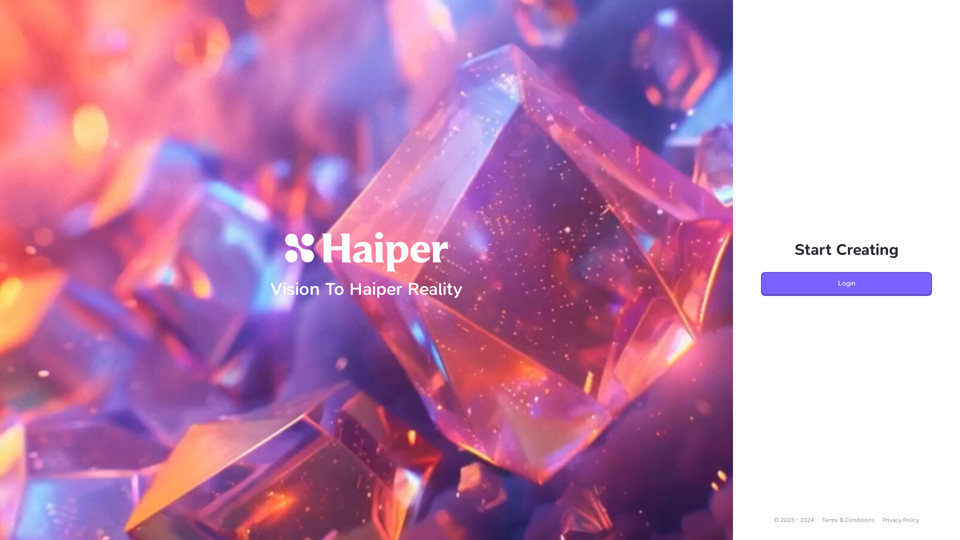What is FocuSee?
FocuSee is a screen recording software that automatically edits your recordings, allowing you to create high-quality videos with minimal effort.
How can I use FocuSee?
With FocuSee, you can create demo videos, tutorial videos, promotional videos, and more. The software automatically follows cursor movement, applies dynamic zoom effects, and adds a nice background, generating a professional-looking video ready for use.
Features of FocuSee
- Add automatic captions instantly
- Pick a layout for your needs
- Elevate video with motion blur
- Create customized presets
- Add a watermark as you want
- Trim and change speed
- Diverse frames and filters
- Make video more appealing
- Multiple export and sharing options
Pricing of FocuSee
FocuSee offers a budget-friendly solution, allowing you to create professional-looking videos in less than 1/10 of the time, effort, and cost. The software is available for Windows 10+ and macOS 10.13+.
Benefits of FocuSee
FocuSee saves you time, effort, and money, offering a simplified workflow of video creation, editing, and sharing. It is designed for all, making it easy for anyone to create engaging videos.