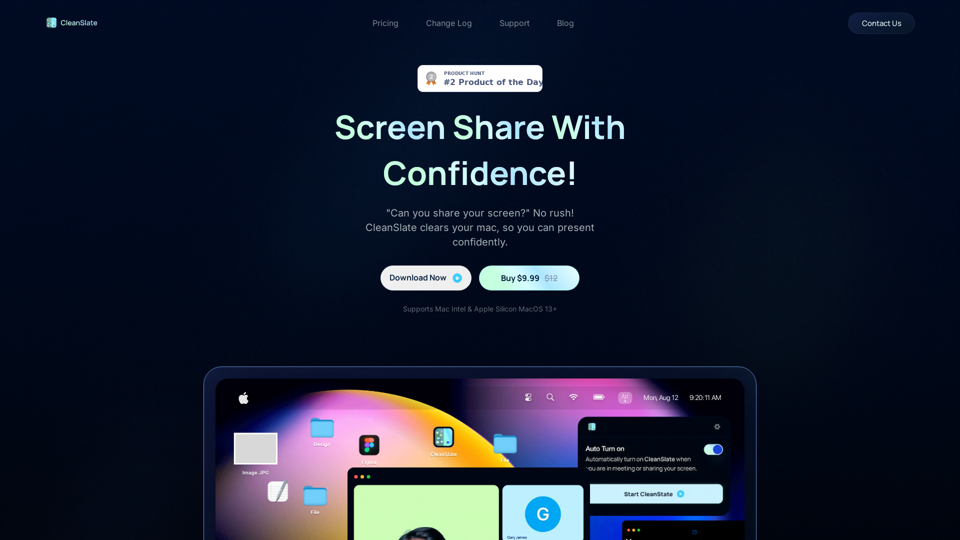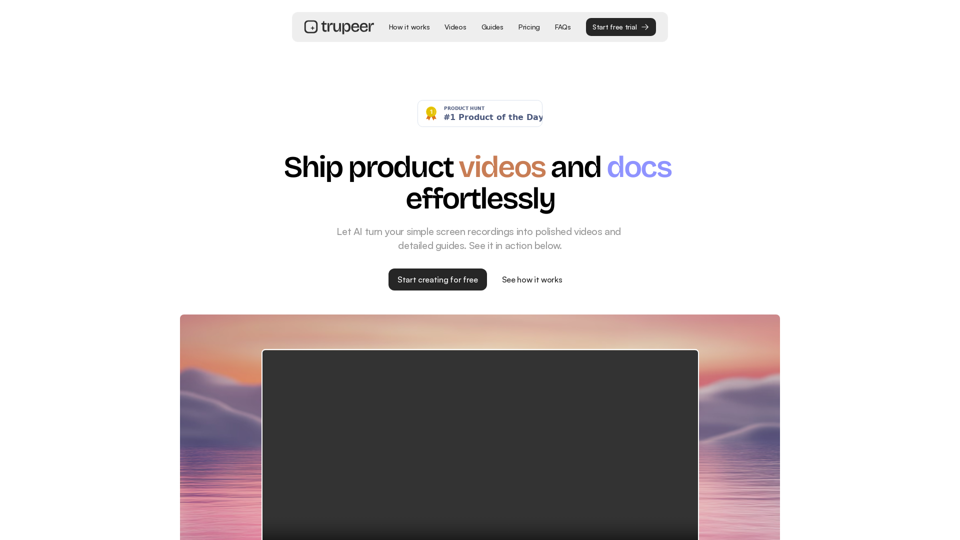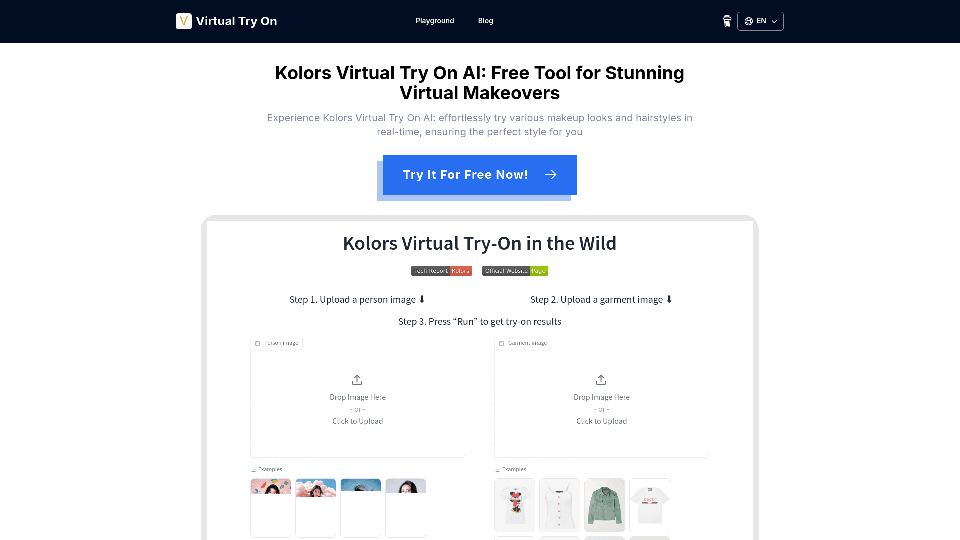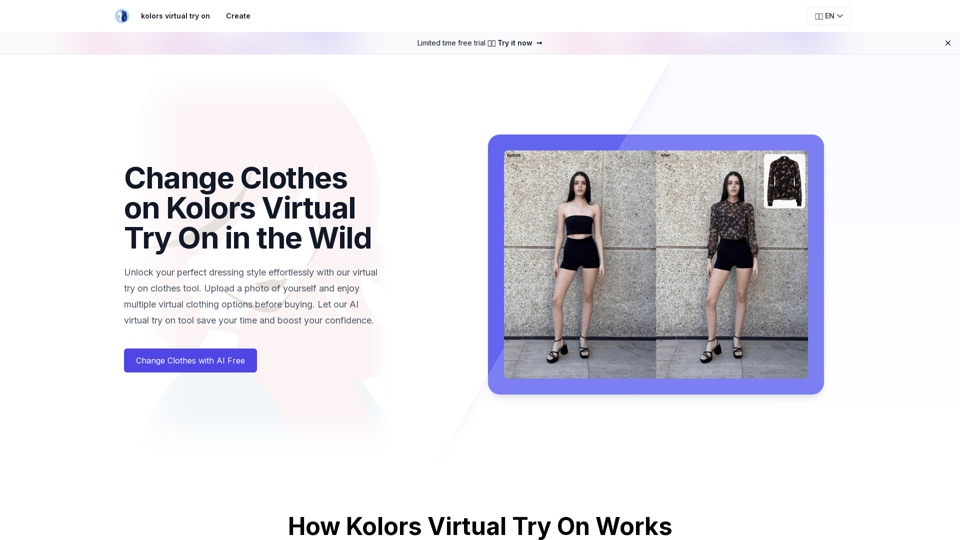Product Features of CleanSlate
Overview
CleanSlate is a powerful Mac application designed to enhance your screen sharing experience by decluttering your desktop and hiding sensitive information.
Main Purpose and Target User Group
The primary purpose of CleanSlate is to provide users with a clean and professional screen-sharing environment. It is ideal for professionals, educators, and anyone who frequently shares their screen during meetings, presentations, or online classes.
Function Details and Operations
-
Chrome Integration: Automatically hides active tabs and bookmarks during screen sharing.
-
Block Notifications: Prevents notifications from appearing while presenting.
-
Hide Menu Bar: Removes the menu bar for a cleaner screen view.
-
Clear Your Desktop: Closes active app windows to maintain a tidy workspace.
-
Automatic Detection: CleanSlate can automatically detect when you are presenting and clean your workspace for you.
User Benefits
-
Enhanced Privacy: Protects sensitive information by hiding tabs and notifications.
-
Professional Appearance: Keeps your screen organized and free of distractions.
-
Seamless Integration: Works effortlessly with any meeting software.
-
Increased Focus: Allows you to concentrate on your presentation without interruptions.
Compatibility and Integration
CleanSlate supports Mac Intel and Apple Silicon devices running macOS 13 and above. It integrates directly with Chrome for a streamlined experience during screen sharing.
Customer Feedback and Case Studies
Users have praised CleanSlate for its effectiveness in creating a distraction-free presentation environment, reporting increased confidence during meetings and a more professional image when sharing their screens.
Access and Activation Method
CleanSlate can be easily downloaded from the official website. Users can activate the app before their presentations or rely on its automatic detection feature to clean their workspace seamlessly.