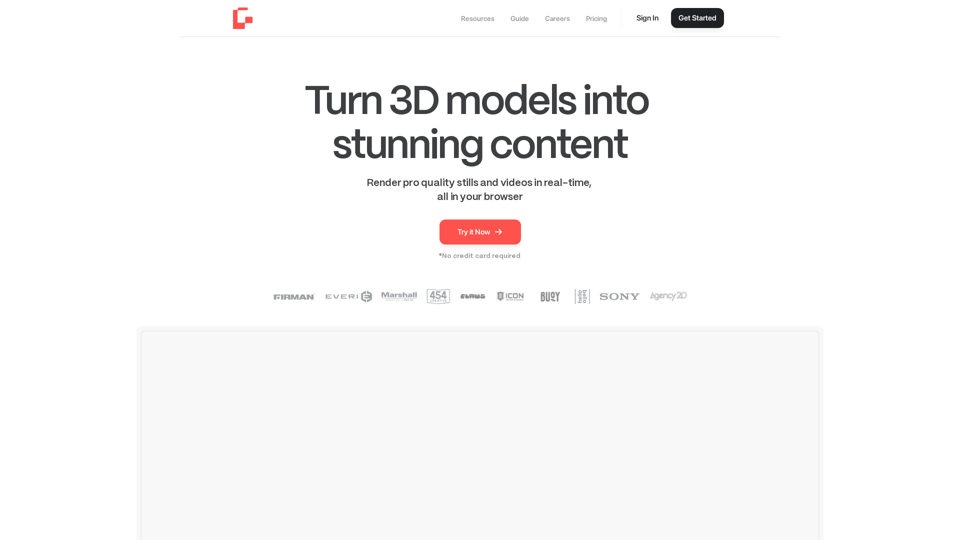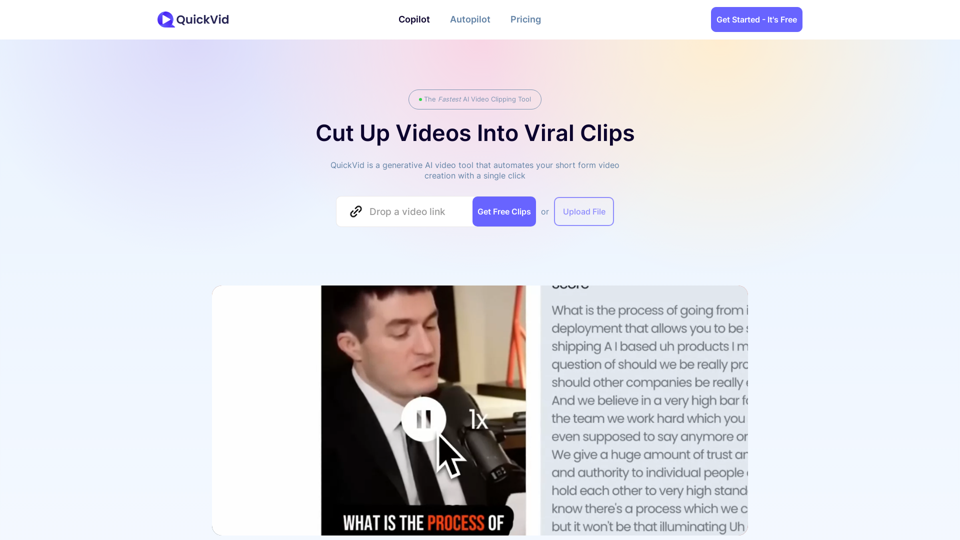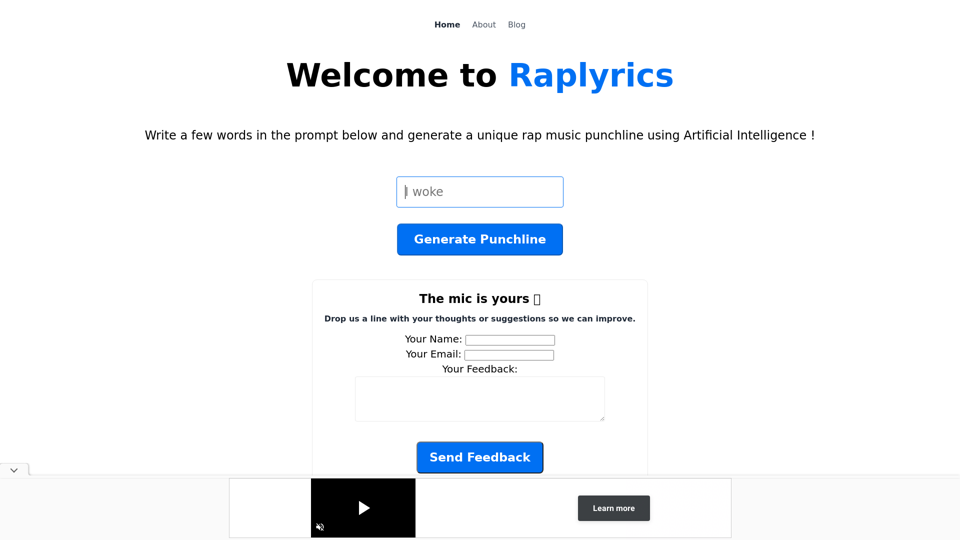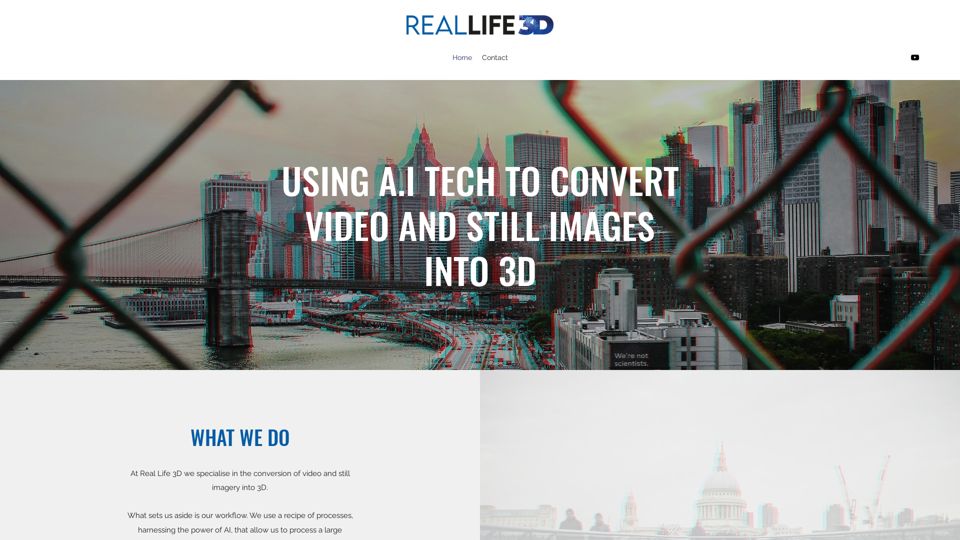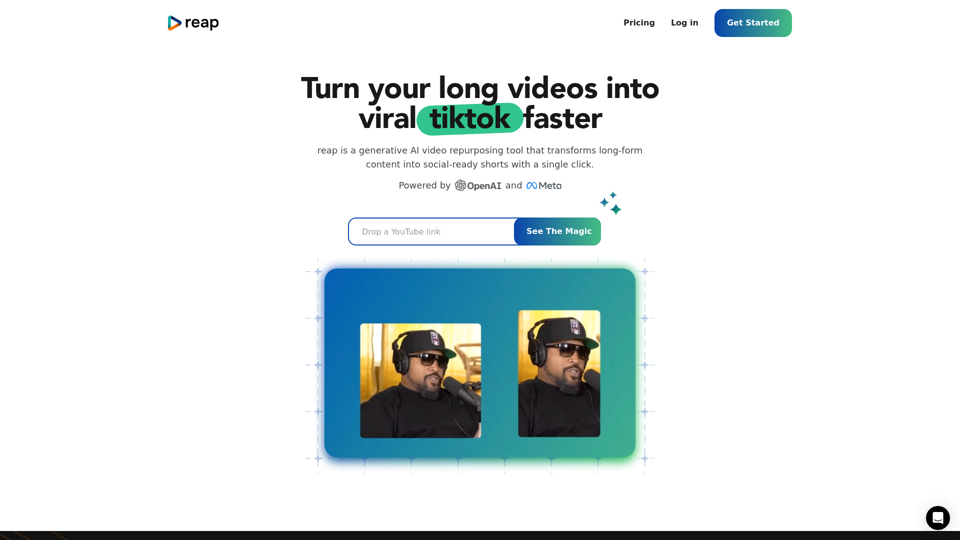Product Features of Glossi
Overview
Glossi is a cutting-edge platform designed for effortless creation of stunning product visuals. Utilizing advanced technology, it transforms 3D models into high-quality content in real-time, all within a user-friendly browser interface.
Main Purpose and Target User Group
The primary purpose of Glossi is to streamline the process of generating professional-grade visuals for various applications, including e-commerce, marketing, and presentations. It caters to a diverse audience, including designers, freelancers, e-commerce businesses, and founders looking to enhance their visual content.
Function Details and Operations
-
Upload your 3D model: Supports over 15 file types for easy integration.
-
Customize your shot: Adjust lighting, camera angles, and backgrounds effortlessly.
-
Export high-quality images and videos: Achieve cinema-quality outputs up to 4K resolution, significantly faster than traditional 3D tools.
User Benefits
-
Real-time content creation: See changes instantly as you customize your visuals.
-
Studio-quality rendering: Leverage Unreal Engine 5 for photorealistic exports.
-
User-friendly interface: Designed for both beginners and experienced users, making it accessible for everyone.
Compatibility and Integration
Glossi seamlessly integrates with industry-standard 3D tools and supports formats like USD, ensuring flexibility and compatibility within existing workflows.
Access and Activation Method
Getting started with Glossi is simple. Users can sign up with their email, upload a 3D model, and begin creating immediately. The platform requires only a stable internet connection, making it accessible without the need for high-end hardware.