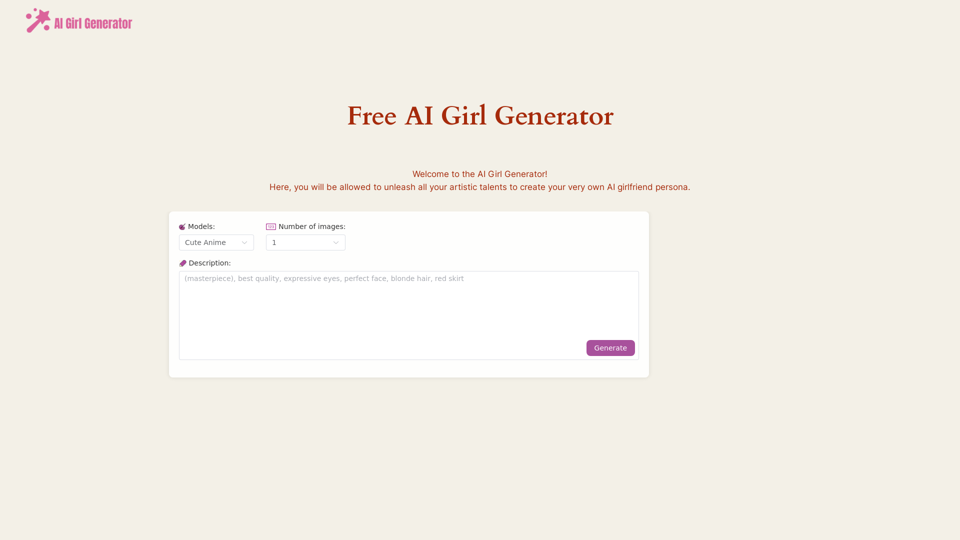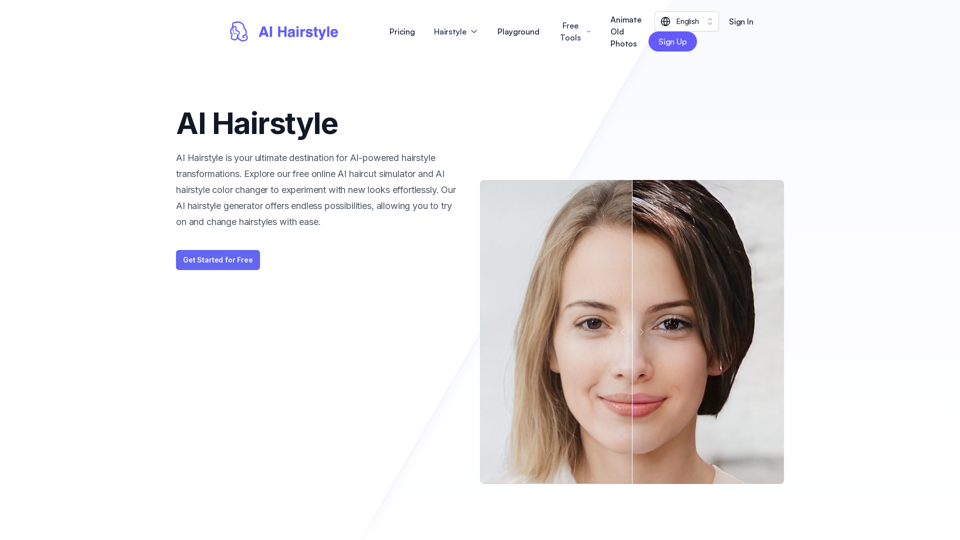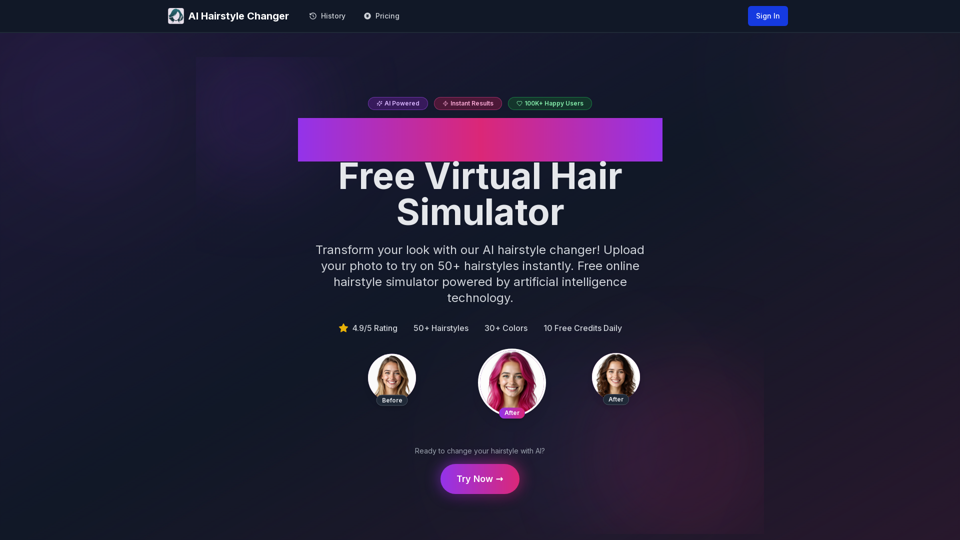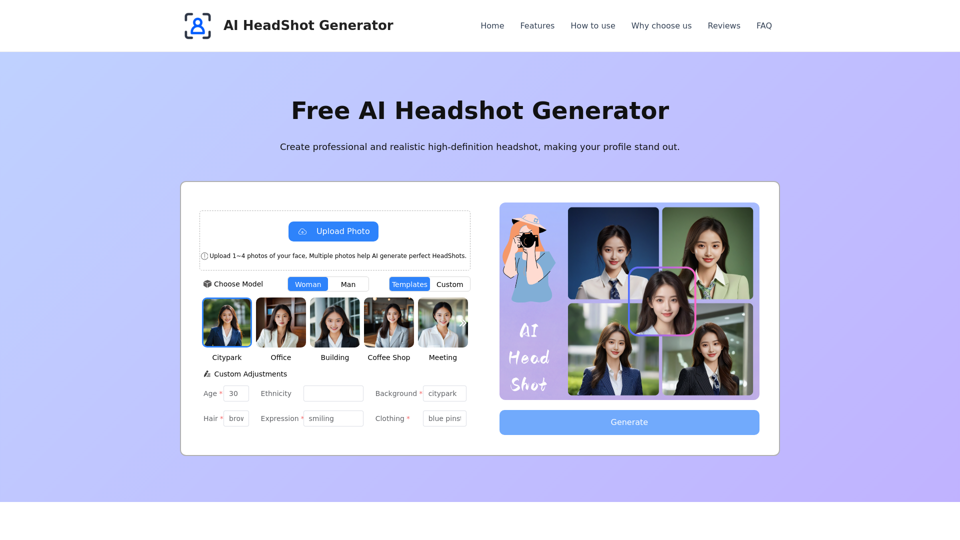Frequently Asked Questions
How do I convert an image to black and white online?
Upload your image to our tool, adjust settings if needed, and download your monochrome version. Our free converter makes it quick and easy to transform any color image into black and white.
What’s the best way to make an image black and white?
Using a high-quality converter like ours ensures professional results while preserving details and contrast.
Can I convert multiple images to black and white at once?
Currently, our tool processes one image at a time for optimal quality.
What image formats does the Black and White Converter support?
We support JPG, PNG, and WebP images. After conversion, you can download the result in your preferred format.
Is there a file size limit for conversion?
Yes, our tool supports images up to 5MB in size. For best results, use high-resolution original images.
Does the tool store my images after conversion?
No, your privacy is important to us. Images are processed in real-time and never stored on our servers.
Can I adjust brightness and contrast in the black and white conversion?
Yes! Our tool allows you to fine-tune contrast, brightness, and other settings for the perfect monochrome effect.
Is the Image to Black and White Converter free?
Absolutely! Our tool is 100% free with no hidden costs or premium features.
How do I contact support for help?
For any questions or assistance, please reach out via our Contact Page or email.
Where can I log in or sign up for an account?
Our tool requires no signup or login—just upload your image and convert it instantly!
For more details, visit our website: https://imagetoblackandwhite.org/