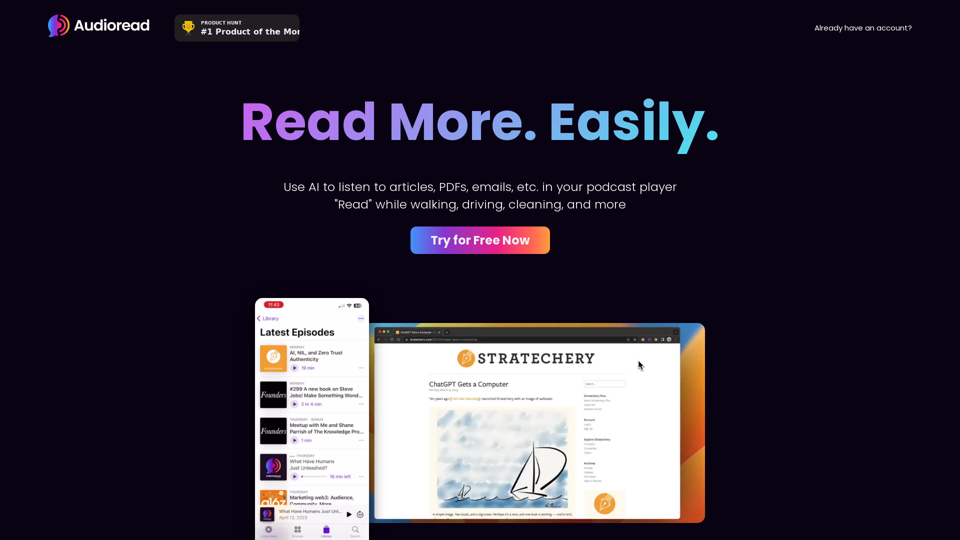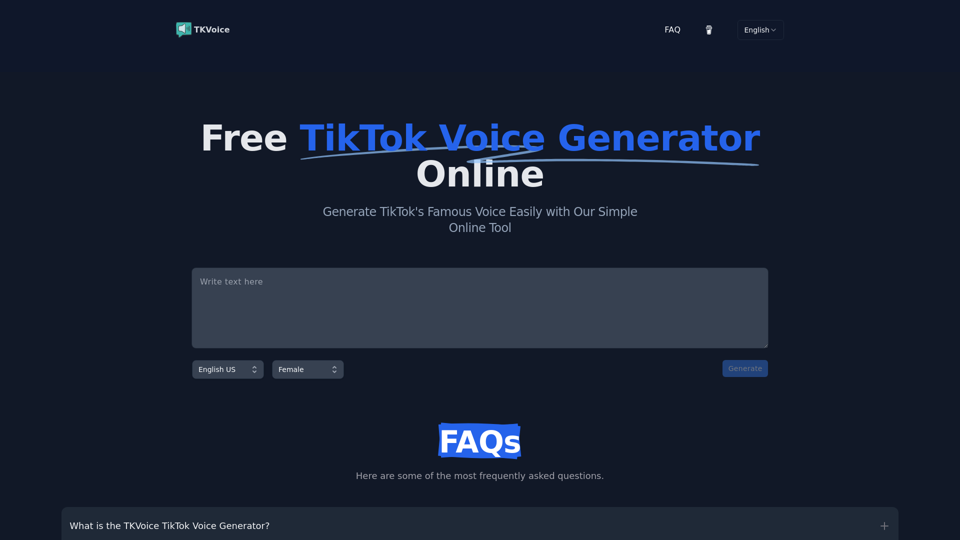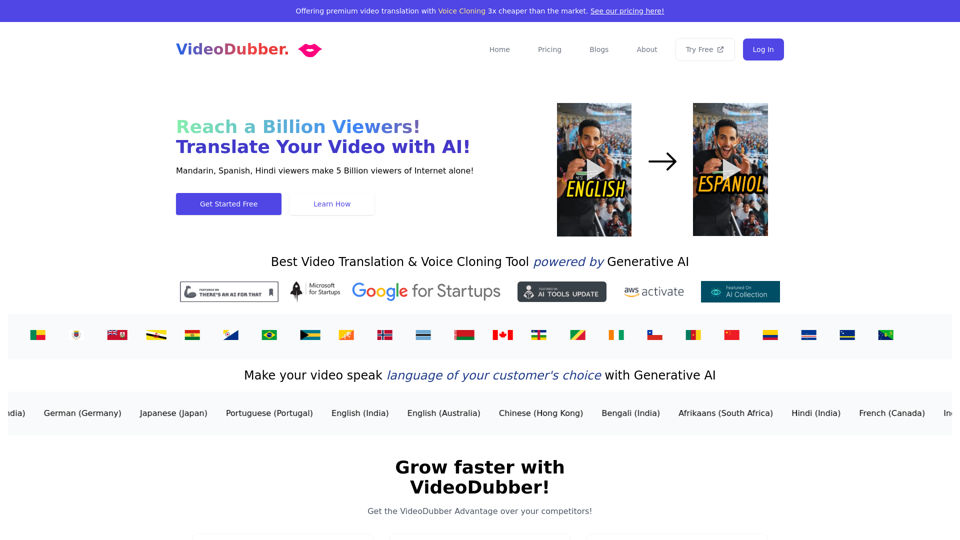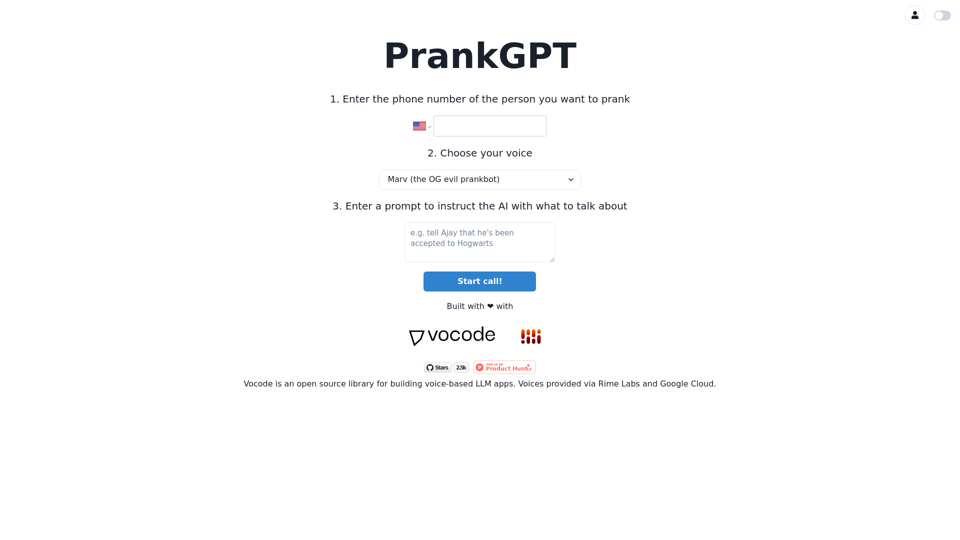Product Features of Lazybird
Overview
Lazybird is an innovative online speech maker that leverages advanced AI technology to provide high-quality automated voice overs. It streamlines the voice-over creation process, making it accessible and efficient for various content creators.
Main Purpose and Target User Group
The primary purpose of Lazybird is to generate realistic AI voice overs for a wide range of applications, including videos, podcasts, audiobooks, and educational content. It caters to content creators, social media marketers, TikTokers, YouTubers, and anyone in need of professional voice-over services.
Function Details and Operations
Lazybird allows users to create voice overs in just a few clicks. With over 200 voices and support for 100+ languages, users can easily select different tones, accents, and styles to match their content. The platform offers granular control over pauses, pitch, and pronunciation, ensuring a customized voice-over experience.
User Benefits
- Save time and costs with an efficient voice-over generation process.
- Access a diverse range of voices and accents to enhance content appeal.
- Enjoy unlimited audio generation without subscription fees.
- Experience an intuitive interface that simplifies the voice-over creation process.
Compatibility and Integration
Lazybird is compatible with various platforms and can be integrated into different content creation workflows, making it suitable for video editing, podcast production, and more. It supports text-to-speech functionality in multiple languages, enhancing its versatility.
Customer Feedback and Case Studies
Users have praised Lazybird for its ease of use, affordability, and realistic voice options. Testimonials highlight its effectiveness for creating engaging content across platforms like TikTok and YouTube, with many users reporting significant time savings and improved content quality.
Access and Activation Method
Lazybird is accessible online, allowing users to start creating voice overs immediately without any upfront costs. Simply sign up on the website, choose your desired voice settings, and generate your voice-over with ease.