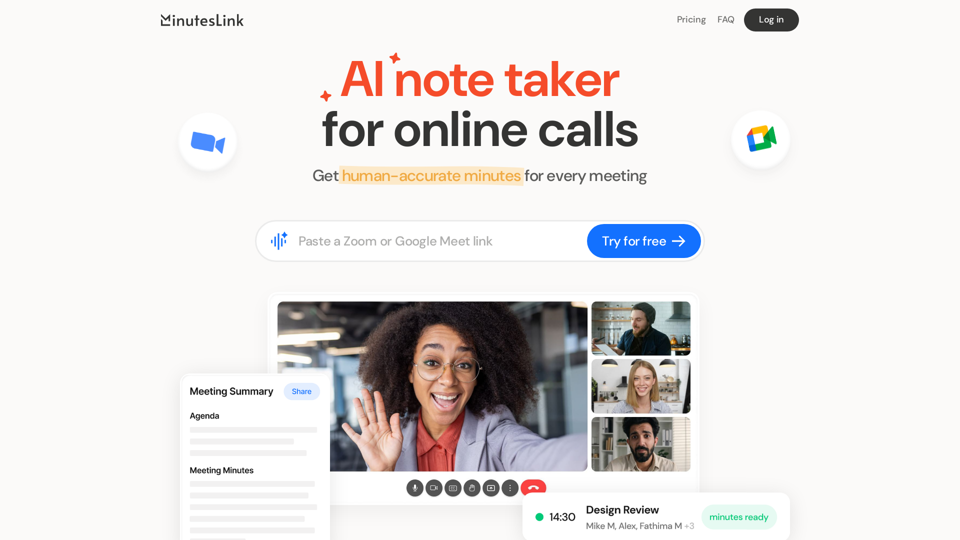Product Features of MinutesLink AI
Overview
MinutesLink AI is an advanced AI-powered note-taking tool designed specifically for online calls. It provides human-accurate minutes and transcripts for every meeting, ensuring that users never miss important details. The platform is trusted by professionals and businesses for its reliability and ease of use.
Main Purpose and Target User Group
The main purpose of MinutesLink AI is to automate the process of recording, transcribing, and summarizing online meetings. It is ideal for professionals, remote teams, HR and recruiting departments, sales teams, consultants, and educators who need to keep track of meeting discussions and action items efficiently.
Function Details and Operations
- Automatic Meeting Attendance: MinutesLink AI joins scheduled meetings automatically via Google Meet or Zoom links.
- Transcription and Summarization: It records, transcribes, and summarizes meetings, providing concise insights and action items.
- Editing and Sharing: Users can edit and share meeting minutes with participants or specific team members, and add comments as needed.
- Personal Digital Avatar: Coming soon, this feature will allow users to create an AI-powered replica of their communication style to handle routine tasks.
User Benefits
- Saves Time: Automates note-taking and provides organized meeting summaries.
- Increases Productivity: Frees users from routine tasks, allowing them to focus on more important work.
- Enhances Collaboration: Ensures all team members are aligned with shared meeting minutes and action items.
- Provides Security: Offers end-to-end encryption and compliance with GDPR and CCPA for data protection.
Compatibility and Integration
MinutesLink AI integrates seamlessly with Google Meet, Zoom, and Google Calendar. Microsoft Teams integration is coming soon, expanding its compatibility with popular online meeting platforms.
Customer Feedback and Case Studies
- David Martinez, Team Lead: Praises the high-quality transcripts and human-level accuracy.
- Emily Roberts, IT Consultant: Appreciates the ease of use and reliability.
- Mark Johnson, Project Manager: Finds it invaluable for remote team collaboration.
- Sarah Thompson, Marketing Manager: Values the Action Items section for team alignment.
- Jason Miller, Sales Director: Highlights the usefulness of having a backup of all meeting data.
- Emma Lee, Operations Manager: Commends the straightforward interface and quick setup.
Access and Activation Method
Users can start using MinutesLink AI for free by logging in with Google. The platform offers flexible plans, including a free basic plan with limited call processing and paid plans for more extensive use. Activation is simple, requiring just a few clicks to add the AI assistant to calls.