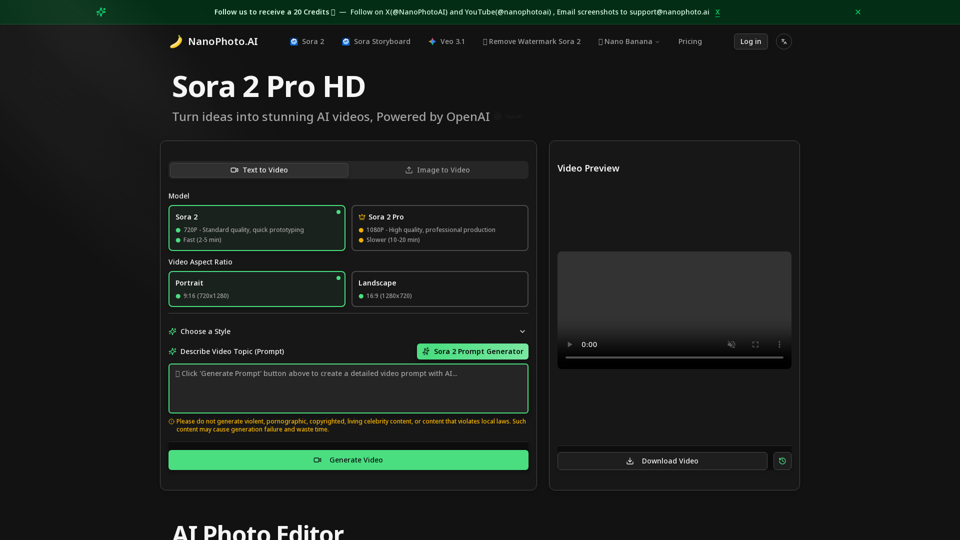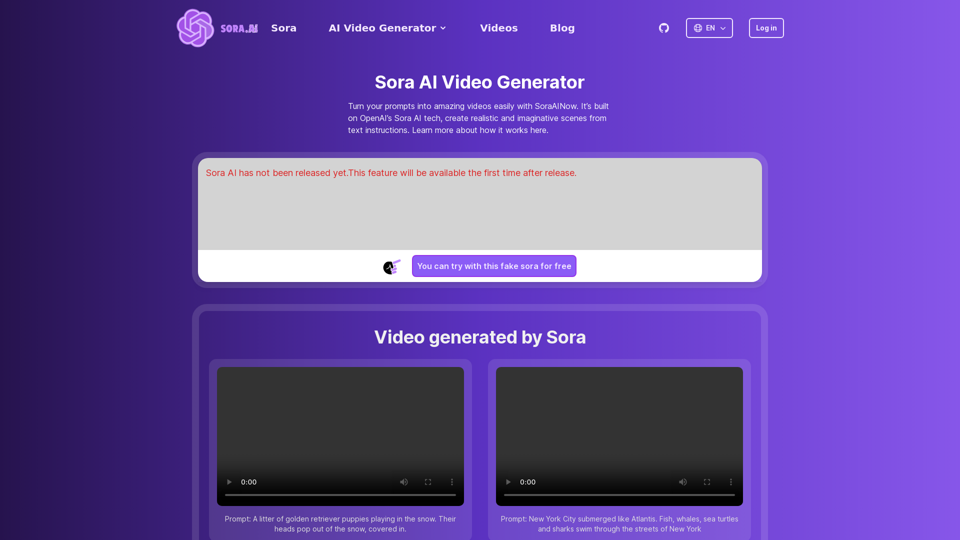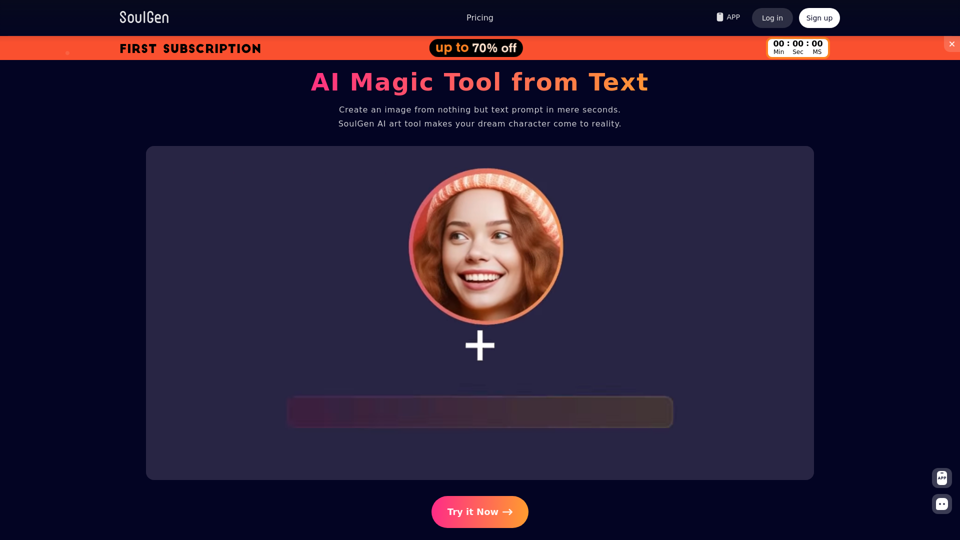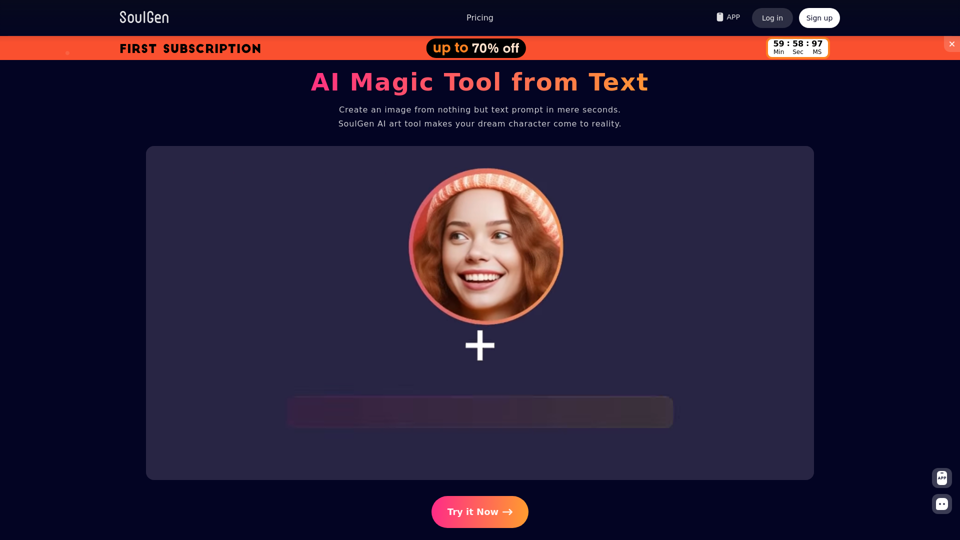Overview
Nano Photo AI is an advanced online platform that leverages artificial intelligence to simplify and enhance video and photo editing. It offers a comprehensive suite of AI-powered tools for both image generation and editing, alongside video creation capabilities. The platform aims to make professional-grade creative tasks accessible and efficient for a wide range of users.
Main Purpose and Target User Group
The main purpose of Nano Photo AI is to provide an intuitive and powerful AI-driven solution for video and photo editing and generation. It targets a broad audience including:
- Photographers: For efficient post-processing, image enhancement, and creative effects.
- Graphic Designers: For quick image conversion, generation, and diverse editing styles.
- Content Creators & Bloggers: For generating high-quality visuals, enhancing content, and social media engagement.
- E-commerce Managers & Online Store Owners: For creating eye-catching product images, photo restoration, and image compression.
- UI/UX Designers: For various editing needs and creative options.
- Digital Artists: For exploring new creative avenues and imaginative designs.
- Entrepreneurs & Startups: For cost-effective marketing material creation.
- Photo Studio Owners & Retouchers: For improving workflow efficiency and delivering enhanced results.
- General Users: Anyone looking to easily edit or generate images and videos with AI.
Function Details and Operations
-
AI Photo Editor
- Image Upload: Supports JPG, PNG, WebP, HEIC formats, max 50MB, up to 3 images.
- Image Editing Styles (11+ professional styles):
- Remove People
- Change Hairstyle (with nine-grid display of effects)
- Change Hair Color
- Photo Restoration (e.g., '10 years younger' feature)
- To Youth
- Portrait Sketch
- Creative Design
- Magazine Cover Generation
- Miniature Figure
- Backpack Charm
- Creative Doodle
- Special Effects Halo
- AI Costume Change (Tang Dynasty, Hanfu, Qipao, Taoist Robe, Xianxia, Victorian, Kimono, Indian Sari, Scottish Kilt, Bohemian Style)
- ID Photos (Singapore Visa Photo, 1-inch Blue Background, School Uniform ID)
- Portrait Photography
- Multi-person family portrait composition
- AI Prompt Generator: Describe desired editing effects using natural language.
- Preview Effect: See before and after results of edits.
-
AI Image Generation
- Generate images from text prompts using advanced AI models (e.g., Google GEMINI).
-
AI Video Creation (Sora 2 & Sora 2 Pro)
- Text to Video: Convert text descriptions into AI videos.
- Image to Video: Transform images into AI videos.
- Models:
- Sora 2: 720P (Standard quality, quick prototyping), Fast (2-5 min generation).
- Sora 2 Pro: 1080P (High quality, professional production), Slower (10-20 min generation).
- Video Aspect Ratio: Portrait (9:16), Landscape (16:9).
- Style Selection: Choose a video style.
- Prompt Input: Describe video topic.
- Sora 2 Prompt Generator: Assists in creating effective video prompts.
- Content Restrictions: Prohibits violent, pornographic, copyrighted, living celebrity content, or content violating local laws.
- Video Preview and Download: Review and save generated videos.
Additional Features
- Free Image Conversion: Convert between various image formats (e.g., HEIC to PNG, WebP to JPG).
- Free Image Compression: Reduce file size while maintaining image quality.
- Daily Credits: Log in daily to receive credits (valid for 24 hours) to support AI creativity.
- Remove Watermark: Feature for Sora 2.
User Benefits
- Increased Efficiency: Automates complex editing tasks, saving time for photographers, designers, and content creators.
- Enhanced Creativity: Provides a wide array of creative tools and styles, enabling users to explore new artistic possibilities.
- Professional Results: Leverages advanced AI models to deliver high-quality, professional-grade outputs for both images and videos.
- Cost-Effectiveness: Offers free image conversion and compression, and daily credits, reducing the need for expensive software or services.
- Ease of Use: Intuitive interface and AI prompt generators make advanced editing accessible to users of all skill levels.
- Versatility: Supports diverse use cases from e-commerce product images to social media content and personal projects.
- Improved Workflow: Batch processing capabilities (implied by studio owner feedback) and quick generation times streamline operations.
Compatibility and Integration
- Supported Image Formats: JPG, PNG, WebP, HEIC.
- Platform: Web-based, accessible via any modern browser.
- AI Models: Powered by advanced AI models, including Google GEMINI for image editing/generation and OpenAI for video (Sora 2).
Customer Feedback and Case Studies
- Photographers (Sarah Chen): 10x increase in post-processing efficiency with features like "remove people" and "hair color change."
- Graphic Designers (Mike Designer): Appreciates free image conversion (HEIC to PNG, WebP to JPG).
- Content Creators (Emma Creative): Finds AI image generation perfect for unleashing creative inspiration and adding value to content.
- E-commerce Managers (David Commerce): Benefits from photo restoration, magazine generation, and free image compression for faster store loading.
- UI/UX Designers (Lisa UI): Utilizes 11 editing styles, especially miniature figure and backpack charm, for creative options.
- Bloggers/Social Media Influencers (Alex Blogger): Praises the hairstyle change feature for amazing effects and content creation.
- Wedding Photographers (Jessica Photo): Solved challenges with multi-person family portrait composition.
- Online Store Owners (Tom Store): Saves costs with free image compression while maintaining quality and improving loading speed.
- Photo Retouchers (Rachel Retouch): Achieves natural results with the '10 years younger' feature, highly satisfying clients.
- Entrepreneurs (Kevin Startup): Saves design costs with efficient AI image generation and editing for marketing materials.
- Digital Artists (Nina Artist): Explores new artistic avenues with creative doodle and special effects circle features.
- Photo Studio Owners (Robert Studio): Improves work efficiency and customer satisfaction with batch processing and AI editing effects.
Access and Activation Method
- Website Access: Users can access the platform directly via the NanoPhoto.AI website.
- Login/Registration: Required to access features and receive daily credits.
- Credits System: Daily login provides credits for using AI features.