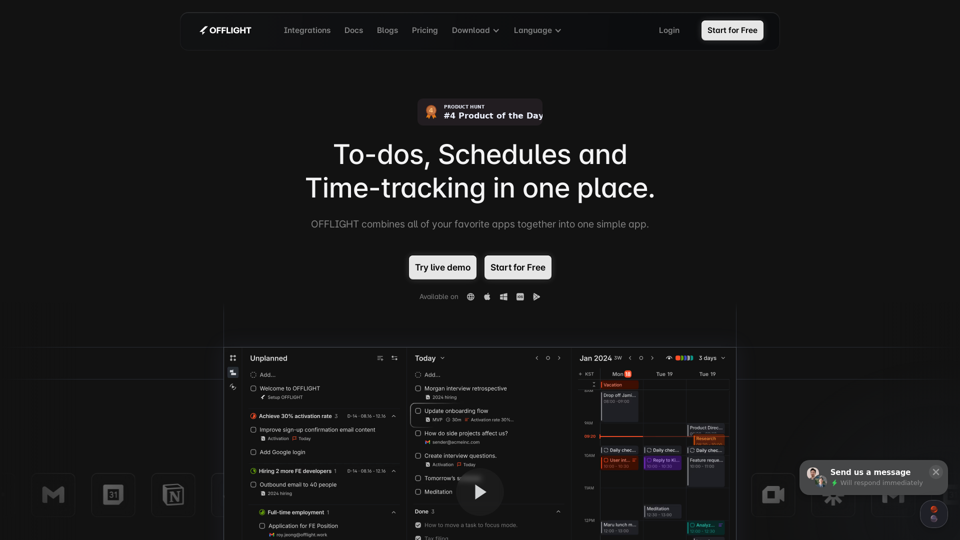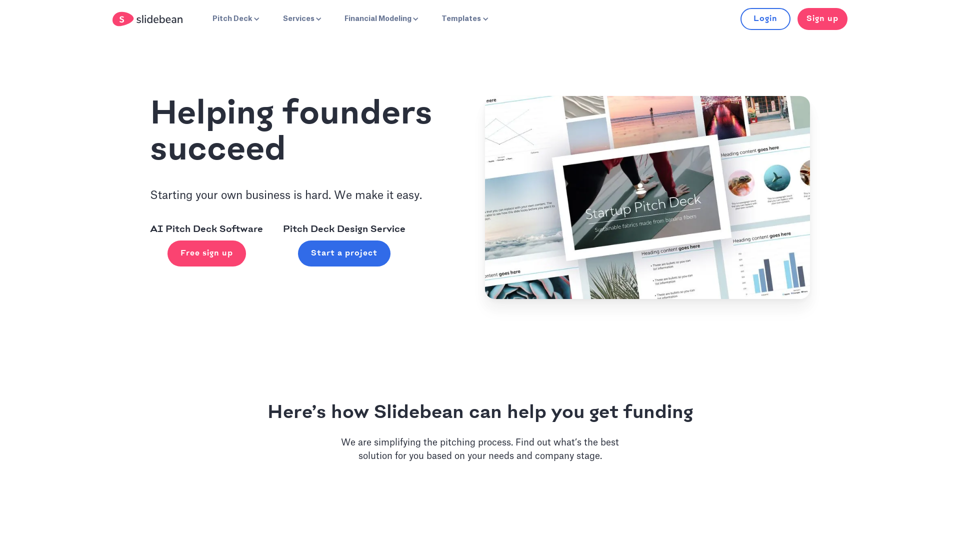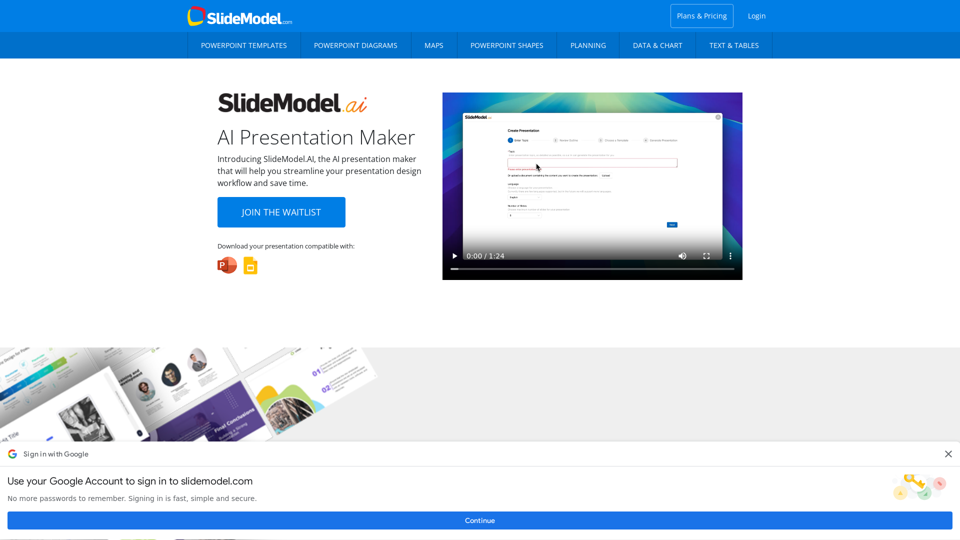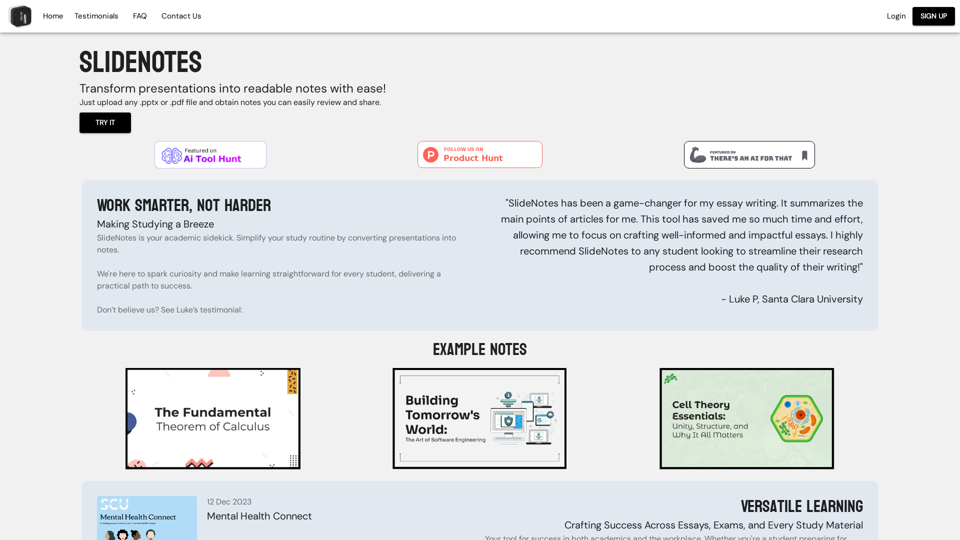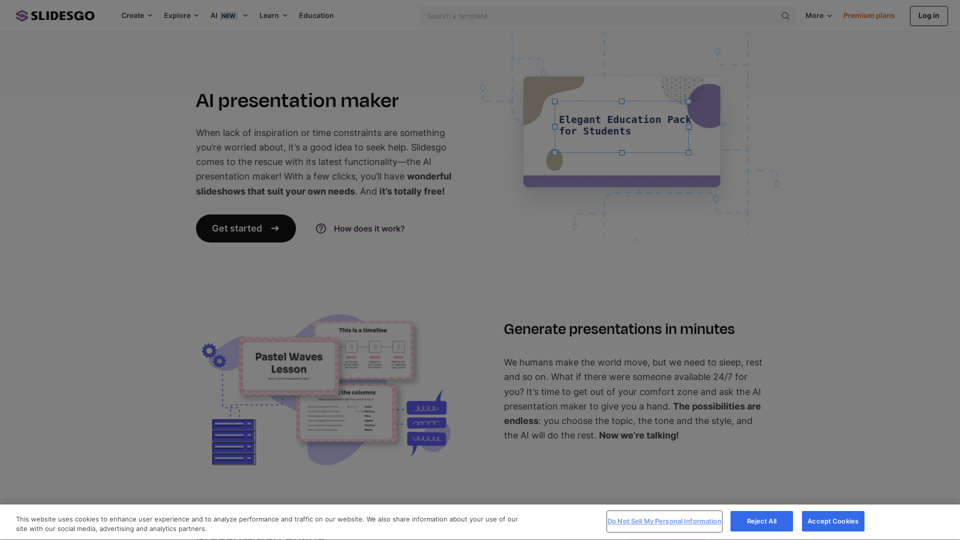Product Features of OFFLIGHT
Overview
OFFLIGHT is a comprehensive work management and productivity tool designed to streamline task management and scheduling. It integrates various applications into one platform, allowing users to manage to-dos, schedules, and time-tracking efficiently.
Main Purpose and Target User Group
The primary purpose of OFFLIGHT is to enhance productivity by providing a unified platform for task management and scheduling. It is targeted towards professionals, teams, and organizations looking to optimize their workflow and improve time management.
Function Details and Operations
-
Task Management: Create, modify, and delete tasks with ease, including recurring tasks.
-
Calendar Integration: Manage calendar events directly within OFFLIGHT, with features for RSVP and event creation.
-
Time Tracking: Focus on individual tasks and analyze time spent on each list.
-
Universal Inbox: Manage tasks from various platforms like Gmail, Notion, and Slack in one app.
-
Command Bar: Quickly access key actions and reduce unnecessary clicks.
-
Keyboard Shortcuts: Navigate tasks efficiently using keyboard-first UX.
-
Gmail 2-way Sync: Read and manage emails without redirection.
User Benefits
-
Increased Productivity: Streamlined task management and scheduling lead to improved focus and efficiency.
-
Enhanced Collaboration: Invite colleagues to meetings and manage shared tasks seamlessly.
-
Customization: Users can customize calendar settings and task visibility according to their preferences.
-
Improved Readability: Enhanced task card readability and dark mode options for better user experience.
Compatibility and Integration
OFFLIGHT is compatible with multiple platforms, including macOS, Windows, iOS, and Android. It integrates with popular applications such as Gmail, Notion, and Slack, and supports automation through Zapier with over 7,000 services.
Access and Activation Method
Users can start using OFFLIGHT for free by signing up on the official website. The platform is available for download on various operating systems, including macOS Silicon, macOS Intel, Windows, iOS, and Android.