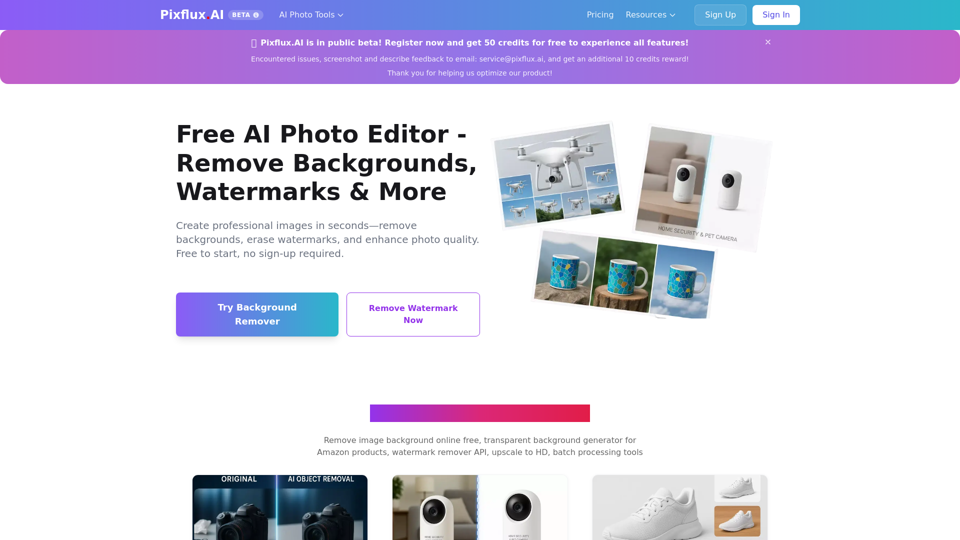Pix Flux AI Product Features
Overview
Pix Flux AI is a free online AI photo editor designed to simplify and enhance image processing. It leverages artificial intelligence to offer a suite of tools for professional-grade image editing, focusing on efficiency and quality.
Main Purpose and Target User Group
The main purpose of Pix Flux AI is to provide users with powerful, AI-driven tools to create professional-looking images quickly and easily. It aims to streamline image editing tasks such as background removal, watermark removal, and photo enhancement.
The target user group includes:
- E-commerce Sellers: To efficiently create high-quality product images for online stores, improve conversion rates, and reduce image processing costs.
- Graphic Designers: For quick and accurate background removal, object removal, and image enhancement in their creative workflows.
- Marketing Managers: To produce professional marketing materials with enhanced visuals.
- Content Creators: For improving the quality and visual appeal of their digital content.
- Photographers: To enhance and refine their photos with AI-powered tools.
- Entrepreneurs and Small Business Owners: To create compelling visuals without extensive design skills or expensive software.
Function Details and Operations
-
Background Remover:
Operation: Upload an image, and the AI automatically detects and removes the background, creating a transparent PNG.
Details: Provides fast, clean cutouts with natural edges, suitable for e-commerce product images. -
Watermark Remover:
Operation: Upload an image containing a watermark, and the AI intelligently removes it.
Details: Achieves clean removal without artifacts, preserving image detail. -
Photo Enhancer:
Operation: Upload a blurry, noisy, or low-resolution image.
Details: Uses AI to sharpen, denoise, and upscale photos to crisp, high-quality images, restoring old or low-resolution photos. -
Object Remover:
Operation: Select unwanted objects (people, text, clutter) in an image.
Details: Seamlessly removes objects with intelligent background fill for natural results, ideal for product shots, travel scenes, and portraits. -
Background Changer:
Operation: After background removal, users can replace it with various colors (white, black, blue) or custom backgrounds.
Details: Helps create consistent product photos for e-commerce by swapping backgrounds while maintaining natural edges. -
Batch Processing:
Operation: Process multiple images simultaneously.
Details: Professional tool for efficiently handling large volumes of images, saving time and effort. -
Transparent Background Generator: Specifically designed for creating transparent backgrounds, particularly useful for Amazon products.
-
Upscale to HD: Enhances image resolution to high definition.
User Benefits
- Efficiency and Time-Saving: Automates complex editing tasks, allowing users to create professional images in seconds.
- Cost Reduction: Offers free access to powerful tools, reducing the need for expensive software or professional editors.
- Improved Image Quality: AI-powered enhancement ensures sharp, clear, and professional-looking images.
- Increased Conversion Rates: High-quality product images can lead to better engagement and sales for e-commerce businesses.
- Ease of Use: Browser-based and free to start with no sign-up required for basic functions, making it accessible to all skill levels.
- Consistency: Helps maintain a consistent visual brand identity, especially for product photography.
- Versatility: A comprehensive suite of tools addresses various image editing needs, from simple touch-ups to complex manipulations.
Compatibility and Integration
Pix Flux AI is a browser-based online tool, meaning it is compatible with any device that has a web browser and internet access (e.g., desktops, laptops, tablets). It does not require any software installation.
Access and Activation Method
- Access: Pix Flux AI is accessible online via its website (pixflux.ai).
- Activation Method:
Many core features (like background remover, watermark remover) are "Free to start, no sign-up required."
Users can "Register now and get 50 credits for free to experience all features."